Xmind vs. MindManager
Aug 15, 2024
Xmind vs. MindManager
Aug 15, 2024
When it comes to mind mapping software, Xmind/Xmind AI and MindManager are top contenders. However, Xmind's affordability, user-friendly design, and versatile features make it the preferred choice for many. This article compares Xmind and MindManager to show why Xmind stands out.
Xmind/Xmind AI Introduction
Xmind/Xmind AI is a comprehensive mind mapping tool designed to help users organize ideas, manage projects, and visualize complex concepts with ease. The tool is well-known for its user-friendly interface and versatility, making it accessible to a wide range of users—from students and educators to project managers and creative professionals.

Core Features:
- Diverse Diagram Structures: Xmind allows users to create a variety of diagrams such as Mind Maps, Logic Charts, Org Charts, Timelines, and more. This flexibility ensures that users can choose the most effective format for their specific needs.
- Enhanced Maps: Users can enrich their maps with audio notes, web links, images, and tasks, making Xmind an ideal tool for detailed project planning and complex information management.
- AI-Powered Features and Collaboration: Xmind AI enhances teamwork with real-time collaboration and content generation, making it a powerful tool for modern remote and hybrid work environments.
- Advanced Efficiency Tools: Features like Pitch Mode, ZEN Mode, and the Outliner help users present information clearly, focus on tasks, and organize ideas effectively.
Whether you’re brainstorming, planning a project, or presenting ideas, Xmind offers the tools and features to streamline your workflow and enhance productivity.
MindManager Introduction
MindManager is a powerful mind mapping and project management tool that caters primarily to enterprise-level users. It offers an extensive range of features designed for complex project management and business processes, with deep integration capabilities with tools like Microsoft Office and SharePoint. However, MindManager does not support AI and lacks a dedicated team workspace, which can be a significant limitation for modern collaborative environments.
Xmind vs. MindManager: Features
| Features | Xmind | MindManager |
|---|---|---|
| Diagramming Features | ||
| Diverse Diagram Structures | 10 types | ✅ |
| Pre-set Templates | 100+ | Limited |
| Smart Color Theme | 240+ | Limited |
| Floating Topic | ✅ | ✅ |
| Summary | ✅ | ❌ |
| Sticker | ✅ | ✅ |
| Illustration | ✅ | ❌ |
| Label | ✅ | ✅ |
| Note | ✅ | ✅ |
| Advanced Features | ||
| AI Assistant | ✅ | ❌ |
| Pitch Mode | ✅ | ❌ |
| ZEN Mode | ✅ | ❌ |
| Outliner | ✅ | ❌ |
| Task Tracking | ✅ | ✅ |
| Data Organization | ||
| Audio Note | ✅ | ❌ |
| Equation | ✅ | ❌ |
| Topic Link | ✅ | ✅ |
| Local Folder | ✅ | ❌ |
| Attachment | ✅ | ✅ |
| Collaboration and Sharing | ||
| Team Workspace | ✅ | ❌ |
| Real-time Collaboration | ✅ | ✅ |
| Version History | ✅ | ❌ |
| Cloud Sync Storage | ✅ | ✅ |
| Publish with/without Password | ✅ | ❌ |
| Embed Link | ✅ | ✅ |
| File Integration and Management | ||
| Export | ✅ | Limited |
| Import | ✅ | Limited |
| Set File Password | ✅ | ✅ |
| Merge Files | ✅ | ❌ |
| Advanced Operations | ||
| Custom Themes | ✅ | ❌ |
| Custom Color Themes | ✅ | ❌ |
| Custom Styles | ✅ | ❌ |
| Filter Topics | ✅ | ✅ |
| Show Branch Only | ✅ | ✅ |
| Save Image As | ✅ | ❌ |
| Image Preview | ✅ | ❌ |
Xmind vs. MindManager: Pricing and Value Proposition
Pricing is a critical factor when choosing mind mapping software, and Xmind offers a clear advantage over MindManager in this regard.
Xmind Pricing
- Free Version: Includes essential features like basic mind mapping, templates, and cross-platform support, making it accessible for students, educators, and freelancers.
- Premium Version: Priced affordably at $59.99 per year, this version unlocks advanced features.
MindManager Pricing
- No Free Version: Only a 30-day trial is available, after which users must purchase a license.
- Premium Version: Priced significantly higher at $179 per year (or $369.00 for a perpetual license), MindManager’s pricing reflects its enterprise-focused feature set. While this may be justified for large organizations, it can be prohibitive for individuals or small teams.
Value Proposition
- Xmind: High value for both individual users and teams, with a strong feature set even in the free version.
- MindManager: High cost, more suited to large enterprises with specific integration needs, but lacking modern AI and team collaboration.

Xmind vs. MindManager: Use Cases
The application of Xmind and MindManager varies across different industries and use cases.
Education
- Xmind: With its user-friendly interface, diverse diagram structures, and professional templates, Xmind is ideal for educators and students. It supports various educational purposes, including lesson planning, concept mapping, and collaborative learning. The tool’s AI-powered features and real-time collaboration make it a powerful asset in both physical and virtual classrooms.
- MindManager: While capable, its complexity and higher cost make it less accessible for educational use, especially in primary and secondary education settings. The lack of AI and a team workspace also limits its utility in collaborative educational settings.
Project Management
- Xmind: Suitable for small to medium-sized projects, Xmind offers project tracking, task management, and team collaboration features. Its task tracking and numbering system allow for efficient management of project workflows, while the diverse diagram structures (such as Gantt charts and timelines) help visualize project timelines effectively.
- MindManager: Better suited for large-scale enterprise projects, MindManager’s advanced project management features, such as workflow automation and deep integrations with business tools, cater to complex and multi-faceted projects. However, the absence of AI and dedicated team workspaces may be a drawback for teams looking for modern collaboration tools.
Creative Industries
- Xmind: Highly favored in creative industries due to its extensive template library, customization options, and intuitive design. Features like ZEN Mode and Pitch Mode are particularly useful for creative professionals who need to focus on brainstorming or present their ideas clearly.
- MindManager: While it offers powerful visualization tools, MindManager’s enterprise focus and lack of flexibility in creative settings may limit its appeal in industries where creativity and collaboration are key.
Business Strategy and Planning
- Xmind: Xmind’s ability to integrate various content types (such as audio notes, web links, and attachments) into mind maps makes it a robust tool for business strategy development and organizational planning. The Outliner feature further aids in structuring complex business strategies effectively.
- MindManager: Offers advanced tools for business planning, but its higher cost, complexity, and lack of AI and team workspace features make it more suitable for large organizations with dedicated planning departments.
Pros and Cons
Xmind Pros
- User-friendly and intuitive interface, easy for beginners.
- Comprehensive free version with essential features.
- Affordable premium pricing with extensive advanced features.
- Strong real-time collaboration features and AI-powered content generation.
- Versatile diagram structures suitable for various industries.
- Cross-platform support and cloud sync storage.
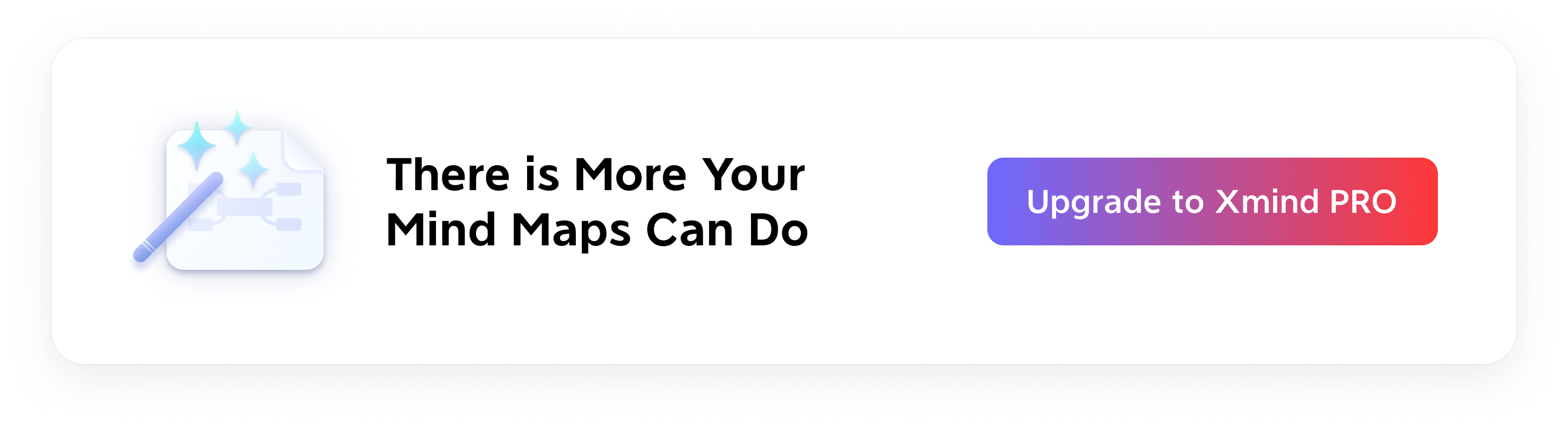
MindManager Pros
- Advanced project management tools suitable for large enterprises.
- Deep integration with Microsoft Office and other enterprise tools.
- Extensive features for business strategy and complex project management.
MindManager Cons
- Steeper learning curve, which can be daunting for new users.
- High pricing with no free version, limiting accessibility.
- Complexity may be overkill for simple tasks or small projects.
- Primarily suited for large enterprises with specific integration needs.
- Lacks AI support and dedicated team workspace, limiting its appeal for modern, collaborative environments.
- Less focus on creativity and flexibility, limiting appeal in non-corporate settings.
Xmind offers an excellent balance of affordability, ease of use, and powerful features, making it the ideal choice for individuals, educators, and small to medium-sized teams. While MindManager’s higher cost and lack of modern features like AI and team workspaces make it less suitable for most users. If you’re looking for a versatile and cost-effective mind mapping tool that supports modern collaboration, Xmind is the clear leader.
👉 Start using Xmind today to optimize your projects and boost productivity.
Try Xmind Free

