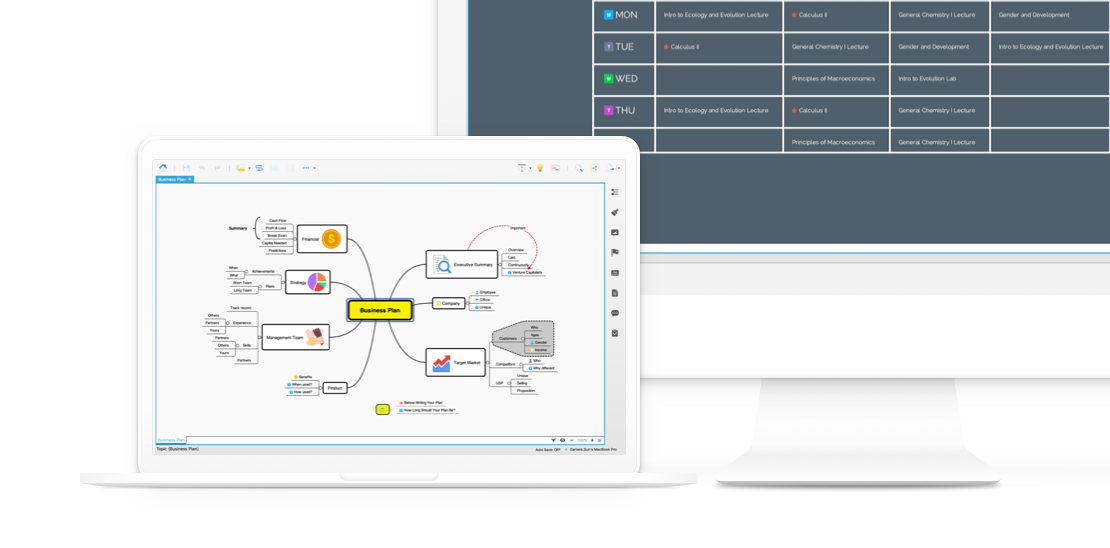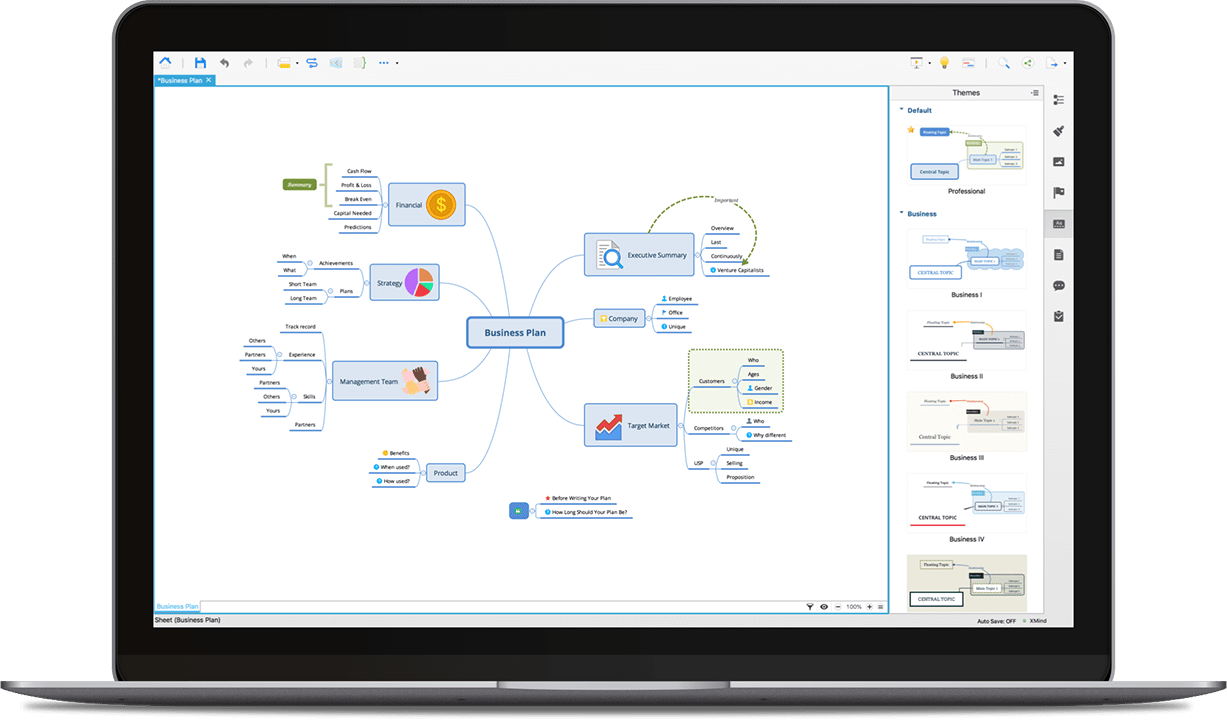The Hottest Feature
Mind Mapping
Productivity is what matters most.
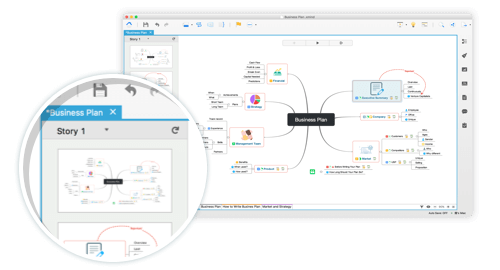
Business Charts
Extremely helpful for business elites.
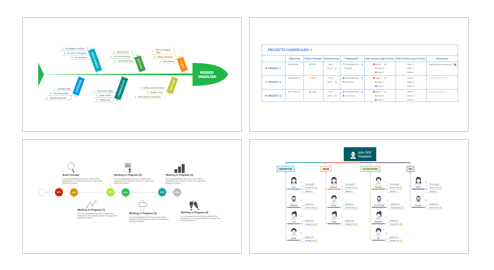
Brainstorming
All thoughts flow into your map.
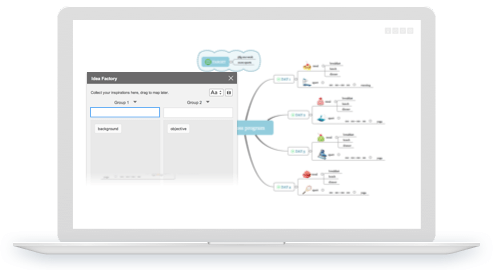
Presentation Mode
Better presentation experience.
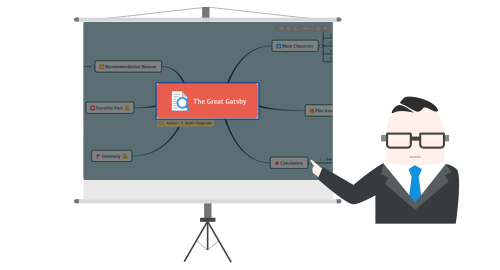
Slide-based Presentation
Ease your show.
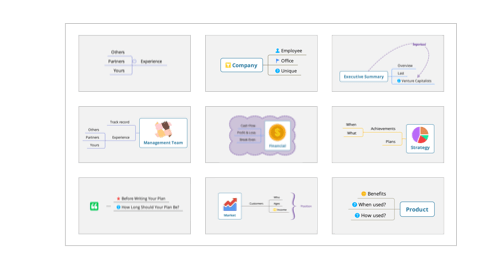
Fresher workspace UI
Render your work more efficient.
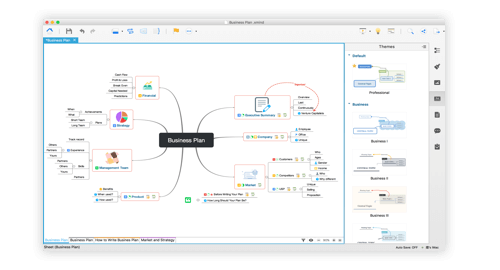
Brand New Clip Art
Decorate your maps.
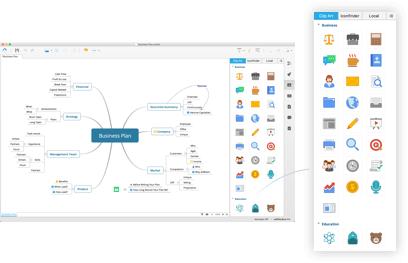
New Useful Templates
Ready for you, save your time.
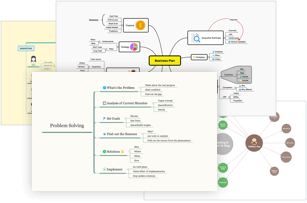
Working with Office/PDF
Communication is simple and easy.
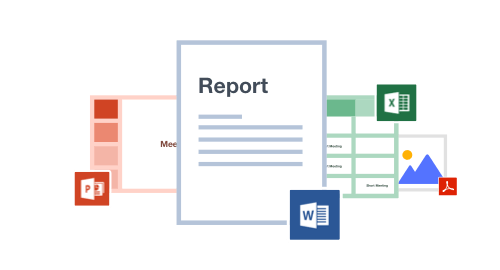
Mind Toolbox
Best for Office collaboration.Relationship
Relationship is a customized line between any two topics on the map to show some special relation. You can use different shapes, colors to express the meaning, or add direct word description.
Boundary
Boundary is a closed area over topics. When you want to emphasize some content, or tell readers some special concept, boundary can group these topics together. We also have many styles for your boundary.
Summary
Summary adds the summary topic for selected topics at the necessary time in your divergent mind map. Like other types topic, summary topic can change the style, and extend to subtopics.
Marker
Marker is widely used in mind maps and plays an important role. It's used to express specific meaning, like priority, progress, risk, feeling, and etc.
Label
Label is a plain text tag that is attached to topics and typically used for simple annotation and categorization. A topic can have multiple labels.
Note
Note is rich text that is used to annotate topics. You can easily create new notes and format existing notes.
Comments
You may send your inspirations within an XMind file to colleagues or friends to ask for their comments. Therefore, they can actually comment on your mind maps, instead of modifying them directly.
Callout
Callout is a nifty way to insert additional text. In XMind, Callout is not only a shape, but also a real attachment to a topic. It can also breed its own sub-topics.
Information Card
XMind features an intuitive and unique way to show detailed information, where the Information Card under every topic allows you to show or hide labels, notes, hyperlinks and tasks.
Save to Evernote
Collaborate with note-taking tool.
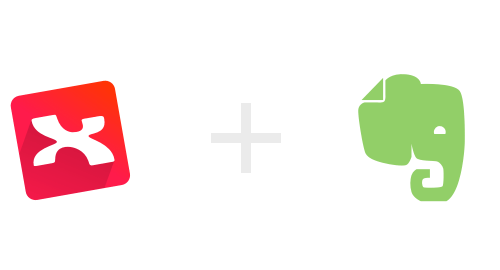
Themes & Fonts
Beautify your maps.
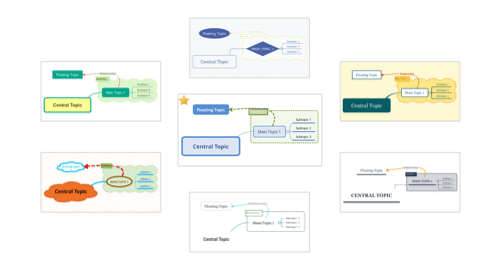
Features
Local Network Sharing
LNS (Local Network Sharing) allows you to send XMind files easily and quickly to other computers across the LAN. Just drag & drop XMind files to the target LNS view to finish the file-sharing. You can also send messages via LNS to notice your teammates to check your maps.
Drill Down
It's an XMind magic that enables you to focus on a specific branch of your mind map. Selecting one topic and clicking the drill down icon at toolbar, you can show the selected topic and its subtopics on a temporary mind map without distractions from the other topics.
Multi-page Print
By printing a large map onto multiple pieces of paper and then taping the pieces together, you won't lose any details of your mind maps. You can also spread them horizontally or vertically over multiple pages for a better overview or to display as a poster.
Map Merge
The Map Merge function can help you organize the information from more than one map by merging two maps together.
Map Shot
Map Shot, different from screen shot, lets you share either the whole or a part of a map with someone else. The area you can choose can form the full map.
Advanced Filter
By filtering markers or labels from the large project, we will darken the rest of the map and then focus on the most important tasks.
Powerful Search
You can find any content in all open files. In this view, you can type the targeted content, modify search options, and check the search result.
Audio Notes
Helps to capture spoken information during meetings, brainstorming sessions, or other activities. It enables you to annotate topics without typing.
Encrypt with Password
Security is always at the first priority. XMind lets you set a password for your XMind file. Without password, no one can open the file.
SVG
When exporting maps to images, you may find them blurred when you zoom in. But now we can check and print your maps at any scale by exporting to SVG.
Online Mind Map Library
With a free XMind ID, you can publish your mind maps to the online mind map library on xmind.app. It's like an online community.
Templates
In this busy world, we're constantly required to do more in less time. Starting with a good template meets the demands of life, work and study.
Clip Art
One principle of mind mapping is: Picture Welcomed. To help express your thought visually, let's spice up your maps with hundreds of clip arts.
XMind Resource Bundle
You can package and export your custom themes, templates, clip arts and markers to an XRB file to share with others, in a team, or just across your different devices.