Mar 2, 2019
XMind: ZEN Makes Your Mind Map Move and Dance

Mar 2, 2019
XMind: ZEN Makes Your Mind Map Move and Dance

Mind mapping is a powerful graphic technique which provides a universal key to unlock the full potential of the brain. It harnesses the full range of cortical skills – word, image, number, logic, color and etc. – in a single, uniquely powerful manner. In so doing, it gives you the freedom to roam the infinite expanses of your brain. In the following guide, we will talk about animated mind map, you can also check out our beginner guide for mind mapping.-----
One important principle of mind mapping is: use pictures. As the core element of the mind map, pictures stimulate visual perception, trigger associations, strengthen creative thinking and effectively improve memory. So, what magic will it create when mind map encounters dynamic images?
First, let's enjoy some mind maps from our users.
@Joe: 8 exercises to get in shape without equipment
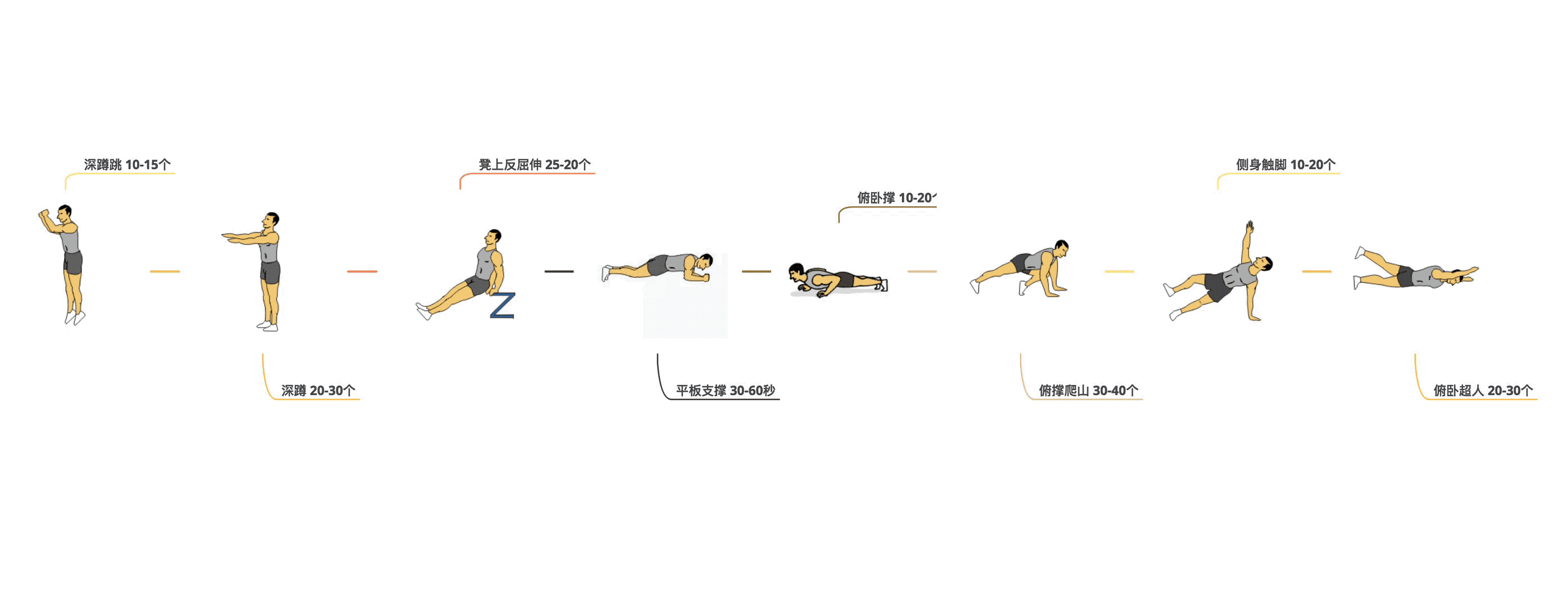
"Joe: I am keen on fitness and subscribed to the training courses on Keep. When I find that XMind: ZEN supports adding dynamic images, I sort out all movement essentials of my training courses in the maps. XMind: ZEN helps me become a fitness expert."
@Mr. Wong: Japanese stroke order
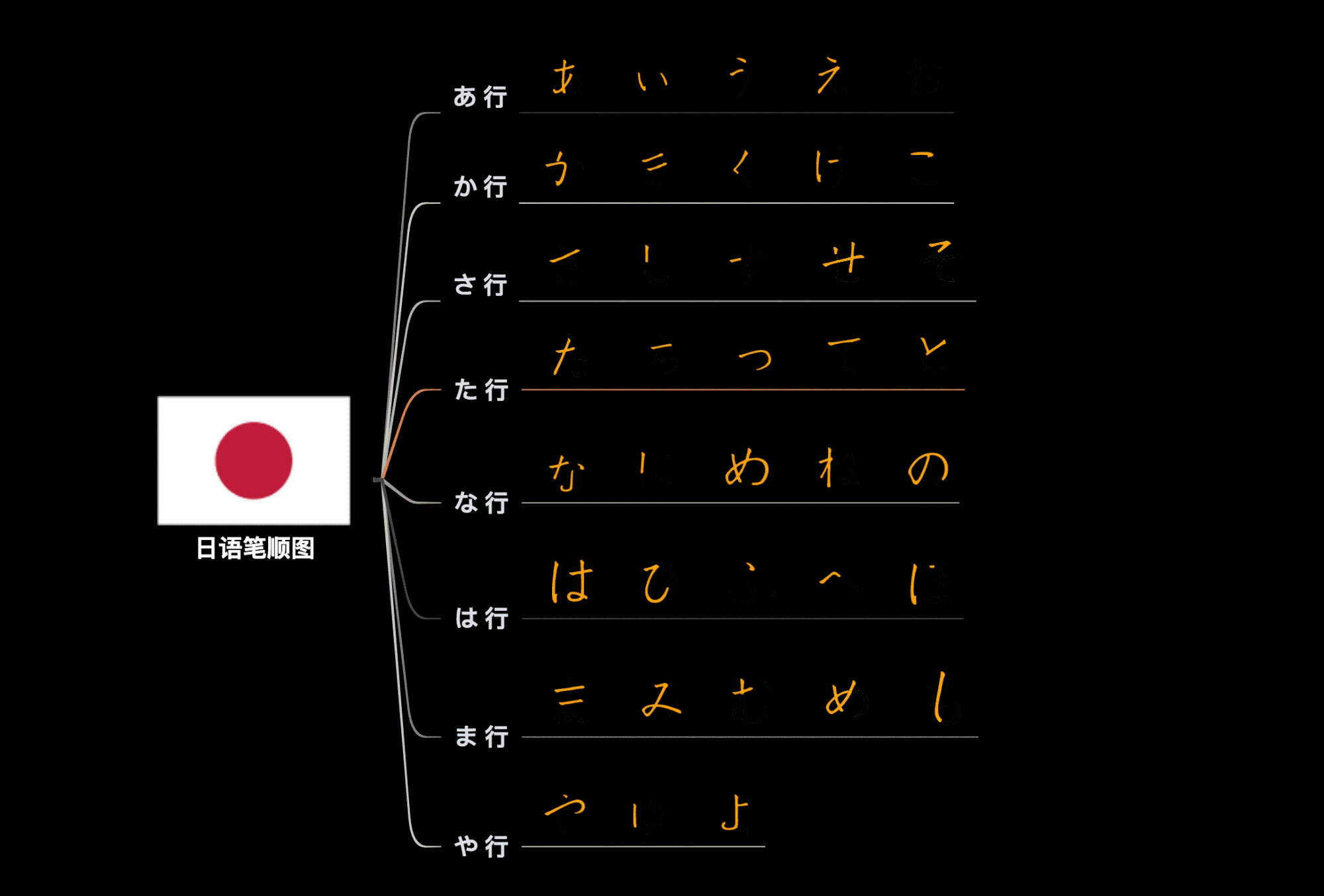
"I use XMind: ZEN to organize stroke order for Japanese characters. Stroke order demonstration of Japanese word by animation step by step in a mind map helps beginners master it easily."
@Sabrina: Solar detectors
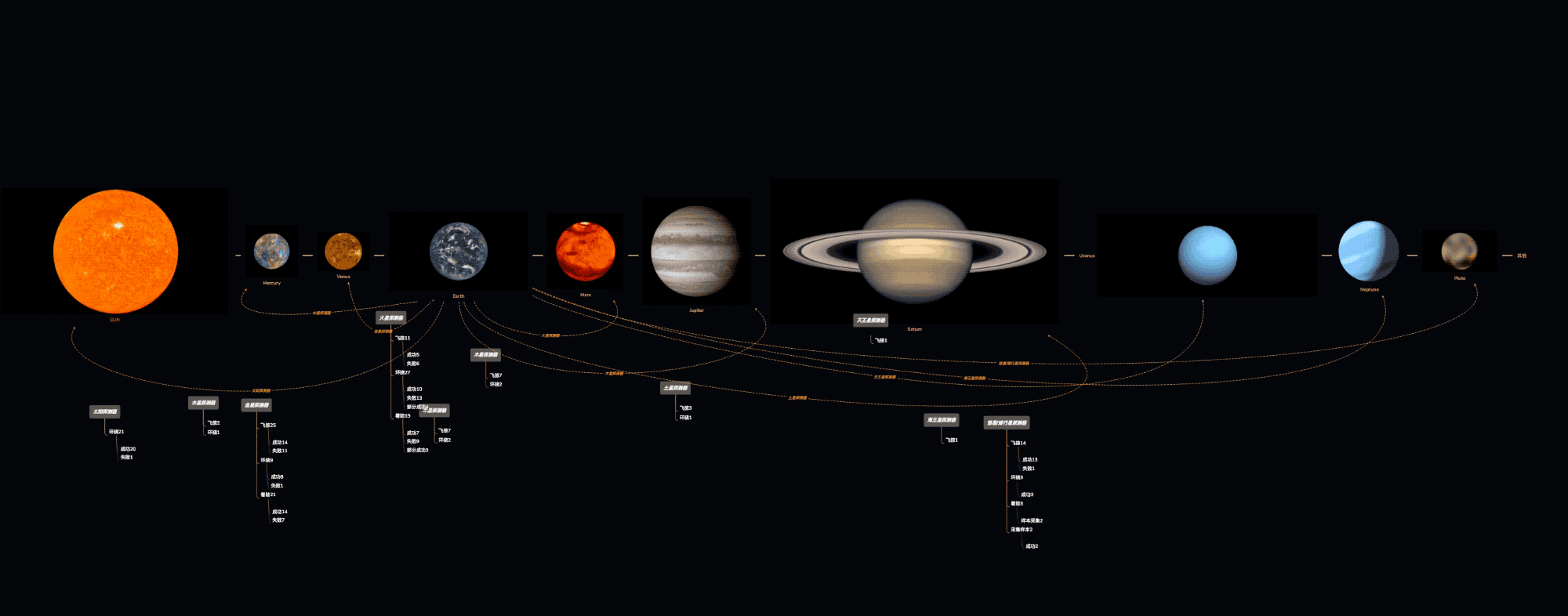
"Adding images to my map can not only beautify the map but also express a lot of information. Animated mind map is super cool for demonstration." You can also insert dynamic images to a mind map for
- The evolution of events (e.g. the invention of fire, human evolution);
- Movement breakdown (Yoga step-by-step breakdown, interpretation of the 8 gestures of traffic police);
- Operation flowchart and etc.
4 steps to make a dynamic mind map
1/ Create a mind map
Launch XMind: ZEN and choose a theme.
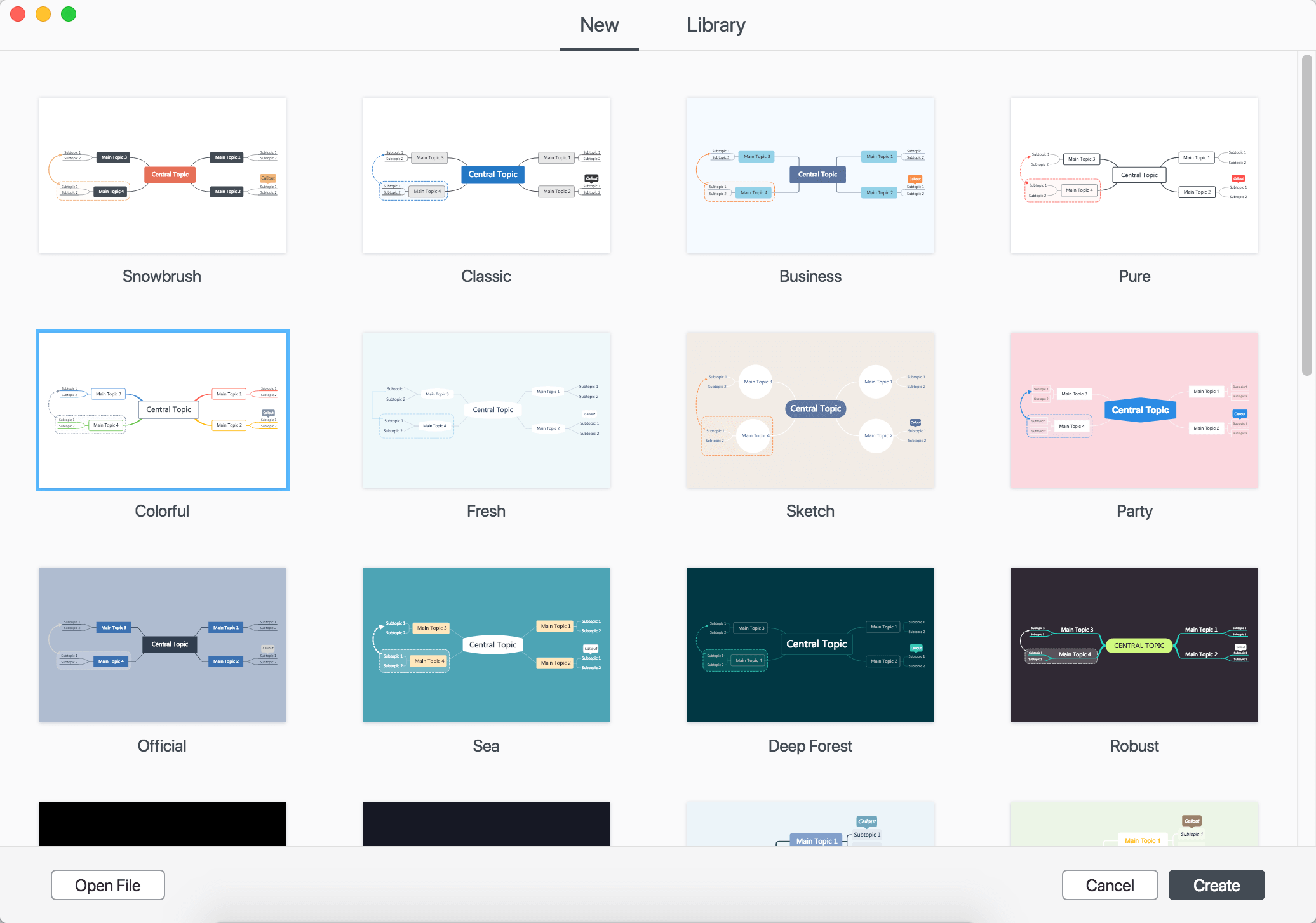
2/ Adjust structure
The mind map of Joe for example, choose Horizontal Timeline. Here in XMind, we have 14 structures for you to choose.
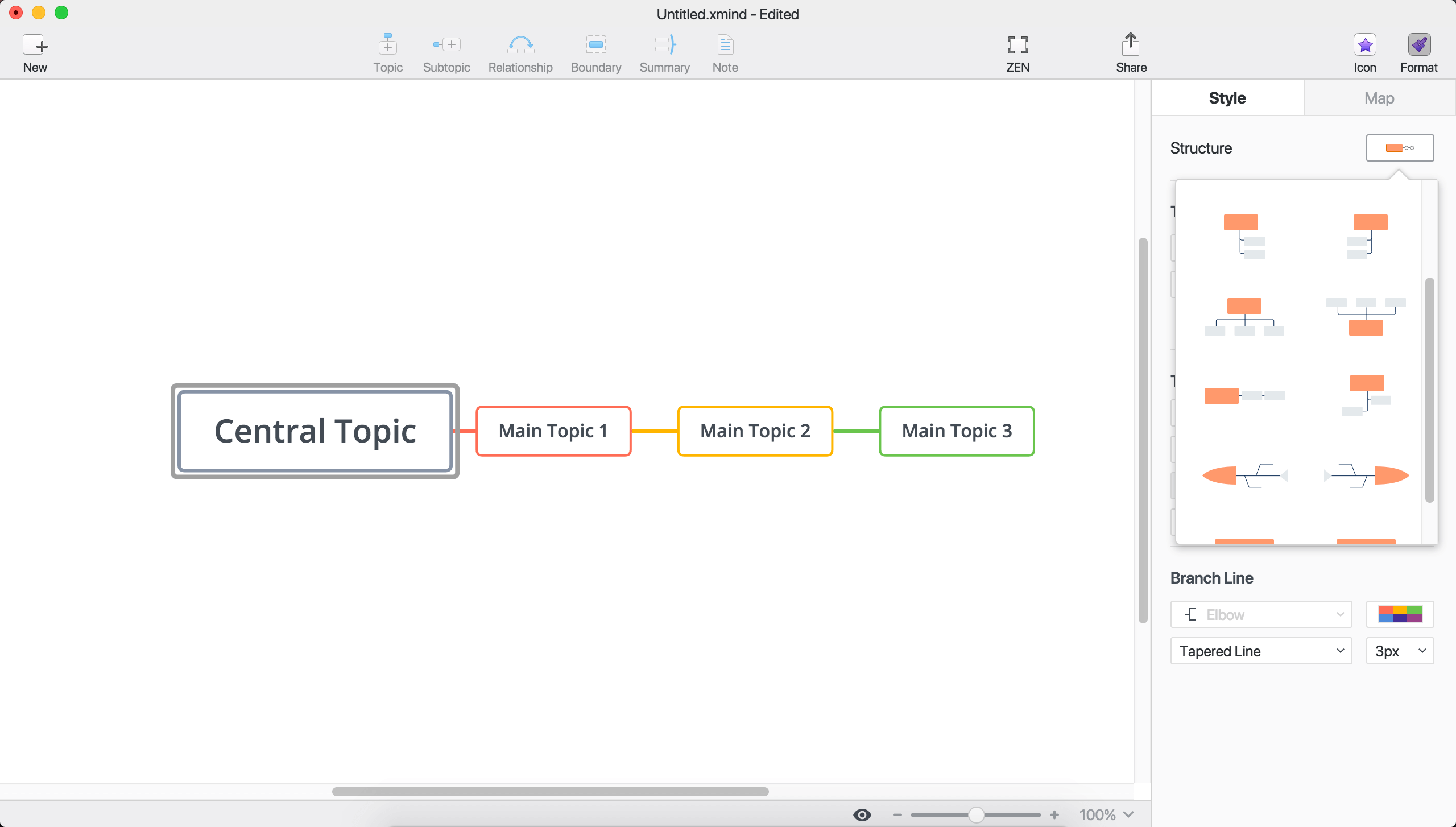
3/ Insert image (GIF format)
Select a main topic and click Insert > Local Image. Or simply drag and drop the image to the target topic.
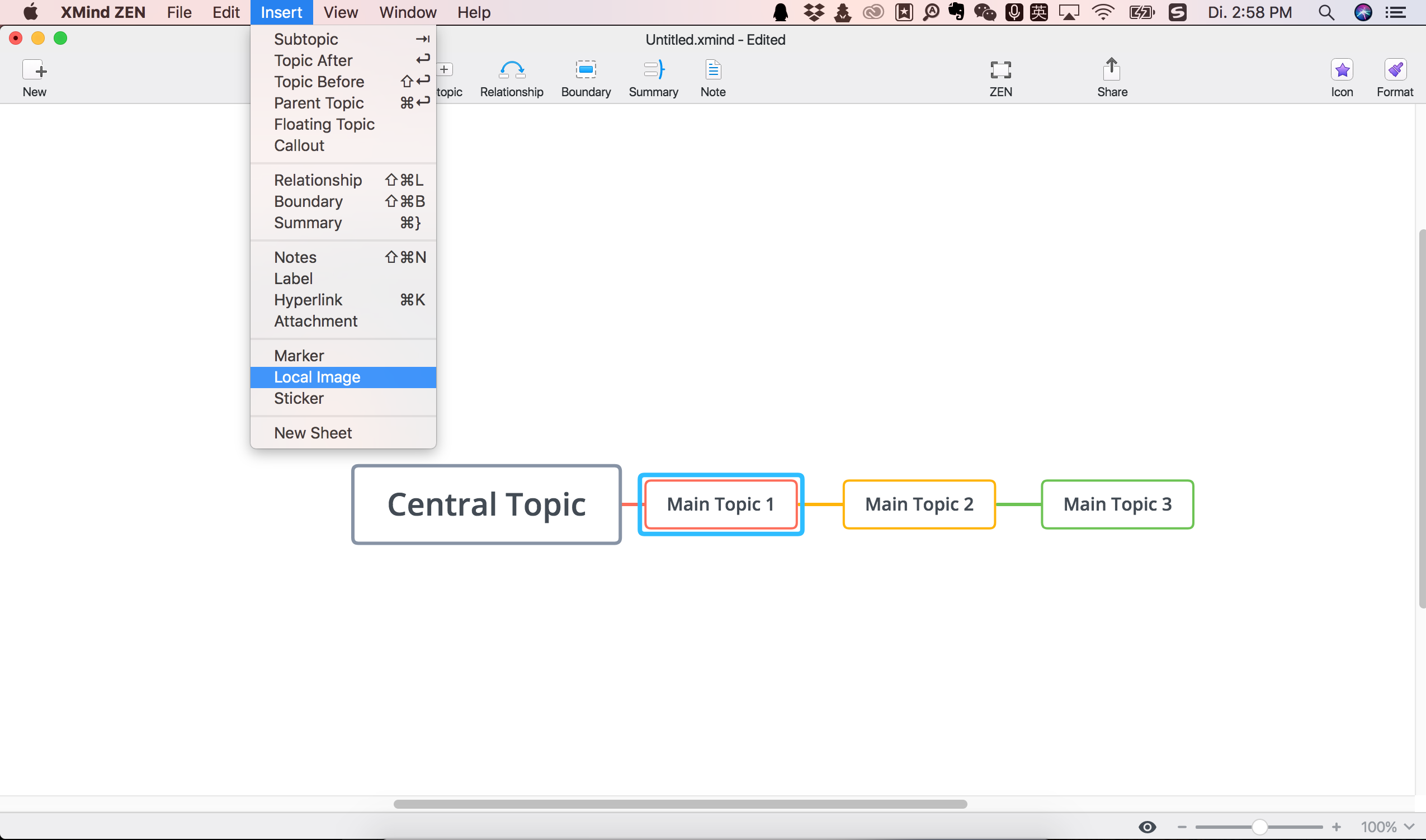
4/ Optimize structure
Topic in the mind map with horizontal timeline structure have border. To beautify the mind map, you can choose “No Border“ for the topic after you inserting an animated GIF.
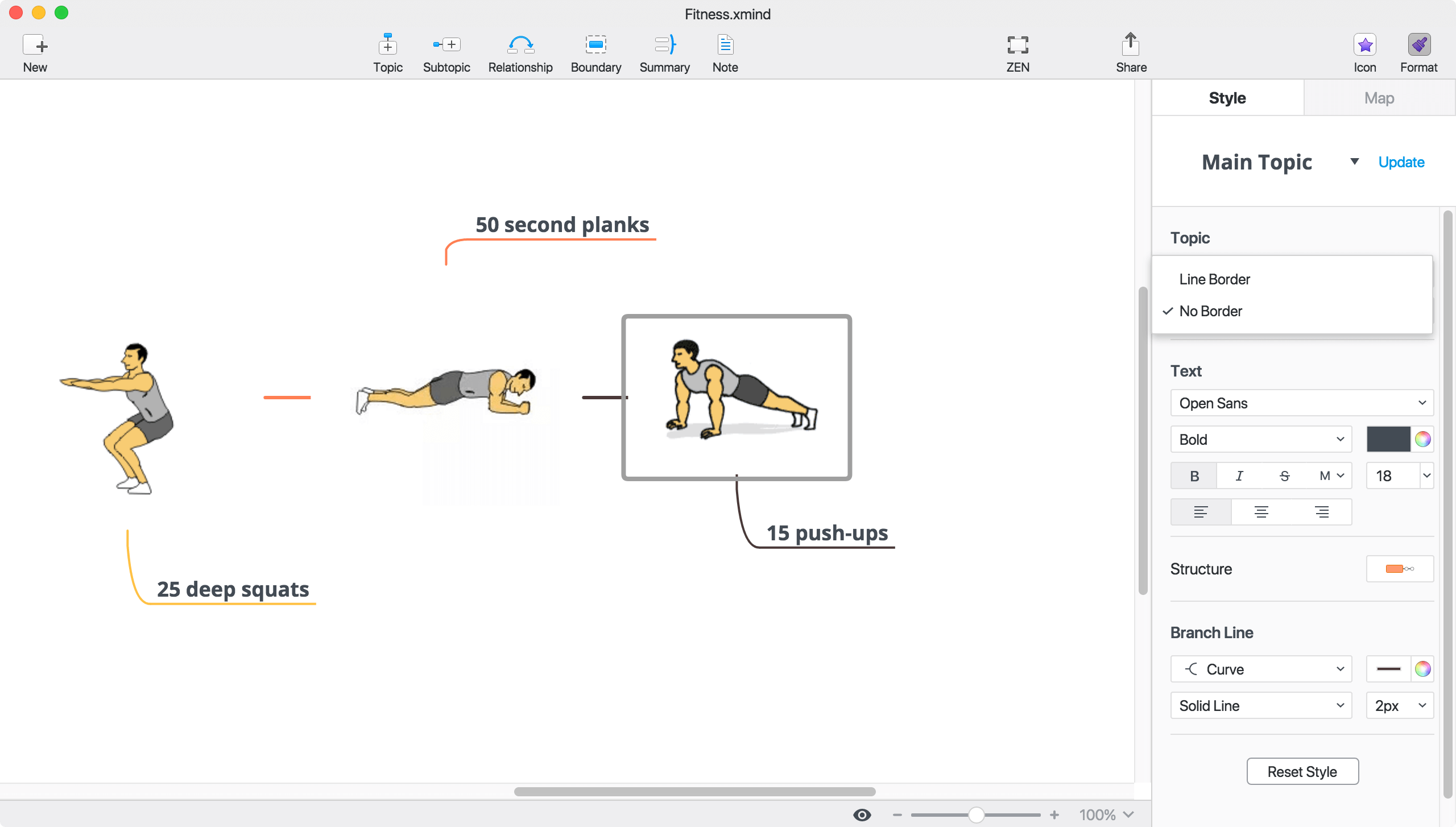
More Posts
How to Create a Flowchart in XMind (2022) | Tutorial Videos
A compilation of tutorial videos on mind mapping techniques, tricks, and tips. Find in this post how to build a flowchart using shapes and the relationship feature in XMind.

How to Read a Detective Fiction: The Ultimate Guide with XMind
Enjoy reading detective stories with XMind and master these practical tips and tricks for both desktop and mobile.

Create and Organize Recipes With Mind Maps and Tree Table Templates
Using this free tree table template on the newest version of XMind you can create your own recipe, or document your favorite dishes for future tasty journeys in the kitchen!


One space for all your ideas
Organize thoughts, visualize structures, connect ideas, and unlock insights.
Get Started for Free


