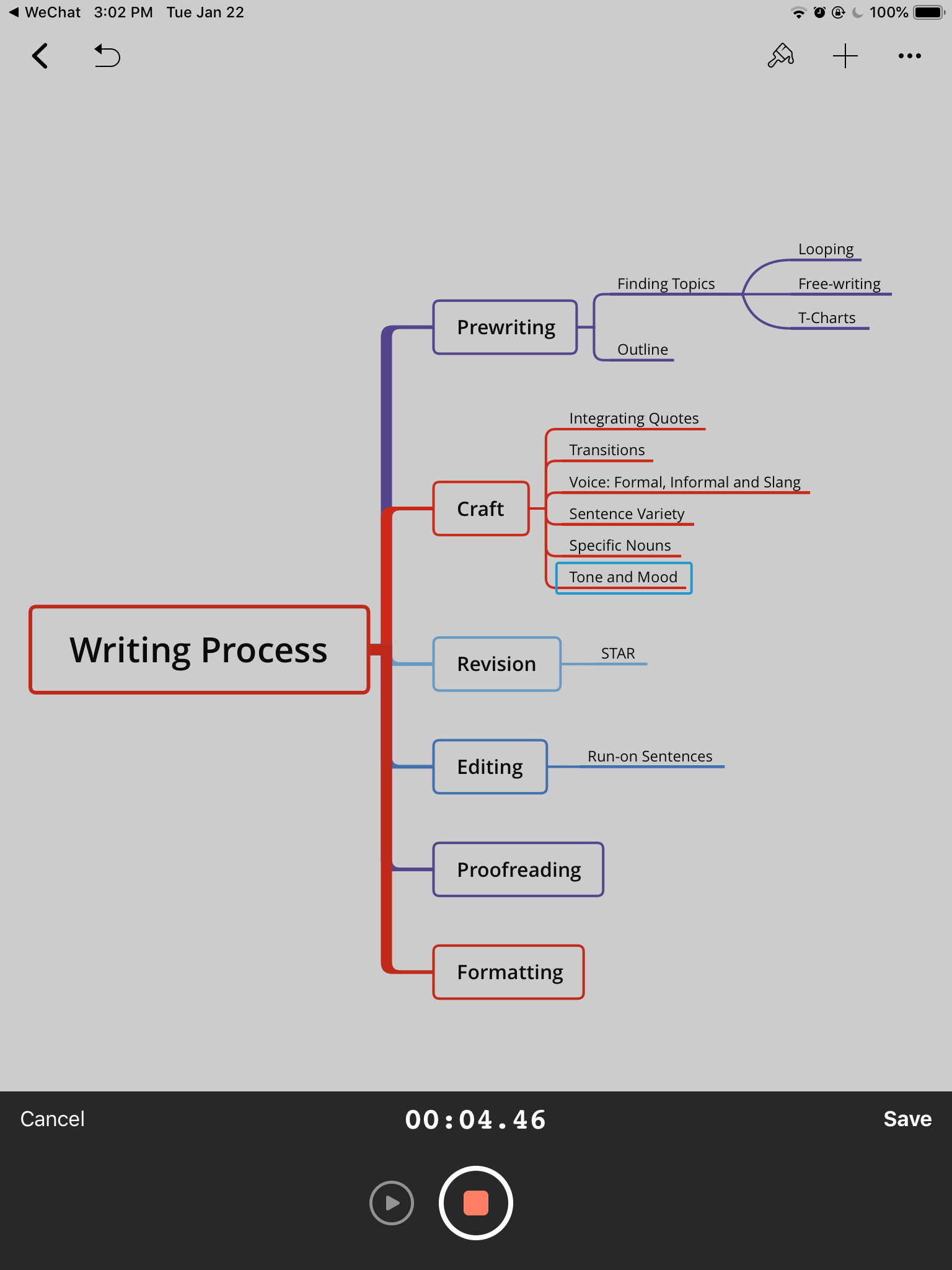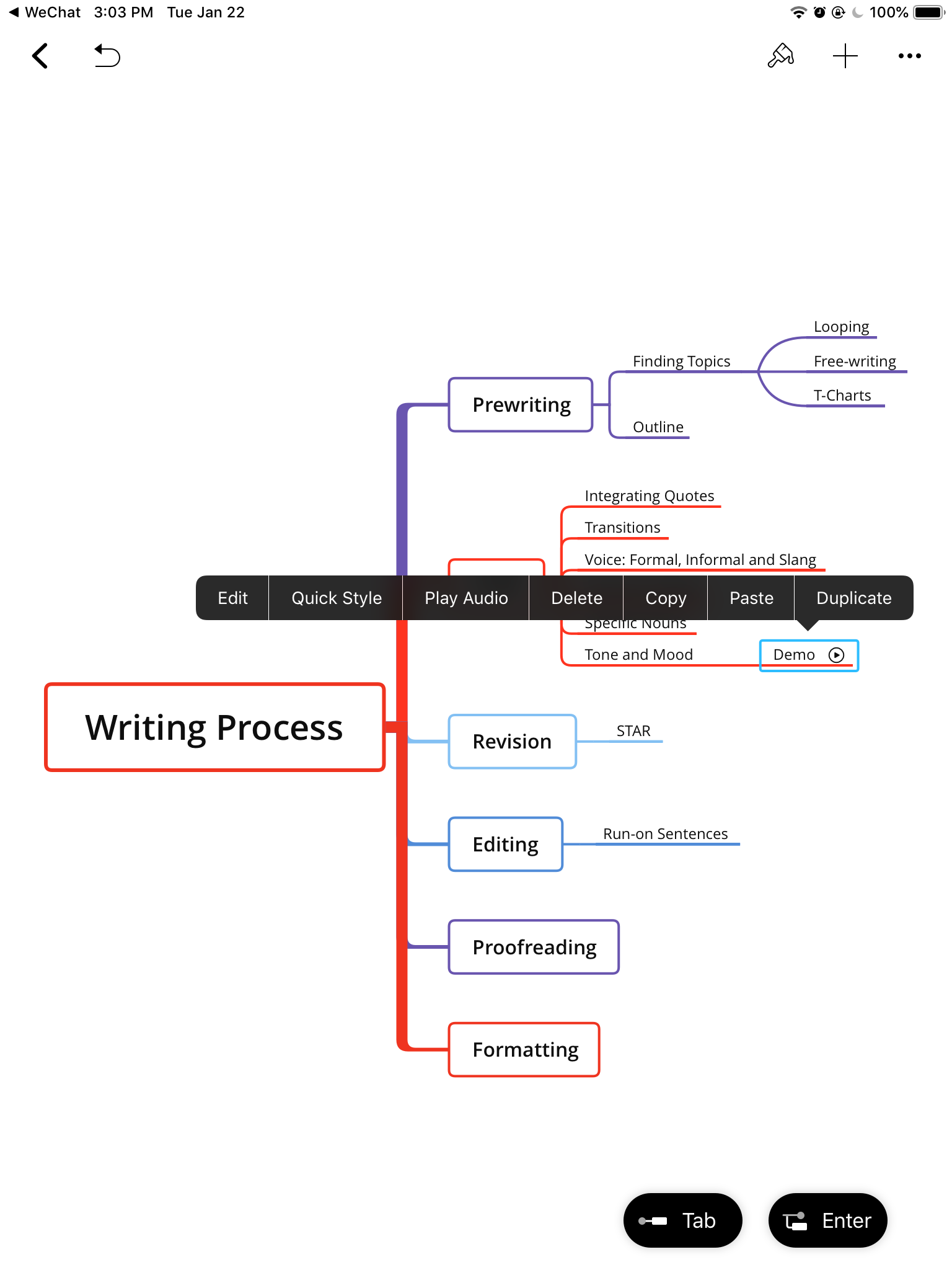Jan 27, 2019
Audio Note Sets Your Hands Free
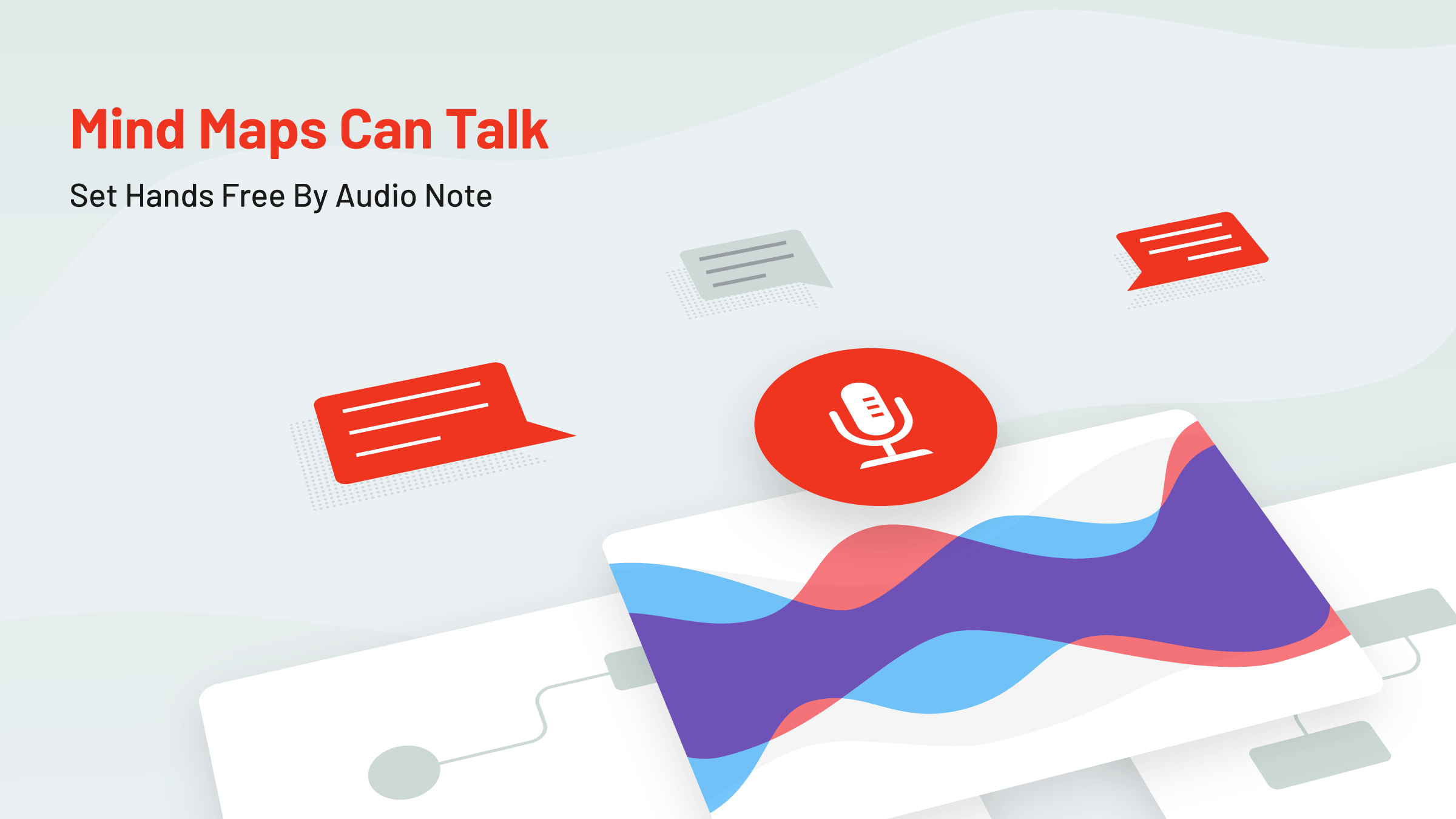
Jan 27, 2019
Audio Note Sets Your Hands Free
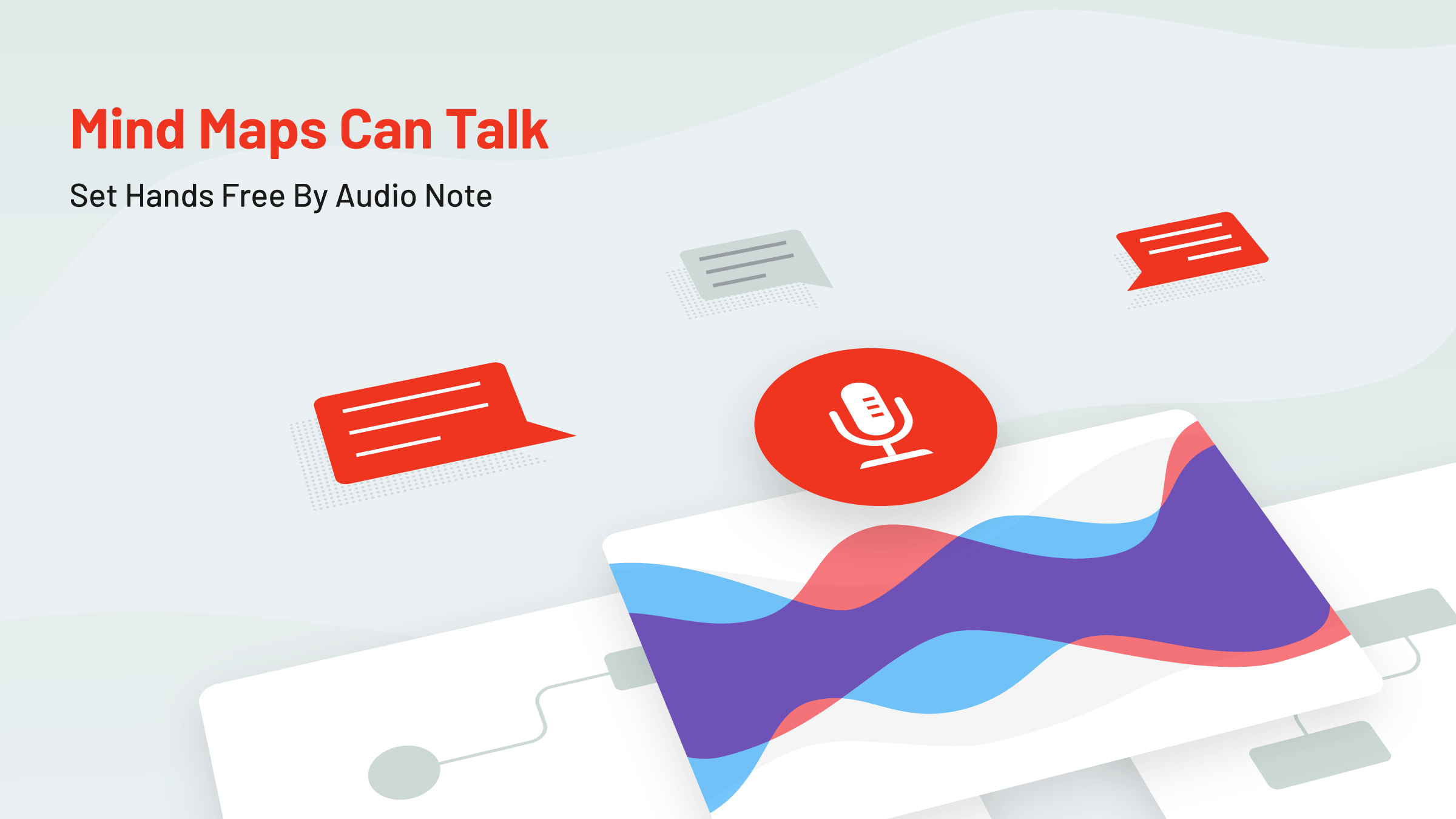
Taking notes in meeting or lecture can be a bit of challenge, not mention making mind maps. You are required to be a multi-task expert - concentrate on the current situation, extract useful information, while your hands lag behind, trying so hard to catch up with your mind. All this turns out to note with scribbles and filled with who-knows figures or symbols.
You need Audio Note for sure - an effective way of input yet effortless.
What is Audio Note? Different from images, context, Audio Note consists of Recordings. It can be any topic to sync with text on mind maps, elaborating further on correspondent topics.
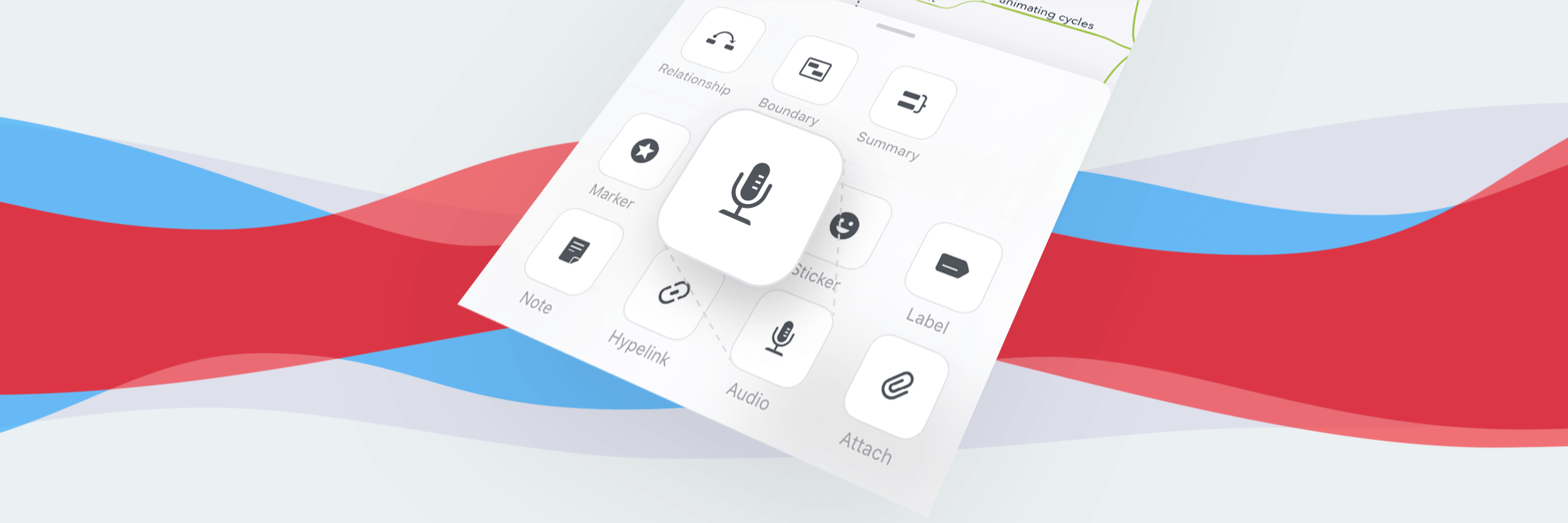
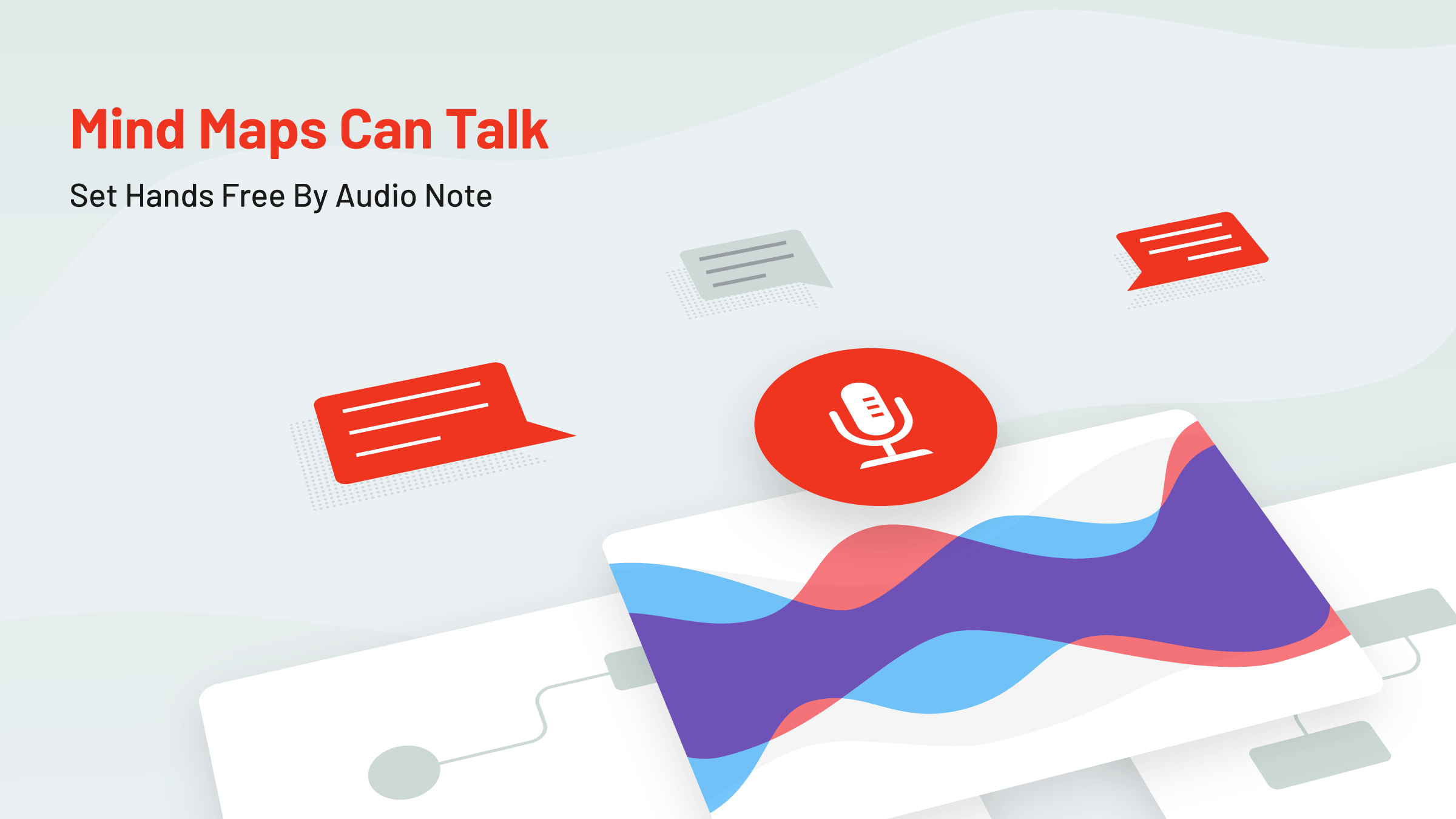
Why Audio Note?
Input efficiency is the key for making mind maps, especially on mobile devices. Inspiration is always fleeting, and an instant capture is a cure.
We added Audio Note on XMind for iOS, and improved input efficiency greatly. Later on, Apple also implements similar interaction on iOS 12.
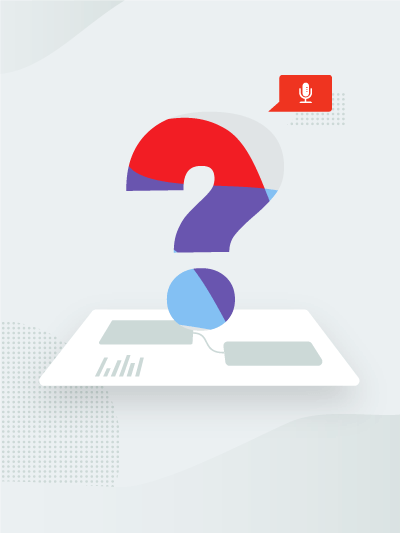
3 Steps for Audio Note Audio Note is available on XMind for iOS and XMind: ZEN Desktop.
XMind for iOS:
Select the Topic, click Add icon on the upper right corner
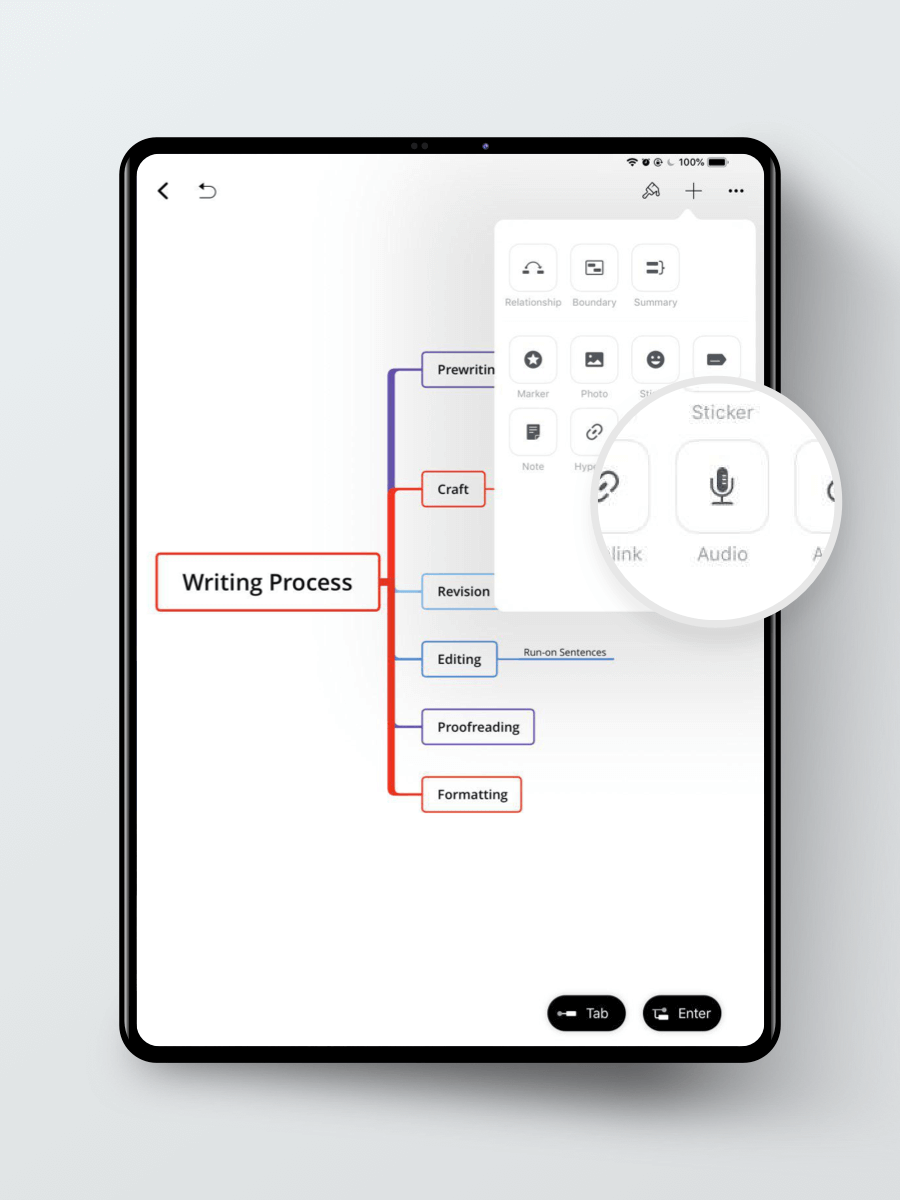
Click Record icon to start recording
3. Name the Audio Note as a topic
XMind: ZEN Desktop (Mac/Windows)
- Select the Topic
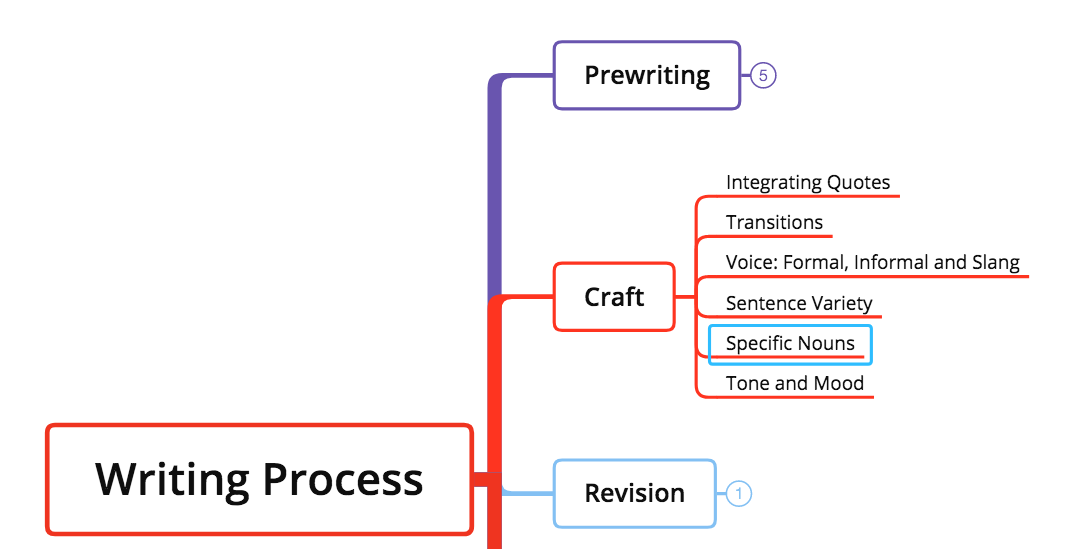
- Click Insert Audio Note
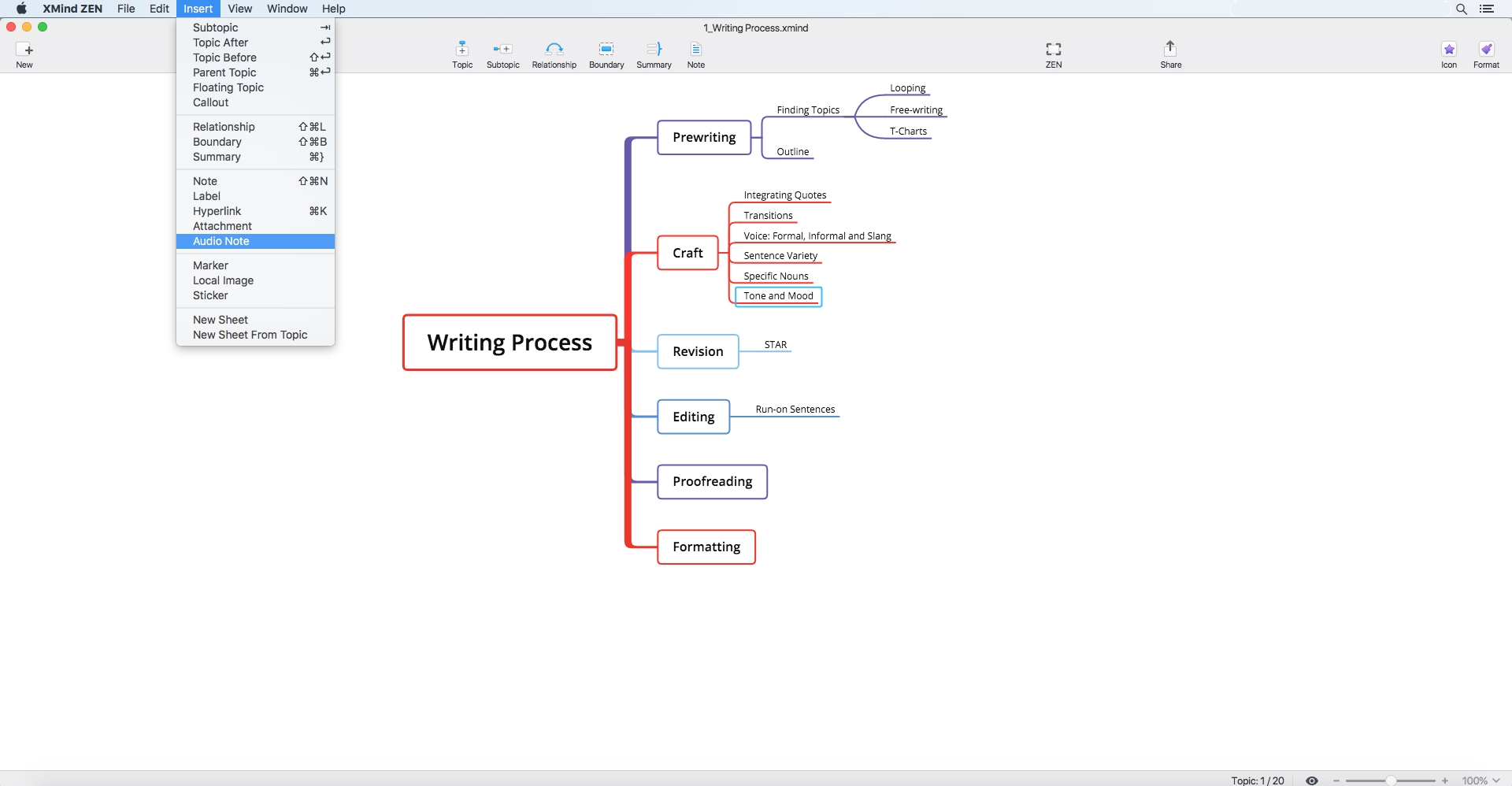
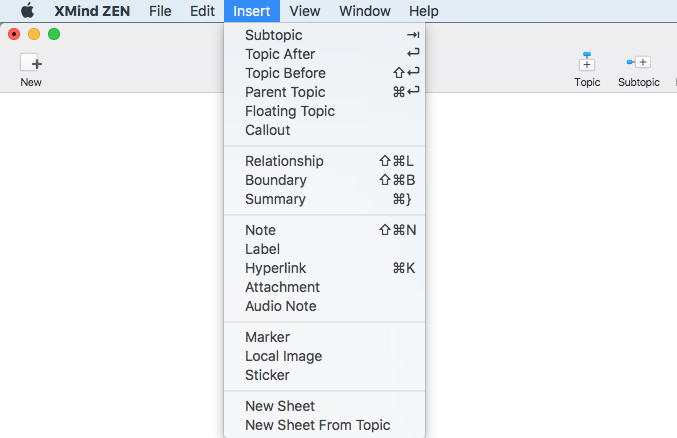
- Click Record icon to start recording
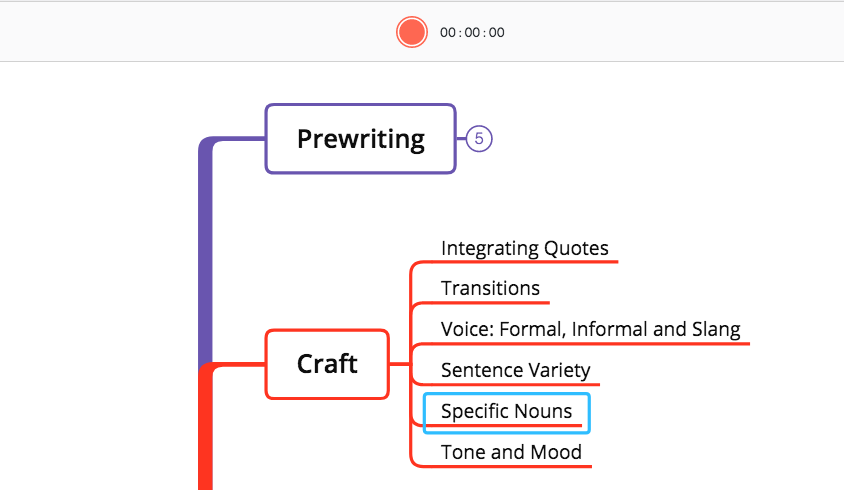
Try Audio Note in meeting, lecture or simply at the inspiration knocks the door. Set your hands free and focus on what matters most.
More Posts
Flowchart Essentials: Definition, Templates, and Free Softwares
Discover the power of flowcharts with our detailed guide. Learn what a flowchart is, explore practical use cases, and discover how to create and optimize them using softwares like Xmind and Xmind AI for enhanced workflow efficiency.
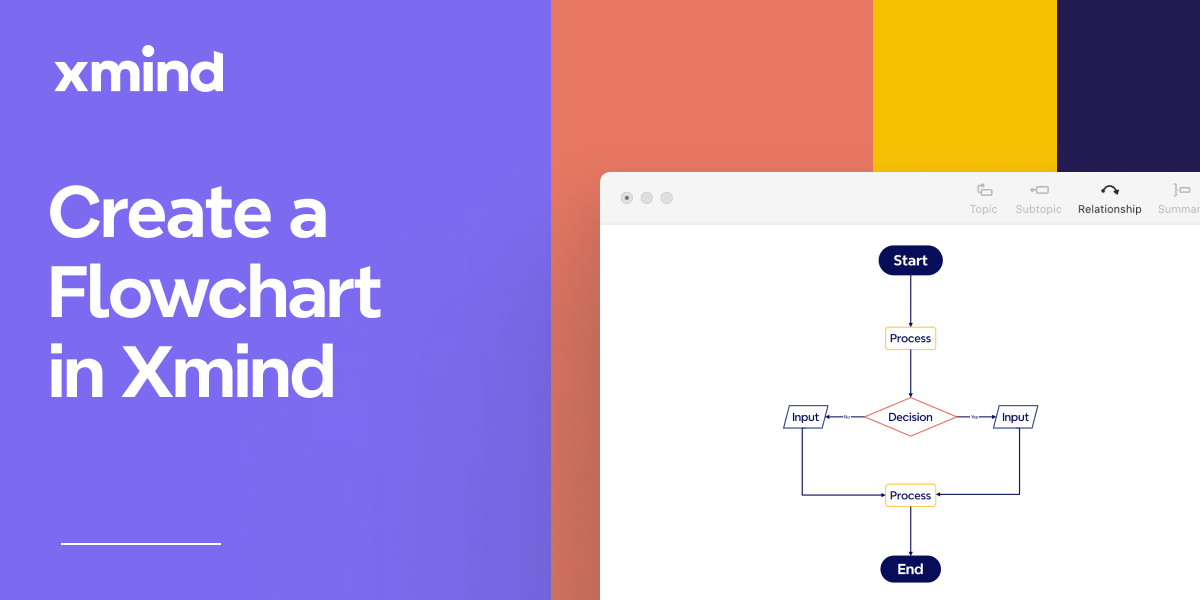
Bubble Maps: Definition, Examples, and How to Create in Xmind
Discover the power of bubble maps for data visualization with our comprehensive guide. Learn about different types, practical applications, and best mind mapping tools like Xmind. Get step-by-step instructions and expert tips to create stunning bubble maps for brainstorming, project management, and report writing.
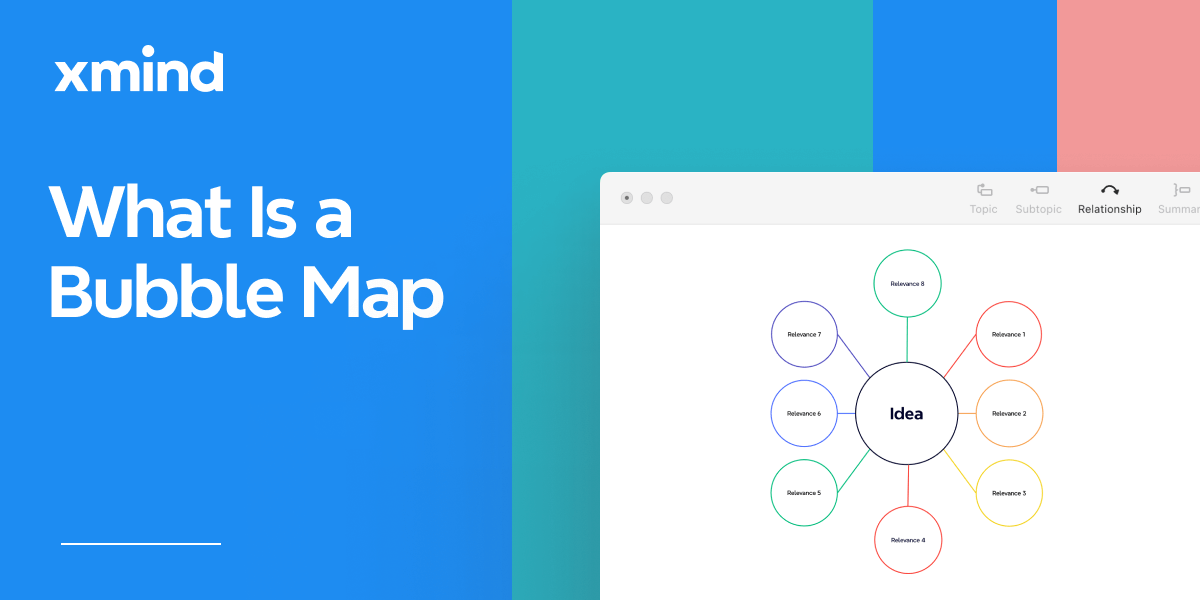
The Complete Guide to Organizational Chart [2024]
Discover the simple steps to build dynamic organizational charts with Xmind.
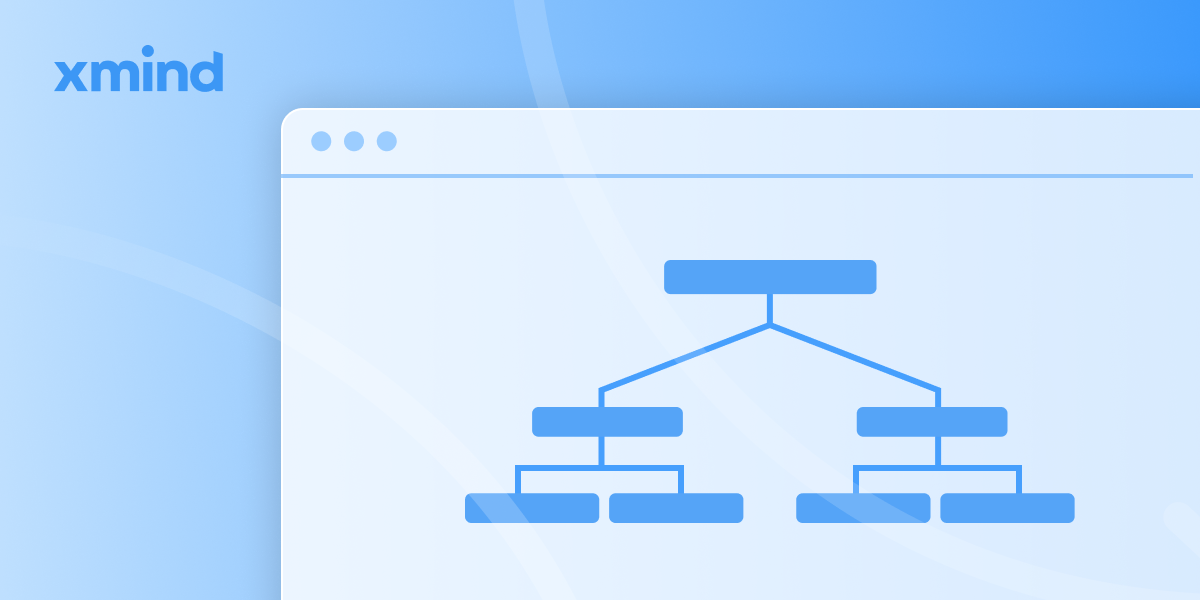

One space for all your ideas
Organize thoughts, visualize structures, connect ideas, and unlock insights.
Get Started for Free