Dec 9, 2024
5 Best Mind Mapping Software (in 2025)
Dec 9, 2024
5 Best Mind Mapping Software (in 2025)

Organizing ideas visually has become crucial in today's fast-paced world before dealing with complexities in real-time. For this reason, traditional mind-mapping techniques prove helpful, but they often fall short when it comes to vast amounts of data, complicated projects, and rapidly evolving ideas. Therefore, AI-powered mind-mapping tools step in to revolutionize and automate the process.
Since the need for the best mind-mapping software has increased for problem-solving, the digital market has developed and launched many AI-powered solutions, making selection challenging. If you want to enhance your creativity and collaboration through AI-driven mind-maps, read this article and discover the finest solution from the top 5 options.
Part 1. Features To Look Out For When Selecting a Mind Mapping Software
Let us start the explorative journey by clarifying what features a leading mind-mapping online tool must facilitate so you can’t get stuck with an ordinary one. Thus, glide through the points below, briefly reflecting the characteristics of a perfect mind-mapping solution:
- Customization Options: An excellent mind-mapping tool allows users to customize the appearance of modes, colors, and branches to match their brand identity or project theme.
- Ease of Use: Not everyone is used to creating mind maps, so there must be easy-to-operate software that lets everyone craft useful maps with zero experience.
- Collaboration Tools: Mind maps are mostly designed to convey ideas effectively to team members. Therefore, a mind mapping tool must offer collaboration features to let teammates work on the same page.
- Diverse Templates: Predesigned templates should exist to cater to the diverse users' needs, whether creating a financial plan or managing projects, as this could save time and provide inspiration.
- AI Assistance: When one runs out of creative ideas, a mind-mapping tool should have an AI assistant that gives topic suggestions and automatically links concepts.
Part 2. Comprehensive Review of 5 Best Online Mind Mapping Software
After learning what to look for in a mind map tool, you must delve into the five best free mind mapping software below and make your own choice:
1. Xmind AI
The first and foremost solution for creating mind maps is Xmind AI, a fully featured and cloud-based mind mapping software. For marketing, project management, education, IT, and human resource fields, it is considered an ideal AI-powered software that organizes thoughts, draws connections, and visualizes patterns seamlessly.
This mind map online software fosters multiplayer collaboration and empowers teams to input valuable feedback on a project through its multiple collaboration features. Notably, it provides unlimited customization options, from adding content to making it attractive.

Key Features
AI Copilot: Through cutting-edge AI support, this feature automatically generates map content ideas based on your words, phrases, or a question prompt. It enables instant creation of innovative ideas and related points, making visual connection among concepts effortlessly.
Team Collaboration: Usually mind maps are crafted to display complex data simply to teammates or subordinates, so Xmind is designed to foster collaboration in various ways. Notably, it has a built-in comment feature to let collaborators communicate by leaving comments and a pitch mode to let you present ideas instantly anywhere.
Unlimited Resource Integration: This comprehensive mind map maker centralizes your project resources by letting you add images, videos, hyperlinks, and attachments on map. By adding external resources into maps, it eliminates the need to research content every time, boost data organization and enables deeper understanding.
Export Flexibilities: After making a map, users can export it in PPT, Word, Excel, PNG, SVG, markdown, and various other formats. Additionally, it lets you save the designed mind map on a third-party cloud storage service like OneDrive, Dropbox, and Google Drive to access map anywhere, anytime.
Endless Canvas: Xmind AI is an unlimited workspace which allows integration of multiple diagrams on a single map, so users can expand their idea without running short of storge. Thus, anyone can visualize their complex logics while benefiting from version history feature, keeping thoughts organized.
Pros
- This online tool allows users to adjust the map's appearance using various themes.
- Through its embed link feature, users can share their maps on websites, social media, or blogs.
Con
- It is a comprehensive mind-mapping tool that may require time to fully explore each feature.
Best For: Compelling visualization of complex projects
Pricing Plans
- Basic: Free
- Personal: $8.25/month
2. ClickUp
After Xmind AI, one can rely on ClickUp, which is designed to manage all types of work and supercharge productivity. It has a mind-mapping tool that allows users to visualize a project with customization, whether they wish to see it as a hierarchy, to-do list, or checklist.

Key Features
- It facilitates threaded replies, nested subtasks, and tasks in multiple lists for quick data management.
- Through its whiteboard feature, users can collaborate on a project for brainstorming.
- This tool allows users to set goals, track progress, and manage resources.
Pros
- You can save mind maps online at ClickUp for later use as templates.
- It enables an in-app chat recording tool to capture vital information as an archive. Con
- Although it lets you create a mind map, it doesn’t automate the process, as AI cannot design one.
Best For: Corporate niche
Pricing Plans
- Unlimited: $19/member/month
- Business: $29/member/month
3. MindMeister
If you are more concerned with the appearance of mind maps than anything in the project, you must explore this dedicated mind mapping tool. It is the best mind mapping software for Mac that lets you organize your thoughts with countless compelling themes in predesigned templates.

Key Features
- Users can add notes, links, and attachments to make maps comprehensive.
- You get customization tools to start with a central idea and tailor sub-topics as needed.
- With its style options, craft a map that perfectly aligns with your branding theme.
Pros
- Like other tools, it allows team collaboration, commenting, and version history.
- To format text and arrange the layout, users can try shortcut keys for quick processing.
Con
- It isn’t empowered with AI, so you cannot automate processes and brainstorm as much.
Best For: Basic mind map creation
Pricing Plans
- Personal: $3.50/month
- Pro: $5.50/month
- Business: $8.50/month
4. Mindomo
Another famous and best free mind mapping software is Mindomo, used for education, business, or personal development. This AI-powered software facilitates online and offline editing with hundreds of templates and cross-platform content syncing capability.

Key Features
- This software lets users add rich text in topics and headings with customization.
- You can add curve, angle, elbow, free-hand, or arch shapes to connect topics.
- It lets you pick one color out of a palette of 25 colors to make the project colorful.
Pros
- There are attractive themes and pre-design templates to eradicate the need to start from scratch.
- Users can directly download their created map or export it in countless formats. Con
- The customization offered in Mindomo is not constructive like other mind mapping tools.
Best For: Regular use and basic needs
Pricing Plans
- Subscription: $5.5/month
- Premium: $69/month
5. Coggle
Whether you are creating notes, brainstorming ideas, or planning something extraordinary, Coggle would prove an ideal partner since it crafts comprehensive mind maps. It facilitates multiple starting points, branches, loops, joining branches, and flexible layouts to represent a flow.
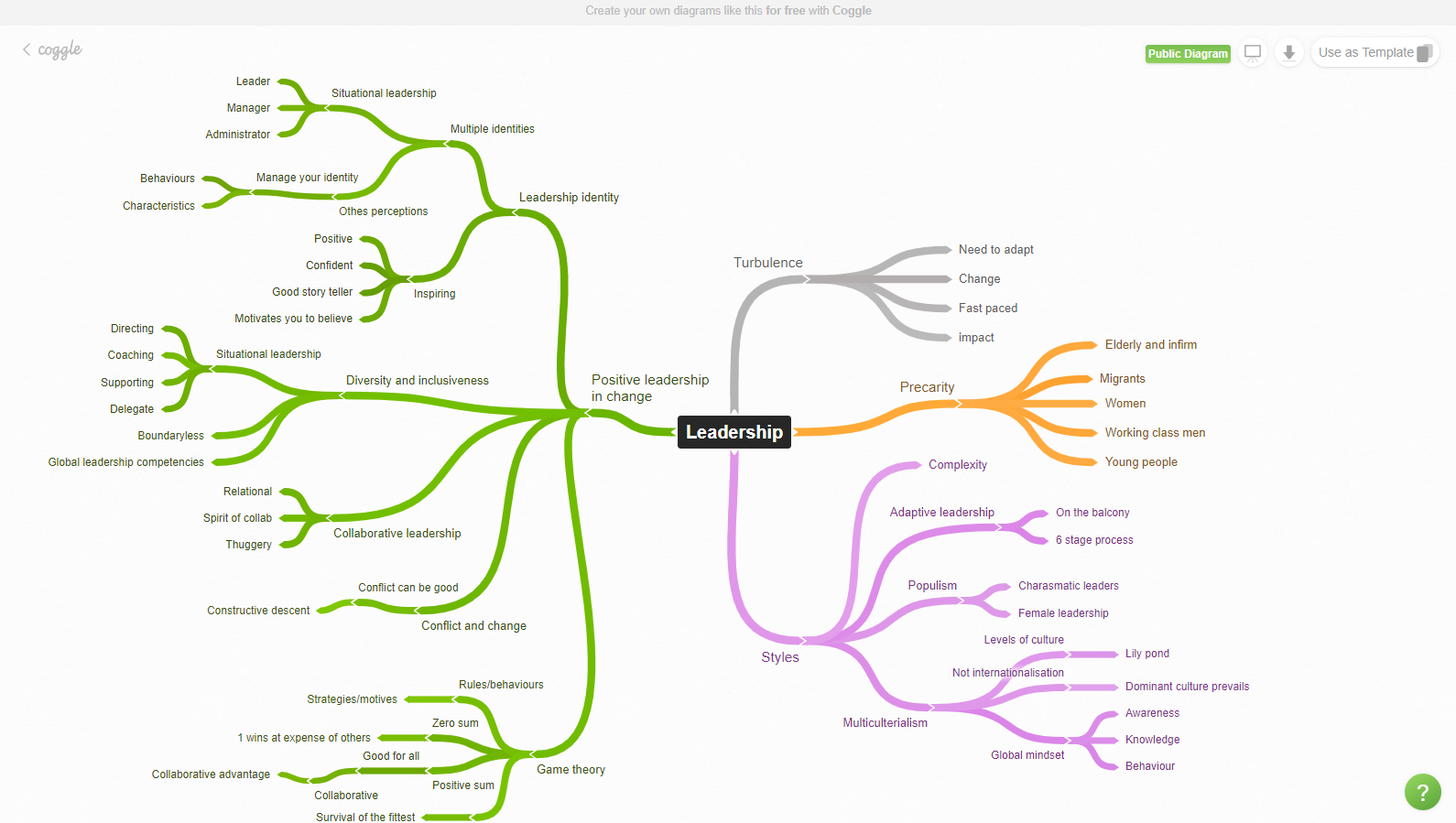
Key Features
- You can invite friends and family to collaborate on the diagram anywhere.
- It lets you add an unlimited number of images to the diagram to make it compelling.
- With a range of shapes, processes, and maps, you can access powerful flowcharts.
Pros
- Once you share the URL link with someone, they can edit the map without login.
- Users can access the entire history of changes when working with teammates. Con
- Compared with other AI-powered tools, it isn’t advanced and equipped with AI technology.
Best For: Newbies in mind map creation
Pricing Plans
- Awesome: $5/month
- Organization: $8/month
Part 3. Comparative Analysis of Mind Mapping Online Software
Are you already stressed with your upcoming project deadline and facing a challenge in choosing the right mind-mapping tool? If so, glide through the following tabular comparison among the above-stated online tools and decide which best aligns with your requirements:
Part 4. Understanding Operations of Perfect Mind Mapping With Xmind AI
The above comparison shows that Xmind AI is worth trying as a mind mapping online, so let us prove this stance by showing its simple operational guide ahead:
Step 1. Begin With Choosing a Template in Xmind AI
First, access the official site of Xmind AI and click the “Get Started for Free” button at the top-right. Next, sign in with your credentials and choose a template to start with the “Continue” button if you don’t wish to begin from scratch.

Step 2. Add Your Topic, Categories, and Sub-Topics
Once the chosen template is previewed, double-tap the main heading and type your topic, such as “The Fall of the Ottomans.” After adjusting the primary cell of the map, assign topics to the three categories branching out of the main one. To do so, double tap the cell, type text, or hit the “Note” icon from the bottom toolbar to add something you intend to remember.

Step 3. Make Connections and Specify Branches
Upon setting headings, categories, and sub-topics, focus on adjusting their relationships using the gloating toolbar at the bottom. Click the “Relationship” icon at the bottom, choose one topic of the map, and then another to release a branch. Afterward, drag the nodes and corners of the branch to adjust its position and curve until you completely customize it.

Step 4. Add Components to Craft a Compelling Map
As the connection is species, head toward the “Hyperlink” icon at the bottom and paste a URL link to navigate the audience to detailed information. Select a category box and use the “Local Image” icon to upload a related image to make the mind map appealing. Optionally, choose the “Equation” to add numerical values based on your project needs.

Step 5. Use AI Copilot to Access Creative Ideas
If you find something missing in your map, hit the “Copilot” icon at the bottom-right corner of the toolbar. It will generate more ideas and automatically new boxes adjacent to the one you selected while pressing it.

Step 6. Polish Your Map by Fixing its Appearance
When you are done with the content, locate the “Format” icon in the upper-right corner and open an extended menu. Using it, you can adjust your map’s appearance with countless options and then scroll down to press the “Update” button to apply changes.

Step 7. Export the Project or Start Collaboration
Finally, as the anticipated map is ready, go to the hamburger icon at the left and access the "Export As" option. Hover over it and select one option to save the map, such as here, we chose the "PowerPoint (Pitch)" option. Instead of downloading the project, you can initiate collaboration using the "Share" button at the top right.

Conclusion
In short, this article highlights the importance of mind mapping tools since the growing need to simplify information visually. Considering this, 5 best mind mapping software were introduced with their comprehensive review and comparison to let you pick one. So far, Xmind AI seems to stand out because of its dedicated mind-mapping capabilities, AI assistance, and appealing designs.
More Posts
Master Presentation Storytelling: Simple Techniques to Win Any Audience
Master storytelling technique in presentations, and use Xmind to create engaging, memorable slides that captivate any audience and drive your message home.
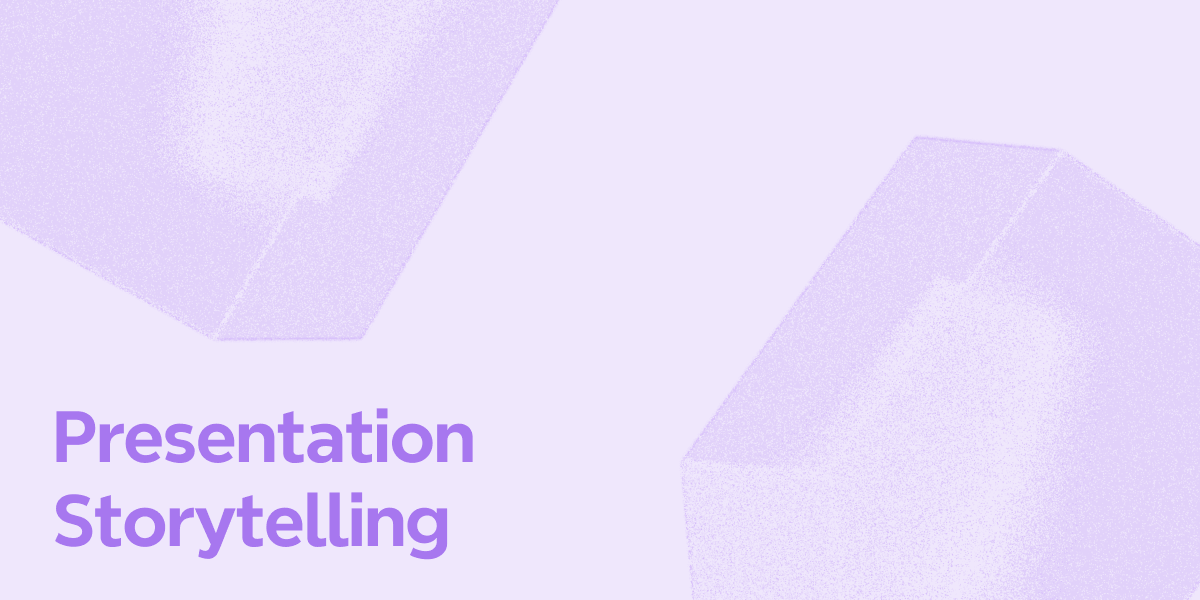
8 Best AI Presentation Makers for Quick Slides in 2025
Discover the top AI presentation makers in 2025 for creating fast, professional, and engaging powerpoint slides for presentation effortlessly.
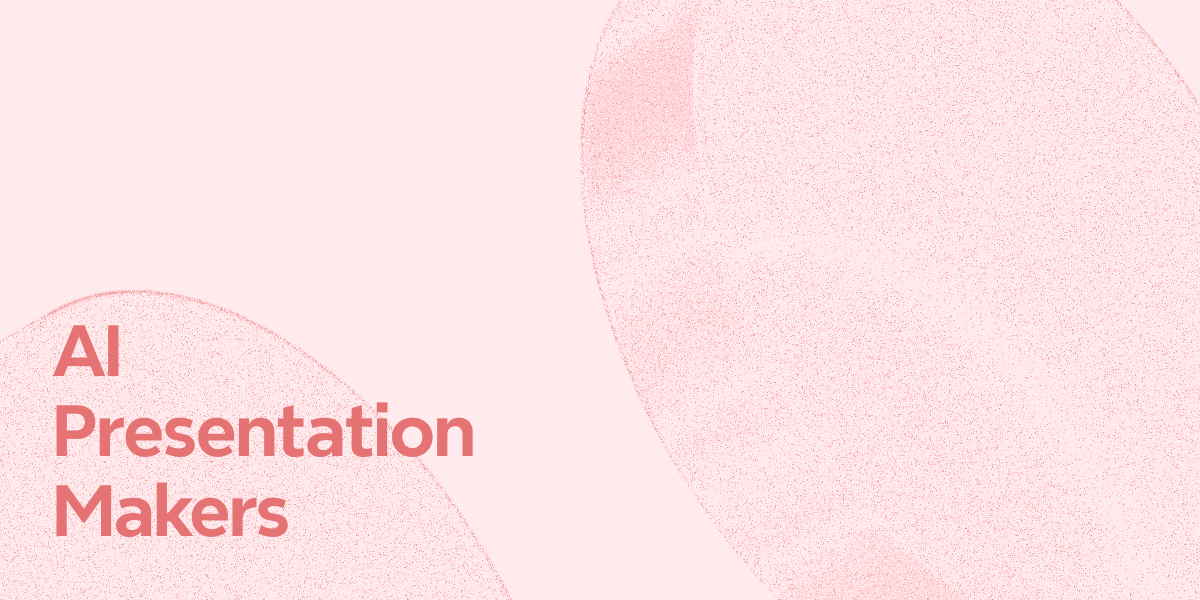
14 Presentation Skills That Helps You Win Any Meetings
Master proven presentation skills to boost confidence, engage audiences, and deliver winning meetings and reports with practical techniques and Xmind tools.


One space for all your ideas
Organize thoughts, visualize structures, connect ideas, and unlock insights.
Get Started for Free


