Apr 11, 2025
10 Best Remote Work Tools for Hybrid Team Collaboration in 2025
Apr 11, 2025
10 Best Remote Work Tools for Hybrid Team Collaboration in 2025
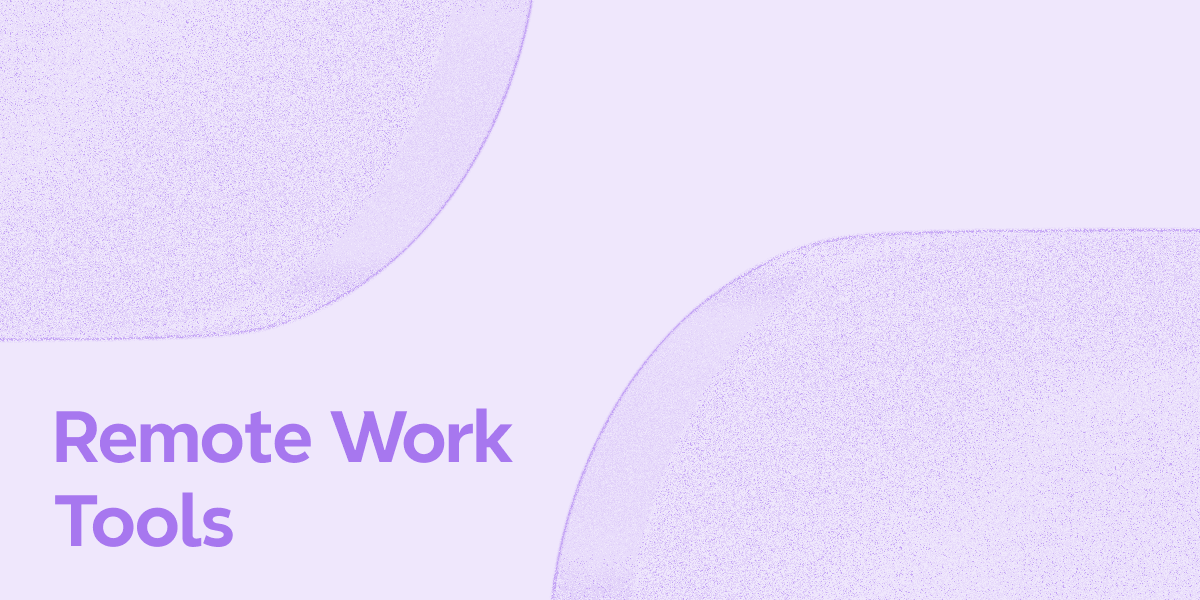
In fact, 72% of professionals now work fully remote, while another 21% embrace hybrid arrangements. Only 14% of companies still maintain fully in-office operations, marking a dramatic shift in how we work. While this flexibility brings numerous benefits, coordinating across time zones and maintaining team cohesion can feel overwhelming. You need the right remote work tools to keep your distributed team connected and productive.
From AI-powered solutions like Xmind that transform brainstorming sessions to comprehensive collaboration platforms that streamline communication, the best tools for remote teams go beyond basic video calls. Let's explore the top 10 remote collaboration tools that will help your hybrid team work smarter in 2025.
What You Should Seek in Remote Work Tools
Selecting the right digital tools for your distributed team can significantly impact productivity and collaboration. According to research, employees waste up to 32 days annually navigating between workplace apps. Therefore, choosing the optimal remote work tools requires careful consideration of several key factors.
Intuitive Interface and Ease of Use
An intuitive tool provides a stress-free experience, enabling users to accomplish tasks efficiently regardless of resources. When evaluating remote collaboration software, prioritize platforms with user-friendly interfaces that minimize learning curves. This becomes especially important since transitioning to new tools can temporarily slow down productivity.
Communication and Collaboration Features
Effective remote tools should facilitate seamless communication through:
Real-time messaging for internal teams
Virtual whiteboards and collaborative spaces
Cloud-based document storage for centralized file access
Device Compatibility
Quality remote work tools allow team members to work from anywhere using any device. With just an internet connection, your team should be able to collaborate effectively whether on desktop computers, laptops, tablets, or smartphones.
A Quick Glance
| Tool | Primary Function | Key Features | Notable Strengths |
|---|---|---|---|
| Xmind | Online Team Collaboration & AI-Powered Mind Mapping | - Real-time collaborative mind mapping - AI Brainstorming Hub - AI-Generated To-Do Lists - AI Explain feature |
AI-powered capabilities for accelerating brainstorming and idea development |
| Slack | Team Communication | - Channel-based messaging - Huddles for audio/video - Clip recording - External collaboration via Slack Connect |
80% of Fortune 100 companies use Slack Connect |
| Zoom | Video Conferencing | - AI Companion for meeting summaries - Dynamic video layouts - Translated captions (33 languages) |
Advanced AI features and comprehensive security |
| Asana | Project Management | - Task assignment/tracking - Timeline views - Subtasks and dependencies - Custom dashboards |
Exceptional clarity for distributed team coordination |
| Google Workspace | Document Collaboration | - Real-time editing - Version history - Comment/feedback system |
Seamless real-time collaboration capabilities |
| Microsoft Teams | Unified Communication | - Team channels - Chat functionality - Webinar support (1000 participants) - Meeting features |
Comprehensive all-in-one collaboration solution |
| Miro | Virtual Whiteboarding | - Collaborative diagramming - 300+ templates - Focus mode - Smart diagramming |
Infinite canvas for visual collaboration |
| Notion | Digital Workspace | - Customizable workspaces - Knowledge base creation - Database views - Automation features |
Highly flexible workspace customization |
| Zapier | Workflow Automation | - Pre-built templates - Custom workflow creation - Conditional logic - Time-based actions |
No-code automation across platforms |
| Dropbox | File Storage & Sharing | - File synchronization - Paper for collaboration - Selective sync - Version control |
Robust security features and reliable sync |
Xmind: Brainstorming and Collaboration with AI Mind Mapping

Xmind emerges as a frontrunner among remote work tools, specifically designed to enhance virtual collaboration through AI-powered mind mapping. Unlike traditional brainstorming methods, Xmind transforms how distributed teams capture, organize, and develop ideas across different locations.
Online Document Collaboration for Team Brainstorming
Xmind excels at breaking down geographical barriers through its robust real-time collaboration features. Team members can simultaneously contribute to the same mind map, enabling instant feedback and idea development regardless of location. This collaborative environment supports active participation from all team members, making it particularly valuable for hybrid workforces.
The platform's real-time editing capabilities transform remote collaboration from a static experience into an interactive process where everyone's contributions are immediately visible. Additionally, the commenting system allows team members to leave feedback directly on specific branches of the mind map, eliminating the need for separate communication channels and keeping discussions contextual.
Mind Mapping Professions for Better Planning
Xmind offers specialized structures tailored to different professional planning needs:
Project Management: Tree charts and timelines help break complex projects into manageable components
Problem-Solving: Fishbone diagrams for analyzing challenges from multiple angles
Meeting Management: Tree tables for recording participants, discussion points, and action items
These versatile templates allow teams to visualize complex information, making it easier to understand relationships between ideas and identify gaps in planning. Furthermore, Xmind's organizational structure helps remote teams stay aligned on shared goals, reducing miscommunication that often plagues distributed workforces.
AI Assistant Features to Accelerate Work Pace
Xmind AI dramatically enhances productivity with several intelligent features:
Brainstorming Hub: Automatically organizes scattered ideas into logical structures, making brainstorming sessions more efficient
Grow Ideas: Expands mind maps by generating related concepts based on existing content
AI-Generated To-Do Lists: Transforms brainstormed ideas into actionable task lists, ensuring no detail gets overlooked
AI Explain: Provides quick explanations of complex concepts, particularly valuable for international teams with language barriers
These AI-powered capabilities help remote teams overcome common collaboration challenges by streamlining idea generation and task management. The AI Copilot function automatically generates suggestions using powerful AI, making brainstorming more efficient and adaptable to creative flow.
Integration Capabilities with Other Tools
Xmind supports importing from and exporting to multiple formats, including Markdown, OPML, TextBundle, PNG, PDF, and various Microsoft Office formats. This flexibility makes Xmind a central hub that connects with your existing workflow rather than disrupting it.
Moreover, Slack integration enables real-time updates and notifications, keeping teams connected without switching between applications.
Slack: Streamlining Team Communication
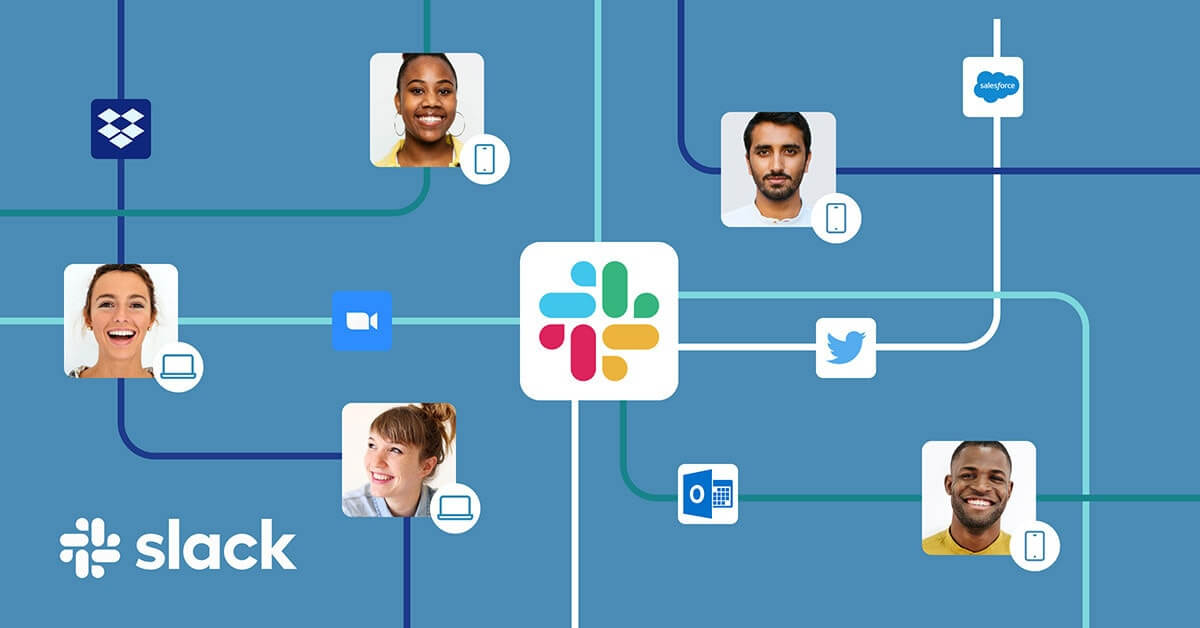
Image Source: Slack
Among the many remote work tools available today, Slack stands out as a comprehensive platform that helps distributed teams stay connected. With its channel-based messaging system, 80% of Fortune 100 companies use Slack Connect to work with external partners and customers, demonstrating its effectiveness for hybrid collaboration.
Channel-Based Messaging for Organized Conversations
Slack's channel-based messaging keeps important conversations in shared spaces instead of being buried in communication silos. This transparency ensures your entire remote team stays aligned and informed throughout projects, regardless of their physical location.
Channels function as flexible, transparent workspaces where teams can discuss projects, share files, and automate processes. For hybrid teams, this organization method proves invaluable - you can create dedicated channels around specific teams, projects, or topics to maintain focus and clarity.
Notably, Slack Connect extends your internal communication structure to external collaborators, allowing you to work with clients, partners, and agencies as securely as you do with your own team. This feature is particularly valuable for remote teams collaborating across organizational boundaries.
Video and Audio Call Features
When text communication isn't enough, Slack offers robust audio and video capabilities. Huddles - Slack's lightweight audio and video chat feature - let you instantly connect and share screens right where you're already working. This eliminates the friction of scheduling formal meetings for quick questions or collaborative sessions.
Indeed, teams using huddles report a 37% increase in productivity, making this feature essential for remote collaboration. Huddles start as audio-only conversations but can be enhanced with video, screen sharing, and reactions to facilitate deeper collaboration.
Beyond huddles, Slack offers clip recording capabilities where you can share audio and video clips up to five minutes long. This asynchronous communication method helps bridge time zone gaps - a common challenge for distributed teams.
Zoom: Powering Virtual Meetings and Webinars

Image Source: TechRadar
For hybrid teams requiring face-to-face interaction, Zoom has evolved beyond basic video conferencing into a comprehensive remote work tool that facilitates meaningful collaboration across distances. With nearly 3,000 apps and integrations in its marketplace, Zoom helps teams connect and accomplish more regardless of location.
Advanced Meeting Features for Remote Teams
Zoom's AI Companion transforms virtual meetings with several productivity-enhancing capabilities. Meeting participants can now receive AI-generated summaries and next steps, enabling teams to focus on conversations rather than note-taking. This feature even includes a brief overview at the top of the summary for quick reference.
Late joiners no longer disrupt meetings, as the AI Companion allows them to catch up on missed content without interruption. Additionally, the platform now supports dynamic video layouts that automatically adapt to whoever is speaking, creating a more natural conversation flow.
Security Enhancements for Confidential Discussions
Zoom prioritizes meeting security through multiple protective layers:
End-to-end encryption options using 256-bit Advanced Encryption Standard (AES)
Waiting rooms that allow hosts to screen participants before admitting them
Ability to lock meetings, expel participants, or suspend activities if disruptions occur
Screen sharing watermarks that embed identifying information to prevent unauthorized recording
Audio signatures that embed user information as inaudible watermarks in recordings
For organizations requiring additional protection, Zoom offers advanced authentication methods including SAML, OAuth, and two-factor authentication. The platform also integrates with enterprise identity management systems like Okta, Microsoft Active Directory, and OneLogin.
Asana: Project Management for Distributed Teams

Image Source: Asana
Effective project management becomes crucial as teams work across multiple locations and time zones. Asana addresses this challenge by offering robust remote work tools specifically designed for distributed teams to coordinate projects seamlessly.
Task Assignment and Tracking
Asana's task management system provides exceptional clarity for distributed teams through several key features. You can document exactly what needs completion, who's responsible, and when it's due - creating accountability across locations. The platform allows you to assign each task to one person, eliminating confusion about responsibilities in virtual environments.
For complex projects spanning different time zones, Asana's subtasks feature lets you break work into smaller components with multiple contributors. Meanwhile, dependencies mark tasks as waiting on others, automatically notifying team members when they're unblocked - essential for maintaining workflow across distributed schedules.
Collaboration remains streamlined with the ability to:
Format task descriptions with hyperlinks, bullets, or tables
Attach files so remote teammates have complete context
Communicate directly in task comments without switching platforms
Timeline Views for Project Planning
Asana's Timeline view transforms project planning for distributed teams by visualizing how work fits together across different locations. This Gantt-style chart displays all tasks horizontally, helping you spot potential timeline conflicts that often occur with remote collaboration.
When scheduling shifts - a common occurrence with global teams - you can simply drag and drop tasks to instantly update due dates across your entire timeline. Additionally, Timeline allows you to flag dependencies between tasks, making it clear which team members must complete their work before others can begin theirs.
For managers coordinating across time zones, Timeline offers customizable views. You can sort by assignee to see individual workloads or by due date to track approaching deadlines, then save those views as defaults for consistent monitoring.
Google Workspace: Collaborative Document Creation
Google Workspace stands as a cornerstone among remote work tools, offering powerful document creation and editing capabilities for teams separated by distance. While Xmind excels at visual brainstorming, Google Workspace provides the collaborative foundation for transforming those ideas into polished documents.
Real-Time Editing and Commenting
Google Workspace enables multiple team members to edit the same document simultaneously, with changes appearing instantly. This real-time collaboration eliminates version control issues that typically plague remote teams. Throughout the editing process, each contributor's cursor appears with their name, allowing you to see exactly who is working where.
Beyond basic editing, the platform offers robust feedback mechanisms. You can add comments directly to specific sections, tag colleagues using "@" mentions, and even assign action items within documents. For quick reactions, the emoji feature lets you acknowledge ideas without cluttering the document with text comments.
Every modification is automatically tracked in a comprehensive version history, allowing you to review previous iterations or restore earlier versions if needed.
Cloud Storage Solutions
Google Drive serves as the secure foundation for Google Workspace, providing cloud-based file storage where teams can organize, access, and share documents. The platform supports over 100 file formats, including Microsoft Office documents and PDFs, without requiring conversion.
For hybrid teams, Drive's AI-powered search quickly surfaces relevant files based on your work patterns, saving precious time when collaborating across time zones. Additionally, shared drives give teams dedicated spaces where files remain accessible even when team members change.
Integration with Other Remote Work Tools
Google Workspace connects seamlessly with numerous third-party applications, creating a cohesive remote collaboration environment. You can start Google Meet video calls directly from Docs or Sheets when real-time discussion becomes necessary. Likewise, Chat integration allows for continuous collaboration through file sharing and discussions.
For teams already utilizing Xmind for brainstorming, Google Workspace provides the perfect complement - transforming visual concepts into detailed documents while maintaining the collaborative spirit that drives successful remote teams.
Microsoft Teams: All-in-One Collaboration Hub

Image Source: Microsoft
Microsoft Teams has rapidly evolved into a central hub for remote work tools that combines communication, collaboration, and productivity features under one unified platform. As a primary workspace for hybrid teams, Teams offers comprehensive solutions that bridge the gap between in-office and remote workers.
Team Channels and Chat
Teams employs a structured organizational system with two primary elements: teams (collections of people, content, and tools) and channels (dedicated sections within teams). This hierarchy helps dispersed workers stay organized around specific projects or departments. Standard channels remain visible to everyone on the team, while private channels limit access to selected members only. For collaboration beyond organizational boundaries, shared channels create secure workspaces across companies without switching between tenants.
Meeting and Webinar Capabilities
Virtual gatherings in Teams support up to 1,000 participants, with view-only experiences for audiences exceeding 900 members. Beyond basic meetings, the platform offers channel meetings where everyone in a team can join conversations and access meeting chats.
For more structured events, Teams provides webinar functionality with registration management and custom event sites. Typically, webinars allow for more controlled presenter-audience interactions than collaborative meetings. Organizers can:
Set capacity limits and manage registration approvals
Customize events with brand imagery and presenter information
Access comprehensive attendance and engagement data after events
Integration with Microsoft 365
The seamless connection between Teams and other Microsoft 365 applications creates a cohesive environment for remote collaboration. Files shared in channels are automatically stored in SharePoint, providing centralized access for team members. Furthermore, co-authoring capabilities enable simultaneous document editing through the integrated Office applications.
While exploring various tools for remote teams, consider how Xmind's mind mapping capabilities could complement Microsoft Teams' communication framework for a comprehensive collaboration approach.
Miro: Virtual Whiteboarding for Remote Teams
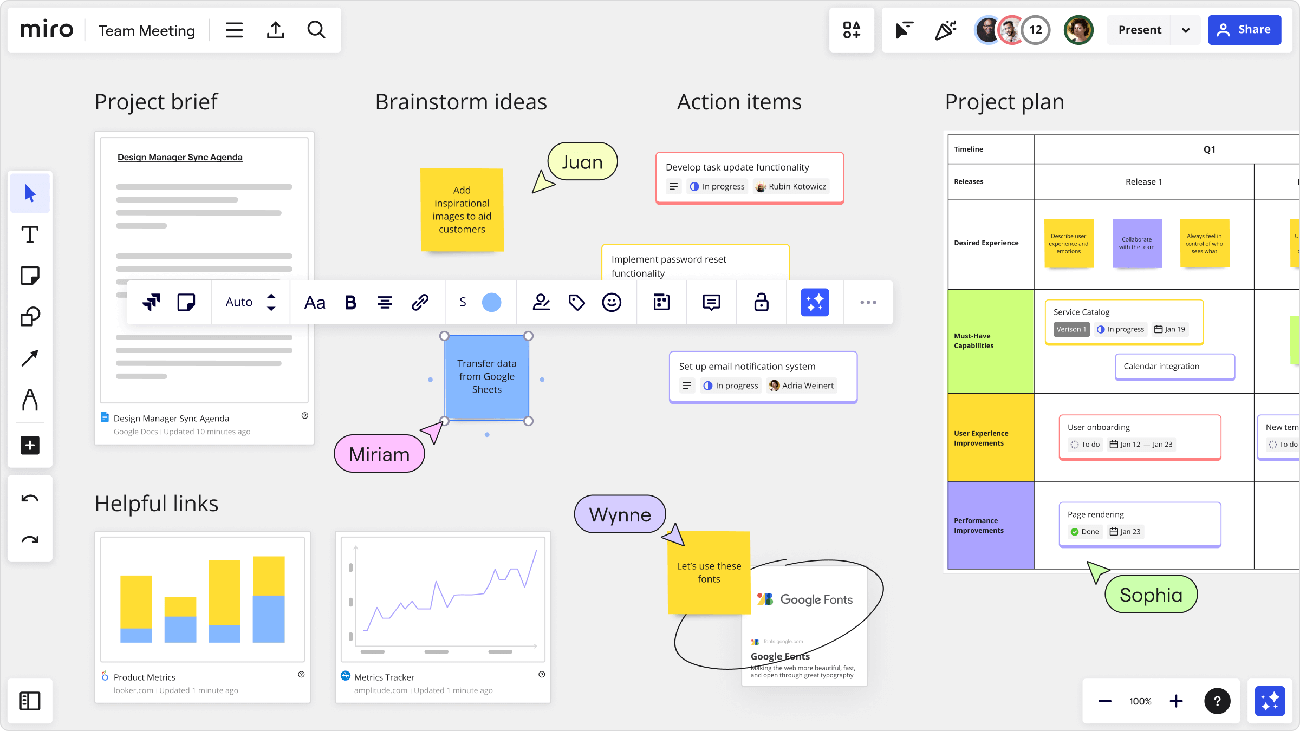
Image Source: Miro
Visualizing complex ideas becomes effortless with Miro, a digital canvas built for remote teams who need more than basic document collaboration. This infinite whiteboard platform stands out among other remote work tools by providing a shared visual workspace where dispersed team members can brainstorm, diagram, and plan together.
Collaborative Diagramming Features
Miro's diagramming capabilities transform abstract concepts into clear visual representations. The platform offers numerous shape packs to support different diagramming needs, allowing teams to create flowcharts, mind maps, and organization charts with ease. Focus mode provides a distraction-free workspace tailored specifically for diagramming, helping remote workers maintain concentration on complex visual tasks. Beyond basic shapes, Miro includes powerful smart diagramming features:
Automatic object dimensions and snap-to-grid functionality maintain professional alignment
Entity relationship modeling tools visualize high-level data models
Annotation capabilities with callouts draw attention to critical information
Layer organization to show or hide content by topic or team
Template Library for Quick Setup
Starting from scratch can slow down remote collaboration, hence Miro offers over 300 ready-made templates that accelerate teamwork. These templates cover diverse needs - from mind mapping and kanban boards to customer journey maps and service blueprints. Within minutes, teams can launch structured sessions for brainstorming, project planning, or user experience design. Firstly, this reduces setup time; secondly, it ensures consistency across remote sessions.
Notion: Building a Digital Headquarters

Image Source: Notion
In the realm of remote work tools, Notion stands out as a versatile platform that transforms scattered information into a centralized digital headquarters for hybrid teams. Where Xmind excels at collaborative mind mapping, Notion creates the foundation where those ideas can evolve into actionable projects and organizational knowledge.
Customizable Workspace
Notion's infinitely flexible workspace adapts to your team's specific needs through its block-based structure. Every element on a page functions as a movable block that you can drag, drop, and nest to create precisely the layout you need. This flexibility allows remote teams to design workspaces that mirror their unique workflows.
The platform offers three distinct typography styles - Default, Serif, and Mono - enabling teams to customize the visual experience based on content type. Moreover, you can apply color highlighting to text blocks, create callout sections for important information, and add custom icons to make pages easily identifiable.
Full-width layouts expand your workspace when needed, while cover images and icons help remote teams create visually distinct spaces that feel like genuine digital environments rather than generic documents.
Knowledge Base Creation
Notion excels at building comprehensive knowledge bases that connect distributed teams to essential information through a single source of truth. This capability proves crucial for remote work as it:
Reduces repetitive questions that often plague distributed teams
Centralizes company information that would otherwise scatter across platforms
Organizes pages for easy discovery through headings, tags, and properties
Knowledge bases in Notion come in two primary forms: internal wikis for company use and external bases for customer-facing documentation. For remote teams specifically, internal knowledge bases create shared context that helps bridge the gap between physically separated colleagues.
Zapier: Automating Workflows Across Tools

Image Source: Zapier
Connecting your essential remote work tools becomes seamless with Zapier, a powerful automation platform that links over 7,000 apps without requiring any coding skills. As your team uses various specialized solutions - from Xmind for brainstorming to project management platforms - Zapier serves as the digital glue that binds these separate systems into a unified workflow.
Popular Automation Templates for Remote Teams
Zapier offers pre-built templates that address common challenges faced by distributed teams. For instance, you can automatically send conversation prompts to team chat tools on a schedule, fostering connection despite physical separation. Weather integration can deliver personalized notifications about local conditions to team members scattered across regions. For creative teams using Xmind, Zapier can automatically notify relevant stakeholders in Slack whenever new mind maps are created or updated.
Custom Workflow Creation
At its core, Zapier operates through "Zaps" - automated workflows that begin with triggers (events that start the process) and end with actions (tasks Zapier performs). Beyond basic connections, paid plans offer powerful customization tools:
Filters to run workflows only under specific conditions
Paths that create conditional branches based on if/then logic
Formatters to transform data between applications
Delays to pause workflows for specific time periods
These capabilities allow hybrid teams to create sophisticated automation tailored to their unique collaboration patterns.
DropBox: Secure File Sharing and Storage

Image Source: Dropbox.com
Secure file management remains a critical component for remote work tools, and Dropbox delivers robust solutions for teams exchanging sensitive information across distances. With 256-bit AES encryption protecting your files both at rest and in transit, Dropbox provides the secure foundation that distributed teams need when collaborating on confidential projects.
File Synchronization Across Devices
Dropbox's synchronization capabilities ensure your files remain updated everywhere you use the platform. Once you save a file to your Dropbox folder, it automatically synchronizes to all your connected devices - computers, smartphones, and tablets. This seamless synchronization helps remote workers access their latest documents whether they're at home, commuting, or traveling.
Regarding accessibility, Dropbox's offline features allow you to view and edit files even without an internet connection. After you reconnect, any changes automatically sync across your account. This capability proves invaluable for remote teams working from locations with unreliable internet access.
To conserve precious hard drive space, Dropbox offers selective sync and online-only storage options. These features let you keep files in the cloud while maintaining visibility on your desktop, downloading them only when needed.
Paper for Collaborative Documents
Dropbox Paper transforms how dispersed teams create content together. Multiple users can edit a document simultaneously, with each person's name appearing beside their contributions. At the same time, you can @mention colleagues directly within documents to solicit input or assign tasks.
Paper's commenting system allows team members to provide feedback on specific text sections or images without altering the original content. For images, you can highlight exact areas needing attention, eliminating confusion about which elements require changes.
Conclusion
Remote work tools have become essential for modern teams, with each platform serving specific collaboration needs. While Slack excels at communication and Asana manages projects effectively, Xmind stands out through its AI-powered mind mapping capabilities that transform how distributed teams brainstorm and plan together.
Your choice of remote work tools directly impacts team productivity and collaboration success. Consider your specific needs across communication, project management, file sharing, and creative collaboration when selecting from these top solutions.
Try Xmind for free today to experience how AI-enhanced mind mapping can elevate your team's remote collaboration.
More Posts
Best Knowledge Management Software for Teams in 2025
Want to boost team collaboration and cut down wasted time? Discover how top knowledge management software organizes data and streamlines your workflow.

Hybrid Remote vs Full Remote: Which Model Fits Your Company Best
Explore the pros and cons of hybrid remote vs full remote work models to find the best fit for your company’s collaboration, flexibility, and productivity goals. And discover how Xmind help in this process.

How to Manage Remote Teams: Practical Tips in 2025
Master remote team management with practical tips for 2025. Learn how tools like Xmind help business leaders to manage distributed teams effectively.
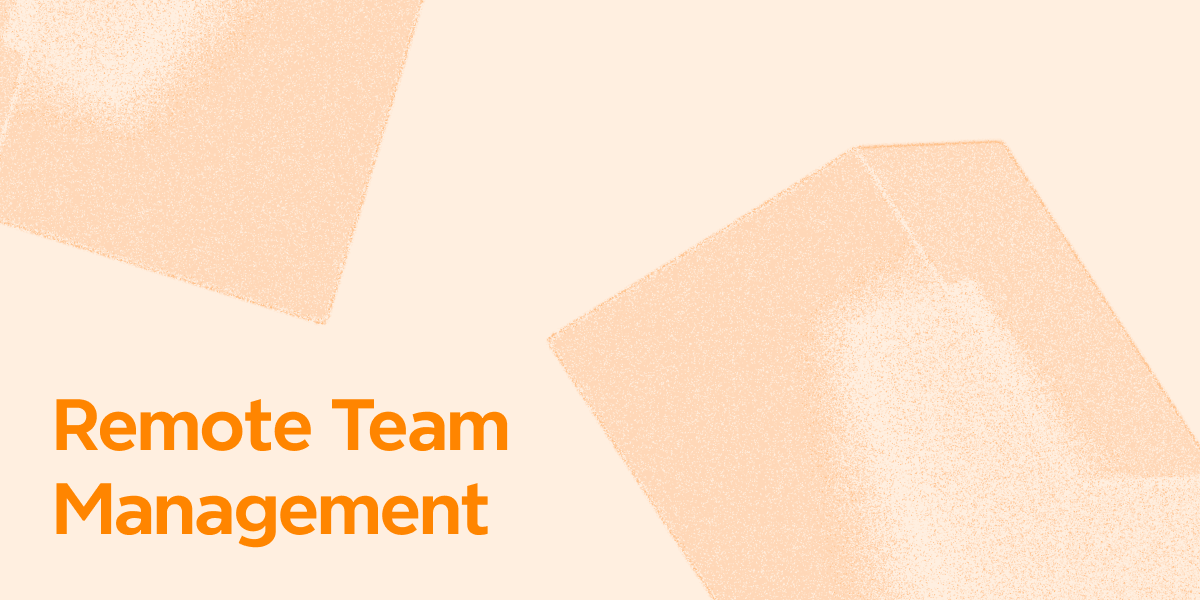

One space for all your ideas
Organize thoughts, visualize structures, connect ideas, and unlock insights.
Get Started for Free


