Everything You Need to Know about a Gantt Chart
Jul 5, 2024
Everything You Need to Know about a Gantt Chart
Jul 5, 2024

As known as a powerful project management tool, the Gantt chart saves most of you in the needs of team planning, coordinating, and tracking specific tasks and milestones. This guide will provide the most complete guide to it, in which you can know how to make the most of Gantt charts in your work. During the process, Xmind and Xmind AI will be effective assistants, helping teams visualize project timelines, manage tasks, and ensure smooth execution.
What Is a Gantt Chart and Why Need It?
A Gantt chart is a visual project management tool that illustrates a project schedule with horizontal bars representing tasks, their durations, and dependencies. First developed by Karol Adamiecki and later popularized by Henry Gantt, these charts help project managers track progress and manage resources efficiently.
Gantt Chart Dependencies Explained
Dependencies in a Gantt chart illustrate the relationships between tasks, showing how they are connected and the sequence in which they need to be completed. Here are the four main types of dependencies:
- Finish-to-Start (FS): A task cannot start until the previous one finishes. This is the most common type of dependency.
- Start-to-Start (SS): Two tasks must start simultaneously. The second task can start once the first one begins.
- Finish-to-Finish (FF): Two tasks must be finished at the same time. The second task can only be finished once the first one is completed.
- Start-to-Finish (SF): A task cannot finish until another task starts. This is the least common type of dependency.

By using arrows to link tasks, dependencies help project managers understand the workflow, identify potential bottlenecks, and ensure that tasks are completed in the correct order, maintaining the project schedule.
Benefits of Using Gantt Charts
Gantt charts offer several advantages that make them an essential tool for project management:
- Enhanced Project Visibility: They provide a clear overview of project timelines and progress, making it easier for team members to understand the project's status.
- Efficient Resource Management: Gantt charts help allocate and manage resources effectively by showing who is responsible for each task and when those tasks need to be completed.
- Improved Team Collaboration: By visualizing responsibilities and deadlines, Gantt charts promote accountability and coordination among team members.
- Effective Progress Tracking: Managers can track task completion and project milestones, identifying any delays or issues early to address them promptly.

Best Gantt Chart Maker
Several tools are available for creating and managing Gantt charts. Here are some of the best options:
Xmind & Xmind AI
As a well-known mind mapping tool, Xmind is also suitable for creating Gantt charts to help teams visualize project timelines and manage tasks effectively for the following reasons:
- Online Collaboration: Xmind AI supports robust online collaboration, enabling team members to work together on one file in real time. Users can share their maps, leave comments, and make updates collaboratively. This enhances communication and ensures that all team members are aligned and up-to-date with the project’s progress.

- Task Management and Tracking: Both Xmind and Xmind AI provide advanced task management and tracking capabilities. Users can track and upgrade the progress anytime. If you do not even know what your tasks are at the very beginning, the Copilot in Xmind AI can help generate a to-do list for you, only needing you to enter the Central Topic.

- Comprehensive Features: Both Xmind and Xmind AI offer a wide range of features that enhance project management. For one thing, users can insert various media resources such as images, attachments, and links directly into their files. This powerful file integration capability ensures that all relevant information is easily accessible and organized within the chart. For the other, the Pitch Mode in Xmind allow team members to start project report immediately.

- Flexible Layout Options: Xmind provides flexible layout options, allowing users to create freeform themes and customize the structure of their maps. This flexibility makes it easy to tailor the chart to fit the unique needs of any project, whether it’s a simple task list or a complex project plan with multiple dependencies.
More Tools for Gantt Charts
- Microsoft Project: Known for its comprehensive project management features, Microsoft Project supports detailed Gantt chart creation and management.
- Asana: Offers a user-friendly interface with dynamic timeline views, making it easy for teams to create and manage Gantt charts.
Gantt Chart Templates for Different Industries
Gantt charts are versatile and can be applied across various industries. Here are some examples:
Project Management
Used for planning, executing, and closing projects. They help in tracking tasks, deadlines, and project milestones. For example, a construction project can use a Gantt chart to plan phases, allocate resources, and track progress.
Software Development
Tracks development progress, and manage releases. For instance, a software team can use it to plan development cycles, track bug fixes, and manage feature releases.
Lesson Planning
Helps educators organize coursework, plan academic schedules, and track educational milestones. For example, a university can use a Gantt chart to plan semester courses, schedule exams, and track curriculum progress.
How to Create a Gantt Chart
Creating a Gantt chart involves several steps:
Step 1: List Your Tasks
Identify all the tasks required to complete the project and break down larger tasks into smaller, manageable activities.
Step 2: Set Timeframes
Determine the start and end dates for each task, estimating how long each will take.
Step 3: Establish Dependencies
Identify which tasks depend on the completion of others to understand the project flow and avoid delays.
Step 4: Choose a Tool
Use software like Xmind or Xmind AI to create your Gantt chart, taking advantage of templates and features that simplify the process.
Step 5: Input Data
Enter your tasks, timeframes, and dependencies into the tool, adjusting the chart as needed to reflect the project plan accurately.
Step 6: Adjust and Update
Regularly update the chart as the project progresses to ensure it remains an accurate representation of the project status.
👉 Start to create in Xmind AI.
Gantt Chart Tips and Best Practices
To make the most of Gantt charts, consider the following tips and best practices:
- Regular Updates: Keep the Gantt chart updated with the latest project information to ensure it remains accurate.
- Avoid Overcomplication: Keep the chart simple and easy to understand, avoiding too many details that can clutter it.
- Communicate Clearly: Ensure all team members understand how to read and use the Gantt chart, providing training if necessary.
- Review Dependencies: Regularly check and update task dependencies to reflect the current project status, preventing delays and keeping the project on track.
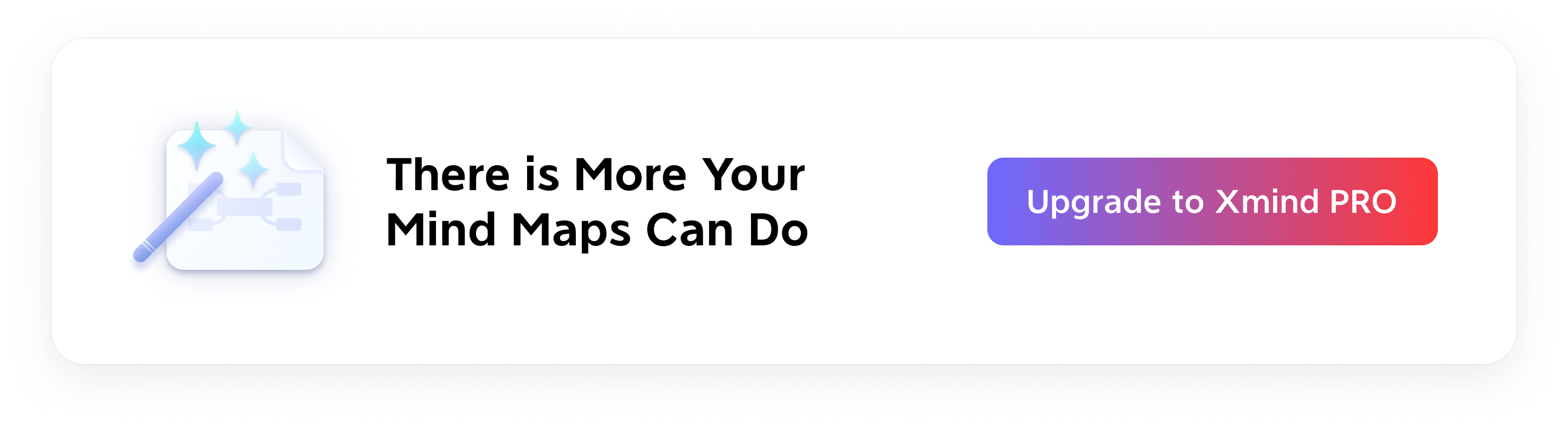 Try Xmind Free
Try Xmind Free


