Everything about an Entity Relationship Diagram (ERD)
May 27, 2024
Everything about an Entity Relationship Diagram (ERD)
May 27, 2024

Entity Relationship Diagrams (ERDs) are essential tools in the world of database design. They provide a clear, visual representation of how entities within a system interact with each other, which is crucial for organizing and managing data effectively. This article will explain what ERDs are, when they are necessary, their main components, symbols, benefits, types, and how to create one using Xmind.
What Is an Entity Relationship Diagram (ERD)?
An Entity Relationship Diagram (ERD) is a visual tool used in database design to map out the entities within a system and how they relate to one another. ERDs use symbols and connectors to clearly show the key elements of a system, helping to plan, design, and communicate complex database structures effectively.
Think of it as a blueprint for constructing and organizing a database. By visualizing these connections, ERDs help ensure that data is accurately represented and easily retrievable.

Key Components of ERDs
ERDs consist of several key elements that define the database structure:
Entities
Entities are objects, people, or concepts within the database, typically represented by rectangles.
Attributes
Attributes are characteristics or properties of an entity, depicted as ovals connected to their respective entities.
Relationships
Relationships show how entities interact with each other. They can be one-to-one, one-to-many, or many-to-many, and are depicted as diamonds or lines connecting entities.
Keys
Keys are crucial for identifying unique records within an entity. Primary keys uniquely identify each record, while foreign keys link different entities.
Symbols of ERDs
Understanding the symbols used in ERDs is key to interpreting and creating them:
Rectangles
Rectangles represent entities, the main objects or concepts within the database.
Ovals
Ovals depict attributes, detailing the properties of entities.
Diamonds
Diamonds represent relationships, showing how entities interact with each other.
Lines
Lines connect entities to their attributes and relationships, illustrating connections and dependencies.

Crow’s Foot Notation
Crow’s Foot Notation represents the cardinality of relationships, indicating whether a relationship is one-to-one, one-to-many, many-to-many, or many-to-one.

Typical Types of an ERD
ERDs come in several types, each serving different purposes:
Conceptual ERD
A Conceptual ERD provides a high-level overview of the system, focusing on the major entities and relationships without going into much detail about the attributes. This type is useful for initial stages of database design and for communicating with non-technical stakeholders.
Logical ERD
A Logical ERD includes all entities, relationships, and attributes but does not detail the implementation. This type is useful for data modeling and capturing all necessary data requirements.
Physical ERD
A Physical ERD provides the most detail, including database tables, columns, data types, and constraints. It is essential for database administrators and developers during the implementation phase.
Benefits of Using ERDs
Using ERDs offers numerous advantages:
Improved Communication
ERDs provide a clear visual representation of the database structure, making it easier to communicate with all stakeholders, including those who are not technically inclined.
Better Database Design
By visualizing entities and their relationships, ERDs help identify potential issues early in the design process, leading to more efficient and error-free database design.
Easier Maintenance
ERDs serve as documentation for the database structure, making it easier to understand and maintain the database over time.
Enhanced Data Quality
Clearly defining relationships and constraints helps ensure data integrity and consistency, resulting in higher-quality data.

When Is an ERD Needed?
Entity Relationship Diagrams (ERDs) are indispensable in several key situations where a clear representation of data relationships is crucial:
Database Design
When starting a new database project, an ERD provides a comprehensive outline of the necessary entities and relationships, ensuring an organized and efficient database structure. By visualizing the data model early, potential issues and redundancies can be identified, leading to a well-structured and effective database that supports the application’s needs.
System Integration
In projects involving multiple systems, ERDs are crucial for mapping out how different data sets will interact, ensuring smooth integration and consistent data handling. By defining relationships and dependencies, ERDs help identify integration challenges and design solutions, facilitating clear documentation and future maintenance.
Data Migration
During data migration, ERDs help understand the structure of the existing database and plan the transition to a new system, minimizing data loss and ensuring accuracy. They provide a clear roadmap for migration, highlighting necessary data transformations and ensuring data quality is maintained throughout the process.
Business Process Modeling
ERDs are also powerful tools for modeling business processes, providing a visual representation of data flow through different stages of an operation. They help identify inefficiencies, redundancies, and potential improvements, ensuring that the database structure aligns with business objectives and supports efficient operations.
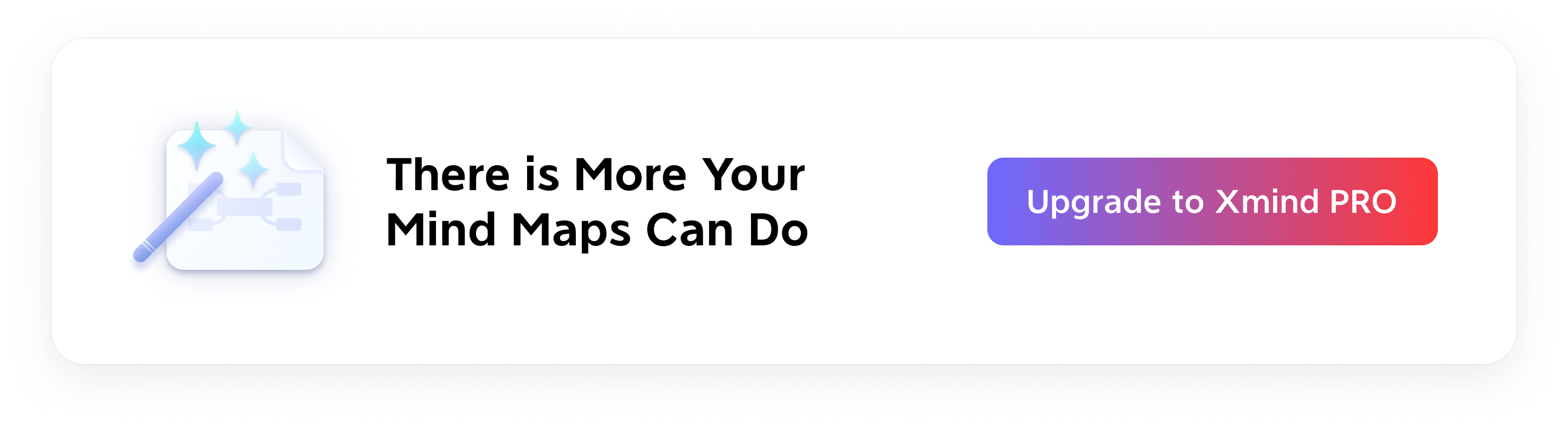
Create an ERD in Xmind
Xmind is a powerful mind-mapping tool that can be used to create detailed and visually appealing ERDs. Here is a step-by-step guide to creating an ERD in Xmind:
Step 1: Identify Entities
Start by identifying all the entities that need to be included in the database, using rectangular shapes (set in Format > Style > Shape). These could be objects, people, or concepts relevant to the system. Each entity should represent a single noun, such as "Customer," "Order," or "Product."
Step 2: List Attributes
For each entity, add attributes using oval shapes (set in Format > Style > Shape). Ensure to include key attributes like primary keys and foreign keys. Attributes provide more details about the entities, such as "CustomerID," "Name," "OrderDate," and "Price."
Step 3: Define Relationships
Determine how the entities are related to each other. Identify the type of relationship (one-to-one, one-to-many, or many-to-many) and the direction of the relationship. For example, a customer can place multiple orders (one-to-many), and each order can include multiple products (many-to-many).
Step 4: Review and Refine
Refine the diagram by adjusting the layout, for instance Aligning Floating Topics, and adding any necessary details. Customize the appearance to improve clarity and visual appeal.

Step 5: Validate
Validate the ERD by checking for common design issues such as missing relationships, incorrect cardinalities, or redundant entities. Ensuring all entities and relationships are accurately represented helps maintain data integrity and consistency.
Step 6: Save and Share
Once the ERD is complete, save the diagram and share it with your team for review and feedback. If you are completely satisfied with your work, share it in the Xmind Gallery and socials (Facebook/X/Pinterest).

Entity Relationship Diagrams (ERDs) are invaluable tools in database design and data modeling. They provide a clear and systematic way to represent and communicate the structure and relationships within a database. By understanding the key components, symbols, benefits, and types of ERDs, and by following best practices for their creation, you can ensure that your database design is efficient, accurate, and effective.
👉 Start to Create an ERD Template
Using mind mapping tools like Xmind to create ERDs can streamline the process, making it easier to visualize and manage complex data structures. Whether you are a database designer, developer, or stakeholder, mastering ERDs will enhance your ability to manage and utilize data effectively.
Try Xmind Free

