Apr 14, 2025
How to Get Work From Home Jobs (No Experience Needed)
Apr 14, 2025
How to Get Work From Home Jobs (No Experience Needed)
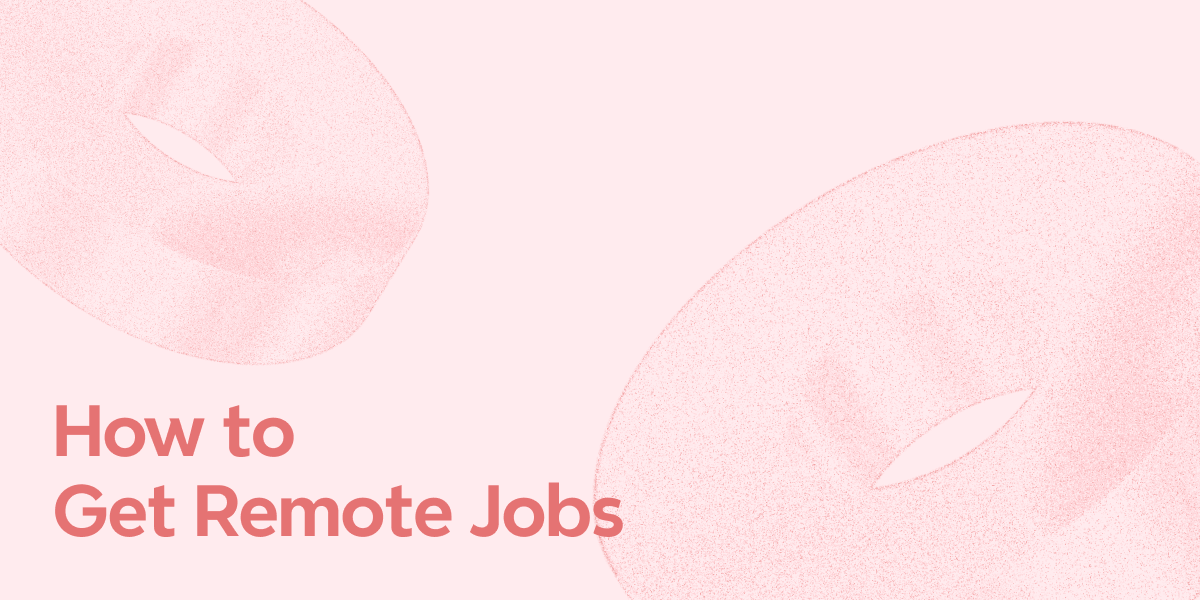
Your chances of landing a work from home job without experience have never been better. Major companies like Google, Netflix, and Amazon now offer entry-level remote positions. A new remote career awaits you. Xmind helps you plan your path from beginner to remote work professional.
This piece shows you the most available remote jobs and proven strategies to secure your first position. You'll also learn the key skills needed to succeed - all without prior experience.
Understanding Remote Work Opportunities for Beginners
Remote work has evolved from a rare perk into a mainstream career option. Today, 46% of the American workforce participates in freelance or gig economy jobs. This transformation creates new opportunities for newcomers to build careers right from their homes. Let's look at what remote work means and how you can succeed in this growing job market.
What is remote work?

Remote work gives employees the flexibility to perform their duties away from traditional corporate offices. Known as telecommuting or working from home (WFH), remote jobs let employees use computers and digital communication tools to complete tasks without being physically present in a company workspace.
Remote arrangements take several forms:
Temporary or permanent positions
Part-time or full-time schedules
Occasional or frequent remote days
Remote workers complete their tasks using laptops, videoconferencing software, and team collaboration tools. This setup saves commuting time and offers flexibility that traditional office jobs cannot match.
Why companies hire remote workers
Companies now see remote work as a strategic advantage rather than just an employee perk. Here's why businesses choose remote workers:
Expanded talent pools - Geographic barriers disappear with remote work, letting businesses recruit qualified candidates from anywhere. This helps organizations find specialized skills or fill challenging positions.
Higher productivity - Remote workers often show better productivity. A two-year Stanford University study found that remote employees produced work equivalent to one additional full workday compared to office-based counterparts.
Affordable - Organizations save money on office space, utilities, and related expenses with remote workers. Nortel reports saving about $100,000 for each employee they don't have to relocate.
Better retention - Remote work helps companies keep valued employees by offering flexibility and improved work-life balance. Many professionals now see remote options as essential when looking at job opportunities.
Less absenteeism - Remote work leads to fewer missed workdays. Employees can work through minor illnesses without spreading them to colleagues.
Top Remote Work Jobs with No Experience Required
Remote work without experience is available to more people than ever before. Companies are eager to hire remote beginners who show the right skills, even without formal credentials. Let's look at the best work-from-home opportunities that need minimal experience.

Customer service and support roles
Customer service representatives help customers with their questions, complaints, and product inquiries through phone, email, or chat platforms. These roles are a great way to get started in remote work.
Key responsibilities include:
Finding solutions to problems creatively
Helping customers with orders and returns
Building customer satisfaction through clear communication
Most customer service jobs need only a high school diploma or GED. Companies give complete training on their products, services, and policies. Your ability to communicate and solve problems matters more than previous experience.
Virtual administrative positions
Virtual assistants (VAs) take care of various administrative tasks remotely. They support professionals and businesses without needing much experience.
Common VA responsibilities include:
Setting up appointments and travel plans
Taking care of emails and phone calls
Managing calendars and digital files
These jobs need good organizational skills and comfort with technology since you'll use digital tools every day. Virtual administrative roles value your ability to handle multiple tasks and communicate clearly more than past work experience.
Data entry and transcription opportunities
Data entry clerks update databases and ensure digital records stay accurate. Transcriptionists turn audio into written text - perfect for detail-oriented beginners.
Transcription work requires:
A computer with fast internet
Word processing software
Headphones (noise-canceling ones work best)
Optional but useful: transcription software and foot pedal
Many transcription companies hire freelancers with no experience if you pass their accuracy tests. Legitimate companies won't charge you to start working, though some might ask for a small background check fee.
Content creation and social media management
Content creation could be your path to remote work if you're good with social media or writing.
Available positions include:
Social media coordinators and managers
Content creators and editors
Content marketing specialists
Community managers
These jobs focus on creating engaging content and managing online presence. Your experience with Facebook, Twitter, or TikTok can become valuable professional skills.
Xmind helps you keep track of potential employers, organize what each job needs, and see which remote opportunities match your skills. Creating a mind map of available positions, requirements, and your qualifications will show you the best paths for your remote career.
Developing Your Remote Work Skills Portfolio
A strong skills portfolio can help you land remote work, even without previous experience. Social media platforms play a big role in today's job market, with over 90% of recruiters using them to find and check candidates.

Free online courses and certifications
Online certifications can help you develop new career skills and make your resume better without spending money. These credentials give outside proof of what you know, which boosts your qualifications for remote positions.
Several platforms give great free remote work training:
edX courses teach you how to work remotely, including ways to lead teams through digital tools and help collaboration in virtual settings
Coursera has courses about remote work strategies in Excel, Google Sheets, project management, and data analysis
Industry-specific certifications in social media marketing, project management, WordPress, customer service, and data analysis can make employers more interested in your remote work potential
Free online certifications come with several perks. You can learn at your own pace and take quizzes anywhere. These courses are available to everyone, so you can start as a beginner or move up to harder levels as you get better.
Creating sample projects to demonstrate abilities
A professional portfolio shows potential employers what you can do, especially in art, design, publishing, and tech. You can create great portfolio pieces even without professional experience.
Here's how to build a strong sample portfolio:
Create mock-ups that show what you would do if given a chance
Focus on quality instead of quantity - 5-10 great projects that line up with your target roles work better than many average samples
Tell a story with each project by showing the problem, your solution, and actual results
Choose projects that motivate you - your work quality goes up when you care about what you're doing
Web development roles need JavaScript projects that show data fetching, state management, UI updates, and user authentication. Design roles need practice projects that show user experience principles.
Xmind can help plan your portfolio. You can create branches for different skills, connect related abilities, and see how each project shows multiple skills.
Building an online presence that showcases your skills
Your online presence makes your first impression in the remote job market. A good digital footprint can substantially improve your career prospects.
Pick the right platform for your portfolio - a personal website, Behance, or GitHub - based on your industry and goals. And Xmind is a user-friendly tool to create attractive portfolios highlighting your key skills
Your online presence should have:
Professional introduction with your own domain, headshot, and clear contact details
Skills showcase showing both hard skills (programming, design tools) and soft skills (communication, time management)
Visual elements like charts, screenshots, and videos to make your work stand out
Testimonials from clients, colleagues, or professors to show credibility
A clean layout makes your portfolio easy to navigate. Employers should find and understand your work quickly. Keep adding new achievements and projects to your online presence since your portfolio grows with your career.
Your online presence shows more than technical skills. It proves you can adapt to changes in the job market and use digital tools to grow your career.
Map Your Remote Career Path
A clear vision of your remote career path can turn your dreams into reality. Xmind helps you create an accessible career roadmap that makes abstract goals concrete. This visual tool guides beginners who want to begin a journey toward work-from-home jobs without experience.

Setting up your career development mind map
Mind maps help organize thoughts and ideas around a central concept visually. Your career development mind map in Xmind should start with your main goal at the center – "Land Remote Job with No Experience." Branch out from this central topic into key areas such as:
Current skills and strengths
Target remote positions
Required qualifications
Learning resources
Networking opportunities
Application timeline
Xmind's color-coding features let you categorize different parts of your career plan. To name just one example, you could mark existing skills in green and skills you need in orange. This difference helps you spot areas that need work quickly.
Visualizing skill gaps and learning priorities
Mind mapping shines when it reveals what you don't know yet. Xmind shows the gap between your current abilities and what the industry needs for remote positions.
You can assess your skill gaps by:
Research job descriptions for your target remote positions
Create a branch listing required skills
Mark skills you already possess
Highlight missing skills that need development
Your next step should focus on ranking these gaps based on their importance. Xmind's visual markers and labels help sort skills by urgency or effect, which creates a smart learning plan that tackles critical needs first.
Tracking progress with interactive branches
Xmind's interactive features make progress tracking natural as you build new skills and move toward your remote career goals. The platform lets you create digital milestones that show your growth clearly.
The task tracking feature monitors each goal or skill development step. You can mark tasks as complete, in progress, or pending. These visual markers motivate you as you watch your progress unfold on the map.
Regular updates to your mind map create a living document that grows with your career. Each update shows how far you've come and helps you spot patterns in your learning journey.
Connecting skills to potential job opportunities
The last piece of mapping your remote career path links your growing skill set to specific job opportunities. Insert any resource about the remote positions that welcome newcomers to each skill topic, including webpage links, attachments, or local files.
Your completed Xmind career map becomes a powerful tool that helps you express your career story in interviews. You might even share parts of your mind map when you apply to show how well you organize and think strategically – qualities remote employers value highly.
Want to map your path to a successful remote career? Start building your visual roadmap with Xmind today and watch your work-from-home goals become achievements.
Conducting Remote Job Interview Preparation
Landing a work-from-home position with no experience comes down to nailing the remote interview. Mind mapping is the quickest way to organize your thoughts, research, and responses to give you an edge over other candidates. Xmind offers visual tools that turn scattered interview prep into a complete strategy.
Organizing your interview preparation with mind maps
Start your mind map by putting "Job Interview" at the center. Branch out from this core to cover everything you need:
Company research
Job role requirements
Your relevant skills and experiences
Questions to ask the interviewer
Common interview questions
Each branch should expand into more specific details. Using different colors makes information easier to remember during your interview. This visual layout lets you take a closer look at each topic and create strong answers for any question that comes your way.
Recording company research efficiently with mind mapping
Good company research shows you're serious about the role. Your mind map should have a dedicated branch for the company with smaller branches covering key details from:
Company website
Recruiting platforms
Online forums
Social media accounts
The visual organization helps you quickly pull up important facts during the interview. You'll be ready to explain why you want to join their team and how your skills line up with what they need.
Gathering common remote interview questions and answers
Remote jobs need specific skills that employers look for during interviews. Create a section for typical remote job questions like:
"Why do you want to work from home?"
"How do you prioritize your work?"
"How do you ensure effective communication throughout your day?"
"What resources do you need for your home office?"
This preparation helps you discuss how you stay productive without supervision and work together on team projects remotely. The STAR technique (Situation, Task, Action, Result) helps structure your answers to behavioral questions effectively.
Your interview success starts with better preparation. Begin organizing your approach with Xmind today to boost your chances of getting that remote position, even without experience.
How to Create an Impressive Resume with Xmind

Your resume is often the first thing hiring managers see - so why not make it stand out visually? Instead of a traditional black-and-white document, you can create a mind map resume that’s easy to read, creatively structured, and remote-ready.
Here’s a step-by-step guide to help you build one using Xmind:
Step 1: Define Your Core Identity

Start by placing your name in the center of your mind map. Add a short tagline that sums you up professionally - something like “Remote Marketing Assistant | Canva Pro | Self-Starter.” You can also include a one-sentence mission or personal summary that reflects your strengths or career goal.
Step 2: Add Contact Information
Create a branch with your key contact details:
- Email address
- LinkedIn profile or online portfolio
- GitHub (if applicable)
- Your time zone or working hours to show remote availability
This helps recruiters quickly know how and when to reach you.
Step 3: Visualize Your Skills
Split your skills into two branches: Soft Skills and Hard Skills. For soft skills, include traits like communication, problem-solving, or time management. For hard skills, list tools you’ve used - think Xmind, Google Workspace, Notion, Zoom, or Figma. You can even add icons or colors to highlight your strongest abilities.
Step 4: Showcase Your Work Experience
For each past job or freelance gig, create a separate branch. Include:
- Job title, company, and dates
- A few bullet points on what you accomplished
- Any experience working remotely or using virtual tools
Use sub-branches to keep things clean and scannable.
Step 5: Highlight Education and Certifications
List your formal education and any online learning. Don’t hesitate to include short courses or certificates if they’re relevant. You can mention platforms like Coursera, Udemy, or Skillshare. Structure it by school → degree → key highlights.
Step 6: Add a Projects or Portfolio Section

If you’ve worked on personal or group projects, this is where they go. Each project can be its own node, with a short title, your role, and a link (Xmind allows clickable links). This is a great way to show what you’ve done, even if you’re just starting out.
Step 7: Customize the Design

Choose a layout that’s easy to follow, like a tree chart or logic diagram. Use consistent colors, clean fonts, and stickers or icons to make key sections pop. Your goal is to create something visually engaging but not overwhelming.
Step 8: Export and Share to Public

Once your visual resume is ready, you can export it as a PDF, PNG, or SVG for sharing in job applications or uploading to your portfolio site.
Want to go one step further? Use Xmind’s Publish feature to generate a public link. That way, you can share your resume on LinkedIn or in an email—anyone with the link can view your resume online, no login needed.
Start to create your own resume with Xmind today!
Conclusion
You can land a remote job without experience through smart preparation and skill development. The best way to start is to look for entry-level positions like customer service or virtual administrative roles where your transferable skills matter more than formal experience.
A standout portfolio, relevant certifications, and a strong online presence will make you shine among other candidates. Xmind can help you prepare for your remote career today. Use it to map your skills, track progress, and organize your job search.
The time to act is now. Create your career roadmap, build essential skills, and highlight your capabilities with Xmind now. Remote work opportunities are waiting for those ready to welcome this flexible, rewarding career path.
FAQs
What are some entry-level remote jobs that don't require experience?
Some accessible entry-level remote jobs include customer service roles, virtual administrative positions, data entry, and content creation. While experience is beneficial, many companies offer training for motivated candidates in these areas.
How can I develop skills for remote work without prior experience?
You can develop relevant skills through free online courses, creating sample projects to demonstrate your abilities, and building an online portfolio. Focus on skills like digital communication, time management, and proficiency with common remote work tools.
What should I include in my resume for remote jobs with no experience?
Highlight transferable skills, any relevant projects or volunteer work, and your proficiency with digital tools. Use a functional resume format to emphasize skills over work history, and tailor your resume to each job application using keywords from the job description.
How can I prepare for remote job interviews?
Use mind mapping tools to organize your interview preparation, including company research, common remote work questions, and your relevant skills. Practice articulating your career story and how your abilities align with remote work requirements.
Is it possible to transition to a remote position in my current field?
Yes, it's often easier to transition to remote work within your current field. Focus on developing a strong skill set and track record in your industry, then look for remote opportunities or negotiate a work-from-home arrangement with your current employer based on your proven abilities.
More Posts
Elevate Your Project Management With Dynamic Idea Boards
Curious about the benefits of an idea board for project planning? Dive into the article to discover how Xmind can help you build a creative and productive board.

Mastering the Art of Brainstorming Using Xmind
Curious how to turn team discussions into real ideas? Explore key brainstorming methods and learn how to run sessions that actually deliver results.

Best Knowledge Management Software for Teams in 2025
Want to boost team collaboration and cut down wasted time? Discover how top knowledge management software organizes data and streamlines your workflow.


One space for all your ideas
Organize thoughts, visualize structures, connect ideas, and unlock insights.
Get Started for Free


