Interview with #Studygram Users #2: How XMind Becomes Their Study Secret?
Aug 16, 2021

Interview with #Studygram Users #2: How XMind Becomes Their Study Secret?
Aug 16, 2021

How does XMind help along your academic journey? Are you interested in knowing smart study secrets from worldwide students? Let's hear from other two talented #studygram users about how they make the best use of XMind during their academic journeys.
Please introduce yourself ;-)
LU: hi, my name is Ludovica, I’m 22 years old and I live in Rome, Italy.
CC: Hello! I’m Clarissa, I’m 21 and I come from Brescia, a city in Northern Italy. In the summer of 2019 I obtained my diploma from the scientific high school of applied sciences “Liceo Leonardo” which I attended for 5 years. In October of the same year, I enrolled at the University of Brescia at the faculty of biotechnology which I attended for a year. In September 2020 I entered the medical school in Brescia.The path will be long, but I’m sure it will give me a lot of satisfaction!
When did you start using mind maps? How do you know about XMind?
CC: Personally, I started using XMind around November 2020, in the beginning of my university studies at the faculty of medicine and surgery. When managing my studygram page on Instagram and following other pages similar to mine, I noticed that many students were used to work with this application during their study to take notes or to be facilitated in the repetitions, so I thought I would try too. I soon downloaded the free version and went for it. I must say that everything was immediately very understandable and from that moment I have never looked back again.
What do you mainly use XMind for?
CC: I use XMind during three phases of my undergraduate study. First, it is useful for me to take notes during the teachers’ explanations in order to have a very clear picture of what was explained once back home. At this point I integrate some information from the manuals that I might have missed in class and finally I use the maps created in the review phase, when I organize my repetitions. At this stage I make great use of the Zen mode. Creating a map allows me to have a global, but at the same time concise, view of the exam topics and I think this is a great advantage of this application.
What’s your favorite feature in XMind? How do you often use it?
LU: It is too hard to choose one single feature in XMind because I like all of them. However, there is a little feature with a huge power: notes. They are so useful because when I study I can add a brunch only for a keyword and then use notes to write a description. The beautiful thing is that this description is hidden, and I can do active recall when I revise my mind map during the spaced repetition. In this way, I am not influenced by the definition, and I can strain my mind to remember that concept. I found only one negative aspect: I can not put an image on notes. Instead, I think that it would be so useful for every student.
CC: Of the XMind application, I really appreciate the fact that the style of the maps is fully customizable. There are predefined default templates that can offer great ideas, but each student is free to modify the various elements to their liking. For example, I often use a personal color code to establish a certain hierarchy between the various topics. I also really like the Zen mode and the night mode, which avoids eye discomfort due to the too bright light. Finally, I find it crazy the ability to display or hide the branches as needed. I find it an extremely useful function to test yourself, especially in the review phase. I use these modes every time I look at the maps, about once a week.
How do you integrate XMind into your study routine?
LU: When I started using mind maps I had not a study routine. After some months I attended a study method course and the coach taught us how to use them. I use a mind map only for study because I can organize all the information that I read in my textbooks. First of all, I read my argument, then I find keywords that are important for me and finally I put them on a mind map adding also some images. I repeat these steps for all arguments that I have to study. The beautiful thing is that I can make mind maps everywhere because I downloaded the XMind app on my computer and my iPad.
How do you use XMind to study for exams?
LU: I use XMind to create a mind map while reading and understanding a topic or a paragraph for the first time because it completely changes and improves my comprehension. It also helps me a lot by forcing my mind to create a way to link all the information and organized them in my way, so I can easily remember what I studied and use it to repeat or explain it efficiently in my exams. It helps me to make all I study clear and useful because of all the features the program has, such as attachments, pdf or images, even recordings and internet links.
CC: I basically create maps with key concepts and periodically use them to review. First I try to remember the topics in order without looking at the map and then I go to check if I have forgotten something. At the medical faculty it is very common to meet various classifications and for those I tend to take advantage of the Outliner mode that manages to render the hierarchy of concepts very well. I tend to highlight the various topics with the same colors used in the underlining phase on the paper book in order to help my visual memory. Often my colleagues and I share the maps we create with each other to compare and complement each other.
Do you think XMind boosts your productivity? In what ways?
LU: By using XMind I’m a lot faster in the first phase of the study, the comprehension, and mostly in the review of what I already studied, because I have a map in which I only see keywords that lead me to the all concept I need to know for my exams and at the same time I have a global view of the topic. I also use the feature to attach other files so I don’t have to lose much time searching it in the books or the pc, so I save a lot of time in this phase of the study.
CC: Overall I would say yes. It is undeniable that it takes some time to create maps, but the final result allows you to have all the necessary information stored within a single source. In addition, the application allows you to do a ”dynamic” study which is far more effective than a passive reading of the book, at least in my opinion and also allows you to really review in a short time, once the concepts have been understood and reworked. Finally, the possibility of continually re-elaborating the contents makes it even more attractive to study. In any case, I believe that maximum productivity and results can only be obtained by associating the creation of diagrams and maps with a spaced repetition and active recall program.
How will you recommend XMind to worldwide students?
LU: XMind is a platform where you can create your maps that allow you to schematize and always have your schemes at hand. You can use it both to study and to organize different materials. As for the study, you can use them both to summarize the subject you are studying and to link the concepts together in such a way as to have a vision of the whole. Very useful for university or for courses where you have a large number of related topics. Mind maps can be also used in different areas. you can create a presentation for the job; a “summary” of a documentary etc. in conclusion, I recommend XMind to all the people who want to improve their skills in every area of life.
Can you share some of your study-related mind maps with us?
mind maps by Ludovica @medlu_student



mind maps by Clarissa @cronachediunacitella
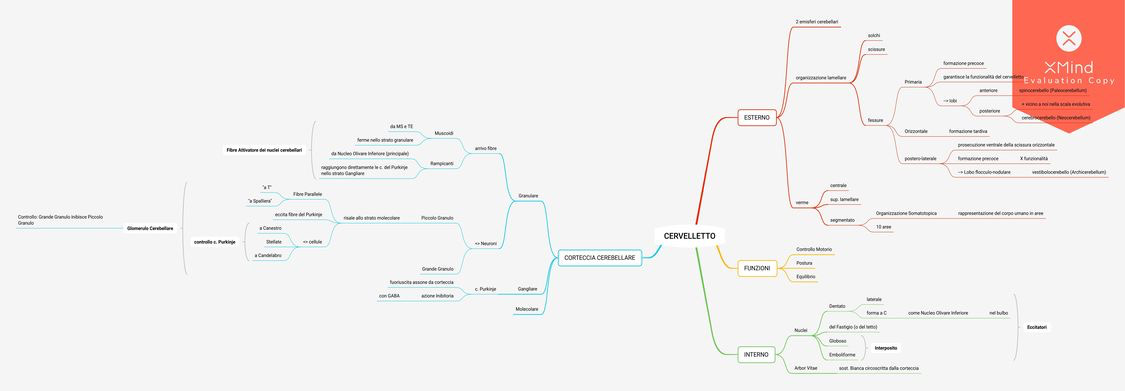


Thanks for reading! Hope you know more about how to integrate XMind into your academic journey. Have fun with studying and mind mapping ;)
Try Xmind Free

