Aug 7, 2019
How to Use Matrix and Fishbone Diagram [Free Download Templates]
Aug 7, 2019
How to Use Matrix and Fishbone Diagram [Free Download Templates]
Some XMind friends have been using matrix and fishbone to create magic. But these two diagrams appear to be mysteries to many.
The various terms like Eisenhower chart, SWOT diagram, cause-and-effect chart, Ishikawa diagram confuse us all. So what are they? And what’s the difference? How do they compare to other typical tree charts? Here is the brief answer below.

- Matrix diagram
- What is it: A table that showcases many-to-many relationships between objects compactly. It provides at least one more dimension than other tree charts.
- When to use it: The group of information is highly interrelated with each other and has no more than four sets of labels.
- Fishbone diagram
- What is it: A chart that develops like a fishbone, guiding users to debunk the causes of a problem.
- When to use it: There is a problem to solve, and in-depth analysis is required.
Then let’s dive into some more in-depth analysis.
Matrix
What is matrix
As mentioned above, a matrix diagram (MD below) presents the many-to-many relationship. But what does that mean? And how does that make the MD different from other diagrams in XMind?
Think it this way. Other tree charts are basically like a table with only one header (the chart on the left below), and an MD is tree charts with multiple headers (the chart on the right below).

Inside the left chart above, the header is the main topic, and each cell beneath is a subtopic. The connecting line in the middle is the relationship. If the relationship is only one-to-one, then it is fine to read.
But when each cell can link to or be linked by many, then the one-header chart would be very messy to look at. On the contrary, because multiple headers are possible, the MD presents the many-to-many relationship in a more intelligible way.
That is why XMind adds labels as the missing header in the MD. The main topics become one of the headers and the labels group subtopics.

But here comes another question, why do I say “at least one more dimension” above. So three dimensions are possible? Even more? Here is the case.
First, XMind makes it possible. The logic chart is the default structure inside each cell, but you can switch it to the MD. An MD embedded in an MD? Yes. That sounds brutal, but it is a secret weapon for some sophisticated intellectuals.
By doing matrix-inside-matrix, the dimensions can be limitless. Second, MD has different types. Some of them can even compare up to four groups of parameters at the same time.

Why is matrix helpful
- Better intelligibility. In a logic chart or mind map, you can add more dimensions by adding labels, relationships, or boundaries. But they are all spread out, which means the information scatters across the whole map. When almost all of the topics have a label, it makes the chart utterly unreadable. That’s when MDs are super useful.

- Higher accuracy. It is possible only when you turn the headers into axises. By doing so, the headers become lines of spectrum. Each item can be aligned more accurately. Such feature is not possible in other tree chart.

When to use which types of matrices
Dividing by shapes, there are six types of MDs! L-shaped, X-shaped, Y-shaped, C-shaped, T-shaped, and Roof-shaped. Among them, the kind that XMind automates is L-shaped. And X-shaped would be the most common decision-making tool you see in diagramming software. The key differences between them are how many lists of data the chart is comparing.
- L-shaped. The simplest and most common form, comparing no more than two sets of values. Typical L-shaped MDs are Kanban, product review diagram. A Kanban MD is beneficial in sorting out process and organizing tasks for personal projects. You can check out our XMind Kanban template here.
- T-shaped. Two L-shaped tables combined.

- Y-shaped. Comparing three sets of data, each against one another, in pairs. It is three L-shaped MDs combined effectively.
- X-shaped. Four L-shaped MDs combined. Comparing four sets of data, each against two other, four groups in total. Typical X-shaped MDs are SWOT analysis, Eisenhower Chart, and GTD Charts. Building the SWOT Analysis Chart from scratch can be cumbersome, you can check out the SWOT template here. Eisenhower Chart effectively eliminates unnecessary tasks and prioritizes important to-dos. You can check out our blog on creating an Eisenhower matrix here.
- C-shaped. 3D form, comparing three lists of data simultaneously. It is the same as creating a 3D axises system, and every possible solution is a dot in this system. You can accurately mark the position of the dot by identifying its X, Y, Z value.

- Roof-shaped. Like its name, it looks like a roof. There is only one group of parameters, but all parameters are compared to each other.
What are the limitations of matrix
- No more than four dimensions in one MD. One MD alone cannot compare more than four groups of parameters. Even if a combined MD is possible, the bigger the chart, the harder to read.
- Proper naming on symbols required. Also, to take care of the readability, it is best not to use too many symbols. When symbols are involved, a better legend is required as well.
Tips for using matrix
- No more than two levels of matrix embedding, otherwise the intelligibility will be hugely affected.
- Use Topic Alignments to create an X-shaped matrix.
- Use icons or stickers as symbols, and Show Legend to name each symbol.
Resources (XMind Software Required):
Fishbone
What is fishbone
Starting from the effect (a problem, a phenomenon), each branch of fishbone chart represents one cause of the problem. The main branches show all possible reasons, while sub-branches dig inside the “why” behind. For this, the fishbone chart is also called as “cause-and-effect diagram.” And to credit its inventor, it has another name “Ishikawa Diagram.”
Why fishbone is useful
A fishbone chart is a derivative of logic charts. They look quite similar. No wonder a lot of teachers in schools ask the students to use fishbone to go through weakness and strength in their projects! They mistake the fishbone as a typical tree chart.
Fishbone is useful as a thinking cue to analyze a problem.
Fishbone is not as efficient in information-space-ratio as mind map is. But it is exactly its disadvantage that centers people’s attention. In fishbone, it is less approachable to hop between different levels of ideas.
Because it is a visual cue, it benefits not only personal thinking, but also group brainstorming. The whole team avoid the trap of shallowing thinking or partial arguing. Because they can see the big picture and the number of levels they go through.
When to use the fishbone
In short, just two words: in-depth, causality analysis. And it is especially useful when you have to get a group of people onto the same page. So the fishbone chart is helpful in the following two scenarios:
- In-depth presentation. When you want to present your multi-level ideas of one big topic, fishbone chart is an excellent visual guide.
- Multi-level causality analysis. Especially in group brainstorming, facilitators can easily manage to center brainstorming level by level. Commonly used fishbone examples include 5-why analysis (one of my favorite tool for UX research) and 4P marketing mix (Product, Price, Promotion, Place). They are exceptionally helpful in solving complex real-world problems. You can download these two fishbone templates below.
Resources (XMind Software Required):
What are the limitations of fishbone
- Lower information-space-ratio. A fishbone chart can quickly become visually cluttering.
- Hard to reference topics across branches. The fishbone chart prevents inter-branches hopping, so the inter-branches relationship becomes a challenge.
Tips for using the fishbone
- Best to control under three levels for multi-branch fishbones.
- Apply Quick Style or icons to allocate priorities to various causes.
If you’ve reached this section thinking “great, but why on earth wasn’t [INSERT NEGLECTED POINTS HERE] included in this article!?”, this is your showtime. Feel free to tell the world about your tips and thinkings in the comment below. We will continually update and improve this content to make it helpful to you.
Thanks for reading!
More Posts
Flowchart Essentials: Definition, Templates, and Free Softwares
Discover the power of flowcharts with our detailed guide. Learn what a flowchart is, explore practical use cases, and discover how to create and optimize them using softwares like Xmind and Xmind AI for enhanced workflow efficiency.
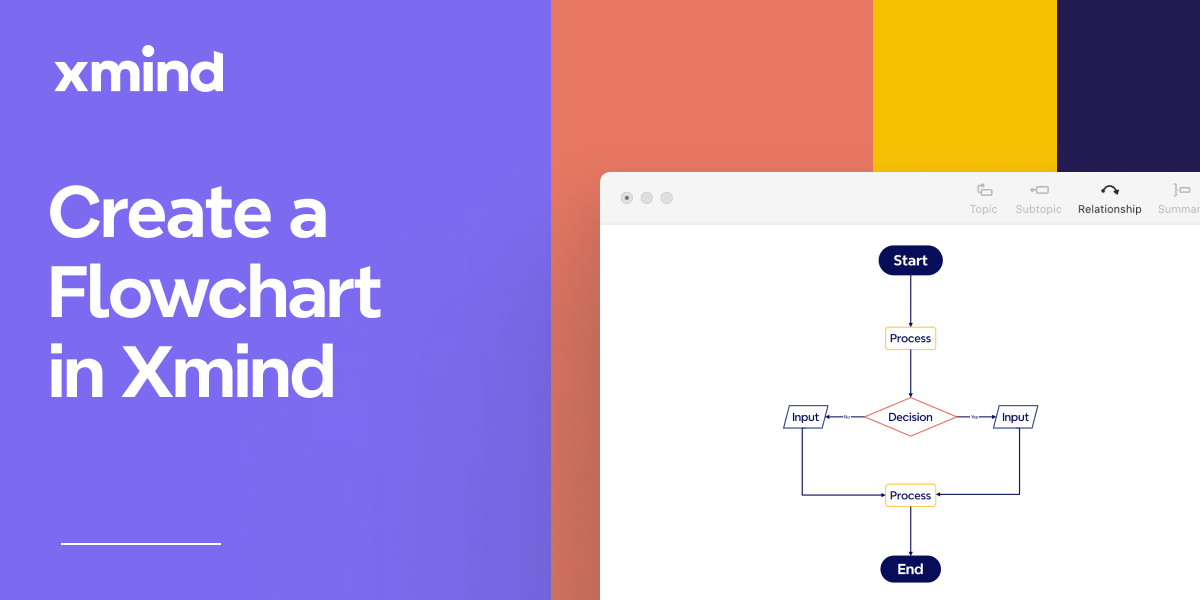
Bubble Maps: Definition, Examples, and How to Create in Xmind
Discover the power of bubble maps for data visualization with our comprehensive guide. Learn about different types, practical applications, and best mind mapping tools like Xmind. Get step-by-step instructions and expert tips to create stunning bubble maps for brainstorming, project management, and report writing.
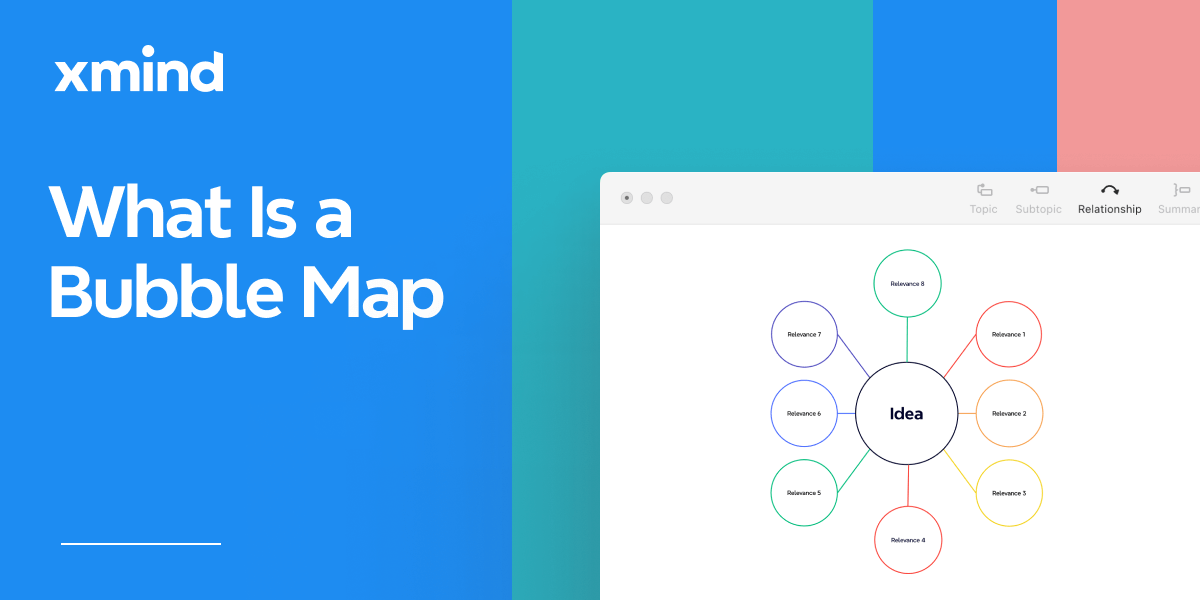
The Complete Guide to Organizational Chart [2024]
Discover the simple steps to build dynamic organizational charts with Xmind.
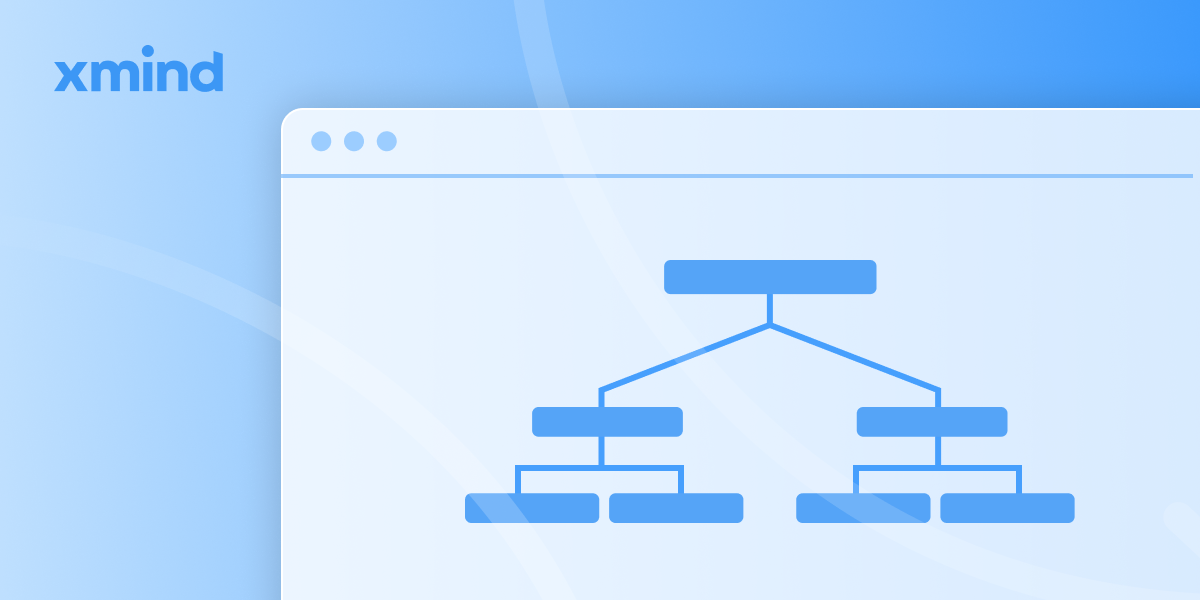

One space for all your ideas
Organize thoughts, visualize structures, connect ideas, and unlock insights.
Get Started for Free





