Oct 27, 2021
Present a Slideshow with Pitch Mode in XMind Share

Oct 27, 2021
Present a Slideshow with Pitch Mode in XMind Share

Capture inspiration? Use XMind. Jot down new ideas? Use XMind. Play a slideshow? Use XMind!
Pitch Mode is now available in XMind Share, and you can play your mind map like a slideshow in the browser directly, without installing XMind.
Have a brief look at how Pitch Mode works in XMind Share.
As a new feature member of XMind, Pitch Mode generates smooth animations and layouts for your mind map. When building a presentation in XMind, all you need is to focus on the content only.
Steps to Pitch in XMind Share
Upload Your Mind Map
Before pitching ideas, you need to upload your mind maps in XMind Share first.
- Click File, and Share, then XMind Share.

- XMind Share generates file links to access your mind map. Make it a public mind map by ticking the box of Option. Make it private by leaving the box.

- Click Upload & Create Link.
Your mind maps are uploaded and saved in XMind Share after the upload. You can always find them after signing on the website. Hover your mouse on the avatar, and click My Maps where you can see all the mind maps.
Hooray, you’ve just learned the basics of XMind Share. Let’s move on.
Open XMind Share
Your mind maps are saved in XMind Share after the upload. You can always find them after signing in the website. Hover your mouse on the avatar, and click My Maps where you can see all the mind maps.

Kindly notice that, users with the mind map link can access and download your mind map.
Awesome, you’ve just learned the basics of XMind Share. Let’s move on.
Click and Let the Show Begin
Look at the toolbar in the right corner, where you can find the Pitch Mode icon.

Click and there you go!
XMind Share is More than Sharing
Today, Pitch Mode helps you to do a slideshow on a computer without installing XMind. Besides this, XMind Share can also be a personal mind map gallery where you can save and manage public/private mind maps. Embed mind maps in XMind Share to embed mind maps in other publishing tools to build an interactive and illustrative experience for your readers. Even better, Pitch Mode is also available in the embed mind map.
More Posts
Flowchart Essentials: Definition, Templates, and Free Softwares
Discover the power of flowcharts with our detailed guide. Learn what a flowchart is, explore practical use cases, and discover how to create and optimize them using softwares like Xmind and Xmind AI for enhanced workflow efficiency.
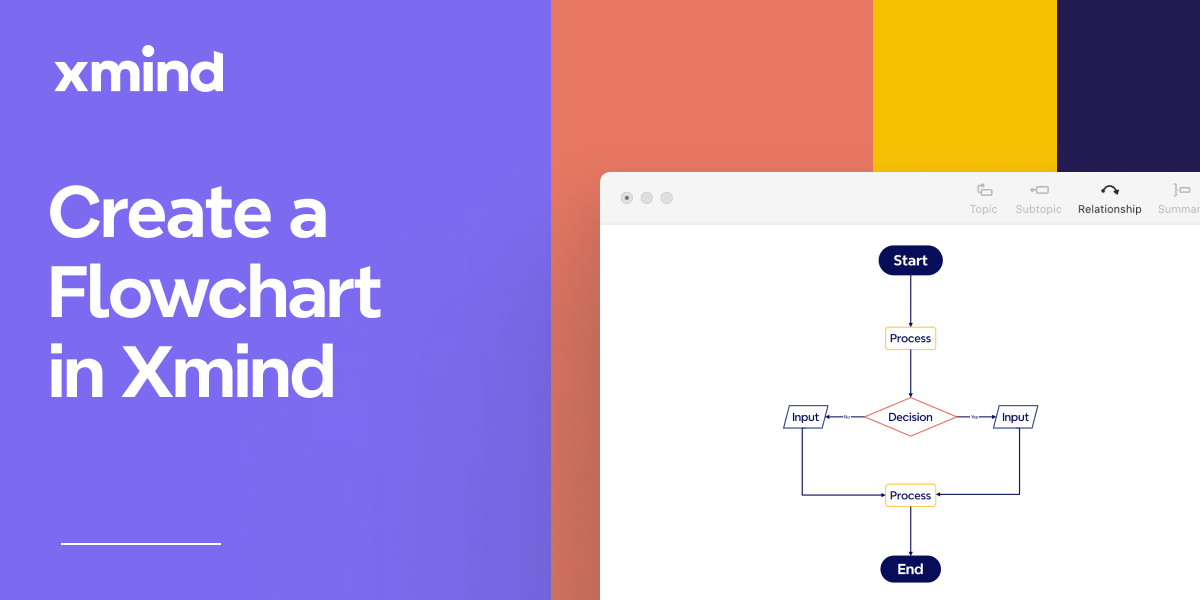
Bubble Maps: Definition, Examples, and How to Create in Xmind
Discover the power of bubble maps for data visualization with our comprehensive guide. Learn about different types, practical applications, and best mind mapping tools like Xmind. Get step-by-step instructions and expert tips to create stunning bubble maps for brainstorming, project management, and report writing.
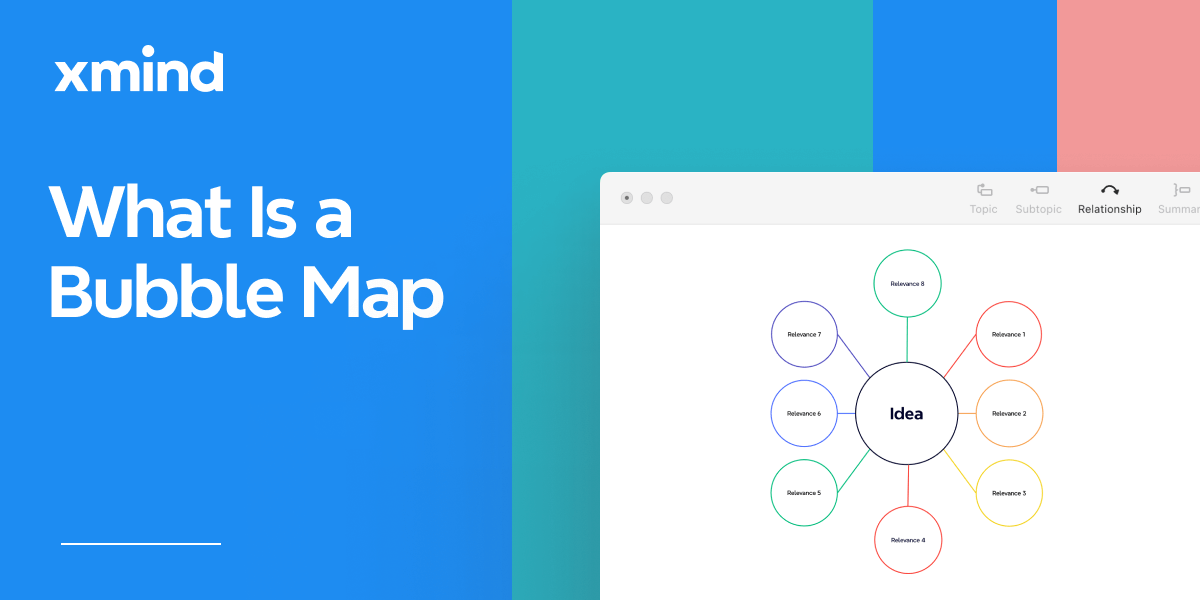
The Complete Guide to Organizational Chart [2024]
Discover the simple steps to build dynamic organizational charts with Xmind.
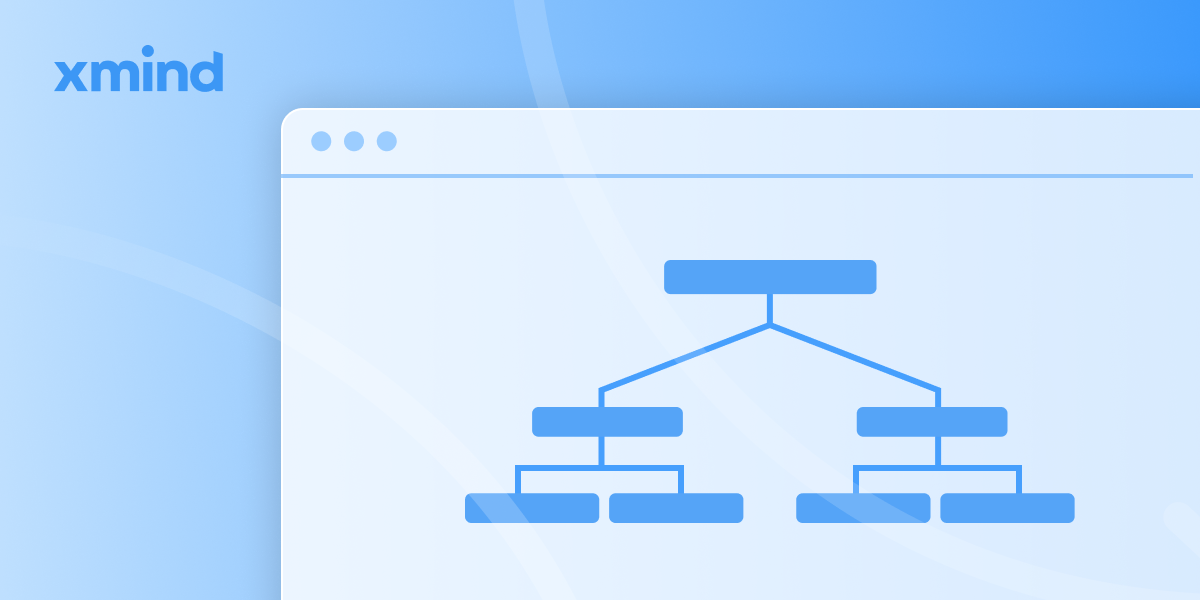

One space for all your ideas
Organize thoughts, visualize structures, connect ideas, and unlock insights.
Get Started for Free


