Dec 9, 2024
The Ultimate Guide to Mind Mapping with Xmind
Dec 9, 2024
The Ultimate Guide to Mind Mapping with Xmind

Mind mapping has transformed the way people organize, visualize, and act on information. As a powerful tool for enhancing creativity and productivity, mind maps simplify complex ideas, making it easier to brainstorm, plan, and execute projects. From students and educators to entrepreneurs and creatives, individuals across various fields have embraced mind mapping to organize thoughts and facilitate decision-making.
This guide offers a comprehensive look into mind mapping fundamentals, explores diverse types of mind maps, and provides a detailed tutorial for mastering Xmind - an advanced mind mapping tool. Whether you’re new to mind mapping or looking to elevate your skills, this guide will demonstrate how Xmind can help you unleash your creative potential and streamline your workflow.
Understanding Mind Mapping: What Is It and Why Does It Matter?
Mind mapping is a visual thinking technique that organizes information around a central idea. Through a network of interconnected nodes branching out from the center, it allows users to see relationships, explore concepts, and structure complex ideas in an intuitive, visual format. Tony Buzan popularized mind mapping as an innovative approach to learning and creative thinking.

With digital tools like Xmind, mind mapping has moved beyond traditional pen-and-paper methods. Xmind’s features, including AI-powered auto-mapping, brainstorming hubs, and instant to-do lists, make it easy to create, refine, and share mind maps. As a result, Xmind is suitable for personal organization, collaborative projects, and professional planning.
Exploring Different Mind Mapping Styles: Which Type is Right for You?
Mind maps come in various styles to suit different needs and objectives. Let’s dive into the most popular types and their unique structures:
Classic Mind Map: This traditional structure centers around a core topic with branching subtopics. Ideal for brainstorming, it allows free-flowing idea exploration.
Tree Chart: A hierarchical structure that categorizes information in descending levels, useful for organizing complex data and establishing project workflows.
Logic Chart: Built to explore cause-and-effect relationships, logic charts support analytical thinking and decision-making by visually representing connections between ideas.
Brace Map: This type breaks down a single concept into its components, perfect for analysis and understanding complex topics.
Fishbone Diagram: Often called the Ishikawa or cause-and-effect diagram, this format is used for troubleshooting. It visually maps potential causes to a central problem, commonly applied in project management and quality control.
Organizational Chart: Displaying hierarchical structures, the org chart is widely used in business to define team roles and company hierarchies.
Timeline Map: Organizing events chronologically, the timeline map is useful for project planning, historical analysis, or tracking personal milestones.

Additional Mind Map Structures to Enhance Your Creativity and Planning
Matrix Map: This format is designed to compare ideas across multiple dimensions, useful in SWOT analysis and strategic planning.
Flowchart: A step-by-step guide that illustrates processes or workflows, making it easy to plan sequences and procedures.
Concept Map: This free-form map connects multiple ideas with cross-links, ideal for exploring complex or interconnected topics.
Bubble Map: Perfect for brainstorming sessions, bubble maps cluster ideas around a central theme, encouraging associative thinking and creative exploration.

The Impact of Mind Mapping: Why It’s Essential for Learning, Planning, and Collaboration
Mind mapping offers tangible benefits that enhance productivity, creativity, and organization across various fields:
Enhances Memory and Focus: Mind maps simplify complex ideas into structured visuals, aiding in memory retention and comprehension. By organizing information visually, users can focus and recall details more effectively.
Boosts Creativity: By fostering open-ended thinking, mind maps encourage the exploration of ideas in new and dynamic ways. The use of colors, icons, and varied structures in Xmind enhances this creative process.
Improves Collaboration: Mind maps are invaluable in team settings, offering a shared visual space where team members can brainstorm, contribute, and refine ideas. Xmind’s real-time collaboration feature allows remote teams to work together seamlessly.
Supports Informed Decision-Making: Mind maps provide clarity by visually organizing data, helping individuals and teams make well-informed decisions. The structured layout highlights potential paths and outcomes, aiding in strategic planning.
Supports Strategic Planning: Mind maps are highly effective for strategic planning, helping individuals and teams outline objectives, explore scenarios, and chart actionable steps. The visual representation of strategies ensures clarity, alignment, and adaptability in decision-making processes.
Simplifies Information Management: Mind maps serve as an excellent tool for organizing and managing large amounts of information. By breaking down complex data into manageable nodes and branches, users can categorize, link, and retrieve information effortlessly, enhancing productivity and reducing cognitive overload.
👉 Take advantage of these benefits now!
Best Mind Mapping Tools
When it comes to the best mind mapping tools, Xmind and Xmind AI are the first to be mentioned. These tools offer a perfect blend of user-friendly design and advanced features, making them indispensable for creativity, productivity, and collaboration.
Step-by-Step Guide to Creating Your First Mind Map with Xmind
Mastering mind mapping with Xmind is simple with these step-by-step instructions. Here’s how to get started:
Step 1: Choose Your Central Topic
Select a central idea for your mind map. Open Xmind, create a new map, and enter your main topic in the central node to establish a foundation for the branches.
Step 2: Generate Ideas and Organize Your Structure
Use Xmind’s AI-generated mind maps to generate ideas. Xmind AI offers two modes—Auto for automatic organization and On Demand for paced mapping—making it easy to capture ideas and arrange them into a visual structure.

Step 3: Enhance with Visual Elements
Add depth to your map with Xmind’s design resources, including 240+ themes and hundreds of icons, stickers, and illustrations. Personalize your map to visually represent its purpose and make it more engaging.
Step 4: Create Links Between Ideas
Connect related ideas with Xmind’s relationship lines, boundaries, and summaries. These visual links are especially helpful for illustrating connections between topics, enhancing the map’s clarity and coherence.
Step 5: Turn Ideas into Actionable To-Dos
Convert ideas into actionable steps with AI-Generated To-Dos in Xmind AI. This feature allows you to assign tasks and monitor progress directly within your mind map, making it ideal for project management.

Step 6: Collaborate and Share Your Map
Xmind supports real-time collaboration, allowing team members to contribute and edit maps simultaneously. You can share maps via secure links or export them in formats like PNG, PDF, and Word.

Step 7: Present Your Mind Map
Export your completed map in various formats or use Xmind’s Pitch Mode to present it directly, making it easy to share with others in meetings or presentations.

👉 Start organizing your thoughts and projects with Xmind’s powerful mind mapping tools.
Advanced Techniques to Elevate Your Mind Mapping Skills
For seasoned mind mappers, Xmind offers a range of advanced features to enhance your maps:
Create Custom Themes: Personalize themes and styles for unique projects, adjusting colors, fonts, and icons to create a consistent visual identity.
Use Outliner and ZEN Mode: Outliner displays your map in a structured list format, ideal for sorting and refining ideas, while ZEN Mode provides a distraction-free space for focused work.
Cloud Sync for Seamless Collaboration: Xmind’s cloud sync feature allows easy access to your maps across devices, making it simple to collaborate with teammates remotely.
These advanced tips will help you produce professional, polished mind maps suited to any task.
Common Mind Mapping Mistakes and How to Avoid Them
While mind mapping is intuitive, beginners often fall into a few common traps:
- Overloading with Information: Keep maps concise by focusing on key ideas, using branches judiciously to avoid overwhelming detail.
- Lack of Structure: Utilize Xmind’s Reorganize feature to maintain a clear structure, making your map easier to follow and more visually appealing.
- Neglecting Visual Elements: Take advantage of Xmind’s themes, colors, and icons to enhance readability and engagement.
Avoid these pitfalls to create effective, clear, and visually appealing mind maps.
Real-World Applications of Mind Mapping: Transforming Ideas into Action
Mind mapping is a versatile tool that has found applications across various fields, providing professionals and students with an efficient way to organize, visualize, and execute their ideas. Let’s explore how mind mapping is making a difference in project management, content creation, academic learning, and product development.
Project Management: Streamlining Complex Processes
In project management, mind maps help break down large projects into clear, actionable steps. By mapping out each phase of a project—from initial brainstorming to execution—managers can create a structured visual that highlights objectives, tasks, and deadlines. This approach not only keeps team members aligned on responsibilities but also makes it easy to track progress and adapt to changes.
Mind mapping also helps in post-project analysis by offering a visual record of the workflow, enabling managers to identify areas for improvement. This clear structure supports team coordination, enhances accountability, and ensures that projects stay on track.
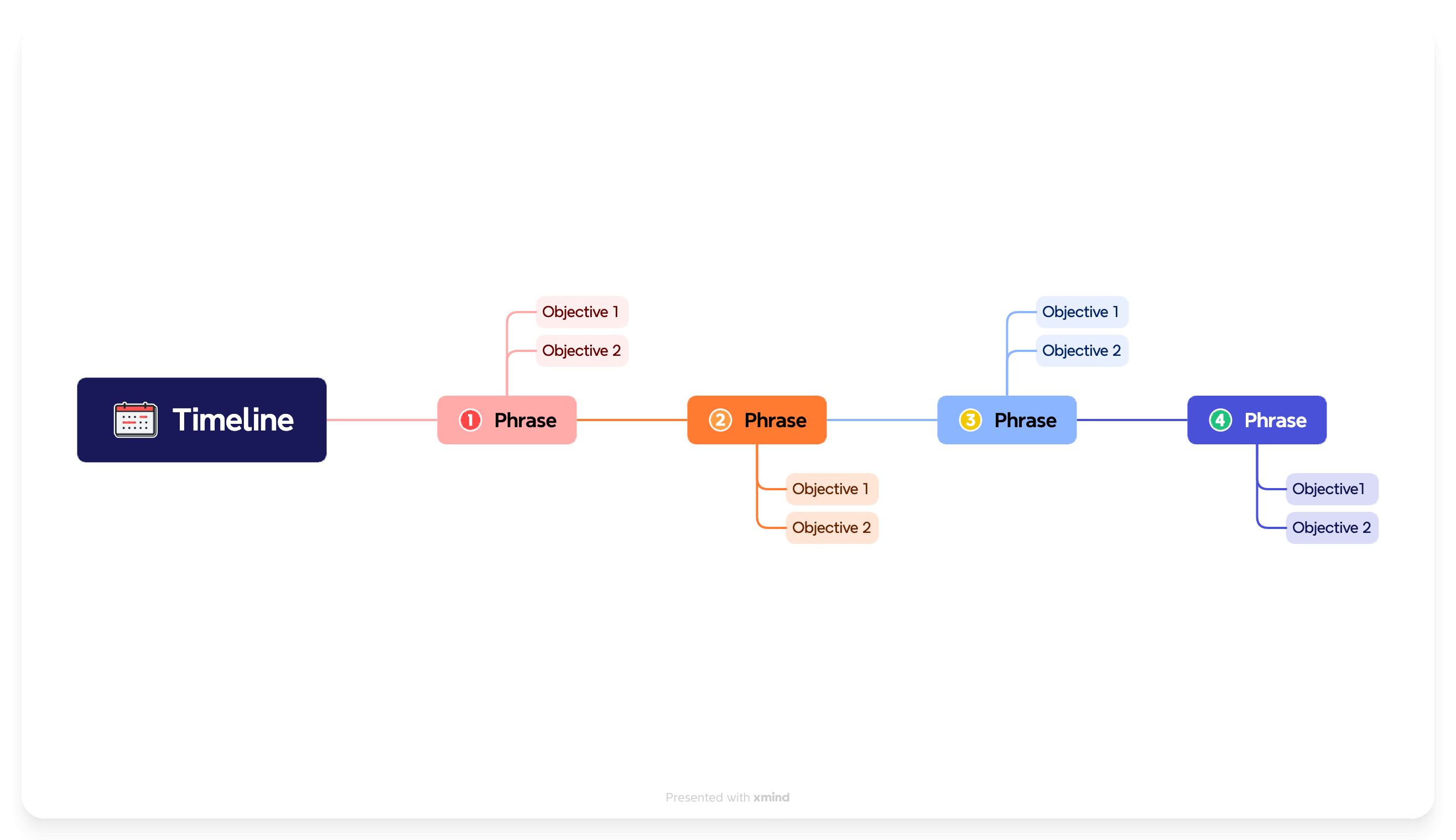
Content Creation and Strategy: Organizing Ideas for Impactful Results
For content strategists, mind mapping is invaluable in organizing and visualizing content plans. Mind maps allow creators to develop a central theme and branch out into topic ideas, audience demographics, and publishing timelines, making it easier to see the bigger picture of a content campaign.
In team meetings, mind maps serve as interactive presentations, helping teams to align on strategies and adjust as needed. With a visual structure, content teams can ensure that topics stay consistent, deadlines are met, and every piece of content supports the overarching strategy. This makes mind mapping a reliable tool for producing well-coordinated and impactful content.

Academic Learning and Note-Taking: Enhancing Memory and Comprehension
Students and educators benefit from mind mapping as a way to simplify complex subjects and enhance learning. Breaking down information into structured nodes makes studying more interactive and helps students retain information more effectively. By visualizing connections between topics, students can better understand relationships within the subject, which improves comprehension and recall.
For revision, mind maps provide a structured overview of key concepts, aiding in quick recall and efficient exam preparation. The ability to customize maps with colors, icons, and branches also helps students create notes that suit their learning style, transforming study sessions into an engaging, organized process.
Product Development and Innovation: Fostering Creativity and Planning
In product development, mind mapping supports the brainstorming of new ideas and feature exploration. Teams can quickly capture ideas, map out customer needs, and organize potential features around a central concept. This flexible structure encourages free thinking while keeping the project’s goals in view.
Mind maps also serve as visual roadmaps, laying out product timelines, design stages, and launch plans in an accessible format. This helps development teams keep track of project milestones, coordinate efforts, and ensure that all elements contribute to the product vision. By bringing clarity and organization to the development process, mind mapping supports innovation and effective execution.

Frequently Asked Questions
What is a mind map?
A mind map is a visual tool that organizes information around a central idea, using branches to represent related concepts. It’s ideal for brainstorming, planning, and organizing.
What makes Xmind different from other mind mapping tools?
Xmind stands out with AI-powered brainstorming, diverse templates, real-time collaboration, and advanced features like Pitch Mode, Cloud Sync, and customizable themes. It's the complete solution for all your mind-mapping needs.
How can I use mind mapping in my daily life?
Mind mapping can help with planning projects, organizing tasks, brainstorming ideas, studying for exams, or visualizing business strategies. Xmind makes it easier with its intuitive interface and templates.
Is Xmind suitable for team collaboration?
Absolutely! Xmind supports real-time collaboration, allowing teams to brainstorm, edit, and refine ideas together seamlessly. It's perfect for remote work and team projects.
What are the benefits of AI in Xmind?
AI simplifies map creation, organizes ideas automatically, and even generates actionable to-do lists, saving you time and effort while enhancing productivity.
Can I try Xmind before subscribing?
Yes, Xmind offers a free trial so you can explore its features and create your first mind maps risk-free. Sign up today and experience the difference.
What subscription plans does Xmind offer?
Xmind offers flexible plans for individuals and teams, including monthly and annual subscriptions. Enjoy exclusive features like advanced templates, Cloud Sync, and more.
Can I access my mind maps across devices?
Yes, Xmind’s Cloud Sync ensures your mind maps are always accessible, whether you’re using a desktop, tablet, or mobile device.
How can I share my mind maps with others?
Xmind allows you to export maps in multiple formats like PDF, PNG, and Word, or share them via secure links. You can also present your maps directly with Pitch Mode.
Start Your Mind Mapping Journey with Xmind
Mind mapping is a powerful tool for organizing ideas, boosting creativity, and enhancing productivity. With Xmind’s intuitive features and AI support, you can take your mind mapping to new heights. From beginners to seasoned professionals, Xmind provides everything needed to make mind mapping a transformative part of any workflow.
Embark on your mind mapping journey with Xmind and experience a new level of clarity and productivity.
More Posts
How to Take Meeting Minutes (With Templates)
Understand what are meeting minutes and how to take effective meeting minutes with templates and tips. Use tools like Xmind to keep meetings organized, actionable, and easy to follow.

Top 8 Brainstorming Tools - Supercharge Creative Process in 2025
A powerful brainstorming session can boost your team’s creativity. This article shares proven techniques, helpful tools, and tips for structuring a successful session.
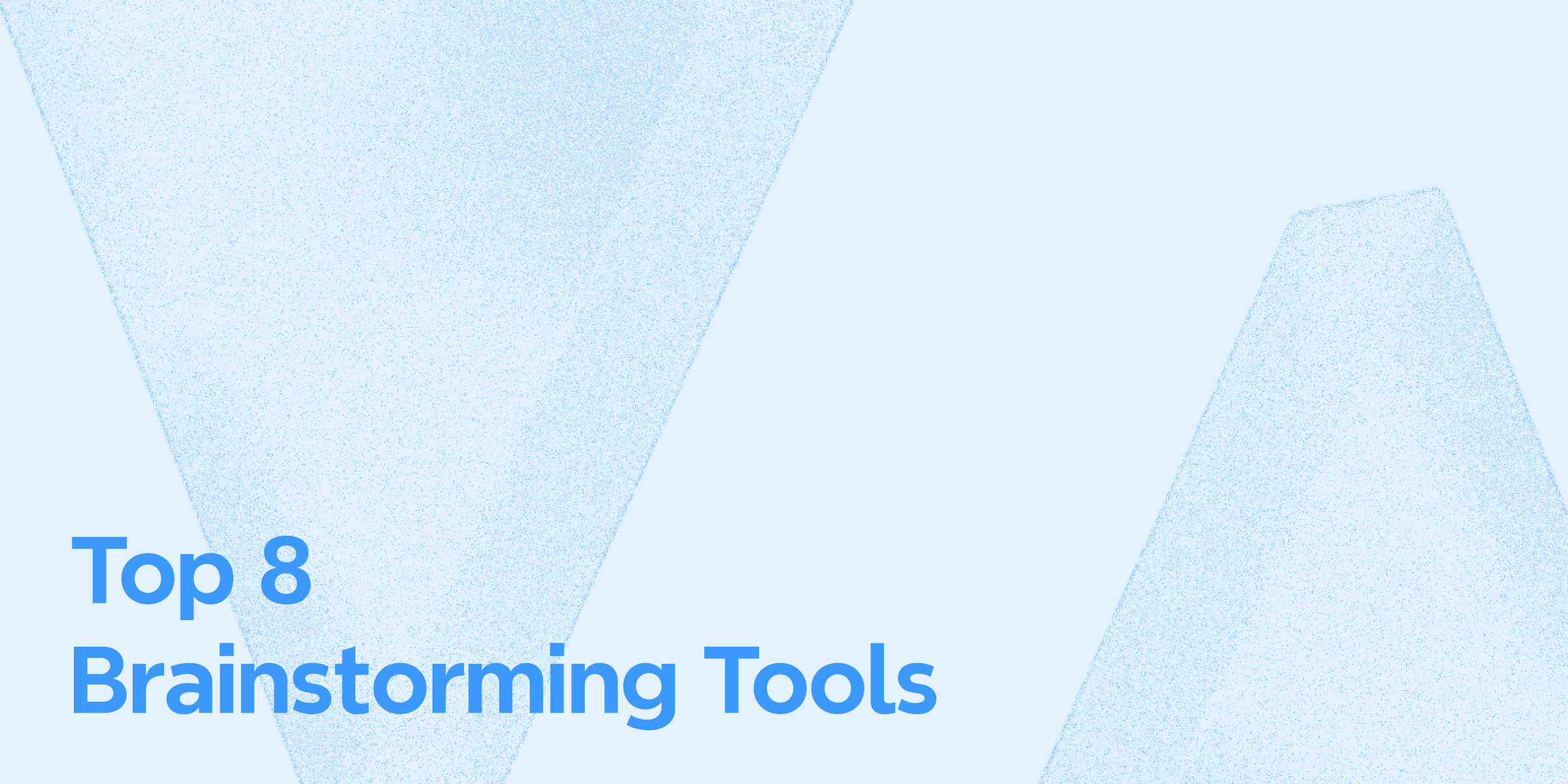
Elevate Your Project Management With Dynamic Idea Boards
Curious about the benefits of an idea board for project planning? Dive into the article to discover how Xmind can help you build a creative and productive board.


One space for all your ideas
Organize thoughts, visualize structures, connect ideas, and unlock insights.
Get Started for Free


