These Apps Will Be Supported on Apple Vision Pro at Launch
Feb 1, 2024
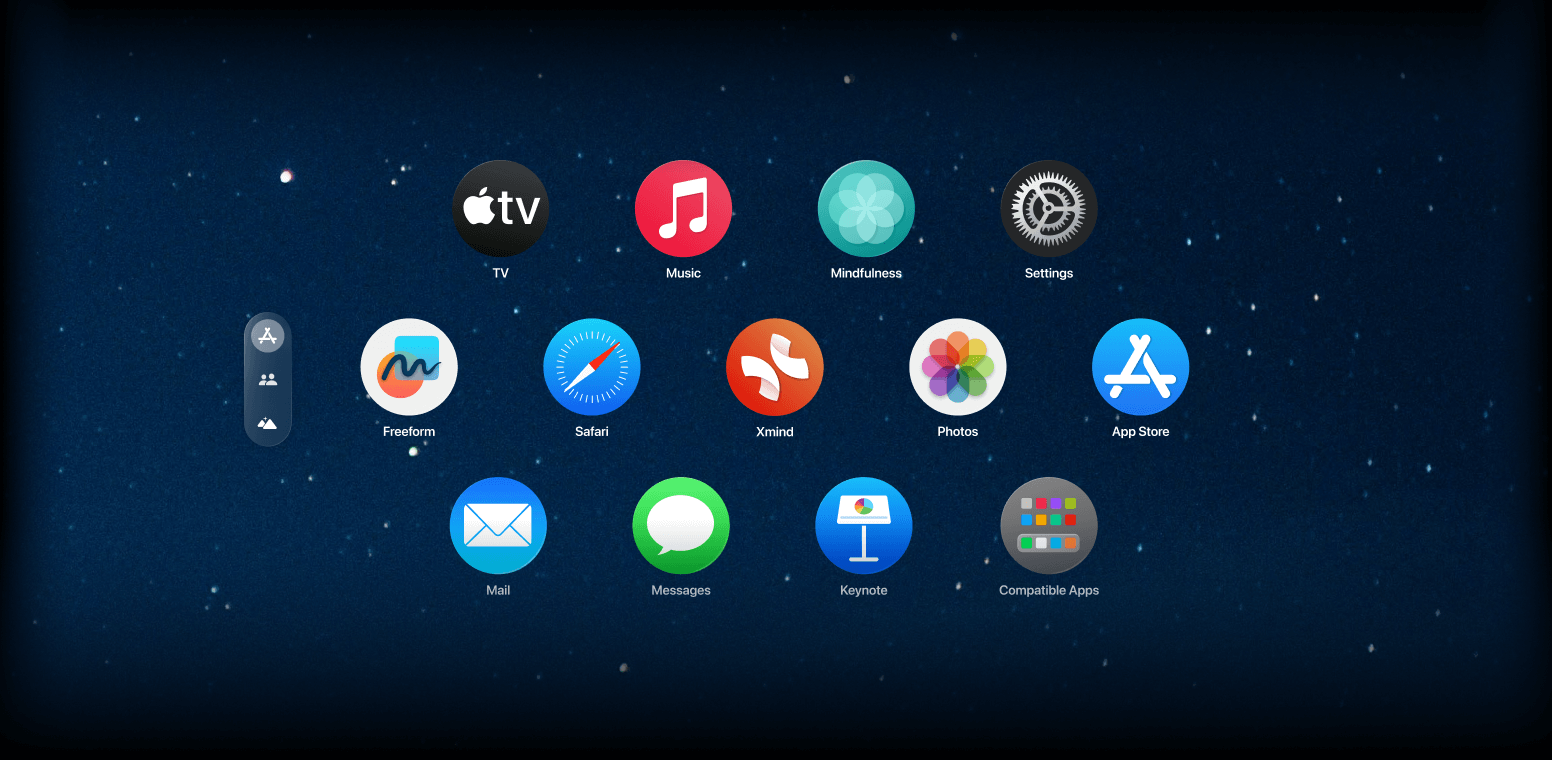
These Apps Will Be Supported on Apple Vision Pro at Launch
Feb 1, 2024
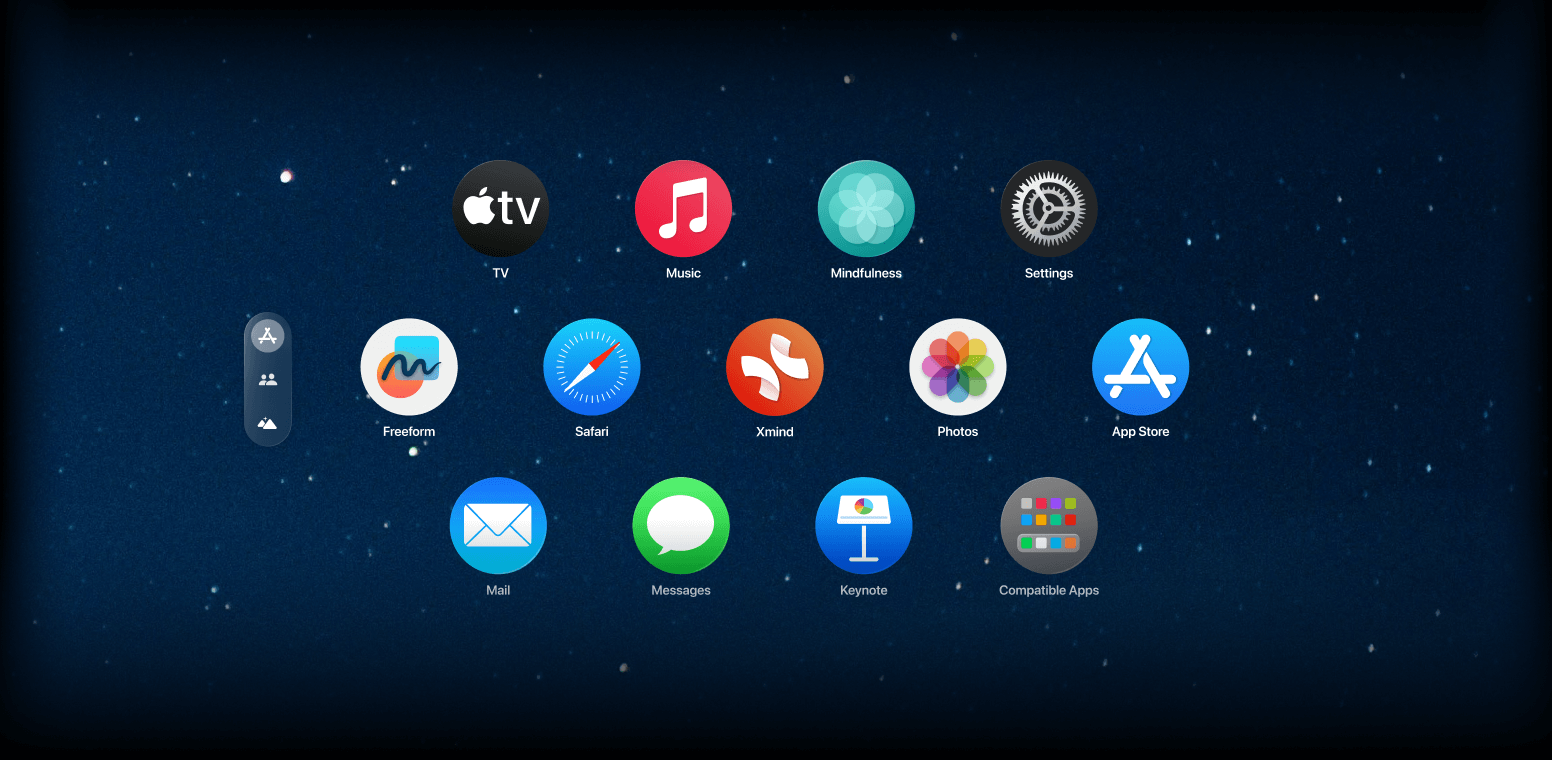 The advent of Apple Vision Pro has not just been a leap forward in technological prowess; it has set a new benchmark for personal and professional computing experiences. As you unveil your Apple Vision Pro and marvel at its sleek design and powerful features, the question beckons – how do you unlock its full potential? The answer lies in the myriad of apps designed to leverage its capabilities to the max.
The advent of Apple Vision Pro has not just been a leap forward in technological prowess; it has set a new benchmark for personal and professional computing experiences. As you unveil your Apple Vision Pro and marvel at its sleek design and powerful features, the question beckons – how do you unlock its full potential? The answer lies in the myriad of apps designed to leverage its capabilities to the max.
Herein, we explore some of the most amazing apps that will turn your Apple Vision Pro into a powerhouse of productivity, creativity, and efficiency.
Workaholic Apps: Soar up Your Working Efficiency
The work must get done, and these apps are the hands by which Vision Pro users can extend their reach. Microsoft Office, Evernote, and Trello are the command centers for many professionals, syncing calendars, managing notes, and overseeing projects with exceptional clarity.
Microsoft Office: The Tried and Trusted App
Microsoft needs no introduction, and its suite - Word, Excel, PowerPoint, and now OneNote - boasts extraordinary integrations with the Apple Vision Pro. The familiar interface dives straight into your workflow, ensuring compatibility and proficiency.
Zoom: A Widely Used Video Conferencing Tool
Zoom is a widely used software platform that provides video telephony and online chat services through a cloud-based peer-to-peer software platform. It is most commonly used for teleconferencing, telecommuting, distance education, and social relations. Users can meet online, with or without video. Zoom users can choose to record sessions, collaborate on projects, and share or annotate on one another's screens.
Productivity Apps: Unleashing Your Organizational Power
Productivity is an anomaly in the work world - everyone seeks it, but few master it. With Apple Vision Pro, you're already set up with a platform that values clarity and order. However, to take it a step further, we recommend three apps that can tighten up your ship: Xmind, Notion, and Scrivener.
Xmind: Your First-and-only Choice for Mind Mapping
 Xmind can be installed on Apple Vision Pro now! As a popular mind-mapping and brainstorming software tool, Xmind is widely used for project management, meeting minutes, task management, and various other purposes where a structured visual representation of ideas is beneficial. Some of the key features of Xmind for visionOS include:
Xmind can be installed on Apple Vision Pro now! As a popular mind-mapping and brainstorming software tool, Xmind is widely used for project management, meeting minutes, task management, and various other purposes where a structured visual representation of ideas is beneficial. Some of the key features of Xmind for visionOS include:
Professionally-designed Structures: We offer more than traditional radial mind map structures for particular subjects. Empower your thoughts by using the right structure like Mind Map, Logic Chart, Fishbone Chart, Timeline Chart, Tree Table and more.
Essential Mind Toolbox: Intuitive tools, made for organizing thoughts and adding further information to your mind map, including Relationship, Summary, Boundary, Notes, Markers and more.
Exquisite Themes and Style: Diverse and customized colors and styles allow you to create mind maps that are uniquely your own and stand out with visually engaging mind maps in a breeze.
Pitch Mode: The content and structure of your mind map are perfectly tailored for a memorable presentation. Enjoy a state-of-the-art experience of presenting your ideas in Pitch Mode.
ZEN Mode: A full-screen mode, in which all the extra panels will be hidden. This helps you stay focused on what matters most, your thoughts, helping declutter your thoughts and improve concentration.
Outliner: Switch your mind map into an outline with one click to get a more organized view. It is ideal for managing lists, organizing facts and ideas, and task management. Freely switch between outliner and mind map view with one click.
Notion: Your All-in-One Workspace for Project Management
Notion may be a newcomer, but its potential should never be underestimated. It provides a versatile workspace that caters to your unique needs, seamlessly transforming to assist in task management, note-taking, and database organization. When integrated with Vision Pro, it offers a seamless experience for efficiently managing all your projects.
Creativity Apps: Expressing the Unseen Through Vision Pro
To create is human; to enable creation is Vision Pro's design. The seamless integration with powerhouse apps like Adobe Creative Cloud, and standalone juggernauts like Procreate and Affinity Designer, paves the way for professional-grade digital artistry.
Adobe Creative Cloud: The Palette of Artists, Designers, and Photographers
Adobe’s Creative Cloud offers a comprehensive suite of apps synonymous with professional image and multimedia editing. From Photoshop for image manipulation to Premiere Pro for video editing, Adobe’s seamless integration with Vision Pro brings the world’s best creative tools directly to your fingertips.
Procreate: Digital Drawing and Beyond
Procreate, the award-winning digital painting app for iPad, lets artists create beautiful illustrations, inspiring art, and design projects all on a portable device. Its compatibility with Vision Pro enhances precision and control, creating an immersive drawing and illustration experience.
Affinity Designer: The Power of Professional Vector Graphic Design
Affinity Designer is a tool that can toe-to-toe with Adobe’s illustrious Illustrator. It offers a full feature set that’s intuitive and powerful, perfect for logo design, branding, and complex illustration needs. Its compatibility with Vision Pro provides a solid graphic design ecosystem.
Native visionOS Apps: Fusing with Apple's Vision Pro DNA
Finally, let’s not overlook the powerhouse of apps that already call Vision Pro home. From the sleek design of Freeform to the efficiency of Gestor, these native apps offer a bespoke experience that’s been tuned and tempered for Apple hardware like no other. These apps extend the capabilities of Vision Pro to offer an all-in-one creative suite.
Freeform: The Ultimate Visual Playground
Freeform, the flagship app for VisionOS, offers unparalleled freedom and flexibility in creating digital art. With its robust toolset and seamless integration with Apple’s hardware, it’s a must-have app for any artist looking to push their creative boundaries.
Final Cut Pro: Designed for Apple's Ecosystem
Final Cut Pro is an alternative to other editing software like Adobe Premiere Pro, and it is known for its speed, quality, and ease of use, especially on Mac computers where it is optimized for macOS and the hardware it runs on. The software has also gained a strong following among professional editors in film and television, especially those who favor Apple's ecosystem.
Pre-installed Apps: Harnessing Built-in Brilliance
The Apple Vision Pro comes with a suite of native applications that are designed to complement the user's daily routine and elevate their overall device experience. These native apps include App Store for visionOS Apps downloading, intuitive Pages for document creation, Numbers for impactful spreadsheets, and Keynote for dynamic presentations. Apple's Mail app streamlines communication, while the Calendar app ensures that scheduling is sleek and synchronized. Each app has been meticulously optimized for the Vision Pro, harnessing its processing power and unique functionalities to deliver a user experience that is intuitive, cohesive, and undeniably Apple.
Benefits for Vision Pro Users: Beyond the App Store
The integration of these apps extends the horizon of what’s possible for Apple Vision Pro users. They offer increased productivity and organization, expanded creative possibilities, and a streamlined workflow, citing real-world examples and testimonials.
Enhancing your Apple Vision Pro with these apps is like giving a Ferrari its custom tune-up. The core product roars, but with the right add-ons, its performance sings.
In conclusion, the vision augmentation Apple provides with its Pro products is a canvas primed for greatness. By exploring these apps and integrating them into your workflow, you can unlock a realm of professional and artistically fulfilling possibilities. Leap and discover how you can supercharge your productivity, creativity, and above all, your user experience with Apple Vision Pro.
Try Xmind Free

