Top 5 Mind Mapping Makers that Ever Change Your Workflow
Dec 10, 2024
Top 5 Mind Mapping Makers that Ever Change Your Workflow
Dec 10, 2024

Efficiency and creativity are vital for effective work processes, and AI-powered mind-mapping tools have revolutionized how we organize ideas, plan projects, and brainstorm. These tools make creating detailed, structured maps easy by utilizing AI to arrange information and suggest insights, simplifying even complex projects. However, with various options available, finding the ideal tool can be a bit overwhelming.
This guide highlights the top five AI-powered mind mapping tools designed to streamline workflows, enhance productivity, and add structure to your projects, in which Xmind and Xmind AI are unbeatable due to their versatile features.
What Makes These AI Mind Mapping Tools Essential?

AI mind-mapping tools are designed to make mapping faster and more intuitive with lower time cost. Traditional mind mapping often requires manual input to create nodes, organize branches, and refine the layout. However, with AI integration, these tools can automatically structure information, suggest ideas, and generate to-do lists from your concepts. This feature alone can dramatically reduce the time spent on planning and organization.
These tools cater to individuals and teams alike, offering unique benefits such as boosting creativity, supporting brainstorming sessions, and enabling seamless project management. Whether you’re a student, project manager, or business owner, AI-powered mind-mapping tools can enhance your workflow and help you achieve your goals more effectively.
Why AI-Driven Mind Mapping Tools Are Game-Changers
The power of AI-driven mind-mapping tools lies in their ability to automate and streamline the process of turning ideas into structured maps. With features like automatic mind mapping, AI-powered brainstorming, and real-time to-do list generation, these tools let users focus on their ideas rather than the technical details of map creation.
Using AI mind-mapping tools saves time, making the planning process significantly more efficient. Additionally, these tools improve creative thinking by suggesting related ideas and connections that might otherwise be overlooked. Some tools offer real-time collaboration features, making them perfect for team-based projects, allowing multiple users to contribute and edit the map simultaneously. For solo users and teams, AI mind-mapping tools are valuable assets for productivity, creativity, and project success.
Top 5 AI-Powered Mind Mapping Tools for Enhanced Productivity
1. Xmind
Xmind is a versatile mind-mapping tool designed to empower users with foundational and advanced features for organizing ideas, brainstorming, and project planning. Its intuitive interface and extensive customization make it suitable for professionals, students, and teams. Xmind provides a complete suite of tools for creating structured and visually appealing mind maps, supporting users through every stage of planning and execution.

Key Features:
Apart from the professional mind mapping capabilities, the practical and advanced features are another reason users adore Xmind.
- Collaboration Tools: Xmind supports real-time collaboration in the application, enabling team members to work together on the same mind map from different locations. This feature facilitates teamwork by providing a shared space for brainstorming and planning.
- Cloud Storage and Sync: With Xmind’s cloud storage, users can save their mind maps securely and access them from any device, ensuring seamless transitions between devices and convenient team access.
- Task and Project Management: Xmind includes task tracking, due dates, and priority labels. These allow users to manage projects directly within the mind map, ideal for breaking down complex tasks and monitoring progress.
- Attachment and Link Insertion: Users can enrich their maps by embedding external files, links, images, and notes directly into their mind maps, providing a more comprehensive view of projects or study material.
- Pitch Mode: Xmind’s Pitch Mode allows users to turn mind maps into slides, which is ideal for sharing ideas or presenting projects without additional software.
- ZEN Mode: To reduce distractions, ZEN Mode provides a full-screen, clean workspace, enabling users to focus solely on their content.
Xmind’s balance of basic and advanced features makes it a powerful mind-mapping tool for professionals, students, and teams. Its combination of templates, customization options, and cloud storage enhances the organization of complex ideas. For teams, Xmind’s real-time collaboration and cloud syncing capabilities streamline teamwork.
At the same time, features like task tracking and presentation mode add additional layers of functionality, turning Xmind into an all-in-one tool for productivity and project management.
Xmind is perfect for project managers, educators, and students who need a robust, collaborative tool to transition smoothly from brainstorming to detailed planning and presentation.
2. Xmind AI
Xmind AI includes almost everything in the Xmind application and powerful, inclusive AI features that automate mind mapping and streamline the planning process. Designed to boost productivity, Xmind AI transforms brainstorming sessions and idea generation with intelligent features that structure and organize ideas automatically.
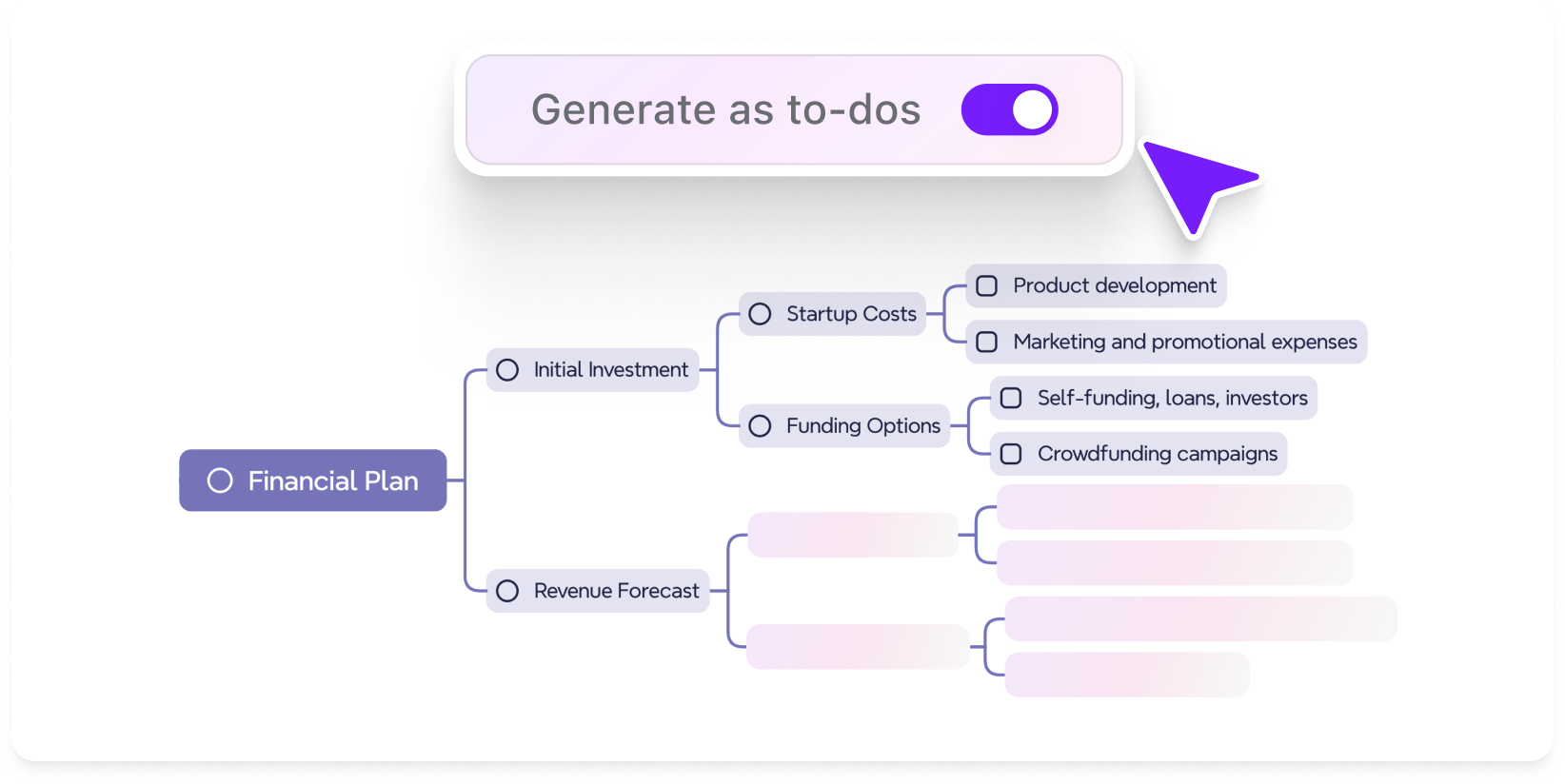
Key AI Features in Xmind AI:
- Auto and On-Demand Mapping Modes: Xmind AI’s Auto mode generates mind maps instantly from a central idea, organizing related concepts into a clear structure without manual input. The On-Demand mode allows users to add branches at their own pace while AI arranges them, giving the flexibility to create a structured map effortlessly.
- AI-Generated To-Do Lists: Xmind AI can convert brainstormed ideas or mapped-out projects into actionable to-do lists. This feature simplifies task management by automatically breaking down ideas into steps, making it ideal for transforming brainstorming sessions into organized plans.
- Brainstorming Hub: Xmind AI’s Brainstorming Hub is designed to support rapid idea generation and offer structure and organization for creative sessions. Users can input concepts freely, and AI organizes them into cohesive clusters, enhancing productivity in creativity and planning.
- Quick Explain Feature: This feature enables users to highlight terms or ideas within their mind maps. Xmind AI provides concise, straightforward explanations in seconds. Quick Explain is especially useful for understanding complex concepts and aiding research, study, or project preparation.
Xmind AI automates multiple stages of the mind mapping process, reducing manual work and improving workflow efficiency. Its intelligent mapping modes allow users to produce structured maps rapidly, and AI-generated to-do lists help turn raw ideas into actionable plans. These features make Xmind AI ideal for creative professionals, project managers, and anyone seeking to streamline brainstorming and planning.
Xmind AI is perfect for creatives, entrepreneurs, and project teams looking to transform brainstorming into structured, actionable plans with minimal effort.
Users can choose the tool that best suits their needs from Xmind and Xmind AI. Xmind offers a robust suite for traditional mind mapping, collaboration, and project management, while Xmind AI enhances workflows with AI-driven automation, making it ideal for those who want to maximize efficiency in brainstorming and planning.
3. Lucidchart
Lucidchart is a comprehensive diagramming tool that supports mind mapping alongside other diagram types, such as flowcharts and org charts. This makes it a popular choice for project managers needing more than a mind-mapping solution. Lucidchart’s AI tools suggest layout improvements, helping users create clean, professional-looking diagrams without hassle. Real-time collaboration allows teams to work seamlessly, making it ideal for project planning and task coordination.
This versatile tool combines mind mapping with advanced diagramming capabilities. It is ideal for teams needing such a tool.
4. Miro
Miro is an online collaborative whiteboard that includes mind-mapping templates and supports real-time team collaboration. While Miro is not exclusively a mind-mapping tool, its versatile whiteboard environment allows users to brainstorm, organize, and visualize ideas in one interactive space. Miro’s AI-driven features enhance brainstorming sessions by suggesting layout options and helping users structure their ideas efficiently. Miro is especially useful for remote teams needing a shared planning platform and creative thinking.
Excellent for remote teams and collaborative projects that require a shared visual workspace.
5. MindMeister
MindMeister is a dedicated mind-mapping tool known for its real-time collaboration features and cloud-based access. It enables users to work together on mind maps from anywhere, making it a practical choice for remote teams. MindMeister’s AI capabilities include automatic idea generation and layout adjustments, which help users create structured maps quickly. The tool is straightforward to use and integrates seamlessly with other productivity apps, making it an effective solution for team brainstorming and planning.
Perfect for remote teams and users who need real-time access to collaborative mind-mapping tools.
👉 Make the best choice to elevate your planning and brainstorming.
Xmind Tips: Get the Most Out of Xmind for Streamlined Workflow
Leverage AI Features: Use Xmind AI’s Auto and On Demand modes for quick and structured mind map creation. Let AI take care of the structure, so you can focus on your ideas.
Organize and Customize: Experiment with Xmind’s extensive templates and customization options to tailor your mind maps to specific needs, whether for personal projects or professional tasks.

Collaborate Effectively: Use Xmind’s real-time collaboration features to work seamlessly with team members, making it easier to brainstorm together and ensure everyone is on the same page.
Explore Advanced Templates: Take advantage of templates designed for specific tasks, such as project management, creative brainstorming, and study planning, to improve organization and productivity.
Answering Your Questions About AI Mind Mapping Tools
Are AI mind mapping tools suitable for team collaboration?
Yes, AI-powered tools like Xmind AI offer real-time collaboration features, allowing team members to work together on the same mind map seamlessly, whether they’re in the same office or across the globe.What are the main differences between tools like Xmind, Lucidchart, and Miro?
Xmind focuses on intuitive mind mapping with powerful AI features for brainstorming and task organization. Lucidchart is ideal for detailed diagrams and technical workflows, while Miro provides a flexible whiteboard environment for visual collaboration. Xmind’s templates and AI tools make it particularly user-friendly for creating structured, visually appealing maps.How does AI enhance the mind mapping process?
AI simplifies the process by automatically generating branches, summarizing ideas, and organizing layouts. Tools like Xmind AI also offer features like AI-generated to-do lists and brainstorm hubs, saving time and improving productivity.Can I try Xmind AI for free before subscribing?
Yes! Xmind offers a 7-day free trial so you can explore its features, experiment with templates, and experience the benefits of AI-powered mind mapping before committing to a subscription. Try it free now to get started!How does Xmind’s real-time collaboration work?
Xmind allows multiple users to edit the same map in real-time both online and in app. Changes are instantly synced, making it a powerful tool for remote teams. Share secure links to your maps or export them to multiple formats for easy collaboration.Why should I choose Xmind over other mind mapping tools?
Xmind offers an unparalleled combination of AI capabilities, an intuitive interface, diverse templates, and customization options. Its features like AI-generated to-dos, brainstorming modes, and real-time collaboration make it a standout choice for individuals and teams.How do I start using Xmind AI?
Signing up is quick and easy. Get started with signup to explore all the features Xmind AI has to offer. Start creating, collaborating, and managing your ideas like never before!
Choose the Right AI Mind Mapping Tool for Your Workflow Needs
AI-powered mind mapping tools provide an invaluable boost to productivity, creativity, and collaboration. From automatic layout generation to real-time collaboration, these tools streamline the process of organizing ideas and planning projects.
Whether you’re looking for extensive customization, powerful AI features, or a collaborative environment, each tool on this list offers something unique. Xmind and Xmind AI stand out with their AI-driven mapping capabilities, making them ideal choices for anyone wanting an efficient and creative mind mapping experience.
Start your journey with Xmind today to experience the transformative power of AI-driven mind mapping for enhanced productivity and creativity.
Try Xmind Free

