Xmind vs. BoardMix
Aug 16, 2024
Xmind vs. BoardMix
Aug 16, 2024
When choosing a diagramming tool, Xmind and BoardMix are two prominent options. While both have their merits, Xmind excels as a specialized tool in the mind mapping field, offering a depth of expertise and refinement that sets it apart. Its focus on delivering a seamless and intuitive mind mapping experience makes it the preferred choice for individuals and teams who need to organize ideas, manage projects, and drive creativity with confidence and precision.
Xmind Overview
Xmind is a versatile mind mapping tool designed to help users organize and visualize their ideas effectively. It offers a robust set of features suitable for a wide range of use cases.

- Extensive Template Library: A diverse selection of templates for various mind map structures, such as fishbone diagrams, organizational charts, and timelines.
- Customizable Themes: Multiple themes and styles to personalize mind maps and enhance their visual appeal.
- AI-Assisted Mapping: Xmind AI provides intelligent suggestions and automatic mind map generation to simplify complex brainstorming processes.
- Advanced Export Options: Export your mind maps in multiple formats, including PDF, PNG, and Markdown, making it easy to share and integrate with other tools.
- Online Collaboration and Cloud Sync: Collaborate with team members in real-time and access your maps from anywhere with cloud sync.
BoardMix Overview
BoardMix is an online collaborative whiteboard platform. While it includes basic mind mapping features, its main focus is on facilitating visual collaboration across various formats, including sticky notes, flowcharts, and diagrams. Its mind mapping capabilities are less advanced compared to specialized tools like Xmind.
Core Feature Comparison
| Features | Xmind | BoardMix |
|---|---|---|
| Diagramming Features | ||
| Diverse Diagram Structures | 10 types | ✅ |
| Well-crafted Skeletons | 50+ | Limited |
| Pre-set Templates | 100+ | ✅ |
| Smart Color Theme | 240+ | ✅ |
| Floating Topic | ✅ | Limited |
| Sticker | ✅ | ✅ |
| Callout | ✅ | ❌ |
| Label | ✅ | ✅ |
| Advanced Features | ||
| AI Assistant | ✅ | ✅ |
| Pitch Mode | ✅ | ✅ |
| ZEN Mode | ✅ | ❌ |
| Outliner | ✅ | ✅ |
| Task Tracking | ✅ | ❌ |
| Numbering | ✅ | ❌ |
| Data Organization | ||
| Audio Note | ✅ | ❌ |
| Equation | ✅ | ❌ |
| Webpage Link | ✅ | ✅ |
| Topic Link | ✅ | ❌ |
| Local File | ✅ | ✅ |
| Local Folder | ✅ | ❌ |
| Attachment | ✅ | ✅ |
| Local Image | ✅ | ✅ |
| File Integration and Management | ||
| Export | ✅ | Limited |
| Import | ✅ | Limited |
| Print without Exportation | ✅ | ❌ |
| Set File Password | ✅ | ❌ |
| Merge Files | ✅ | ❌ |
| Advanced Operations | ||
| Custom Themes | ✅ | ❌ |
| Custom Color Themes | ✅ | ❌ |
| Colored Branch | ✅ | Limited |
| Filter Topics | ✅ | ✅ |
| Show Branch Only | ✅ | ❌ |
| Rich Text Styles | ✅ | ✅ |
| Save Image As | ✅ | ✅ |
| Image Preview | ✅ | ✅ |

Which Tool Excels in Different Scenarios?
Xmind and BoardMix serve different purposes depending on the scenario.
Education
- Xmind: Ideal for educators and students who need to create structured and visually appealing mind maps. The AI-assisted features and customizable themes make Xmind perfect for note-taking, lecture planning, and study guides. The Pitch Mode is perfect for classroom presentation.
- BoardMix: Useful for collaborative classroom projects and group study sessions. However, its less specialized mind mapping features and steeper learning curve may limit its effectiveness for individual learning.

Business and Project Management
- Xmind: A powerful tool for business professionals needing detailed project plans and strategic maps. Xmind’s Numbering and Task Tracking, along with its wide range of diagram structures like Tree Charts and Matrix, support complex project management tasks and high-level business strategy development. The Pitch Mode allows professionals to present these complex ideas effectively in meetings, making Xmind invaluable in a business context.
- BoardMix: Suitable for collaborative brainstorming sessions and real-time feedback during meetings, but its lack of advanced mind mapping tools may hinder intricate project planning and management.

Creative and Design
- Xmind: Creative professionals benefit from Xmind's versatility and ability to create visually rich, complex idea maps. With abundant color themes, stickers and illustrations, Xmind is perfect for brainstorming sessions, content creation workflows, and managing creative projects. The ZEN Mode enhances focus during intensive creative processes, ensuring uninterrupted idea generation and design development.
- BoardMix: Useful for collaborative design sessions where team input is essential. However, the generalized toolset may not satisfy the specific needs of creatives who require more control over visual details and structure.
Software Development
- Xmind: A valuable asset for software development teams needing to map out workflows, system architectures, and technical diagrams. The Logic Chart and Org Chart options in Xmind, combined with Outliner, make it easier to organize complex coding concepts and system structures. Xmind’s ability to integrate attachments and task management within diagrams further supports comprehensive development planning and execution.
- BoardMix: Can be used for collaborative sprint planning and retrospectives, but it may fall short when detailed technical diagrams or flowcharts are required.
Marketing and Sales
- Xmind: Marketers and sales teams can leverage Xmind to create detailed customer journey maps, campaign strategies, and competitive analysis charts. The tool’s ability to present data clearly through customizable templates and rich text styles makes it an asset in developing persuasive marketing materials. AI-Powered Features like content generation can further streamline the process, making Xmind an indispensable tool for marketing and sales professionals.
- BoardMix: While it supports collaborative marketing brainstorming, its basic mind mapping capabilities might limit its use for in-depth strategy development and execution.
Personal Productivity
- Xmind: Ideal for individuals seeking to enhance productivity through organized task management and idea visualization. Xmind’s user-friendly interface, combined with features like cloud sync and distraction-free ZEN Mode, makes it perfect for personal project planning and everyday task management. The availability of diverse professional templates ensures that even personal projects can be organized efficiently and effectively.
- BoardMix: Suitable for personal task management in a collaborative context, but the higher learning curve and less specialized features may deter individual users focused on personal organization.
Pros and Cons: Why Xmind Stands Out
Xmind Pros
- Ease of Use: Xmind is user-friendly, with a simple interface that is easy to navigate for beginners.
- Powerful Free Features: Even the free version of Xmind is packed with robust features, offering more functionality than many paid alternatives.
- Affordable Pricing: The paid version is reasonably priced, providing excellent value for the extensive features it unlocks.
- AI-Assisted Mapping: Xmind AI enhances productivity by offering smart suggestions and automatic mind map generation.
- Online Collaboration and Cloud Sync: Enables real-time collaboration and access to your work from anywhere.
- Project Management Tools: Built-in tools like Gantt charts make it a robust option for managing projects and tasks.
BoardMix Pros
- Real-Time Collaboration: BoardMix excels in enabling multiple users to collaborate simultaneously, making it ideal for remote teams.
- AI Support: BoardMix includes AI functionalities that assist in creating and organizing content on the board.
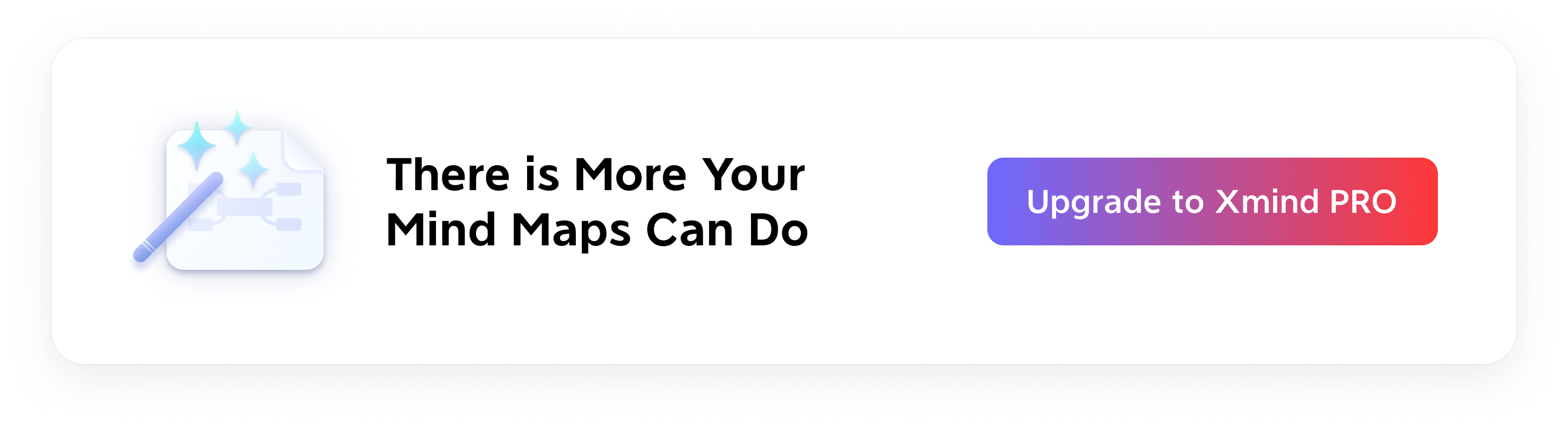
** Xmind Cons**
- Initial Learning Curve: Despite its user-friendly design, new users might need some time to explore all the advanced features.
BoardMix Cons
- Complex Interface: The interface can be overwhelming for new users, requiring a higher learning curve.
- Limited Mind Mapping Features: While it supports mind mapping, the features are basic compared to Xmind, lacking depth and customization.
- Not Specialized: BoardMix is more of a general collaboration tool and may not meet the specific needs of users looking for advanced mind mapping capabilities.
👉 Try for Free
Xmind clearly stands out as the expert in mind mapping. Its focus on providing a streamlined, intuitive experience makes it the ideal choice for users who want professional-grade tools without the complexity.
Try Xmind Free

