Xmind vs. Canva
Aug 14, 2024
Xmind vs. Canva
Aug 14, 2024

In the digital age, choosing the right tool for mind mapping and visual design can significantly impact your productivity and creativity. Whether you're an educator, project manager, or creative professional, the right software is essential. This article compares two of the most popular tools: Xmind and Canva. While both have their strengths, Xmind emerges as the top choice for those who require advanced features, structured layouts, and deep integration into educational and professional environments.
What Is Xmind?
Xmind is a professional mind-mapping and brainstorming tool designed to help users structure their ideas, projects, and learning paths with efficiency and precision. Its robust set of features allows users to create complex mind maps, flowcharts, and diagrams that visually represent thoughts and concepts.

Key Features of Xmind
- Diverse Diagram Structures: Xmind supports an extensive range of diagrams, including Mind Maps, Logic Charts, Brace Maps, Org Charts, Timelines, Fishbone Diagrams, Tree Tables, and more.
- Enhanced Maps: Enrich your mind maps with Audio Notes, Equations, Web Links, Local Folders, Attachments, and more.
- Professional Templates: With over 100 pre-set templates, Xmind provides a quick start for various applications, ensuring that your diagrams meet professional standards.
- Advanced Functions: Features like Pitch Mode for presentations, ZEN Mode for focused work, and Outliner for structured brainstorming make Xmind ideal for complex problem-solving and strategic planning.
- AI and Collaboration: Xmind AI powers content generation and supports real-time collaboration, ensuring effective teamwork, especially in remote or hybrid work environments.
- File Integration and Export: Xmind offers extensive export options, including PNG, PDF, Word, and PowerPoint, ensuring compatibility with various platforms and ease of sharing.
Suitable for: Educators, project managers, researchers, and professionals who need to structure complex information in a logical, visual format.

What Is Canva?
Canva is a user-friendly graphic design tool that helps users create visually appealing content with minimal effort. It’s best known for its extensive library of templates, which can be used for everything from social media posts to presentations and, to a lesser extent, simple mind maps.
Xmind vs. Canva: Feature Comparison
| Features | Xmind | Canva |
|---|---|---|
| Diagramming Features | ||
| Diverse Diagram Structures | 10 types | ❌ |
| Well-crafted Skeletons | 50+ | ❌ |
| Pre-set Templates | 100+ | Limited |
| Smart Color Theme | 240+ | ❌ |
| Floating Topic | ✅ | ✅ |
| Relationship Line | ✅ | ❌ |
| Summary | ✅ | ❌ |
| Boundary | ✅ | ❌ |
| Marker | ✅ | ❌ |
| Sticker | ✅ | ✅ |
| Illustration | ✅ | ❌ |
| Callout | ✅ | ✅ |
| Label | ✅ | ❌ |
| Note | ✅ | ❌ |
| Advanced Features | ||
| AI Assistant | ✅ | ✅ |
| Pitch Mode | ✅ | ✅ |
| ZEN Mode | ✅ | ❌ |
| Outliner | ✅ | ❌ |
| Task Tracking | ✅ | ❌ |
| Numbering | ✅ | ✅ |
| Data Organization | ||
| Audio Note | ✅ | ❌ |
| Equation | ✅ | ❌ |
| Webpage Link | ✅ | ❌ |
| Topic Link | ✅ | ❌ |
| Local File | ✅ | ❌ |
| Local Folder | ✅ | ❌ |
| Attachment | ✅ | ✅ |
| Local Image | ✅ | ✅ |
| Collaboration and Sharing | ||
| Real-time Collaboration | ✅ | ✅ |
| Cloud Sync Storage | ✅ | ✅ |
| Share to Web | ✅ | ✅ |
| Publish with/without Password | ✅ | ❌ |
| Embed Link | ✅ | ❌ |
| Manage Access | ✅ | ✅ |
| File Integration and Management | ||
| Print without Exportation | ✅ | ✅ |
| Set File Password | ✅ | ❌ |
| Merge Files | ✅ | ❌ |
| Advanced Operations | ||
| Custom Styles | ✅ | ✅ |
| Filter Topics | ✅ | ✅ |
| Show Branch Only | ✅ | ✅ |
| Rich Text Styles | ✅ | ❌ |
| Save Image As | ✅ | ✅ |
Xmind vs. Canva: Pricing and Value Proposition
When it comes to pricing and value, Xmind and Canva offer different levels of access to their features. Here’s a breakdown:
Xmind Pricing:
- Free Plan: Offers robust basic features, supporting almost all diagram types in Xmind.
- Xmind Pro: $59.99/year. Includes all advanced features and templates, upgrading your efficiency and productivity from personal growth to professional work.
Canva Pricing:
- Free Version: Access to basic design tools and templates, but with limited customization and export options.
- Canva Pro: $120/year for one person.
- Canva Teams: $100/person/year, minimum 3 person ($300/year).
Why Xmind Offers Better Value:
- Comprehensive Features: Xmind’s paid version offers a broader range of specialized tools for a lower price than Canva.
- Targeted Functionality: Xmind is specifically designed for mind mapping and professional use, while Canva’s broader focus makes it less specialized for complex tasks.
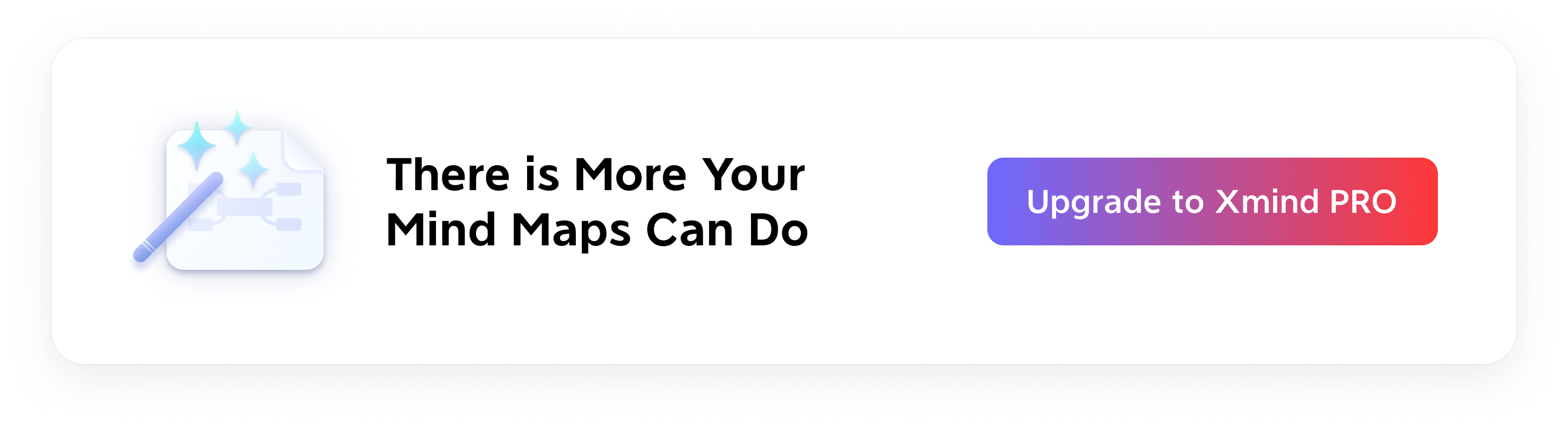
Xmind vs. Canva: Application Comparison
Here’s how Xmind and Canva compare across different industries:
Education:
- Xmind: Ideal for lesson planning, knowledge visualization, and promoting deep learning through structured mind maps. The ability to integrate multimedia like Audio Notes and Web Links enhances the educational experience, making it a superior tool for educators and students.
- Canva: Useful for creating visually engaging presentations and worksheets but lacks depth in educational content organization and the structured approach needed for complex educational planning.
Project Management:
- Xmind: Superior for creating detailed project plans, timelines, and flowcharts with a focus on structure and logic. Features like Numbering and Task Tracking make it an excellent choice for managing complex projects and ensuring tasks are organized and monitored effectively.
- Canva: Better suited for designing visually appealing project proposals or reports, but not for detailed planning or tracking project progress.
Marketing:
- Xmind: Can be used for campaign planning and strategy development, particularly where structured thinking and detailed planning are required. However, it is not the primary choice for creating marketing visuals.
- Canva: Excellent for creating social media graphics, marketing materials, and visual content quickly and easily, making it the go-to tool for marketers focused on visual appeal.
Xmind Pros and Cons
Xmind Pros:
- Advanced Mind Mapping: Supports complex structures like Fishbone Diagrams, Organizational Charts, and Timelines.
- Enhanced Integration: Allows for multimedia and task management within diagrams, making it versatile for various professional tasks.
- Affordable Pro Version: Lower cost for a specialized, feature-rich tool.
- Real-Time Collaboration: Facilitates teamwork with seamless cloud syncing and collaboration features.
- Professional Templates: Over 100 preset templates ensure that diagrams meet industry-specific standards.
- Ease of Use: Extremely user-friendly interface that makes diagramming accessible to everyone.
Xmind Cons:
- Less Focus on Visual Design: Not ideal for creating visually rich marketing content, as its primary focus is on structure and functionality.
Canva Pros and Cons
Canva Pros:
- Extensive Template Library: Thousands of pre-designed templates for various needs, making it easy to create professional-looking designs quickly.
- Real-Time Collaboration: Great for teams working on visual content, enabling multiple users to edit and design simultaneously.
Canva Cons:
- Limited Mind Mapping Functionality: Not designed for creating complex, structured mind maps, which limits its utility for professional and educational applications that require in-depth planning.
- Higher Cost: Canva Pro is more expensive than Xmind Pro but offers fewer specialized features for mind mapping, making it less cost-effective for those who need advanced mind mapping tools.
While Canva is a powerful tool for creating visually appealing content, Xmind outshines it in the realm of mind mapping and structured thinking. If you’re serious about mind mapping and need a tool that integrates deeply with your workflow, Xmind is the tool that will take your productivity and creativity to the next level.
Try Xmind Free

