Xmind vs. Coggle
Sep 12, 2024
Xmind vs. Coggle
Sep 12, 2024
When choosing the best mind-mapping tool, the competition often boils down to Xmind and Coggle. However, Xmind consistently outshines Coggle in nearly every aspect, establishing itself as the go-to solution for users who demand more than just the basics. With its superior features, diverses mind map templates, intuitive design, and robust functionality, Xmind is the clear leader in the mind mapping space. This article will comprehensively compare Xmind and Coggle, showcasing why Xmind is the ultimate choice for those seeking to maximize their productivity and collaboration.
What Is Xmind?
**Xmind is a powerful tool for creating mind maps and brainstorming ideas. ** It helps users organize their thoughts, manage projects, and be more creative. Xmind includes many features like different diagram styles, works on multiple devices, and has AI-powered tools to help with mind mapping. Whether you're a student, teacher, project manager, or business professional, Xmind can help you simplify tasks, see complex information clearly, and work better with your team.
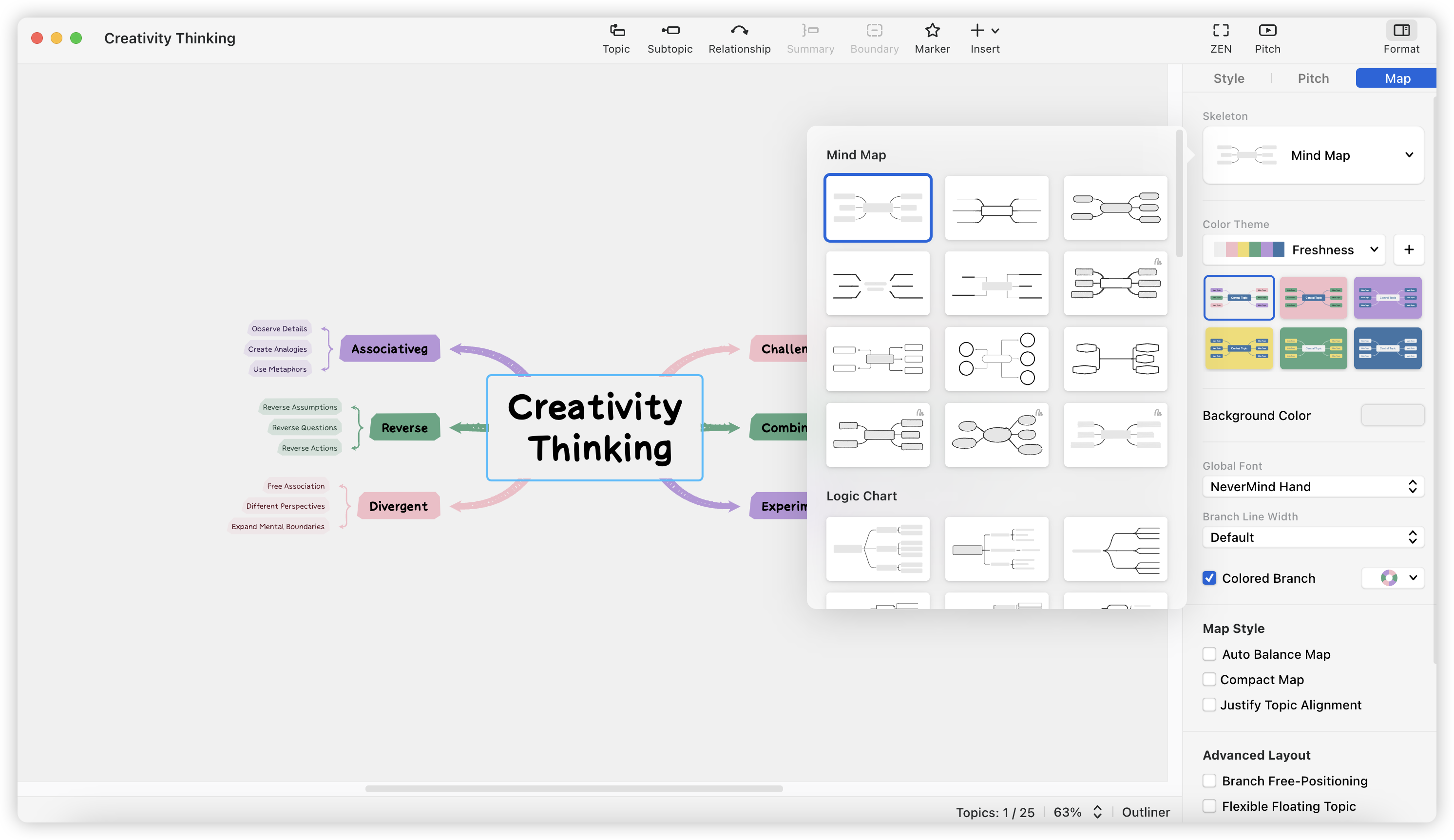
- Multiple Diagram Structures: Supports various diagrams, including fishbone, tree, matrix, and timeline, catering to different needs.
- AI-Powered Mind Mapping: Provides AI tools in Xmind AI that assist in generating mind maps, making idea organization faster and more intuitive.
- Collaboration Features: Enables real-time collaboration, making it easy for teams to work together on projects.
- Customizable Templates: Xmind provides many mind map templates that you can customize for your personal or professional needs.
- Cloud Sync and Backup: Ensures that your work is always saved and accessible, providing peace of mind and easy sharing with others.
What Is Coggle?
Coggle is another mind mapping tool, known for its simplicity and ease of use. It’s a web-based application that allows users to create basic mind maps and flowcharts. However, its functionality is more limited compared to Xmind, particularly when it comes to handling complex projects or creating visually sophisticated diagrams. Coggle is often seen as an entry-level tool, suitable for those who need to quickly jot down ideas or collaborate on simple tasks.
Xmind vs Coggle: Feature Comparison
| Xmind | Coggle | |
|---|---|---|
| Diagramming Features | ||
| Diverse Diagram Structures | 10 types | ❌ |
| Well-crafted Skeletons | 50+ | ❌ |
| Pre-set Templates | 100+ | ❌ |
| Smart Color Theme | 240+ | ❌ |
| Relationship Line | ✅ | ❌ |
| Summary | ✅ | ❌ |
| Boundary | ✅ | ❌ |
| Marker | ✅ | ❌ |
| Sticker | ✅ | ✅ |
| Illustration | ✅ | ❌ |
| Callout | ✅ | ❌ |
| Label | ✅ | ❌ |
| Note | ✅ | ❌ |
| Advanced Features | ||
| AI Assistant | ✅ | ❌ |
| Pitch Mode | ✅ | ❌ |
| ZEN Mode | ✅ | ❌ |
| Outliner | ✅ | ❌ |
| Task Tracking | ✅ | ❌ |
| Numbering | ✅ | ❌ |
| Data Organization | ||
| Audio Note | ✅ | ❌ |
| Equation | ✅ | ❌ |
| Topic Link | ✅ | ❌ |
| Local File | ✅ | ❌ |
| Local Folder | ✅ | ❌ |
| Attachment | ✅ | ❌ |
| Local Image | ✅ | ✅ |
| Collaboration and Sharing | ||
| Team Workspace | ✅ | ❌ |
| Real-time Collaboration | ✅ | ✅ |
| Cloud Sync Storage | ✅ | ❌ |
| Email Invitation | ✅ | ✅ |
| Publish with/without Password | ✅ | ❌ |
| Embed Link | ✅ | ✅ |
| Manage Access | ✅ | ❌ |
| File Integration and Management | ||
| Export | ✅ | Limited |
| Import | ✅ | ❌ |
| Print without Exportation | ✅ | ❌ |
| Set File Password | ✅ | ❌ |
| Merge Files | ✅ | ❌ |
| Advanced Operations | ||
| Custom Themes | ✅ | ❌ |
| Custom Color Themes | ✅ | ❌ |
| Custom Styles | ✅ | ✅ |
| Colored Branch | ✅ | ❌ |
| Align Floating Topics | ✅ | ❌ |
| Filter Topics | ✅ | ❌ |
| Show Branch Only | ✅ | ❌ |
| Rich Text Styles | ✅ | ❌ |
| Save Image As | ✅ | ❌ |
| Image Preview | ✅ | ❌ |

Does coggle use AI?
Coggle does not include AI features. It only supports basic mind mapping and flowcharts. However, if you need advanced tools like AI, Xmind AI offers excellent options to help with mind map creation.
Xmind vs. Coggle: Pricing and Value Proposition
When it comes to pricing, Xmind offers a more robust value proposition, especially when considering the features provided. Below is a breakdown of the pricing and features comparison:
Xmind Pricing
- Free Version:
- Includes basic mind mapping features and works on many platforms.
- Cross-platform support
- Ideal for personal use or small projects
- Pro Version:
- $59.99/year
- Costs $59.99/year and includes all features like advanced mind maps, AI-powered tools, collaboration, and customizable templates.
Coggle Pricing
- Free Version:
- Basic mind mapping capabilities
- Limited to three private diagrams
- Paid Version:
- Awesome Plan: $60/year
- Organisation Plan: $96/member/year
- Includes unlimited diagrams, limited collaboration features, revision history, image uploads, and customizable branding options.
Overall, Xmind gives more tools for your money and is better for both simple and complex mind maps.
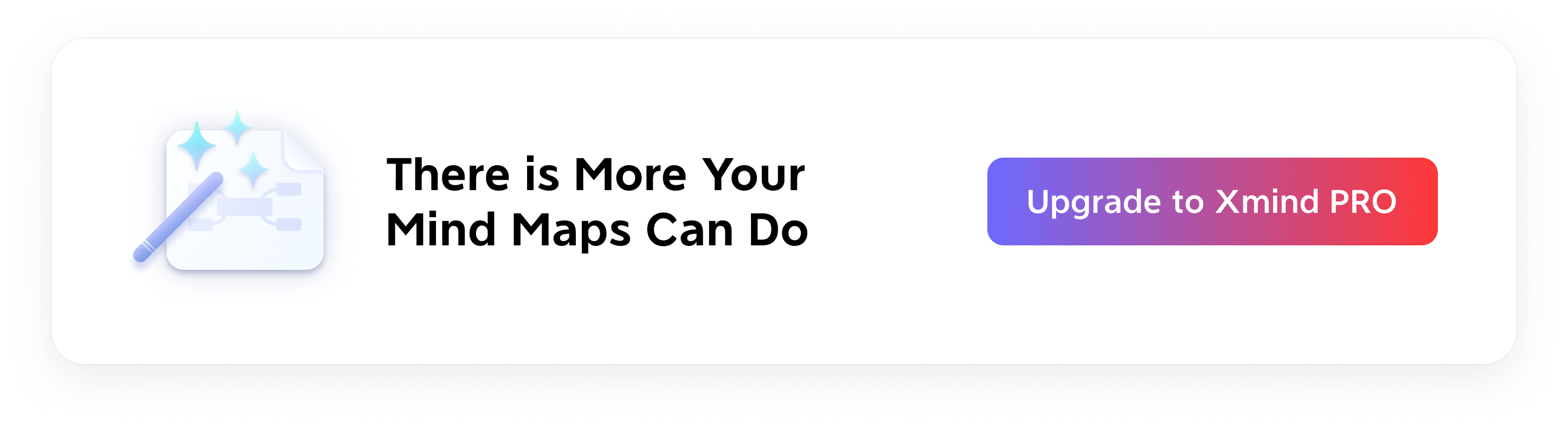
Xmind vs. Coggle: Use Cases
Here’s a streamlined comparison of how Xmind and Coggle perform across different industries and use cases, with a focus on Xmind’s standout features.
Education:
Xmind:
- Lesson Planning: Teachers can use Xmind to plan lessons with different diagrams and mind map examples. Xmind’s variety of diagrams like Mind Maps and Tree Charts allow educators to create structured lesson plans.
- Study Aids: Students can use Xmind to create interactive study guides with audio notes and links. The AI tools help students create mind maps faster.
- Research Organization: Xmind’s ability to embed Web Links and Attachments makes it ideal for research projects. The Outliner feature helps organize information systematically, while Pitch Mode is perfect for presenting research findings.
Coggle:
- Quick Brainstorming: Suitable for simple, quick concept maps. Useful for students who need to visualize ideas rapidly.
- Limited Educational Use: Coggle’s basic features are insufficient for detailed lesson planning or complex research, limiting its educational value.
Business and Project Management:
Xmind:
- Project Planning: With advanced task management tools and automated tracking, Xmind excels in managing projects. The variety of diagrams supports visualization of timelines and workflows, and cloud sync ensures accessibility across devices.
- Strategic Brainstorming: AI tools enhance brainstorming sessions, while ZEN Mode enables focused problem-solving. The Outliner assists in developing detailed strategies.
- Meeting Management: Xmind’s Pitch Mode is ideal for presenting complex ideas in meetings, supported by professional templates that ensure polished presentations.
Coggle:
- Basic Task Management: Adequate for small teams or simple projects but lacks advanced planning tools for more complex tasks.
- Simple Collaboration: Real-time collaboration is a strength, but Coggle’s limited features make it less effective for comprehensive project management.
Creative Professionals:
Xmind:
- Creative Processes: Xmind’s diverse diagram options and media integration tools support complex creative work. Designers and artists can develop rich, multi-faceted visual representations of their ideas.
- Brainstorming Sessions: AI-powered features and ZEN Mode help streamline idea generation and focus. Xmind’s customization options ensure presentations are visually appealing.
- Presentation Ready: The Pitch Mode, combined with professional templates, makes Xmind an excellent tool for showcasing creative concepts to clients.
Coggle:
- Idea Sketching: Useful for quick idea sketches but lacks the customization needed for detailed creative work.
- Less Suitable for Professionals: Coggle’s simplicity limits its utility for professionals who need more advanced tools, making Xmind the better option for serious creative projects.
Xmind’s robust features make it the superior choice across education, business, and creative industries, offering capabilities that far surpass those of Coggle.
Final Comparison: Pros and Cons
Xmind
- Extensive range of diagram types
- AI-assisted mind mapping for faster idea generation
- Cross-platform support (Windows, macOS, iOS, Android, Linux)
- Suitable for both personal and professional use
- High value for the price, especially for long-term use
- Excellent for complex project management and team collaboration
Coggle
- Limited to basic mind-mapping capabilities
- Poor visual customization options compared to Xmind
- High cost relative to the limited functionality offered
- Not suitable for complex projects or professional use
Try Xmind Now
It’s clear: Xmind is the better mind mapping tool. Whether you’re managing projects, teaching, or brainstorming creative ideas, Xmind provides everything you need to succeed.
Try Xmind Free

