Xmind vs. Mindomo
Aug 15, 2024
Xmind vs. Mindomo
Aug 15, 2024
Choosing the right mind mapping tool can significantly impact how effectively you organize ideas and manage projects. Xmind and Mindomo are two leading options in this space, but when it comes to overall value, functionality, and ease of use, Xmind clearly stands out as the better choice. This article will explore why Xmind is the superior tool for a wide range of users, from educators to business professionals and creatives.
Xmind Overview
Xmind is a versatile and feature-rich mind mapping software designed to help users visualize ideas, enhance productivity, and streamline project management. Its broad range of features caters to various industries and applications, making it a top choice for individuals and teams alike.
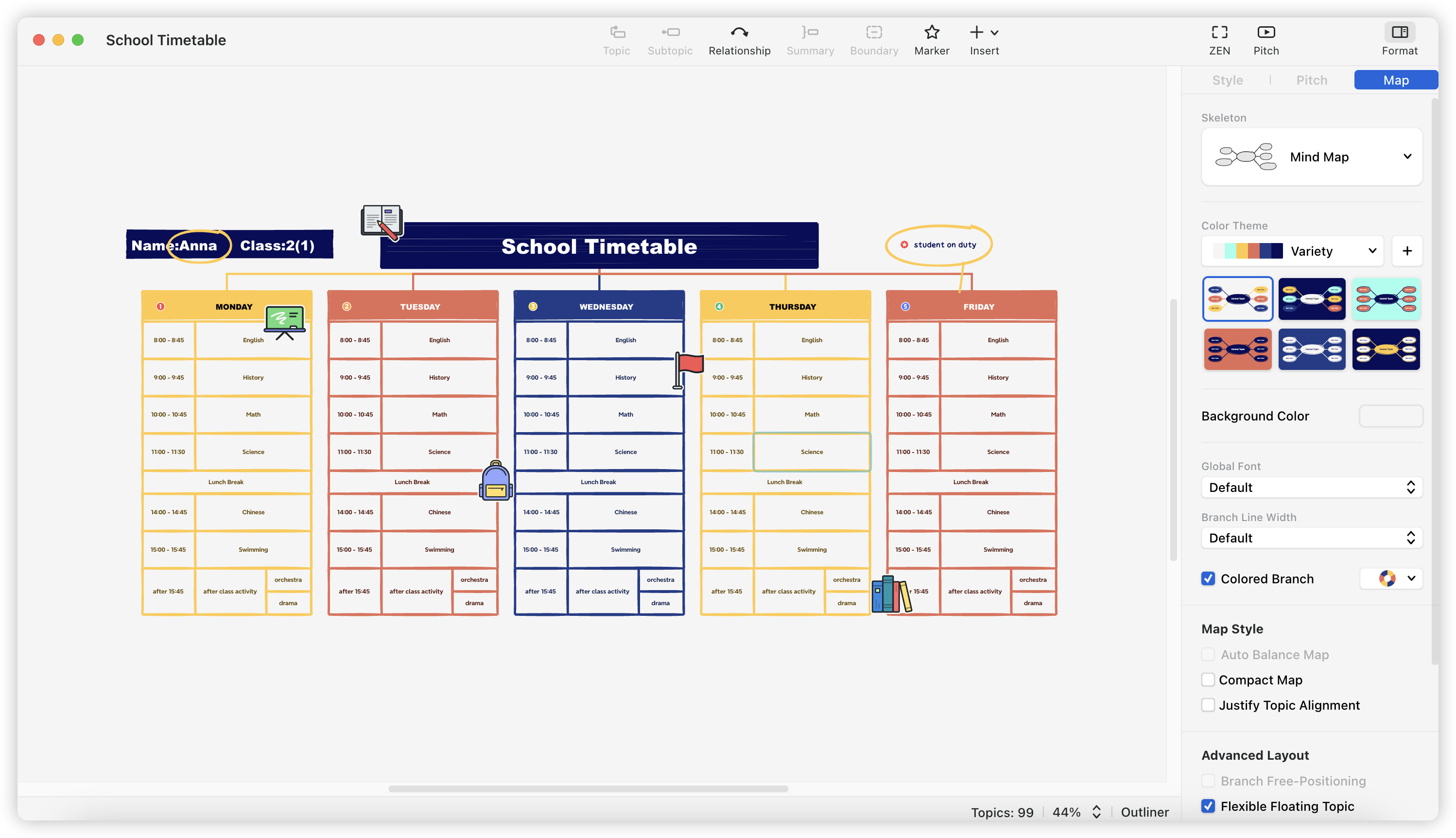
- Diverse Diagram Structures: Create a variety of diagrams including Mind Maps, Logic Charts, Fishbone Diagrams, and more, allowing users to visually organize information in the most effective format for their needs.
- Essential Tools: Enhance diagrams with tools like Relationship Lines, Summaries, Boundaries, and more to clearly define relationships between concepts and summarize key points.
- Enhanced Maps: Insert Audio Notes, Equations, Web Links, and Attachments into your maps, creating multi-faceted diagrams that support tasks ranging from academic research to business strategy development.
- Professional Templates: Access over 100 preset templates tailored for various industries, saving time and ensuring professional-quality diagrams.
- AI and Collaboration Features: Xmind AI helps generate content and enhance teamwork through real-time collaboration, making it perfect for both individual and team-based projects.
Mindomo Overview
Mindomo is a mind mapping tool primarily designed for educators and students. It provides online and offline capabilities, allowing users to create mind maps enriched with multimedia elements such as videos and images. However, its interface can be complex and less intuitive, limiting its versatility compared to Xmind. While it offers specialized features for educational settings, it may not be as adaptable or user-friendly for broader applications.
Xmind vs. Mindomo: Functionalities
| Features | Xmind | Mindomo |
|---|---|---|
| Diagramming Features | ||
| Diverse Diagram Structures | 10 types | 7 types |
| Well-crafted Skeletons | 50+ | Limited |
| Pre-set Templates | 100+ | ✅ |
| Smart Color Theme | 240+ | Limited |
| Floating Topic | ✅ | ✅ |
| Sticker | ✅ | ❌ |
| Illustration | ✅ | ✅ |
| Callout | ✅ | ❌ |
| Label | ✅ | ❌ |
| Advanced Features | ||
| AI Assistant | ✅ | ❌ |
| Pitch Mode | ✅ | ✅ |
| ZEN Mode | ✅ | Limited |
| Numbering | ✅ | ✅ |
| Data Organization | ||
| Audio Note | ✅ | ✅ |
| Equation | ✅ | ❌ |
| Webpage Link | ✅ | ✅ |
| Topic Link | ✅ | ✅ |
| Local File | ✅ | ✅ |
| Local Folder | ✅ | ✅ |
| Attachment | ✅ | ✅ |
| File Integration and Management | ||
| Export | ✅ | Limited |
| Import | ✅ | Limited |
| Print without Exportation | ✅ | ✅ |
| Set File Password | ✅ | ❌ |
| Merge Files | ✅ | ❌ |
| Advanced Operations | ||
| Custom Themes | ✅ | ❌ |
| Custom Color Themes | ✅ | ❌ |
| Colored Branch | ✅ | ✅ |
| Filter Topics | ✅ | ✅ |
| Show Branch Only | ✅ | ✅ |
| Save Image As | ✅ | ❌ |
| Image Preview | ✅ | ✅ |
Xmind vs. Mindomo: Pricing and Value Proposition
When comparing pricing, Xmind offers a more flexible and affordable structure than Mindomo:
-
- Free version with extensive features
- Pro version: $59.99/year with a 14-day free trial
Mindomo Pricing:
- Free version with limited features
- Subscription: $66/year, limited to 2 devices

Xmind vs. Mindomo: Use Cases
Xmind excels in various application scenarios due to its comprehensive features and user-friendly design, making it the preferred choice across different industries.
Education
- Xmind: Ideal for lesson planning, student projects, and classroom presentations. The diverse diagram structures and AI tools help educators and students organize content effectively. Features like professional templates and enhanced maps (including audio notes and web links) allow for rich, interactive educational materials.
- Mindomo: While it has education-specific features, its complex interface may hinder students and teachers from maximizing its potential, especially in less tech-savvy environments.
Business and Project Management
- Xmind: Outstanding for project planning, task management, and team collaboration. With features like task tracking, Pitch Mode, and a wide variety of diagram styles, Xmind is well-suited for managing complex projects. The integration of AI for content generation and real-time collaboration further enhances its utility in a business setting.
- Mindomo: Basic project management capabilities are present, but the lack of advanced features and a more complex interface make it less ideal for business use.
Creative Industries
- Xmind: Perfect for brainstorming, content planning, and organizing creative ideas. The ability to customize diagrams with abundant design resources, including over 240 color themes and more than 800 stickers, ensures that creative professionals can present their ideas in a visually compelling way.
- Mindomo: Although it supports multimedia elements, the limited customization options and less attractive design make it less suitable for creative professionals looking for visually appealing outputs.
Personal Productivity
- Xmind: Excellent for personal planning, goal setting, and daily task organization. The distraction-free ZEN Mode and customizable templates make it easy for users to focus and stay productive.
- Mindomo: The steeper learning curve and less streamlined interface make it a less attractive option for personal use, especially for those new to mind mapping.
Pros and Cons
Xmind Pros:
- Intuitive, user-friendly interface suitable for all levels
- Extensive features available in the free version
- AI-powered tools that boost productivity and creativity
- Multiple diagram styles to suit various needs
- Advanced functions like Pitch Mode, ZEN Mode, and task tracking
- Strong collaboration features for team projects
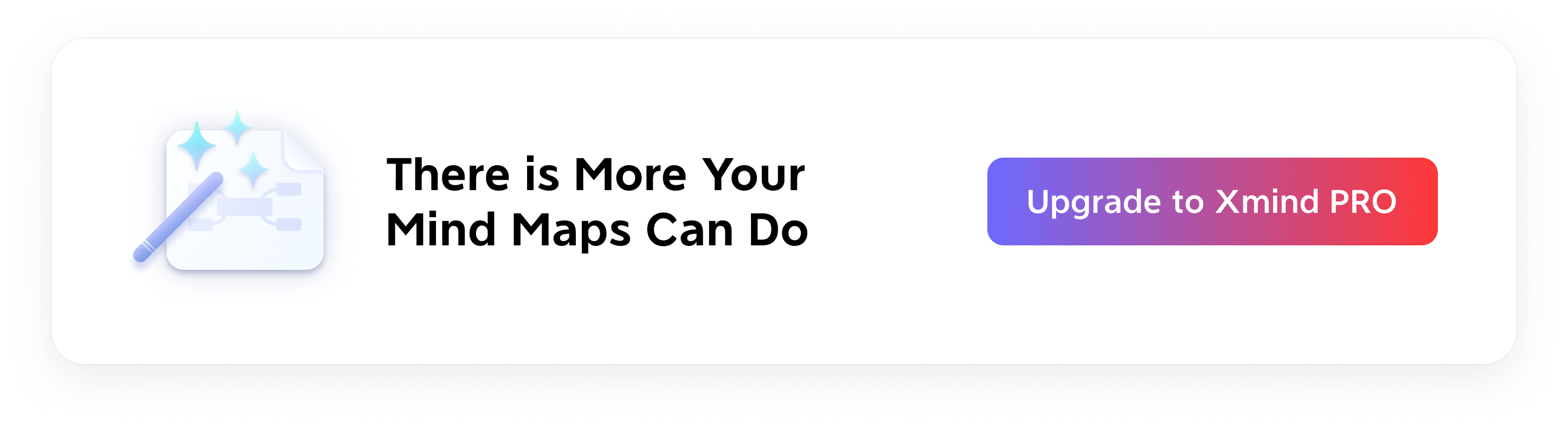
Mindomo Pros
- Online and offline functionality with cloud synchronization
- Multimedia integration within mind maps
- Education-focused features for classroom management
Mindomo Cons:
- Limited features in the free version compared to Xmind
- Complex and less intuitive user interface
- Higher pricing with fewer advanced features
- Less flexibility and customization in diagram options
- Design is less visually appealing, making it harder to create attractive maps
- Steeper learning curve, which may deter new users
Xmind's robust free version, AI-enhanced tools, and wide range of diagram options make it the best choice for educators, business professionals, and creatives alike. Whether you need to manage a project, plan lessons, or brainstorm ideas, Xmind provides the tools you need to succeed.
👉 Choose Xmind for a better, more efficient mind mapping experience.
Try Xmind Free

