Apr 30, 2024
AI-Powered Inspiration: Create Mind Map Using Xmind Copilot
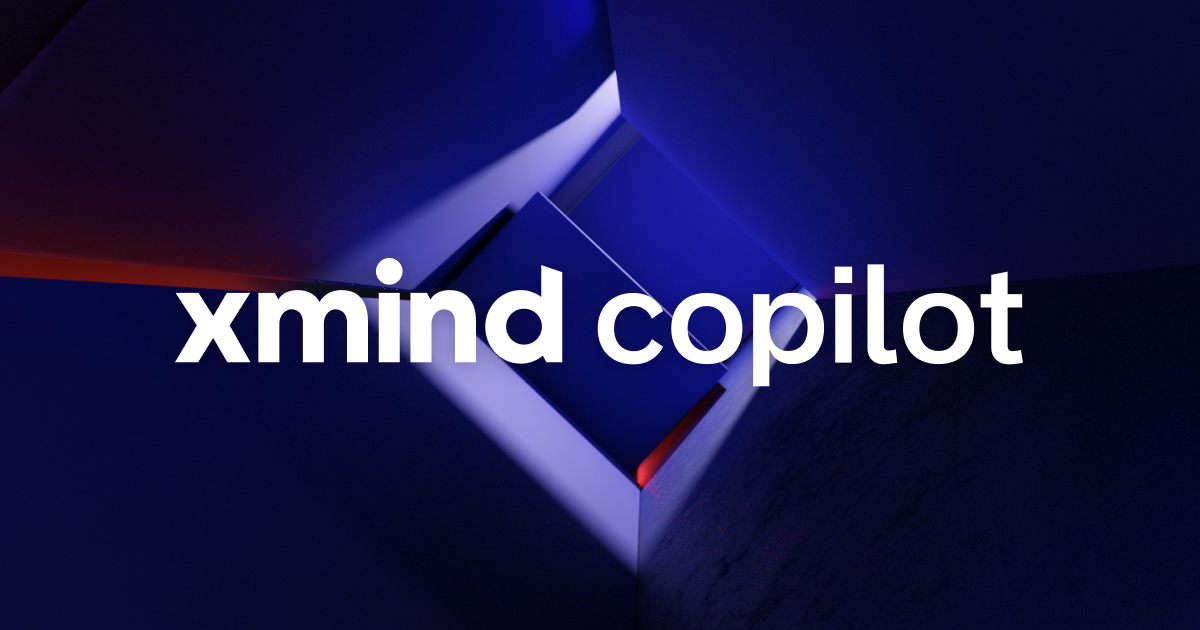
Apr 30, 2024
AI-Powered Inspiration: Create Mind Map Using Xmind Copilot
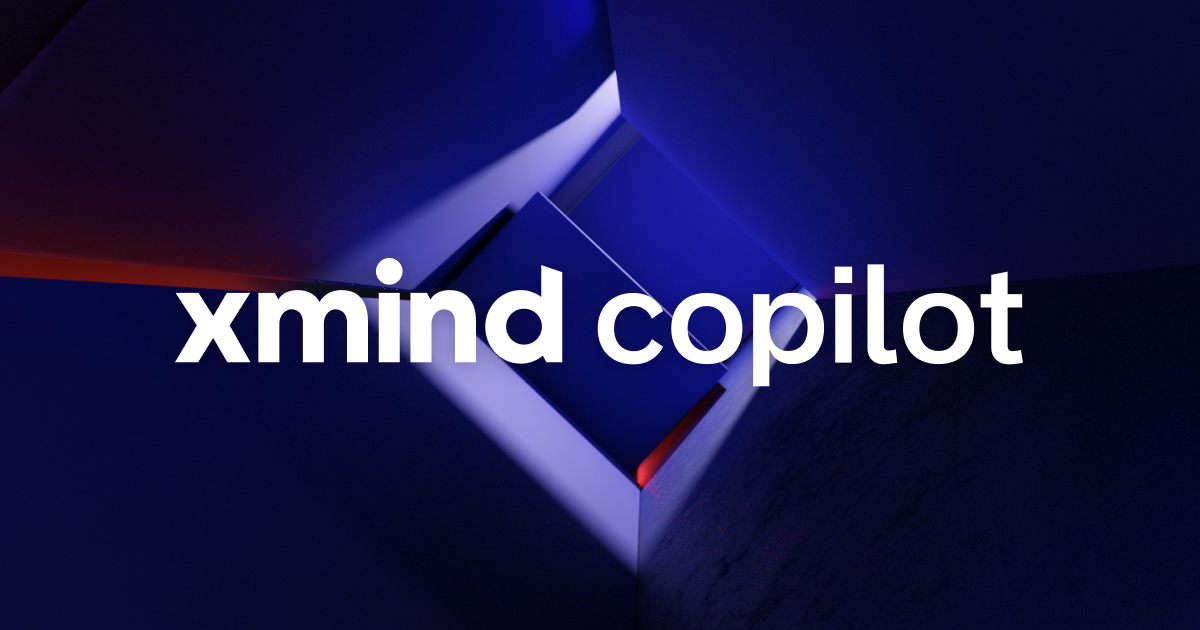
As human beings, we are natural ideators. Our minds constantly make unexpected connections between concepts, memories, and senses that fuel bursts of inspiration and new ways of thinking. While artificial intelligence continues to advance in leaps and bounds, there is one thing it cannot replicate: the profoundly personal experience of human creativity.
Xmind understands that AI should enhance and empower human thinking, not replace it. That is why we developed Xmind Copilot, an AI-powered tool that partners with you in the mind mapping process to boost your creativity in new and engaging ways. Xmind Copilot provides four key functions to inspire new ideas, simplify complexity, and speed up the communication of your mental models. But ultimately, you are in the driver's seat choosing where to take your thinking.
Xmind Copilot combines the computational power of AI with the innate human ability to imagine, dream, and create. Your AI partner swiftly handles the logical tasks of generating ideas, summarizing texts, and transforming maps into written drafts in just a few clicks so you can focus on the essential creative work of developing and connecting ideas. With Xmind Copilot by your side augmenting your mind mapping experience, rediscover the thrill of thinking freely and gain a new efficiency in organizing and expressing your thoughts. Artificial intelligence meets human ingenuity!
One-liner: Generate Mind Maps with a Single Sentence
To create a mind map, it's as easy as entering a sentence in the text box and clicking "Generate,” Xmind will then work its magic, instantly producing a mind map based on your input.
It's truly incredible!
When confronted with difficult problems and uncertainties, we can turn to the expertise of professionals. AI comes to our aid, gathering and integrating information to present solutions through clear and intuitive mind maps. These visual representations effortlessly help us understand existing solutions and gain valuable insights with just a quick glance.

Inspire Me: Unleash Inspiration with One Click
Feeling blocked in your search for inspiration? Are your thoughts trapped at a particular point? Don't worry, Inspire Me is here to help. With just one click, you can effortlessly expand your new ideas and unleash a wave of inspiration. Discover a multitude of fresh perspectives and unlock your creative potential with ease.
By importing your mind map and clicking the "💡Inspire Me" button, Xmind Copilot generates a wealth of innovative ideas and related points based on your node. This powerful tool greatly helps you break free from thinking barriers and explore uncharted realms of thought.

Outliner: Summarize Article Structure with a Single Click
Xmind Copilot supports transforming Markdown-formatted articles into mind maps, facilitating your swift comprehension of concise content summaries derived from complex information.
By importing Markdown text into Xmind Copilot, you can effortlessly visualize the article's outline structure on a mind map.
Harnessing the power of AI, which excels at summarizing and synthesizing information, Xmind Copilot empowers you to quickly grasp the structure of any article. This feature proves especially invaluable when tackling complex academic papers, delivering both satisfaction and a deeper understanding. Capture the essence of the article, then navigate its intricate details with ease. Experience the efficiency and empowerment of seamless reading, all at your fingertips.
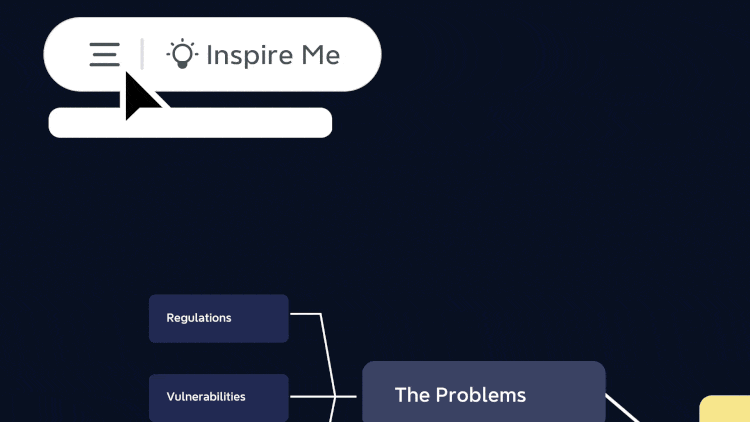
Ghostwriter: Generate Compelling Content with a Single Click
Creating a new mind map or importing an existing one and Xmind Copilot will transform your ideas into an exceptional article.
Most AI tools simply churn out uninspiring content without any originality or personal touch. But what if we could tap into the potential of our own thoughts? Mind maps, the very essence of our brainwaves, hold the key.

When you use a mind map to organize your thoughts and clarify the structure and ideas of an article, the remaining task of filling in the sentences is precisely where AI excels. With Xmind Copilot, it's as simple as importing your mind map and clicking "Generate Full Text" to receive a limitless, well-crafted article.
Unlike traditional AI-generated articles, Xmind Copilot harnesses the power of mind maps. Your unique thoughts and understanding of the topic are infused into the mind map, serving as the blueprint for the article's structure and ideas. Each node can be designated as a "Title" or an "Opinion," which Xmind Copilot skillfully weaves together, resulting in a coherent and logical article.
Xmind Copilot represents the future of AI creation: a tool that augments human thinking rather than replacing it. You conceptualize ideas through mind maps, while ChatGPT assists you in transforming those ideas into well-crafted articles. Human creativity takes the lead, and AI acts as a trusted companion in the writing process.
Beyond Writing: Unleash Your Full Potential
Xmind Copilot is not limited to writing alone. It facilitates video creation, academic reporting, meeting minutes, weekly and monthly reports, brainstorming, event planning, and much more. By inspiring and enhancing all aspects of thinking and productivity, Xmind Copilot expands the horizons of your creativity and efficiency.
No longer will you need to spend endless afternoons pondering academic presentations or sacrifice sleep to plan events. All work-related challenges can be condensed into a simple input box and resolved with just one click.
Create a Mind Map Using Xmind Copilot in 4 Easy Steps
Enter Your Topic: Type your main idea into Xmind Copilot, and it will instantly create a mind map with related ideas around it.

Add More Ideas with "Copilot": Click the "✨Copilot" button to automatically get new ideas and branches added to your map.

Adjust and Personalize: Change the layout, colors, or branches to make your mind map look just the way you want.

Save and Share: Click on "Share", send the map via email or publish the map and copy the link to share.
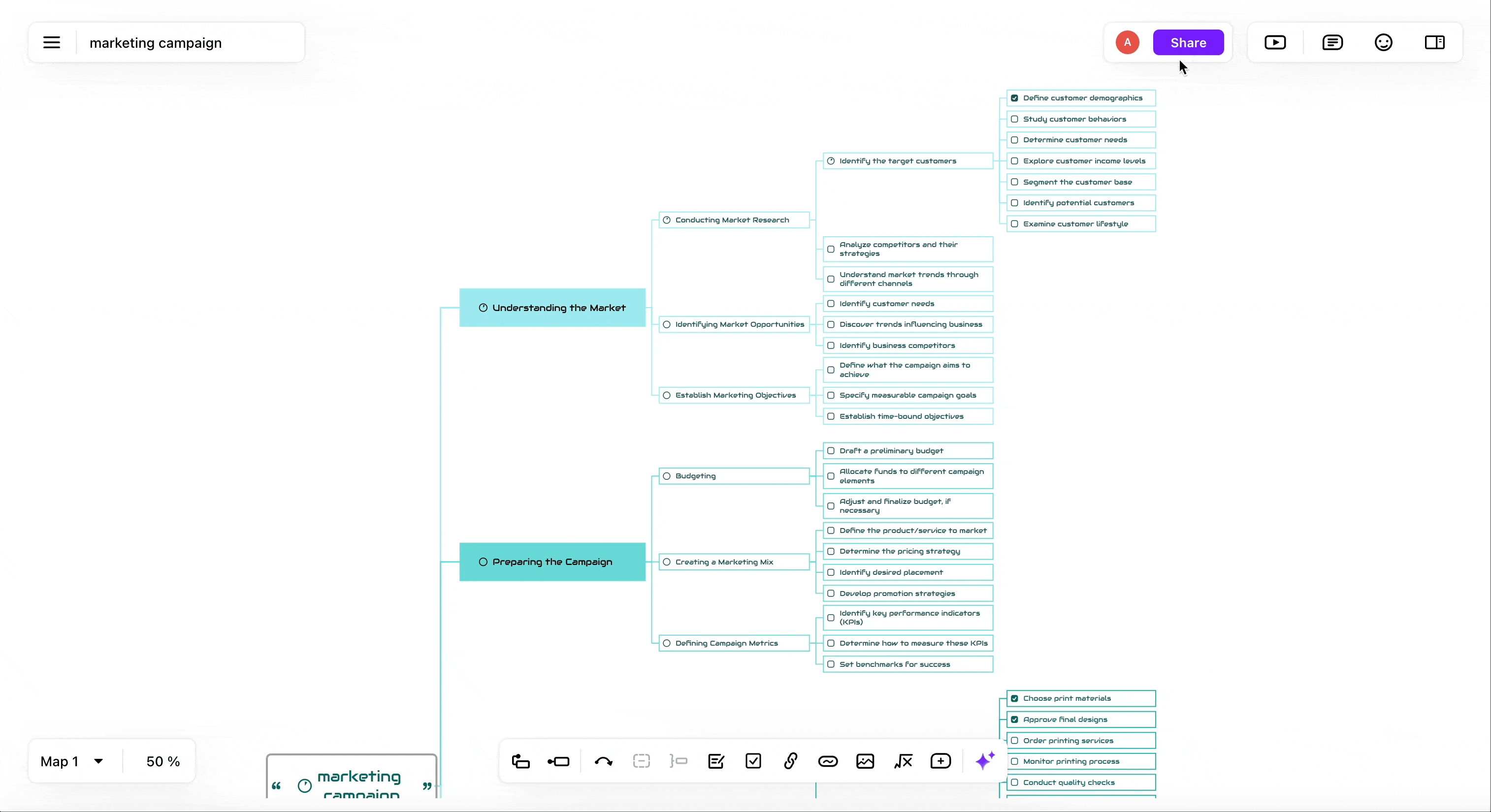
You can also export your mind map as a PDF, PNG, or other formats to share it with others.
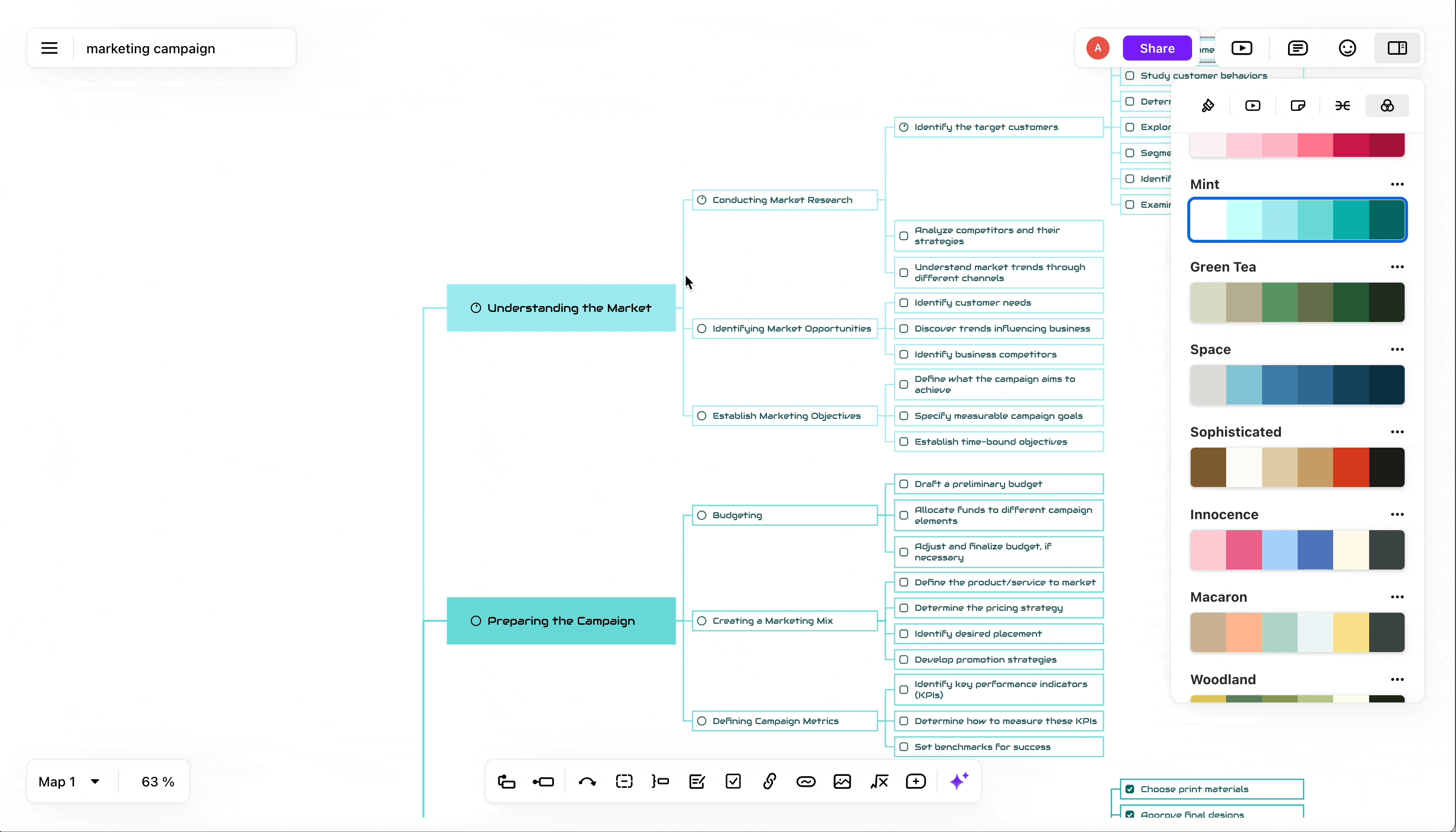
Experience Xmind Copilot Today!
More Posts
Let’s Talk About Xmind & AI
The birth of AIGC represents a significant change that extends beyond the creation of better chatbots. Xmind Copilot are always exploring new possibilities. In addition to the four existing usage scenarios, we will continue to improve and optimize the user interface.

8 Best AI Presentation Makers for Quick Slides in 2025
Discover the top AI presentation makers in 2025 for creating fast, professional, and engaging powerpoint slides for presentation effortlessly.
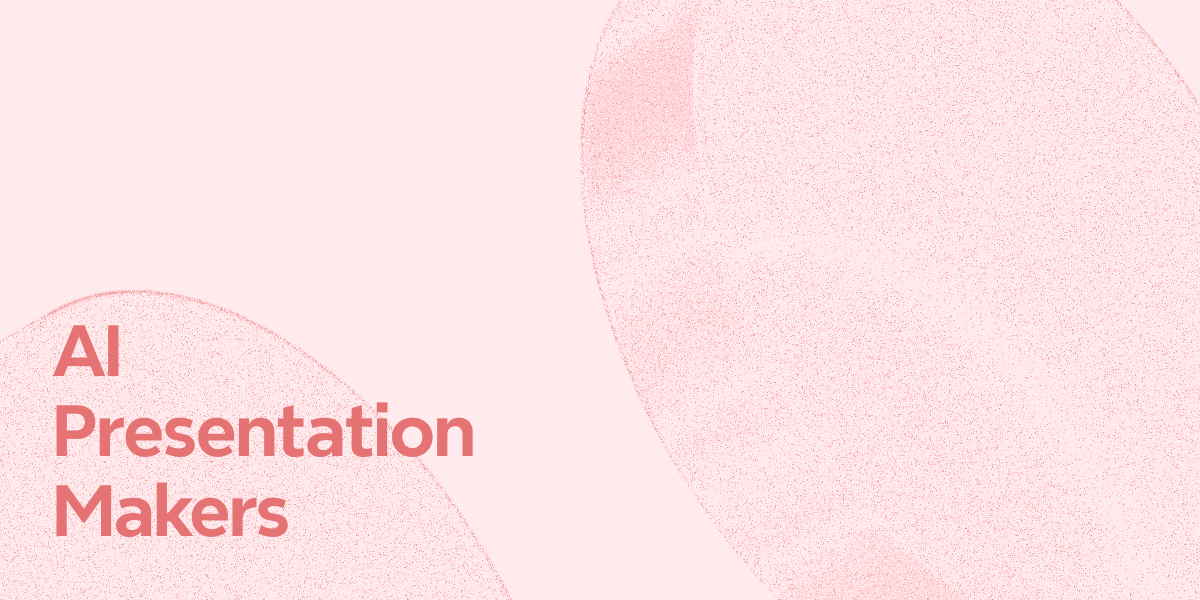
14 Presentation Skills That Helps You Win Any Meetings
Master proven presentation skills to boost confidence, engage audiences, and deliver winning meetings and reports with practical techniques and Xmind tools.


One space for all your ideas
Organize thoughts, visualize structures, connect ideas, and unlock insights.
Get Started for Free


