Feb 28, 2023
AI and Xmind : How to Create A Mind Map with ChatGPT
Feb 28, 2023
AI and Xmind : How to Create A Mind Map with ChatGPT
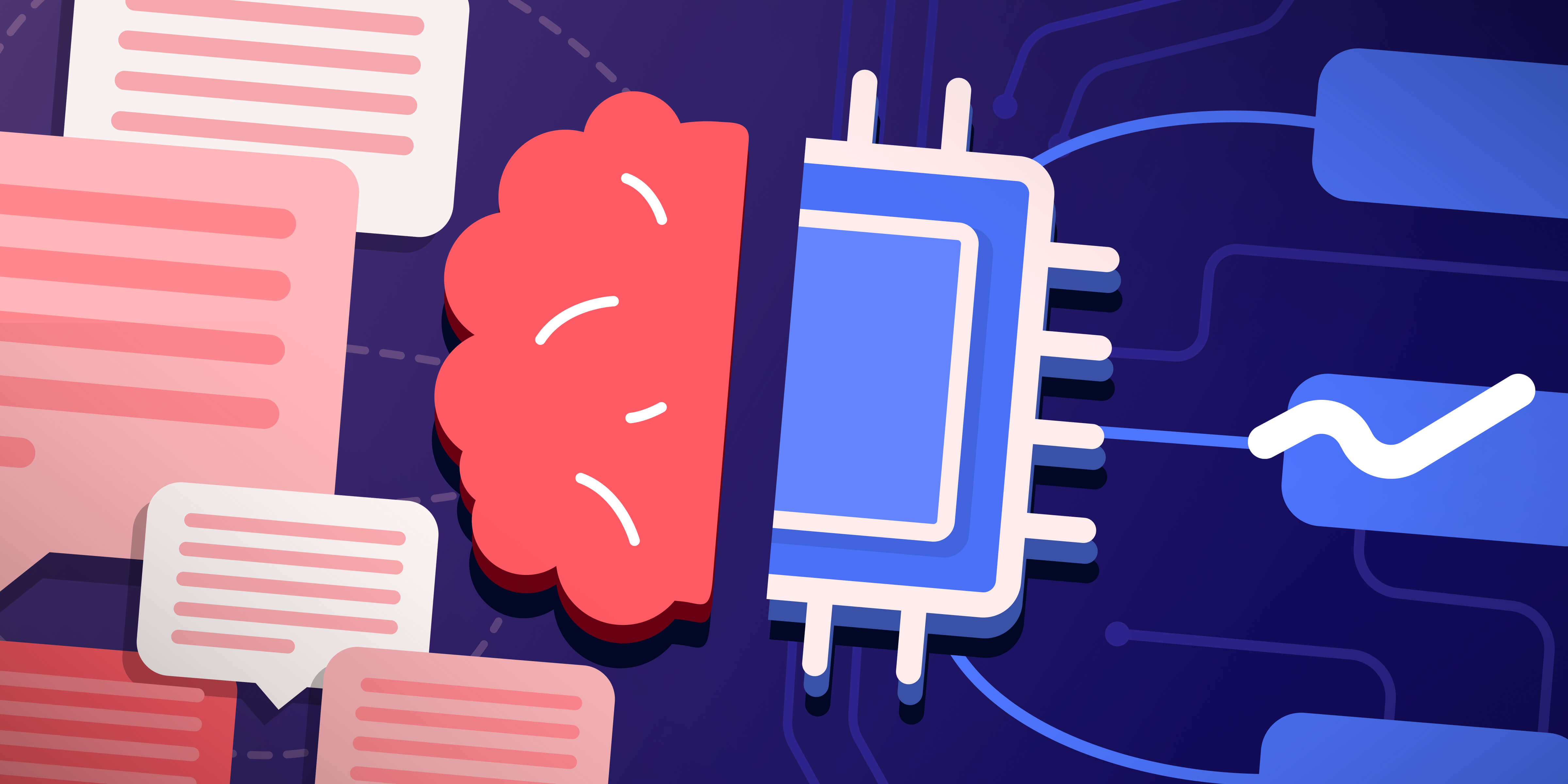
ChatGPT, while powerful in text generation, faces limitations when dealing with complex main concepts. Information could be more easily digested and understood if ChatGPT could directly provide structured mind maps instead of lengthy texts. This approach would significantly enhance efficiency, visualization, and save time spent creating mind maps, allowing us to focus more on thinking and creating.
What Is ChatGPT?
Sure, we could tell you what ChatGTP is ourselves, but why would we do that when it can introduce itself perfectly well?

As mentioned by our assistant earlier, ChatGPT is a powerful language model developed by the San Francisco-based company OpenAI. It has been trained on an extensive corpus of text spanning various domains, although its knowledge is limited to information available up until the end of 2021, and it is not able to browse the internet for new information.
What sets ChatGPT apart from other chat AIs is its remarkable capacity to recall information from previous messages and construct replies that take into account the context of the whole conversation. Additionally, it produces language that is more natural and accurate than other publicly-available AIs, and in many cases, it is almost impossible to distinguish its responses from those composed by a human native speaker.
ChatGPT's strengths and weaknesses
While ChatGPT is an advanced AI language model for generating the content, whether you need a short blurb or a longer piece. The thing is, it cannot currently create visual content such as mind maps directly (though it may be capable of this in the future). However, it can generate text in a wide variety of formats, which can be edited and formatted using extensions to create diagrams, charts, and maps. By utilizing these formats, you can provide a more visually engaging way to share ChatGPT's output. In particular, Xmind is an excellent mind-mapping tool that supports the import of various formats such as Markdown, OPML, and TextBundle.
You can turn the output into a mind map or other visual representation, using visual techniques that help you to better absorb the information. This way, you can take the information generated by ChatGPT and transform it into a more engaging and visually stimulating format.
Step 1: Prepare a clear prompt
To request ChatGPT to generate text in Markdown format that can be converted into a mind map, you could ask for a text that follows a specific structure or hierarchy that can be easily translated into a mind map. Switch your mind map to outline mode to understand the structure of the mind map and the relationships between different topics.

For example:
"I would like to create a mind map using the Xmind tool. Can you provide me with some text in Markdown format that is compatible with Xmind? Please include a Central Topic with Main Topics and any additional information goes to Subtopics that will help create an effective mind map."

Sometimes the correct structure doesn't come out directly, you've got two solutions: you either manually edit the map, or you can provide ChatGPT with more specific details.




Step 2: Convert text to Markdown
To convert the Markdown format text that AI generated into an actual Markdown file, you can copy and paste the text into a plain text editor. Here I simply use https://dillinger.io , a cloud-enabled, Markdown editor. And save the file to desktop.
Step 3: Create a mind map in Xmind

To import a Markdown file in Xmind, you can follow these steps:
- Open Xmind and click on "File" in the top menu bar.
- Select "Import" and choose "Markdown (*.md)" from the list of supported file types.
- Browse for the Markdown file you want to import and click "Open".
- Xmind will automatically convert the Markdown file into a mind map, using the headings and indentation in the Markdown file to create the structure of the mind map.
Step 4: Refine the mind map
Xmind offers several features that can enhance your mind maps, such as adding icons, images, and other visual elements. Experiment with these features to create a mind map that is visually engaging and easy to understand.

Last
AI like ChatGPT can be an incredibly powerful tool in our arsenal, but it should not replace our critical thinking and creative abilities. By using AI to save time on generating simple content, we can focus our efforts on refining and presenting the content in the most visually effective way possible. With tools like Xmind, we can use icons, markers, color themes, versatile structures and other features to enhance our mind maps and make them more engaging and easy to understand. So let's embrace the power of AI to make our lives easier, but also recognize its limitations and continue to use our human skills to think, create, and innovate.
More Posts
Visual Communication: Making Your Presentations Understood
Discover what visual communication is and how to use it in presentations. And use Xmind in this process to clarify ideas, boost engagement, and deliver your message.
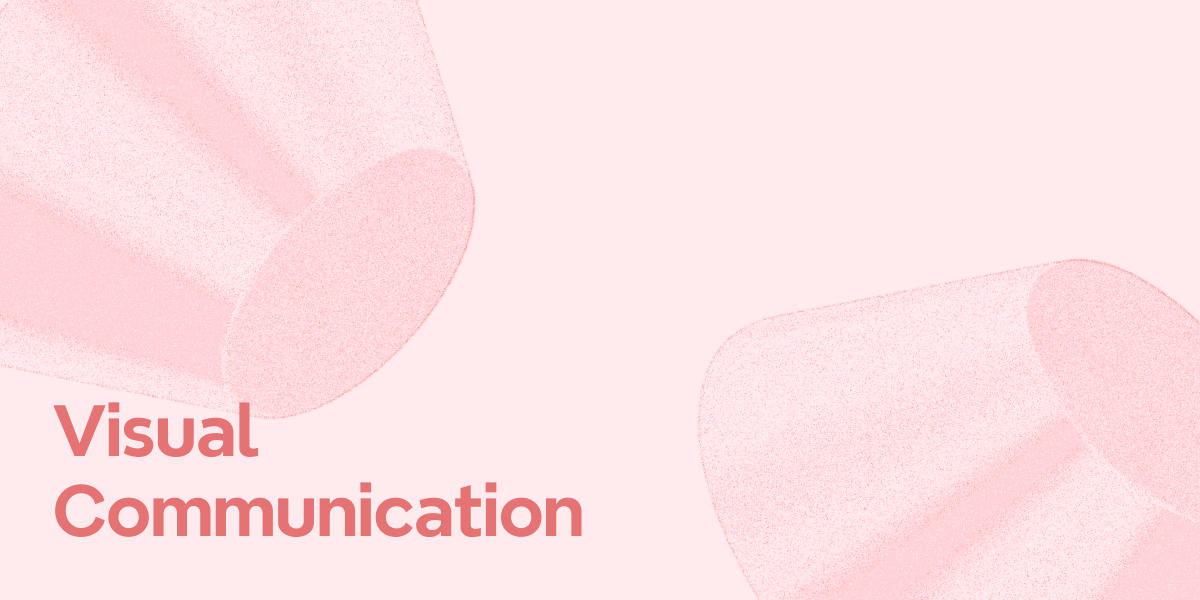
AIDA Model: Building Effective Presentations (with Templates)
Learn what AIDA model is and how to apply it in presentations, during which capture attention, build interest, drive desire and prompt action with Xmind.
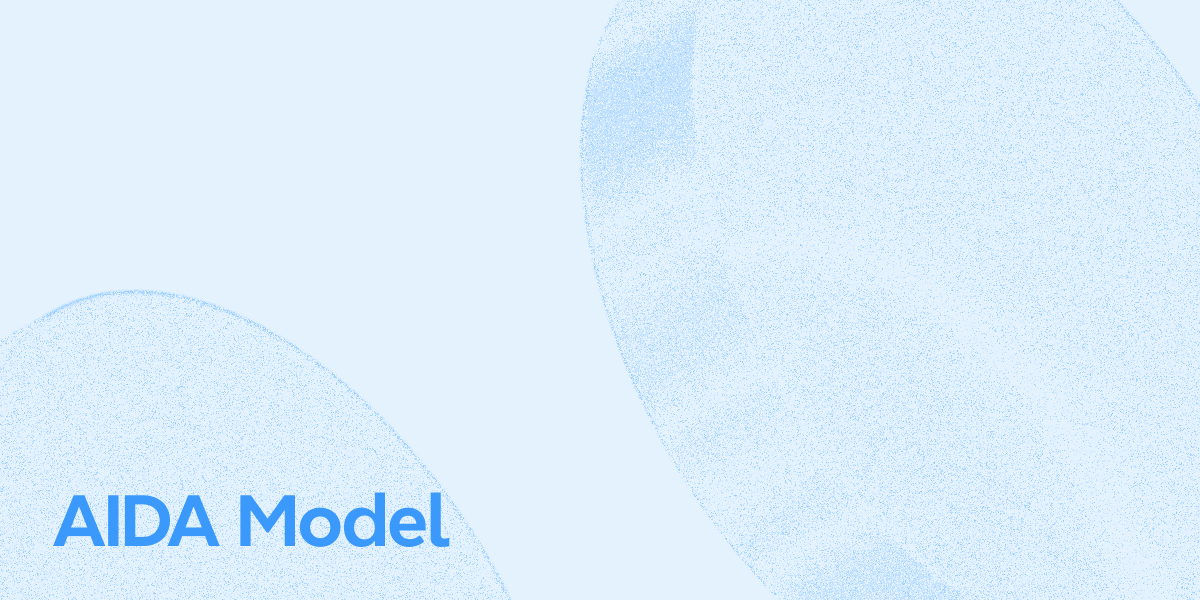
The Rule of Three: Boost Audience Retention in Presentations
Use the Rule of Three to make your presentations more memorable, impactful, and engaging - powered by Xmind's visual thinking tools.


One space for all your ideas
Organize thoughts, visualize structures, connect ideas, and unlock insights.
Get Started for Free


