Mar 31, 2025
Visual Communication: Making Your Presentations Understood
Mar 31, 2025
Visual Communication: Making Your Presentations Understood
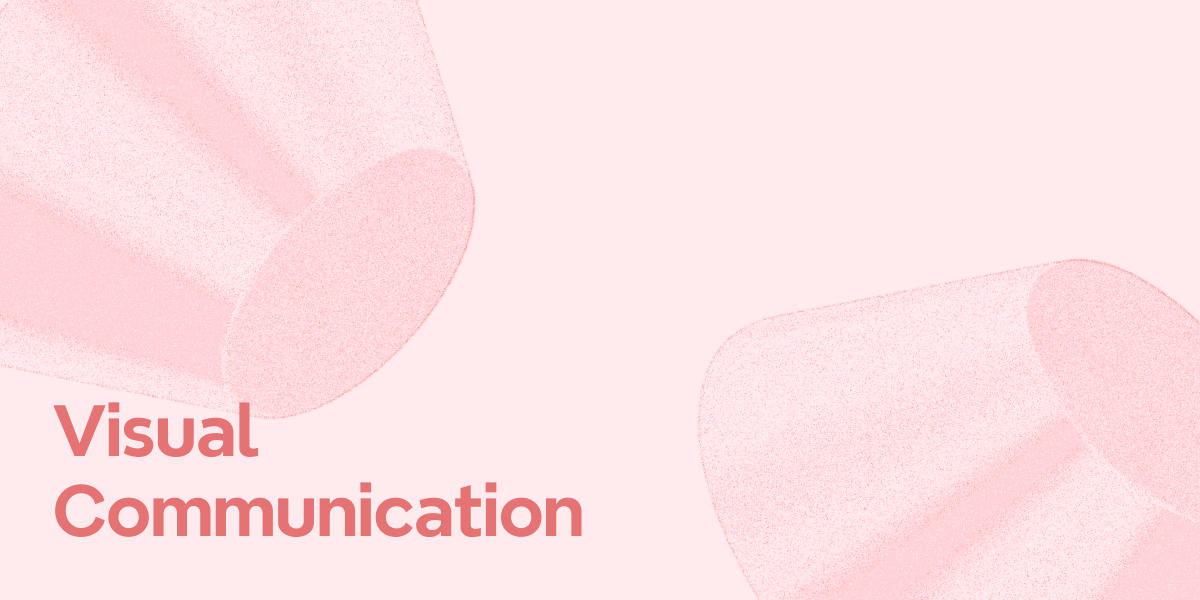
A striking 83% of people would rather watch a video than read text. This makes perfect sense since half of us are visual learners who grasp information better through images and graphics.
Companies can save $1,200 per employee each year when they add visual content to their workflows. Visual communication helps people focus better and remember messages longer, especially during presentations, data sharing, or procedure explanations. You can improve your visual presentation skills right now. Xmind's powerful mind mapping tools will help you turn your ideas into captivating visuals.
Let me walk you through the basics of visual communication. We'll cover everything from core principles to real-world strategies you can use right away.
What Is Visual Communication

"Design is intelligence made visible." — Alina Wheeler, Branding consultant and author
Visual communication helps convey ideas, information, and emotions through visual elements. This can include images, symbols, graphs, charts, and other visual elements. This powerful method creates instant connections with viewers in ways words alone cannot match. The goal is to make complex information easier to understand and to engage the audience effectively. It exists everywhere in our daily lives. We see it in traffic signs during our commute and social media posts that grab our attention.
Why our brains process visuals faster than text
Our brains process images much faster than text. Research shows we understand visual information 6 to 600 times quicker than written language. The brain can process images in just 13 milliseconds - barely more than 1/100th of a second.
Our eyes work as visual preprocessors rather than simple cameras sending pictures to our brain. The retinal epithelium (back of the eye) shows the highest metabolic activity in your body. This proves how the brain prioritizes visual information.
The "Picture Superiority Effect" shows how content with both text and images boosts retention substantially. People remember only 10% of text-based information after three days. This number jumps to 65% when the same information has visuals.
Differences between textual and visual communication

Textual and visual communication each serve unique purposes with distinct benefits:
Textual communication (reports, essays, manuals):
Logical, linear, and concise organization
Writers can guide readers through specific thoughts
Better at communicating precise, detailed information
Visual communication (photos, videos, infographics):
Grabs attention and engages immediately
Viewers process information faster and more efficiently
Creates stronger emotional responses
Handles large amounts of data better
Bridges communication gaps effectively
Key components that make visual communication effective
Seven core components create powerful visual communication:
Color: Makes emotional connections and highlights key information
Shape: Grabs attention and creates logos
Tones: Color intensity variations emphasize visual elements
Texture: Surface qualities improve visual experience
Figure-Ground: Creates contrast between elements and background
Balance: Creates harmony through component arrangement
Hierarchy: Guides viewers through information by importance
These components work together to break through information overload. Thoughtful combination of these elements creates visuals that communicate faster than text alone. This boosts understanding and improves information retention substantially.
5 Types of Visual Communication Examples
Your message hits home better with good visual communication. Let's take a closer look at seven types of visual content that will lift your presentations and communications. We'll see how each one works best in professional settings.
Images and photographs
Photos pack a punch when you need to explain complex ideas quickly. While picking images for work, think about including different kinds of people - their gender, age, ethnicity, and ability. Good quality photos show subtle physical differences and steer clear of stereotypes that might weaken your message. Photos also let people share their unique point of view by showing emotions and telling stories.
Videos and screen recordings
Screen recordings now play a vital role in sharing detailed information. Studies show 83% of people would rather learn from videos than just text or audio. These tools really shine during onboarding, training sessions, and complex process demonstrations. Business users can explain their needs clearly with screen recordings. Developers find them helpful too - they can spot bugs faster by watching what went wrong.
Infographics and data visualization
Visual stories make complex data easier to grasp. Bar graphs top the list of visualization formats. They help you spot patterns over time and compare different groups. Your visuals work better when you place key elements using the rule of thirds. Skip the pie charts since they're hard to read accurately. Instead, try horizontal stacked bar charts for clearer data display.
Mind maps and concept diagrams
Mind maps connect ideas visually and help clarify your thoughts. These simple cognitive maps branch out from a central topic like a tree. Start your Xmind diagram with a big circle in the middle and draw smaller ones for related ideas. Teams can use different shapes to show main concepts like written, verbal, and non-verbal communication skills.
GIFs and animations
GIFs have become the internet's favorite way to communicate. These short looping animations make your message more attractive and easier to digest. They might not have sound and often look a bit fuzzy, but GIFs work better than emojis in online chats. They add fun to team updates, build connections between coworkers, and bring some humor to your presentations.
The Importance of Visual Communication in Presentations
"How well we communicate is not determined by how well we say things but how well we are understood." — Andrew Grove, Engineer, CEO
Visual elements in presentations can make the difference between an engaged audience and one that's checking their phones. Strong visual communication turns ordinary presentations into memorable experiences that get results.
Improving Audience Engagement
Visual aids create consistency that builds greater confidence in your message. So, your presentations become more than just information delivery—they turn into experiences that grab attention right away.
Research shows that visual aids help motivate both presenters and audiences. About 70% of students and teachers agree on their motivational effect. Visual elements are a great way to get your point across clearly and professionally.
To maximize engagement:
Use one main idea per slide with a title at the top
Choose large, clear, sans-serif fonts like Arial or Verdana
Ensure color contrasts well with backgrounds
Increasing Content Retention
Our brains process visual information 60,000 times faster than text. This explains why visual presentations significantly improve information recall. People typically remember 65% of what they see and do compared to just 10% of what they read.
Visual aids help clarify presentation content, with 75% of students and teachers confirming this benefit. The data shows that 92% of teachers and students agree that visual aids enhance direct experience observation. This makes concepts more concrete and memorable.
How to Apply Visual Communication Techniques in Presentation Design
Becoming skilled at visual communication techniques demands knowledge of several basic principles that work together to create meaningful presentation designs. People who consume visual content help businesses save up to $1,200 in productivity yearly per employee.
Using Color Theory, Layout, and Visual Hierarchy
Color theory serves as the foundation of effective visual communication. Colors affect perception and emotional responses directly, and different combinations create distinct reactions. Your designs will succeed with these color schemes:
Monochromatic: Using various tints and shades of one hue
Analogous: Three colors adjacent on the color wheel
Complementary: Colors opposite each other on the wheel
Triadic: Three colors equally spaced around the wheel
Visual hierarchy guides viewers' attention through your design and helps them process information by importance. You can arrange content by priority through:
Size—Larger elements grab attention first Contrast—Stark differences pull eyes toward brighter elements Alignment—Related items need shared positioning Proximity—Items close together seem related Whitespace—Empty space creates focus points
Your audience's cultural associations can affect interpretation, so test your color choices with them whenever possible.
Balancing Text and Imagery
The right balance between text and images creates harmony in visual communications. An excess of images can overwhelm viewers, while too much text looks dry and confusing.
Text and graphics work best as separate entities while maintaining their relationship. The content hierarchy determines which element becomes the focal point and makes the strongest impact.
Quick sketches of layouts by hand before digital creation help you visualize balance. Grid layouts organize your design systematically and help achieve the proper text-image ratio.
Note that design goes beyond esthetics—it encompasses understanding harmony and effective visual communication. These balanced elements provide visual structure and make message delivery simpler.
Try Xmind to create well-laid-out mind maps that automatically balance text and imagery through its intelligent layout algorithms.
Visual Communication Examples in Presentations
Visual communication shows its true value through measurable business and educational outcomes. You can turn complex information into compelling stories that boost understanding and drive action with ready-to-use visual formats. Xmind's intuitive tools help you create meaningful visuals right away.
Before and after comparisons

Before and after visuals show changes clearly. Simple bar charts work well, but slope charts draw viewers' attention to line steepness that highlights key changes. Technical audiences might prefer deviation charts that calculate differences between points. Your comparisons become clearer when you rank-order data and place labels strategically instead of using legends.
Process visualizations

Process maps make complex workflows easy to understand by showing steps, task owners, and timelines. Your brain processes images faster than words - this pictorial superiority effect helps teams spot problems and communicate better across departments. Colors and symbols should stay consistent - use ovals for start/end points, rectangles for tasks, and diamonds for decisions.
Data storytelling through charts and graphs
Great data stories connect visuals to your narrative and reveal hidden insights. Multiple data points tell a better story than single ones. Show both detailed and overview information to help audiences grasp your perspective. Choose your message first - trends, comparisons, or distributions? Then pick charts that best show that insight.
Visual metaphors and symbolism
Visual metaphors use images to represent concepts through associations or similarities. These tools communicate complex ideas without long explanations. They work based on how people see the world, making them powerful for specific target audiences. Here's how to create effective visual metaphors:
Define your main message
List familiar elements your audience knows
Mix elements creatively to convey your message
Check clarity with different viewers
Enhancing Visual Communication in Presentations with Mind Maps
How mind maps enhance visual communication
Mind maps are powerful tools that boost your visual communication strategy. Research shows 65% of people learn visually, which makes mind maps a perfect way to organize complex information into easy-to-understand visual formats.
Mind maps structure information in a hierarchy that starts with a central idea and branches out into related subtopics. This visual layout matches our brain's natural way of making connections. That's why mind maps work so well for communication. They give you a complete picture of your thought process and help you spot connections you might miss otherwise.
Here's what makes mind maps so valuable for visual communication:
Better memory retention - Studies show mind mapping can improve memory recall by 10-15%
Higher audience participation - Presenters using visual language appear clearer, more interesting, and more professional
Quicker information processing - Mind maps help viewers absorb large amounts of information faster
Creative thinking boost - Mind maps' free-flowing nature sparks new connections
Setting up your mind maps in Xmind
Start your mind map by placing a central idea in the middle and branch out related thoughts - just like your brain naturally makes connections. Xmind's user-friendly design includes templates so you can start mind mapping without building from scratch. The Brainstorming Hub lets you type keywords about your main topic, and Xmind AI organizes these ideas visually.
Instant presentation with Pitch Mode

Xmind’s Pitch Mode helps you present directly from your mind map without switching tools or copying content into slides. Just click the Pitch button, and your mind map turns into a clean, full-screen presentation that flows from one topic to the next. This keeps your structure intact and your message focused. It’s a simple, powerful way to walk your audience through your thinking—one idea at a time.
Transform mind maps into PowerPoint slides

Your mind maps can be exported to PNG, PDF, SVG, Markdown, Word, Excel, and PowerPoint formats. Mind maps create smooth presentation flows that keep audiences engaged. Present in presentation mode or split your mind map into frames for slides. Visual structure helps audiences see idea connections and grasp complex information.
Collaborative mind mapping for team projects
Teams can work together on the same mind map using Xmind's collaborative features. Real-time collaboration makes brainstorming and planning better as everyone contributes ideas. Share mind maps in the app and create public team workspaces for easy file access. Get quick feedback through comments on specific topics and instant email alerts when someone comments or tags you.
Xmind's all-in-one thinking tool takes your visual communication further. Smart layout algorithms and team features help create visuals that deliver results.
Conclusion
Visual communication is the life-blood of effective information sharing, supported by compelling statistics and proven results. The human brain processes visual information 60,000 times faster than text. Visual elements become crucial when conveying complex ideas. Images, videos, infographics, and mind maps can boost audience participation and information retention by a lot.
Mind mapping shines especially when you have to organize and present information visually. Viewers learn complex concepts quickly while their memory retention improves by up to 15%. Teams cooperate better, share ideas more effectively, and make decisions faster with these visual tools.
Want to improve your visual communication skills? Your next presentation or project will shine with Xmind's powerful mind mapping tools. The right visual approach saves time, deepens understanding, and creates lasting effects on your audience.
FAQs
What is visual communication and why is it important?
Visual communication is the practice of using visual elements like images, graphics, and videos to convey ideas and information. It's important because our brains process visual information much faster than text, making it an effective way to engage audiences and improve information retention.
What are some common types of visual communication?
Common types of visual communication include images and photographs, videos and screen recordings, infographics and data visualizations, mind maps and concept diagrams, and GIFs and animations. Each type serves different purposes in conveying information effectively.
How can visual communication improve presentations?
Visual communication can significantly enhance presentations by improving audience engagement, increasing content retention, and making complex information more accessible. Using visual aids can help motivate both presenters and audiences, leading to more effective and memorable presentations.
What are some key principles for effective visual communication?
Key principles for effective visual communication include using color theory, creating visual hierarchy, balancing text and imagery, and applying layout techniques. Understanding these principles helps create visuals that are not only aesthetically pleasing but also communicate messages clearly and efficiently.
How can mind maps enhance visual communication strategies?
Mind maps are powerful tools for visual communication as they help organize complex information into easily digestible formats. They improve memory retention, encourage creative thinking, and make it easier for audiences to grasp main ideas and their connections. Mind maps are particularly useful for brainstorming, project planning, and presenting complex concepts in a visually appealing manner.
More Posts
15 PowerPoint Presentation Ideas to Fix Boring Slides in 2025
Explore 15 creative PowerPoint presentation ideas to make your slides more engaging and effective in 2025. Leanr how Xmind plays an essential role in your presentation design and delivering.
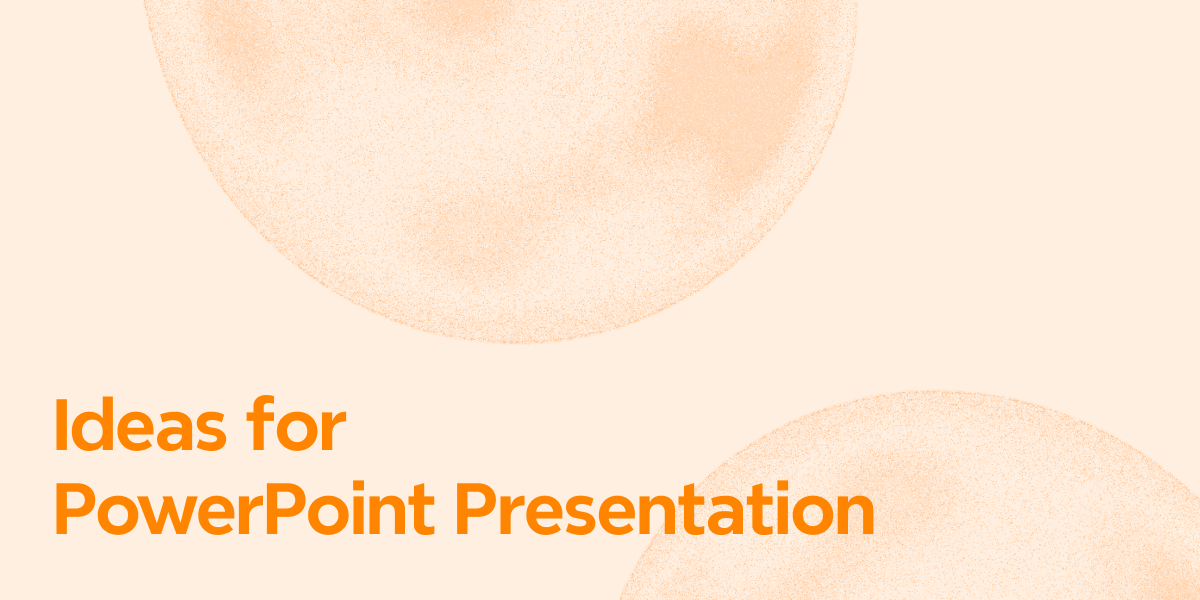
10 Best Presentation Software Tools for Remote Teams (2025 Guide)
Discover the best presentation software with AI power for remote teams in 2025. Compare tools (Xmind) and features to boost team communication and visual storytelling.

AIDA Model: Building Effective Presentations (with Templates)
Learn what AIDA model is and how to apply it in presentations, during which capture attention, build interest, drive desire and prompt action with Xmind.
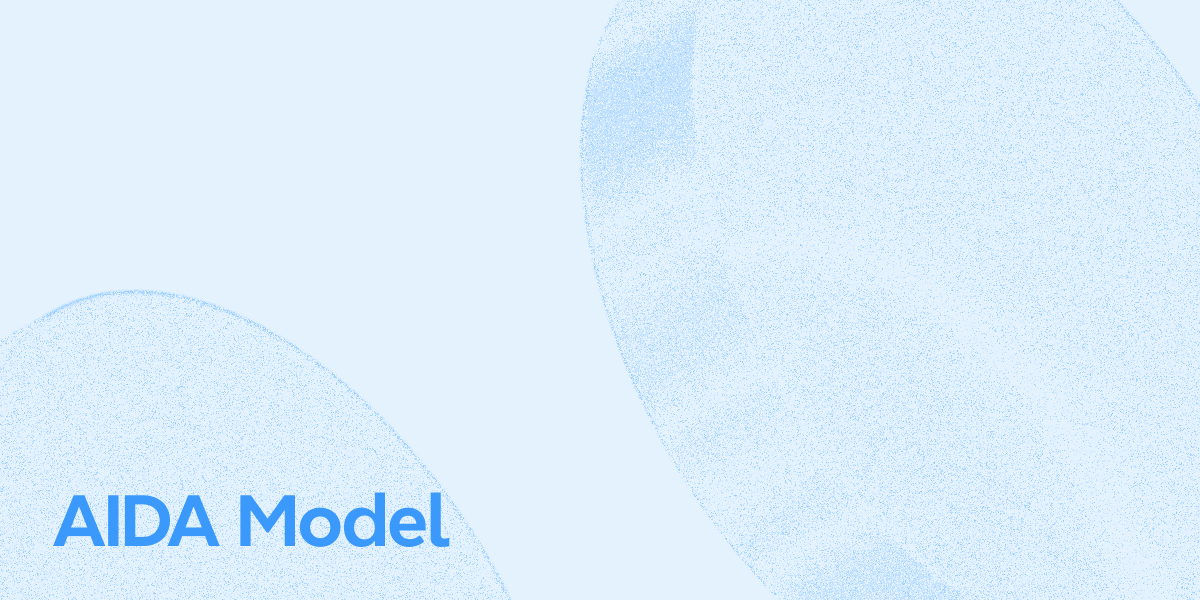

One space for all your ideas
Organize thoughts, visualize structures, connect ideas, and unlock insights.
Get Started for Free


