Apr 1, 2025
10 Best Presentation Software Tools for Remote Teams (2025 Guide)
Apr 1, 2025
10 Best Presentation Software Tools for Remote Teams (2025 Guide)

Did you know that 94% of professionals agree that a great presentation can seriously boost their message? While creating impactful presentations is crucial, doing it remotely adds another layer of complexity to your workflow.
That's why choosing the right presentation software has become more important than ever for remote teams. From AI-powered design assistance to real-time collaboration features, today's presentation tools offer capabilities that go far beyond basic slides. However, with so many options available, finding the perfect fit for your team can be challenging.
We've tested and compared the top 10 presentation software tools that are transforming how remote teams create and deliver presentations in 2025. Whether you're looking for smart AI features, seamless collaboration, or professional templates, this guide will help you choose the right tool for your needs.
Xmind: The Ultimate Mind Map and Presentation Tool for Remote Teams
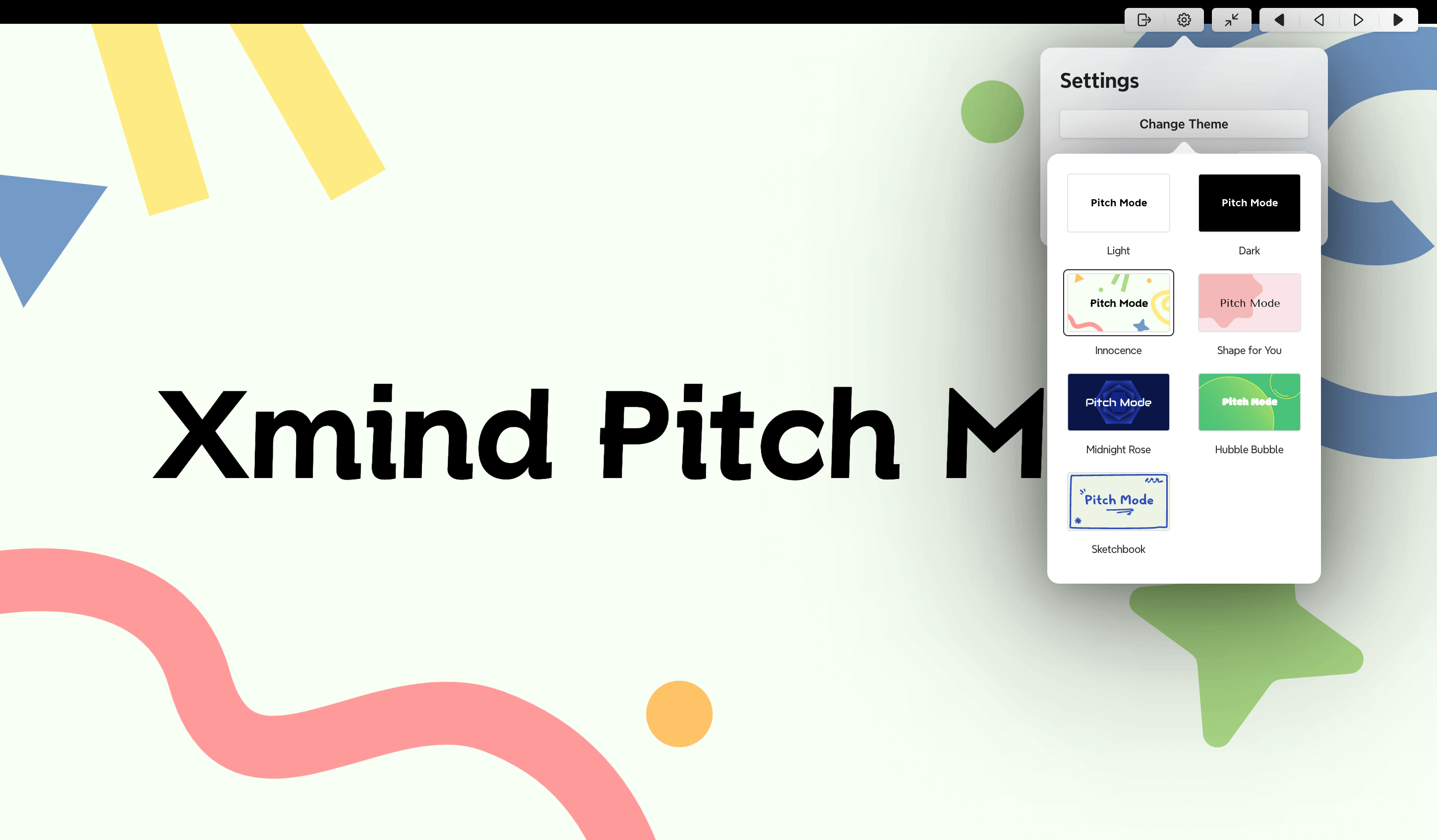
Transforming complex ideas into clear, engaging presentations starts with proper organization of your thoughts. Xmind stands out as a powerful presentation software that combines mind mapping with presentation capabilities, making it particularly valuable for remote teams who need to collaborate on ideas before presenting them.
Starting Engaging Presentations Instantly

Xmind's Pitch Mode instantly transforms your mind maps into sleek, presentation-ready slides without requiring manual adjustments. This feature preserves the logical flow and hierarchical relationships between topics, ensuring your key messages come across clearly and persuasively. Furthermore, when it's time to present, Pitch Mode acts like having a design team at your fingertips, automatically generating beautiful slides based on your mind map structure.
For distraction-free thinking, Xmind offers ZEN Mode - a sanctuary that clears the clutter and lets your ideas flow freely. This focused environment helps you develop presentation concepts without the usual interface distractions, especially valuable when working remotely.
Converting Mind Maps to PowerPoint Slides

Xmind allows you to export your mind maps to PowerPoint with just a few clicks. The platform seamlessly transforms your structured ideas into professional slide decks while preserving the hierarchy and flow of your original map. Additionally, when exporting to image formats like PNG or JPEG for PowerPoint integration, you can choose transparent backgrounds for better presentation integration.
For those concerned about image quality, Xmind provides options to export at 2x and 3x magnification, ensuring high clarity when presenting to remote audiences. You can also export each branch separately by checking "Split by Main Branch," allowing for more modular presentation construction.
Structured Presentation Content Design with Mind Maps
Mind maps provide a natural structure for presentations by organizing information visually in a hierarchical format. This tree structure balances "effort" and "effect," giving your presentations a basic visual design without requiring extensive design skills. The non-linear nature of mind maps offers a better info-space ratio than linear graphics, allowing your audience to get a big-picture view within a small canvas.
Xmind's customizable templates and themes help you structure your thoughts with consistent visual elements. You can personalize your mind map with text style modifications to emphasize key points and apply colorful themes that bring your maps to life.
Xmind AI Features for Streamlined Presentation Creation
Xmind AI revolutionizes the presentation creation process with several intelligent features:
- AI Copilot acts as your intelligent assistant, guiding you through summarizing and organizing complex information
- Brainstorming Hub enables quick structuring of ideas, automatically organizing scattered thoughts into cohesive mind maps
- Auto-generated tasks transform your ideas into actionable plans, ensuring no detail is overlooked
These AI-powered features save time on tedious tasks, allowing you to focus more on innovative problem-solving and content quality rather than presentation structure.
Online Collaboration for Remote Brainstorming
Real-time collaboration is where Xmind truly excels for remote teams. Multiple team members can work simultaneously on the same mind map with full editing freedom. The Follow Presenter feature allows team members to follow the presenter's view as they navigate through the mind map during brainstorming or presentation sessions.
The integrated commenting system enables contextual feedback directly on specific parts of a mind map. Team members can leave notes, suggestions, and feedback without needing separate email threads or messages, keeping all communication centrally located.
Xmind's cloud sync ensures all team members have access to the latest version of your presentation mind maps, regardless of location or device, making it an essential tool for remote presentation development.
Google Slides: Cloud-Based Collaboration for Distributed Teams

Image Source: SlideModel
For remote teams seeking seamless collaboration, Google Slides stands out as a powerful presentation software that enables distributed team members to work together effectively regardless of location. This cloud-based platform removes geographical barriers and simplifies the presentation creation process.
Real-Time Editing Features
Google Slides excels at enabling multiple team members to work on a presentation simultaneously, making it ideal for distributed teams. The platform assigns each collaborator a color-coded cursor, allowing everyone to see who is making changes in real-time. This feature significantly speeds up the creation process as team members don't need to wait for their turn to contribute.
Communication within the platform is remarkably efficient. The built-in commenting system allows team members to provide feedback directly on specific slides or elements. For those who prefer suggesting changes without altering the original content, the "Suggesting" mode enables proposing modifications that can later be accepted or rejected by the presentation owner.
One of the most valuable aspects of Google Slides for remote teams is its automatic saving functionality and detailed version history tracking. Every change is saved instantaneously and the platform maintains a comprehensive history of who edited what and when. This feature provides:
A safety net for undoing errors
Clear tracking of presentation evolution
Elimination of version control confusion
Reduced redundant or conflicting edits
Integration with Google Workspace
Google Slides seamlessly integrates with the entire Google Workspace ecosystem, creating a cohesive environment for remote collaboration. When connected with Google Drive, presentations are automatically stored in the cloud, making them accessible from any device with an internet connection. This integration ensures your presentations are always available, regardless of where team members are located.
The platform also works harmoniously with other Google Workspace applications. You can start Meet calls directly from within Slides, making it easy to discuss changes in real-time. Moreover, you can share files in Google Chat for ongoing reference and collaboration, creating a unified workflow that keeps distributed teams connected.
For data-driven presentations, Google Slides links effectively with Google Sheets. This connection allows any updates made in Sheets to automatically reflect in your slides, ensuring your presentations always display the most current information without manual updates.
Template Gallery for Remote Presentations
Getting started quickly is essential for remote teams working under tight deadlines. Google Slides offers an extensive array of high-quality pre-designed templates with different layouts, images, colors, and fonts. These templates provide a professional foundation that team members can customize according to their needs.
The template sharing capabilities are particularly valuable for maintaining brand consistency across a distributed team. Shared templates ensure all team members work from the same design guidelines, creating cohesive presentations regardless of who creates them.
For teams looking to enhance their efficiency further, Google Slides supports add-ons that expand its functionality. These extensions help users construct new presentations, establish connectivity to third-party systems, and integrate their slides data with other applications.
Though Google Slides offers robust collaboration features for remote teams, those seeking more structured idea organization might consider pairing it with Xmind's mind mapping capabilities for initial concept development before moving to the slide creation phase.
Canva: Visual Presentation Maker for Non-Designers

Image Source: Canva
If you're looking for a presentation tool that eliminates the design learning curve, Canva stands out as an intuitive presentation maker created specifically with non-designers in mind. Unlike traditional presentation software that demands design expertise, Canva emphasizes visual simplicity through its user-friendly interface.
Drag-and-Drop Presentation Generator
Canva's free drag-and-drop presentation software makes creating professional-looking designs remarkably fast, even for those without design skills. The platform offers thousands of fully customizable templates that serve as excellent starting points, eliminating the need to begin from scratch. Consequently, you can focus on content rather than struggling with design elements.
What makes Canva particularly valuable for remote teams is its AI-powered presentation generator. Simply type your idea in a few words, and Magic Design automatically creates a cohesive slide deck with appropriate layouts and content structure. This AI tool considers your prompt and transforms it into slides that tell your story through a logical narrative, handling formatting and layout automatically.
For teams seeking alternatives to traditional presentation tools, Canva serves as an excellent PowerPoint alternative with its diverse range of premium photos, popular music tracks, and video footage that can be accessed through affordable subscription options.
Team Template Sharing
Real-time collaboration stands at the core of Canva's offering for distributed teams. The platform enables you to create, collaborate, and get everyone aligned simultaneously, regardless of location. Team members can view changes as they happen, providing immediate feedback through comments and suggestions.
Primarily designed for efficient teamwork, Canva Teams allows you to:
Share specific design folders with different team members (like one for logos, another for pitch decks)
Create multiple sub-teams for different departments (design, marketing, sales)
Control edit permissions strategically to maintain quality
Research shows that companies using Canva Teams experience increased consistency and quality control with their designs, along with better brand representation across all materials. Changes are reflected in real-time worldwide, which substantially reduces versioning issues, meetings, and miscommunications—especially beneficial for remote operations.
Brand Kit for Consistent Remote Presentations
For maintaining visual cohesion across a distributed workforce, Canva's Brand Kit feature proves invaluable. This tool stores your logo, brand colors, and fonts in one accessible location, ensuring team members stay effortlessly on-brand when creating presentations.
Recent research demonstrates that brands using consistent imagery and messaging generate more revenue than those that don't. Notably, while 85% of companies report having brand guidelines, nearly two-thirds admit these guidelines aren't properly enforced. The Brand Kit addresses this challenge by making brand assets easily accessible, reducing revisions and related headaches for design teams.
Multiple Brand Kits can be created for different product lines, campaigns, or sub-brands, providing flexibility without sacrificing consistency. This feature is particularly valuable as your company grows, preventing brand dilution or misrepresentation across your distributed team's communications.
Prezi: Dynamic Presentations for Virtual Meetings

Image Source: prezi.com
Virtual meetings demand presentation tools that maintain audience engagement. Prezi takes a distinctive approach to this challenge by keeping presenters visible alongside their content, making it an exceptional presentation software for remote teams.
Zoom-Based Navigation for Engaging Remote Audiences
In virtual settings where attention spans diminish quickly, Prezi's zoom-based navigation transforms the presentation experience. Unlike conventional slide-by-slide presentations, Prezi allows you to zoom in and out of content, creating a dynamic visual journey that grabs attention and keeps remote audiences focused.
This zoom functionality enables you to:
Present information in a non-linear fashion, adapting to audience questions
Create visual relationships between concepts through spatial arrangement
Highlight specific details without losing context of the bigger picture
As such, your virtual presentations become more engaging by offering visual movement that effectively fights the monotony of traditional screen sharing where presenters typically disappear behind their slides.
Prezi Video for Presenter-Content Integration
Prezi Video stands out among presentation tools by integrating you directly with your content on screen. Instead of being hidden behind shared slides, you appear alongside your presentation materials, maintaining that crucial face-to-face connection with your audience.
Setting up Prezi Video for meetings is straightforward. After preparing your content, you simply select "Prezi Camera" from your video conferencing tool's camera options. This setup allows you to:
Navigate through content using keyboard arrows while staying visible
Toggle between showing content beside you or in full screen
Show or hide content depending on what your audience needs to focus on
Indeed, this approach creates a more interactive experience compared to traditional screen sharing. Research indicates that in virtual settings, maintaining a personal connection with your audience is vital for engagement, something difficult to achieve when shared screens block presenters from view.
Asynchronous Presentation Sharing
For teams spread across different time zones, Prezi offers powerful asynchronous presentation capabilities. This feature allows you to record presentations that team members can watch whenever convenient, eliminating scheduling conflicts.
Asynchronous presentations ultimately solve several remote work challenges:
Bypassing difficulties of finding meeting times across multiple time zones
Freeing up calendar space by replacing some live meetings with recorded updates
Allowing viewers to consume content at their own pace
Prezi's product management team has demonstrated the effectiveness of this approach, reporting that switching to asynchronous presentations freed up hour-long slots in their calendars while maintaining clear communication between team members in Budapest and San Francisco.
For organizing your next remote presentation, consider starting with Xmind for initial idea mapping before bringing your structured concepts into Prezi's dynamic presentation environment.
Microsoft PowerPoint: The Classic Presentation Software with Modern Features

Image Source: Microsoft
As the pioneer in presentation software, Microsoft PowerPoint has transformed beyond its classic origins to address the unique needs of distributed workforces. First and foremost, PowerPoint continues to combine familiarity with innovation, making it a reliable choice for remote teams already comfortable with the Microsoft ecosystem. After creating your initial concept structure with Xmind, PowerPoint offers sophisticated tools to refine and present your ideas effectively.
PowerPoint Maker AI Tools
The AI PowerPoint generator revolutionizes presentation creation for remote teams. This tool helps you craft presentations quickly by accepting basic information or ideas, then handling design elements automatically. In essence, the AI generator suggests appropriate slide designs, writes text, and locates relevant images—substantially reducing preparation time.
Plus AI for PowerPoint stands out among AI presentation makers with its native integration into the familiar PowerPoint interface. This integration allows remote teams to:
Generate complete presentations or individual slides from prompts
Rewrite existing slide content for clarity or tone adjustment
Reformat slides into new layouts within seconds
Create AI-generated charts and images directly in your deck
Despite this, Microsoft's own Copilot for PowerPoint remains in development, with current functionality being more basic than specialized third-party AI tools.
Microsoft Teams Integration
PowerPoint Live in Teams creates an immersive experience that combines PowerPoint's presentation capabilities with Teams' collaboration features. This integration offers distinct advantages when presenting remotely:
PowerPoint Live requires significantly less network bandwidth than typical screen sharing, making it ideal when connectivity is limited. Coupled with this efficiency, presenters maintain a unique view that lets them control their presentation while simultaneously seeing audience members' videos, reactions, and chat messages.
Audience members can independently navigate through slides without affecting the live presentation, allowing them to revisit information at their own pace. Equally important, accessibility features like captions, high-contrast slides, and translated slides enable customized viewing experiences for all participants.
Real-Time Co-Authoring for Remote Teams
Co-authoring capabilities transform how remote teams collaborate on presentations. When you save presentations to OneDrive or SharePoint, multiple team members can work on the same file simultaneously. In the long run, this feature eliminates version control issues and reduces revision cycles.
As team members join a shared presentation, their thumbnails appear in the top-right corner of the ribbon, showing who's actively working. Given these points, you can easily identify collaborators and their current activities. PowerPoint even shows you which specific slide a colleague is working on by displaying identity icons in the thumbnail pane.
The platform automatically merges non-conflicting changes when saving, while providing a structured process for resolving any editing conflicts. This system ensures presentation integrity even with multiple contributors working remotely.
Beautiful.ai: AI-Powered Design for Professional Remote Presentations
Creating stunning presentations shouldn't require design expertise, yet many remote teams struggle with visuals. Beautiful.ai tackles this problem head-on with its AI-powered presentation software that transforms how distributed teams design professional decks.
Smart Slide Templates
Beautiful.ai offers over 60 customizable Smart Slide templates that serve as blueprints for creating impressive presentations. These templates span various formats including charts, infographics, and bulleted lists, providing a foundation for every storytelling need. Initially, you select a template, then simply add your content while the platform handles design decisions.
What sets these templates apart is their inspiration-ready nature—you'll never face the dreaded blank slide again. Each template offers a structured framework that adapts to your specific content, making professional-quality presentations accessible regardless of your design background.
Automatic Design Adjustments
Beautiful.ai's most powerful feature is its ability to apply design principles in real-time. As you add content, the slides adapt automatically, much like having a designer built into the software. In essence, the technology analyzes your inputs and makes intelligent adjustments to maintain visual balance.
This functionality includes:
Auto-alignment of visual elements
Smart resizing of text boxes as content changes
Proper spacing maintained without manual adjustments
Subsequently, these automatic design decisions save remote teams countless hours previously spent on tedious formatting tasks.
Team Collaboration Features
For remote teams, Beautiful.ai's collaboration capabilities are particularly valuable. The platform's "Slide Status" feature provides clear visual representations of progress, marking slides as "To Do," "In Progress," "On Hold," or "Done." This system keeps everyone aligned through real-time notifications about status changes.
The shared slide library ultimately becomes a powerful asset for distributed teams. You can create a slide once and use it infinitely across presentations. Even better, when you update content on a shared slide, it automatically updates across all presentations where that slide appears, maintaining consistency throughout your organization.
For starting your presentation journey, consider first organizing your concepts with Xmind's mind mapping capabilities before bringing that structure into Beautiful.ai's design-focused environment.
Pitch: Built for Remote-First Presentation Workflows

Image Source: Pitch
Remote work demands specialized tools, and Pitch answers this call with a presentation platform engineered specifically for distributed teams. Unlike traditional presentation software that adapted to remote needs, Pitch was built from the ground up with distributed collaboration at its core.
Real-Time Collaboration Tools
At the heart of Pitch's offering is live video collaboration, allowing teams to host video or audio calls directly within a presentation. This feature eliminates the need to switch between multiple tools, as previously teams would use "email and Slack for feedback, then send a Zoom link to share screens for editing together". With Pitch, team members can instantly start collaboration sessions when they notice colleagues working on the same deck.
For remote teams, this creates meaningful opportunities for:
Spontaneous collaboration that mimics office interactions
Real-time feedback sessions without scheduling separate meetings
Team bonding through shared creative work
As one user notes, "In a world where work is increasingly happening remotely, this makes working together truly collaborative".
Version History and Feedback
Pitch's version history capabilities provide remote teams with complete visibility into a presentation's evolution. On the Pro plan, version history is available for 30 days, while Business plan users can "access every past version of your slide regardless of how long ago the changes were made".
The platform's version control system displays a timeline of changes, showing exactly "who made a change and when". This transparency proves invaluable when multiple remote team members contribute to presentations asynchronously across different time zones.
Remarkably, Pitch even maintains a tab for deleted slides, ensuring no work is permanently lost—a crucial safety net for distributed teams collaborating across distances.
Integrations with Remote Work Tools
Pitch seamlessly connects with essential remote work platforms, creating a unified workflow. Prior to using Xmind for initial concept organization, consider how Pitch integrates with your existing toolset:
The Pitch-Notion integration enables teams to embed presentations directly into Notion pages, reinforcing the "single source of truth" philosophy many remote companies adopt. For sales teams, the HubSpot integration allows attaching "personalized rooms to deals, right from your CRM".
Additionally, Pitch connects with Slack to "view comments, assignments, and invites" without switching applications, and supports Loom video embedding to "engage prospects, personalize pitches, and inspire action".
Mentimeter: Interactive Presentations for Remote Audience Engagement

Image Source: Mentimeter
Effective communication in remote settings demands more than passive slide viewing. Mentimeter stands out as a presentation software that transforms one-way presentations into interactive conversations, ensuring all team members remain engaged regardless of location.
Live Polling and Q&A Features
Mentimeter's live polling functionality offers a variety of interactive formats that breathe life into virtual presentations. Your audience's responses appear in real-time with dynamic animations that grow and change as submissions stream in. This visual feedback creates an immediate sense of participation that static slides cannot match.
The Q&A feature allows participants to ask anonymous questions without interrupting the flow of your presentation. This anonymity proves particularly valuable when discussing sensitive topics in remote settings, creating a safer environment for honest feedback. For larger audiences, the upvoting system helps highlight the most relevant questions, ensuring you address what matters most to your team.
Audience Participation Tools
First and foremost, Mentimeter offers multiple ways to gage audience sentiment and knowledge. You can collect concise responses through Word Clouds, assess priorities with Rankings slides, or provide options via Multiple Choice questions. These varied formats help maintain attention throughout longer remote sessions.
The platform excels at inclusivity, ensuring all voices are heard—even those who might not typically speak up in virtual meetings. Hence, remote teams benefit from more diverse input and perspectives, leading to better decision-making.
Data Export and Analysis
After your presentation concludes, Mentimeter's data export capabilities enable thorough analysis of audience responses. Basic and Pro users can export raw results to Excel documents that show individual voter patterns throughout the presentation. This function allows you to:
Track participation across each question
Analyze trends in responses
Identify topics requiring follow-up
Ultimately, these insights help improve future presentations and inform team decisions. For privacy-conscious organizations, administrators can enable export restrictions that remove timestamps and limit exports when fewer than ten participants are involved.
Before creating your next interactive presentation with Mentimeter, consider using Xmind to organize your core concepts and message flow, ensuring your interactive elements support a cohesive narrative structure.
Powtoon: Animated Video Presentations for Remote Teams

Image Source: Powtoon
Animation can supercharge your remote presentations, turning ordinary information into engaging video content. Powtoon enables teams to create professional animated presentations without animation expertise, making it an excellent complement to mind mapping tools like Xmind for conceptualizing ideas before bringing them to visual life.
Animation Templates for Non-Designers
Powtoon's library includes hundreds of ready-to-use templates spanning various business needs – from company introductions to training materials. These templates serve as jumping-off points that eliminate the intimidation of blank-slate animation creation. Even without design skills, you can customize these templates by modifying text, colors, and visual elements to match your brand identity.
The platform's one-click animation feature stands out as exceptionally user-friendly. This functionality brings your presentations to life instantly without requiring manual animation work. Beyond simple animations, Powtoon allows character building through customization options for hair, clothing, facial expressions, and animated gestures. This personalization helps remote teams create relatable content that resonates with specific audiences.
Voice Recording and Narration
For remote teams, clear narration often makes the difference between confusing and compelling presentations. Powtoon offers multiple voice-over options to enhance your animated presentations:
- In-app recording: Record voiceovers directly within Powtoon using Chrome or Firefox browsers with a good quality microphone
- Audio file upload: Upload pre-recorded MP3, AAC, or OGG files for professional-quality narration
- Professional services: Connect with voice actors through VoiceBunny or Fiverr integrations for studio-quality recordings
- Text-to-speech: Business plan subscribers can convert written text to spoken narration automatically
Occasionally, timing becomes crucial in animation. Powtoon recommends adding voiceovers before creating scenes to make synchronizing visual elements with narration easier.
Team Collaboration Features
Powtoon facilitates remote teamwork through its collaboration capabilities. Anyone can share a Powtoon project, enabling team members to edit presentations even if they don't initially have Powtoon accounts. For safeguarding work quality, the platform allows only one person to edit a presentation at any given time, preventing conflicting changes.
For teams using Microsoft Teams, Powtoon's dedicated integration brings the entire video creation process into your collaborative workspace. This integration lets you create, share, and receive feedback on videos without leaving the Teams environment. Additionally, it enables seamless organization of videos in team folders, ensuring your animated presentations remain accessible to everyone involved in your projects.
After planning your presentation structure with Xmind's mind mapping capabilities, Powtoon provides the perfect environment to transform those organized concepts into vibrant, engaging animated presentations.
Visme: All-in-One Visual Communication Platform

Image Source: Visme
Beyond single-purpose tools, comprehensive platforms that handle multiple visual needs are becoming essential for remote teams. Visme stands out as an all-in-one visual communication suite that combines presentation capabilities with robust data visualization and brand management. Before exploring Visme's features, consider mapping your presentation structure in Xmind to organize your concepts effectively.
Presentation Templates for Remote Teams
Visme's extensive template library includes over 1000+ customizable layouts and themes specifically designed for remote collaboration. These professionally designed templates save significant time, allowing teams to create presentations in minutes rather than hours. In fact, Visme offers specialized remote team templates including onboarding presentations, working agreements, and team training materials.
The platform's drag-and-drop editor enables even non-designers to customize templates by changing colors, fonts, and rearranging elements to match brand guidelines. As a result, remote teams can maintain visual consistency while adapting presentations to their specific needs.
Data Visualization Tools
Visme excels at transforming complex data into compelling visual stories through:
Interactive charts and graphs (bar, pie, donut, line, and many more)
Customizable maps with location data and heat map capabilities
Data widgets for displaying snackable information at a glance
The platform allows you to connect live data sources including Google Sheets, Excel Online, and other services, ensuring your presentations always display current information. This real-time connectivity proves particularly valuable for geographically dispersed teams working with shared datasets.
Brand Management for Consistent Team Presentations
For maintaining visual cohesion across remote teams, Visme's Brand Kit stores logos, color palettes, fonts, and brand assets in one accessible location. This centralized approach ensures every team member produces on-brand materials regardless of their location.
The platform organizes team workspaces that maintain brand consistency while increasing visibility into ongoing projects. Through these collaborative environments, remote teams can work together on presentations while preserving brand integrity across all visual communications.
Before finalizing your presentation in Visme, consider using Xmind's mind mapping capabilities to structure your concepts for maximum impact.
Comparison Table
| Software | Primary Focus/Specialty | Key Collaboration Features | Notable AI/Automation Features | Integration Capabilities | Unique Selling Point |
|---|---|---|---|---|---|
| Xmind | Mind mapping with presentation capabilities | Real-time collaboration, Follow Presenter feature, integrated commenting system | AI Copilot, Brainstorming Hub, auto-generated tasks | PowerPoint export, cloud sync | Combines mind mapping with presentation features |
| Google Slides | Cloud-based collaboration | Real-time editing, color-coded cursors, suggesting mode | N/A | Full Google Workspace integration, Meet, Chat, Sheets | Seamless cloud collaboration |
| Canva | Visual design for non-designers | Real-time team collaboration, template sharing | Magic Design AI presentation generator | Brand Kit integration | Intuitive drag-and-drop interface |
| Prezi | Dynamic virtual presentations | Asynchronous presentation sharing | N/A | Video conferencing tools integration | Zoom-based navigation and presenter-content integration |
| Microsoft PowerPoint | Traditional presentation software | Real-time co-authoring, Teams integration | PowerPoint Maker AI, Plus AI | Microsoft 365, Teams, OneDrive, SharePoint | Familiar interface with modern features |
| Beautiful.ai | AI-powered design automation | Slide Status tracking, shared slide library | Smart Slide templates, automatic design adjustments | N/A | Intelligent design automation |
| Pitch | Remote-first workflows | Live video collaboration, real-time editing | N/A | Notion, HubSpot, Slack, Loom | Built specifically for distributed teams |
| Mentimeter | Interactive audience engagement | Live polling, Q&A, anonymous feedback | Real-time response visualization | Data export capabilities | Interactive audience participation |
| Powtoon | Animated video presentations | Team sharing, single-editor control | One-click animation | Microsoft Teams, VoiceBunny, Fiverr | Easy animation creation |
| Visme | All-in-one visual communication | Team workspaces, brand management | Data visualization tools | Google Sheets, Excel Online | Comprehensive visual content creation |
Conclusion
Remote teams need versatile presentation tools that match their specific requirements. Each software reviewed offers unique strengths - Xmind excels at organizing ideas through mind mapping, Google Slides shines in cloud collaboration, while Canva makes design accessible to everyone. Beautiful.ai and Prezi bring fresh approaches to presentation creation through AI assistance and dynamic navigation.
Your choice depends on your team's primary needs. Need structured brainstorming? Start your presentation journey with Xmind's powerful mind mapping capabilities.
FAQs
What are some emerging trends in presentation software for remote teams?
The latest trends include AI-powered features, virtual and augmented reality technologies, and more immersive and interactive presentation capabilities. These innovations aim to enhance engagement and collaboration for distributed teams.
Which presentation software is best for non-designers in remote teams?
Canva is an excellent choice for non-designers in remote teams. It offers an intuitive drag-and-drop interface, a wide range of templates, and AI-powered design assistance, making it easy for anyone to create visually appealing presentations without extensive design skills.
How does Google Slides facilitate collaboration for remote teams?
Google Slides excels in cloud-based collaboration, offering real-time editing with color-coded cursors, suggesting mode, and seamless integration with other Google Workspace tools. This makes it ideal for remote teams needing to work together on presentations in real-time.
Can AI tools help in creating PowerPoint presentations?
Yes, AI tools can assist in creating PowerPoint presentations. Microsoft's PowerPoint Maker AI and third-party tools like Plus AI can help generate content, suggest layouts, and even create entire presentations based on prompts. However, human oversight is still important for ensuring accuracy and relevance.
What presentation software is best for engaging remote audiences?
Mentimeter stands out for engaging remote audiences. It offers interactive features like live polling, Q&A sessions, and real-time response visualization. These tools help maintain audience attention and gather valuable feedback during virtual presentations.
More Posts
Understanding Knowledge Management - A Visualization Guide
Struggling with knowledge management? This guide explores practical solutions and how to visualize your KMS using mind maps.
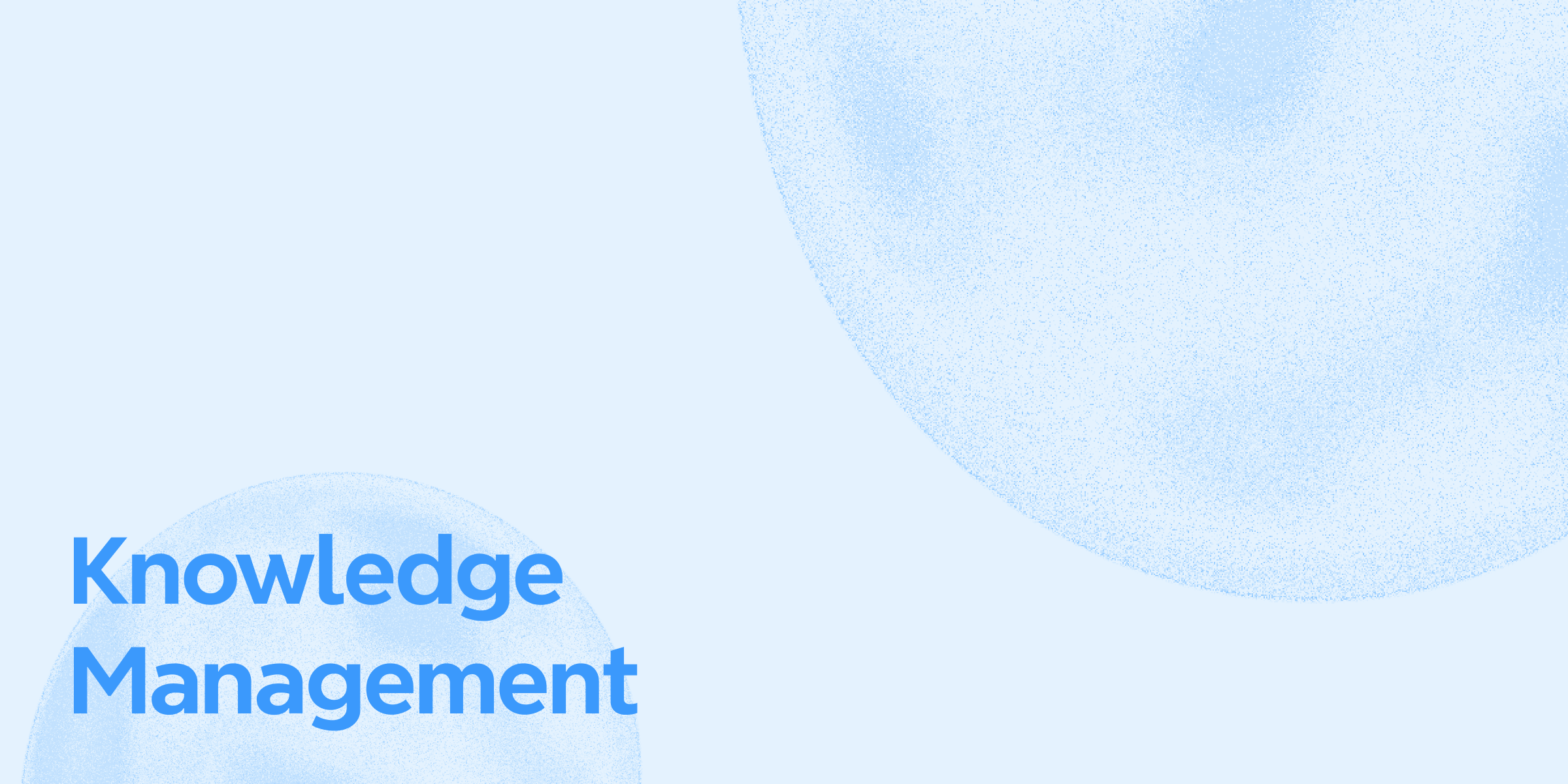
15 PowerPoint Presentation Ideas to Fix Boring Slides in 2025
Explore 15 creative PowerPoint presentation ideas to make your slides more engaging and effective in 2025. Leanr how Xmind plays an essential role in your presentation design and delivering.
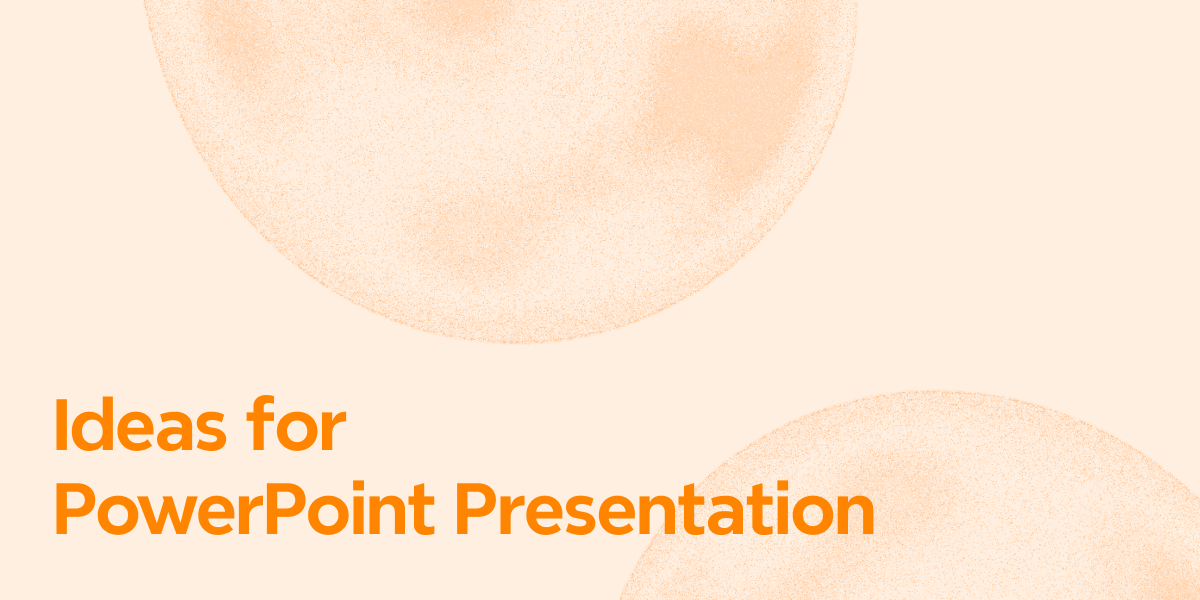
Visual Communication: Making Your Presentations Understood
Discover what visual communication is and how to use it in presentations. And use Xmind in this process to clarify ideas, boost engagement, and deliver your message.
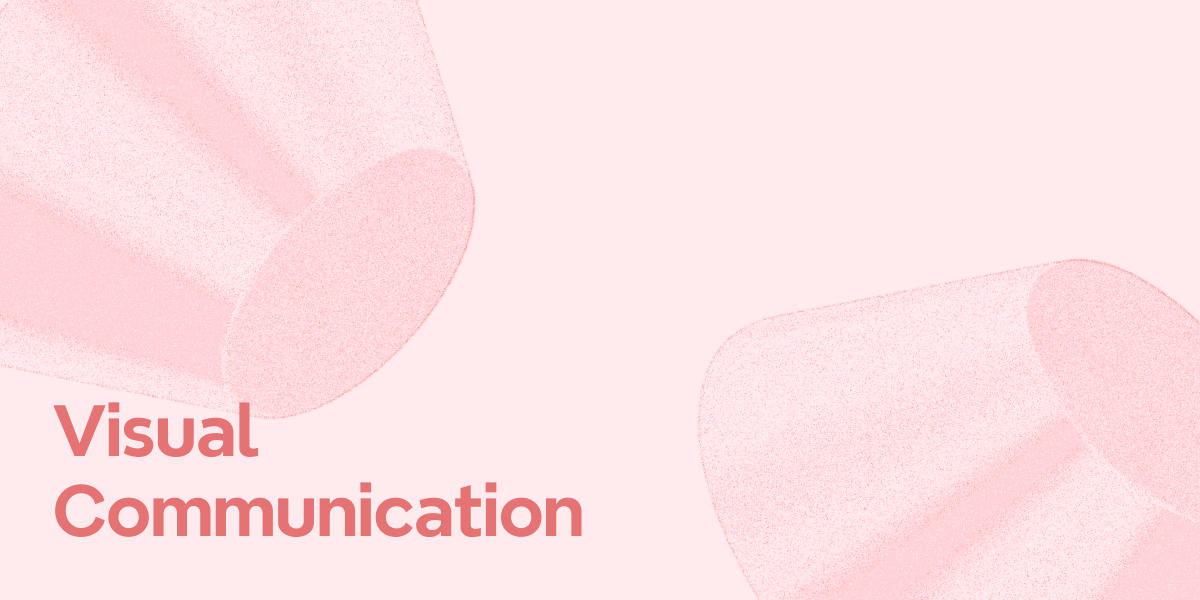

One space for all your ideas
Organize thoughts, visualize structures, connect ideas, and unlock insights.
Get Started for Free


