Apr 3, 2025
Understanding Knowledge Management - A Visualization Guide
Apr 3, 2025
Understanding Knowledge Management - A Visualization Guide
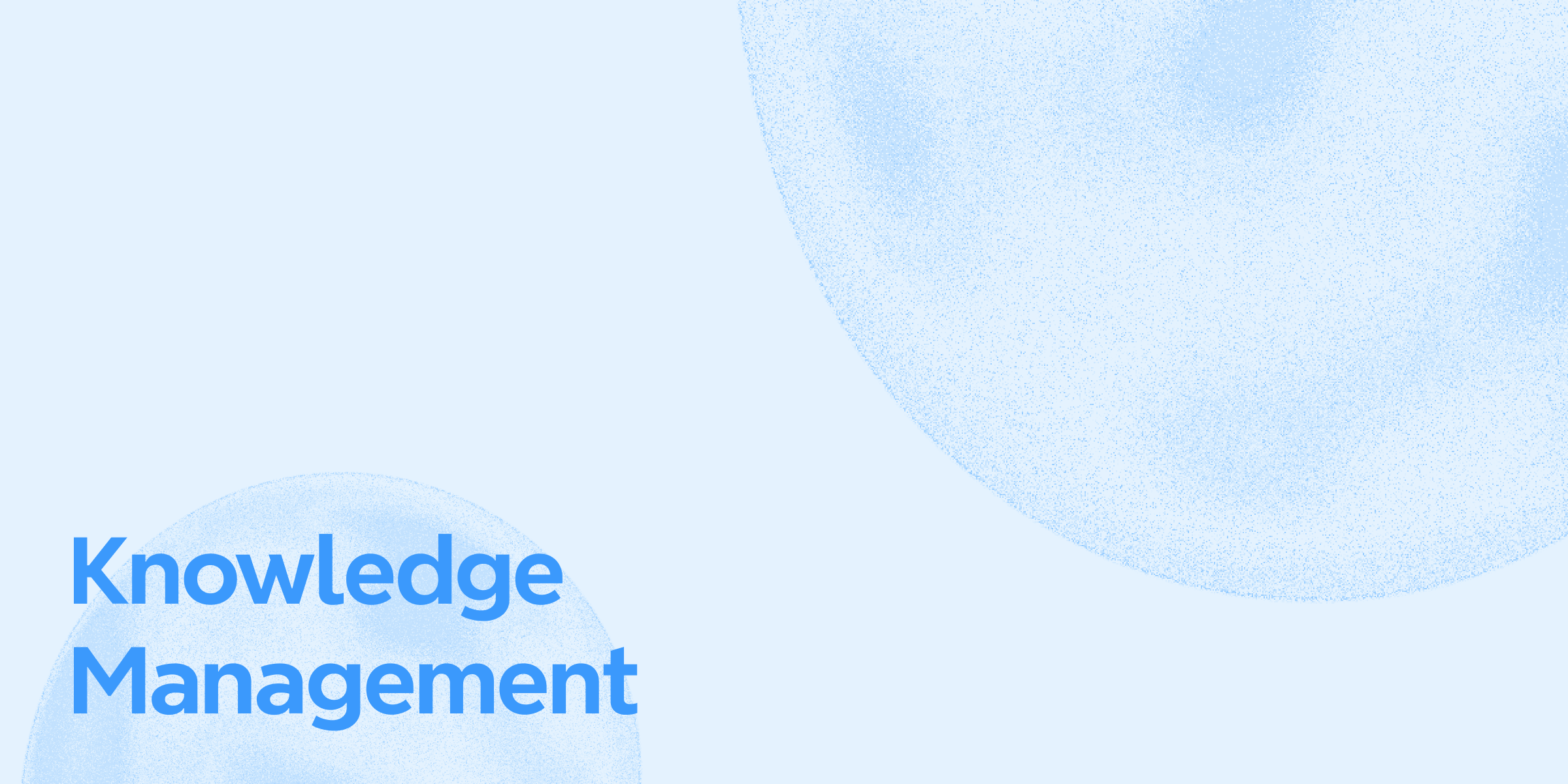
When an organization is small, it’s easier to provide valuable information to the employees. However, as the business expands, the workplace gets more chaotic, leading to less productivity, and that’s called the hidden world of disorganization. According to the McKinsey report, employees spend over 1.8 hours daily searching and gathering information. Moreover, the IDC data indicated that workers spend 2.5 hours per day (30% of their working time) looking for the correct information.
This mismanagement happens due to traditional text-based knowledge management, as it struggles to capture hands-on experience. With all the disorganization, users can turn to a more interactive and visual solution that can put everything in place. This article will explore the KMS meaning and visual mind-mapping tools that can help enhance understanding, collaboration, and knowledge-sharing.
What is Knowledge Management (KMS)?
A knowledge management system is a technology-based system designed to show how information is captured, organized, and shared in an organization. It makes valuable knowledge more accessible to others, improving the overall experience. Moreover, users can develop and maintain various knowledge bases, conduct regular training sessions, and implement document management systems.
By centralizing knowledge, a KMS reduces redundancy and enhances company data, productivity, and continuous learning. The flexibility guarantees that employees can contribute and leverage the system and effectively manage knowledge to gain a competitive edge. Furthermore, successful KMS includes maintaining information in a place and letting only a few initiatives transform how an organization operates.
Types of Knowledge Management [Comprehensive]
After understanding the basis of what KMS is, it is generally divided into three categories. All knowledge is valuable, but the following types of knowledge can help you determine the best way to organize and share it within your company:
Standard Types
1. Explicit: It is that type of knowledge which is easy to write down and share as it includes all the information you can document in a clear format, such as handbooks, FAQs, and monthly reports. Moreover, this knowledge allows organizations to easily share information across their teams.
2. Tacit: Tacit is the knowledge gained from personal experience and is intuitively understood, like leadership skills and language. It can be hard to record as your team gains experience over time at their speed.
3. Implicit: This knowledge exists within the process and is a more practical depiction of tacit knowledge. Users often gain it through context and incidental activity without the awareness of learning it, such as learning from documented diagrams and processes for operating a software program.
4. Declarative: Declarative is like static knowledge specific to a topic and refers to factual information, like the date your company was founded. Furthermore, it's all about the facts, data, and pieces of information distinct from procedural knowledge.
Introducing Visual Knowledge
All these types of knowledge management seem to be paper knowledge and require a visual representation. Utilizing visual cues, like images, diagrams, maps, and other visual tools, can help communicate information more effectively. Unlike traditional text-based knowledge, the visual element greatly enhances employees' understanding of complex concepts. According to research compiled by ExplodingTopics, our brains can process visuals 60,000x faster than text.
The Knowledge Management Process: From Capture to Application
Over time, knowledge has turned into a more structured approach, leaning towards gathering, organizing, and applying. To understand this better, the following is the comprehensive process of knowledge management that your company can implement in its workspace to get the desired results:
A. Discovery
The first step of the process is looking for or seeking knowledge that is useful to the company's goals. It is important to note that not all stored information is a knowledge asset and that you need to filter out extraneous data. Moreover, various critical knowledge is overlooked, like a specialized routine or commonly used procedure. With such discovery, you can use the data to identify patterns, trends, and correlations within large data sets.
B. Capturing Knowledge
When the knowledge is discovered, you can start collecting it, but that's a challenging task. The different types of knowledge have their documentation procedure and require different handling. It is also essential to identify what data is important and what its sources are, like documents, employee experience, and another external research. You can also try collecting it by conducting interviews, records, and more.
C. Indexing/Organizing
It's always a time-saving process for employees if all the knowledge and information is readily available to them in an organized manner. KMS meaning explains how you describe, classify, and categorize information. Having an index of information you can retrieve, reuse, and share it among your team members, employees, clients, and more. The structuring of knowledge includes databases, tagging systems, and classification frameworks.
D. Knowledge Assessment
One of the most critical steps of knowledge management is its assessment process. If your company wants to spark collaboration, innovation, and more, then ensuring the gathered data and knowledge is crucial. This also means you must verify the information sources and make them usable. Companies can implement automatic validation features that regularly review the information by various internal experts.
E. Distribution/Sharing
After validation, sharing the data with others is the next step and making it directly accessible to all or specific personnel. By having a centralized database or sharing platform, you can deliver and easily distribute information to potential employees and departments. Moreover, it is essential for the manager or team leader to regularly encourage and share data to stay updated about the latest versions and variations.
F. Application
The final step of knowledge management is application, which involves applying the collected knowledge in the company to enhance efficiency, improve business operations, and complete strategic tasks. Furthermore, various organizations benefit from such active application of information to tackle business challenges and streamline company processes.
Challenges in Knowledge Management and How to Overcome Them
The definition of what is knowledge management also talks about several obstacles and factors that hinder knowledge sharing and application. The following are some of the most common challenges in KMS:
1. Lack of Information Sharing: In many organizations, knowledge is often trapped within departments, preventing cross-team collaboration. With such mismanagement and lack of providing the correct information, employees might leave with no specific expertise.
2. Outdated Systems: The majority of companies rely on outdated knowledge management tools that lack searchability and navigation. This highly discourages the employees’ need to use and share information.
3. Difficulties with Tacit Knowledge: Employees go through several years of experience and hold valuable experience. However, this information is difficult to record in a document format and can’t be shared effectively with others.
4. Employee Resistance to Change: Some employees may show resilience against adopting new knowledge management systems. It is always due to the unfamiliarity or lack of adapting to the changes.
5. Information Overload: Another challenge that arises in KMS is the overloaded and unstructured information. This makes it difficult for employees to find relevant knowledge, leading to time waste.
Solutions Through Visualization: An Efficient KMS Solution
To tackle every challenge, utilize visual mapping as it can make the information more accessible, engaging, and actionable. Moreover, one of the best ways to visually handle these problems is to use an effective mind-mapping tool. Go through the following features of what an information visualizer tool has to offer:
1. Visual Cues: Try using visual maps, such as mind maps, concept diagrams, and timelines, to connect data across departments. This will ensure seamless collaboration among the employees without getting lost.
2. Searchable Data: Having interactive dashboards, AI-powered searchable hubs, and filtering can significantly enhance searchability and organization. With this, looking for the appropriate information becomes easier, and employees will always receive updated knowledge.
3. Knowledge Representation: In case of unrecordable data, companies can utilize video tutorials and knowledge graphs to help document employee expertise. Moreover, this solution in knowledge management makes it easier to know what actions to take and what not to take.
4. Easy-to-understand Data: You can use visual dashboards and hierarchical mind maps as well to organize complex data into structured, easy-to-digest formats. This makes them quicker to grasp, which might otherwise remain difficult to understand.
5. User-Friendly Workspace: One of the easiest ways to encourage adoption is to use user-friendly and visually intuitive tools that reduce resistance and make learning more engaging. It can include the use of brainstorming hubs where everyone can contribute and share their thoughts.
How Xmind Supports Knowledge Management
In Knowledge Management (KMS), one of the most recommended mind-mapping tools you can use is Xmind. Its splendid AI features make the information more structured, accessible, and visually engaging. With its latest advancements, you can transform the knowledge into a more manageable format, so go through the following features it has to offer:
Mind Mapping for Knowledge Capture
You can access up to 10 different categories of skeletons with 54+ styles for mind mapping, allowing you to map out ideas easily. This makes it easy to collect and organize information from different sources. Moreover, these save time in structuring and aid in better presentation of the map content.

Visualizing Complex Concepts
With its intuitive design, Xmind helps break down complex topics into clear and interconnected visuals, such as providing color themes, background color, advanced layouts, and more. Users can also utilize AI assistance to grow ideas and explain complex terms. With the auto and on-demand modes, have a quick brainstorming session in a structured format.

Custom Templates for Efficiency
Users can leverage pre-designed templates to streamline documentation, ensuring consistency and efficiency in knowledge management processes. This tool is filled with a vast collection of templates that cater to different visualization elements. Whether you’re crafting a business plan or distributing knowledge, there’s a perfect Knowledge Management template for every need.

Easy Browsing with Effective Organization
The browse and view features of this mind-mapping tool allow you to easily navigate and search for reliable data. With the use of topic filtering, users can isolate specific knowledge based on various criteria, such as topic, note, labels, and more. In KMS meaning, there is a vast amount of data, so unfolding them into subcategories can help keep everything concise.

Export Options for Seamless Sharing
Sharing is the most significant step in KMS, and Xmind offers real-time collaboration and exporting options. If you want to share multiple templates, try sending a link via email or export it in different formats, like PDF, PNG, Markdown, and more. While sharing, managers can set passwords to ensure no modification or printing of classified information is carried out.

Conclusion
Traditional text-based systems in KM meaning often struggle to manage tacit knowledge and evolving information needs. That's why this article provides you with various challenges in this management and offers a much better visual mapping tool. With Xmind's mapping features, you can achieve seamless visualization, collaboration, and easy accessibility of data in seconds. You shouldn't wait and try out its features for yourself.
More Posts
15 PowerPoint Presentation Ideas to Fix Boring Slides in 2025
Explore 15 creative PowerPoint presentation ideas to make your slides more engaging and effective in 2025. Leanr how Xmind plays an essential role in your presentation design and delivering.
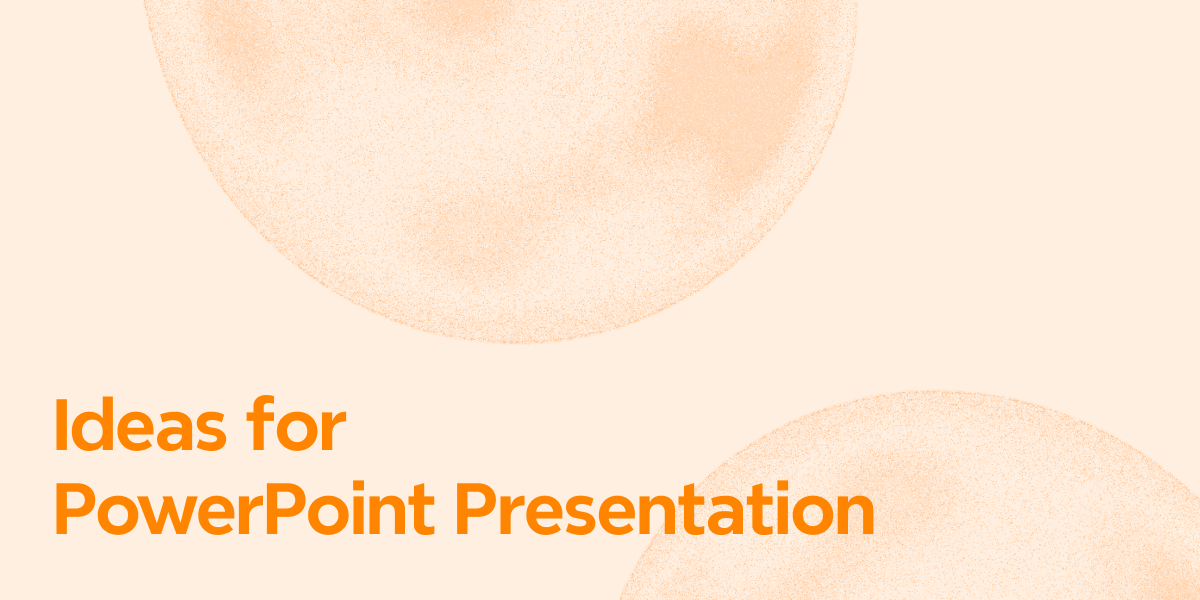
10 Best Presentation Software Tools for Remote Teams (2025 Guide)
Discover the best presentation software with AI power for remote teams in 2025. Compare tools (Xmind) and features to boost team communication and visual storytelling.

Visual Communication: Making Your Presentations Understood
Discover what visual communication is and how to use it in presentations. And use Xmind in this process to clarify ideas, boost engagement, and deliver your message.
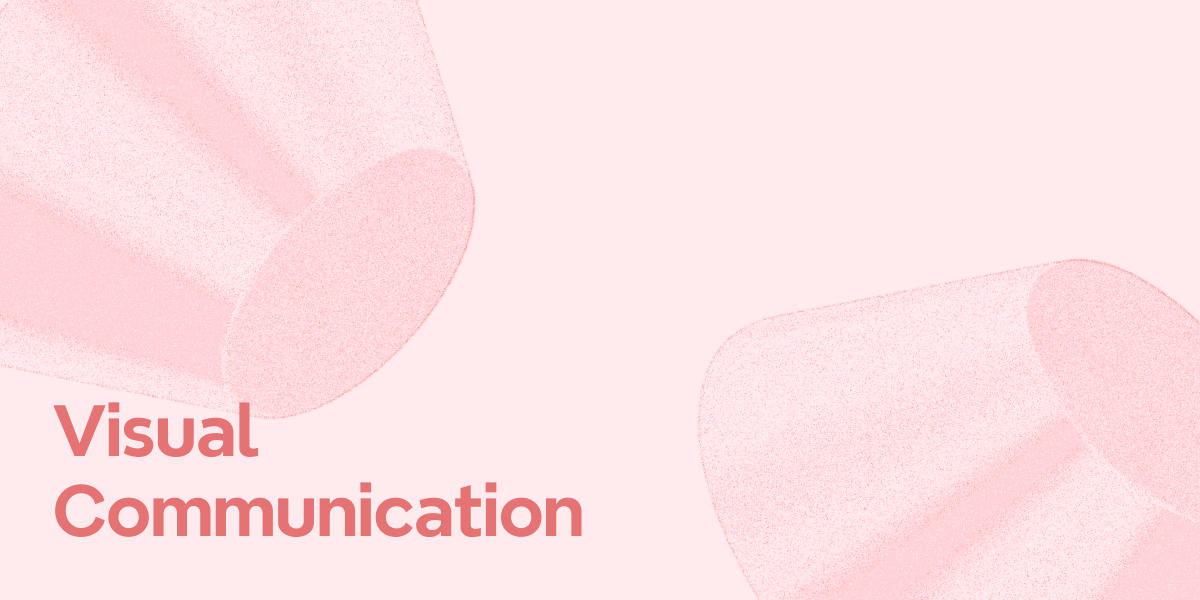

One space for all your ideas
Organize thoughts, visualize structures, connect ideas, and unlock insights.
Get Started for Free



