Jun 15, 2022
How to Create MBTI Memes with Xmind Mind Mapping Tool
Jun 15, 2022
How to Create MBTI Memes with Xmind Mind Mapping Tool

MBTI (Myers-Briggs Type Indicator) has taken the internet by storm, especially within meme culture. From relatable content about introverts and extroverts to funny depictions of personality quirks, MBTI memes resonate because they capture the essence of who we are humorously. This guide will show you how to create engaging MBTI memes using Xmind, a powerful mind mapping tool that enhances creativity and helps bring your ideas to life.
Ready to start your journey in meme creation? Download Xmind now and follow along with this step-by-step guide!
What is MBTI and Its Meaning?
MBTI (Myers-Briggs Type Indicator) is a personality framework that categorizes individuals into 16 distinct personality types based on four key dichotomies:
- Extraversion (E) vs. Introversion (I)
- Sensing (S) vs. Intuition (N)
- Thinking (T) vs. Feeling (F)
- Judging (J) vs. Perceiving (P)
These combinations create types like INFP, ESTJ, or ENFP, each with unique traits and tendencies. MBTI memes have grown in popularity because they humorously capture these personality characteristics, making it easy for people to see themselves—or their friends—in the jokes.

Why Use Xmind for MBTI Memes?
Xmind is a mind mapping tool that makes it easy to visualize ideas, brainstorm creatively, and organize information in engaging ways. Here’s why Xmind is a great tool for creating MBTI memes:
- User-Friendly Interface: Xmind’s intuitive design makes it accessible even for beginners. You don’t need to be a design expert to create something fun and engaging.
- Customizable Mind Maps: Easily adjust colors, fonts, and layouts to match the meme style you're aiming for.
- Visual Organization: Mind mapping helps structure ideas, making it simple to represent different MBTI traits visually and humorously.
- Export Options: Share your memes easily on social media by exporting your designs in PNG or JPEG images.
Curious to try these features? Download Xmind and unlock your creativity today!

Step-by-Step: How to Create an MBTI Meme with Xmind
Let’s dive into the detailed steps for creating your MBTI meme.
Step 1: Choose Your MBTI Theme
Decide on a theme for your meme. Popular ideas include:
- Comparing Introverts vs. Extroverts
- How Each MBTI Type Handles Stress
- MBTI Types as Characters in Popular Shows or Movies

Selecting a theme in Xmind helps narrow your focus and makes the design process smoother.
Need inspiration? Explore Xmind’s mind mapping templates to kickstart your theme selection!
Step 2: Set Up Your Mind Map Structure Using Xmind's Tree Table
Xmind’s Tree Table structure is perfect for organizing the different MBTI types in a clean, hierarchical format. Here’s how to set it up:
Select Tree Table Structure: From the central topic, branch out into 16 topics, each representing an MBTI type (e.g., INFP, ESTJ). Use the tree table structure by selecting in the formate panel, which will automatically align your nodes in an organized fashion.
Include Descriptions: Double click on each topic to add text that reflects the humor or message of your meme. For example, under INFP, you might add, “Dreams of being a hero but gets sidetracked by cute cat videos.” Or, you can hide the description with Note.
Ready to build your first tree table? Try it now with Xmind!
Step 3: Adding Images and Icons
To add local images, right-click on a topic, click on “Insert”, and select “Local Image.” You can upload pictures that match your theme. Or, use Xmind’s stickers and illustrations to enrich your maps.
Step 4: Customizing Colors, Fonts, and Layout
Customize the look of your meme using Xmind’s design tools:
- Colors: Use contrasting colors for each node to create a visually striking meme. Introverts could be cool colors like blue and green, while extroverts could be warm colors like red and orange. Customize and save your own color themes in Xmind for your mbti personality.
- Fonts: Choose fun, bold fonts that fit the style of memes. Adjust font size to ensure the text is readable. Or use rich text styles in one topic to highlight something important.
- Layout: Experiment with different layout styles—tree, fishbone diagrams, or bubble maps work well for memes and add visual variety.
Step 5: Adding Humor and Relatability
Humor is key to any good meme. Use playful, relatable text that captures common stereotypes or experiences of each MBTI type. For instance:
- ESTJ: “Leads the group project (and every conversation).”
- INTP: “Lost in thought… forgot to reply to your text from three days ago.”
Make sure your captions are short, punchy, and easily understood. Use everyday scenarios that people can relate to, enhancing the meme's appeal.
Step 6: Exporting and Sharing Your MBTI Meme
Once your meme is complete, it’s time to share it! Xmind allows you to export your mind map in various formats:
- Click on “File” > “Export” > “PNG” or “JPEG” to save your meme as an image.
- Share on social media platforms like Pinterest, X, or Facebook where MBTI memes are popular.
Show off your work! Share your meme with Xmind share link and share it with the world!
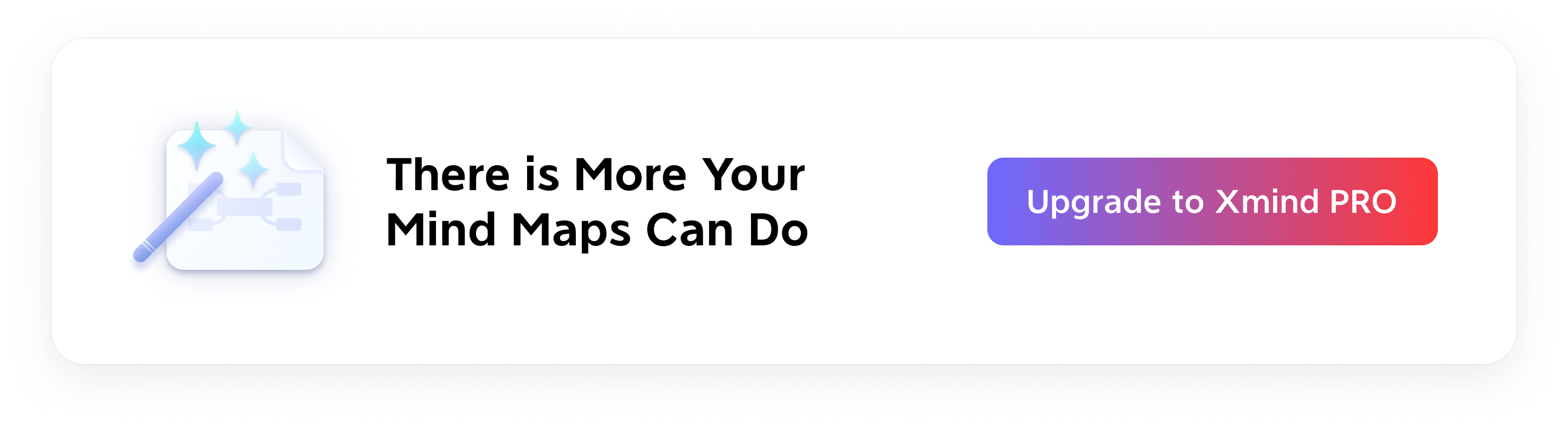
Tips and Tricks for Making MBTI Memes Stand Out
Creating a memorable MBTI meme isn’t just about slapping text onto an image. Here are some tips to elevate your designs:
- Keep It Simple: The best memes are easy to understand at a glance. Avoid overcrowding your design with too much text or too many images.
- Stay Relevant: Use current events, pop culture, or trending themes in your memes to keep them fresh and engaging.
- Use Humor That Connects: Focus on universal experiences that resonate with people. Whether it’s the struggles of procrastination or the quirks of an INFP’s daydreams, relatability is key.
Showcasing MBTI Memes Made with Xmind
The craze over the MBTI brought us funny memes like this:

Or tier lists like this:

Inspired yet? Start your own meme creation with Xmind!
Common Questions About Creating MBTI Memes
Q: How easy is it to make an MBTI meme with Xmind?
A: Xmind’s intuitive interface and easy-to-use features make meme creation simple, even for beginners.
Q: Can I use Xmind for free to create memes?
A: Yes, Xmind offers a free version with essential features perfect for making memes. For more advanced customization, a paid version is available.
Q: How does Xmind’s AI and collaboration feature enhance MBTI meme creation?
A: Xmind’s AI tools can help suggest creative ideas, captions, and relevant visuals for your memes, making the design process faster and more engaging. The collaboration feature allows you to work with others in real time, so you can brainstorm and refine your memes with friends or team members, adding a collaborative twist to the creative process.
Q: What other creative projects can be done with Xmind?
A: Beyond MBTI memes, Xmind is great for brainstorming sessions, project planning, creating visual aids, and more. Its versatility allows for endless creative possibilities beyond memes.
Start your meme-making journey now with Xmind and make your mark in the MBTI meme world!
Try Xmind for free and see what you can create.
More Posts
Flowchart Essentials: Definition, Templates, and Free Softwares
Discover the power of flowcharts with our detailed guide. Learn what a flowchart is, explore practical use cases, and discover how to create and optimize them using softwares like Xmind and Xmind AI for enhanced workflow efficiency.
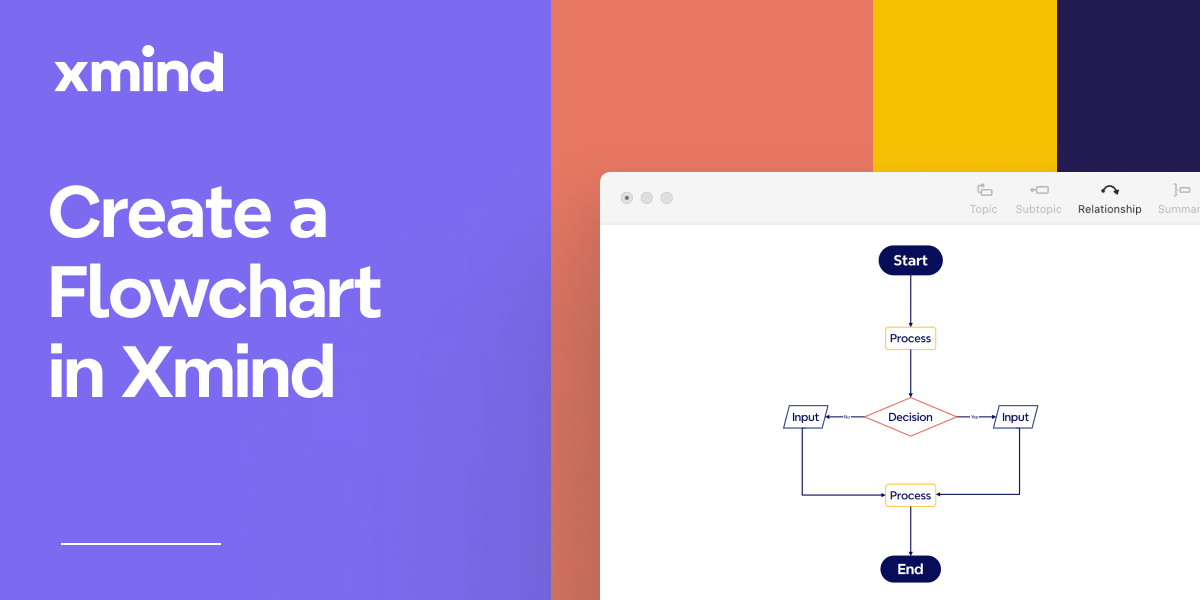
Bubble Maps: Definition, Examples, and How to Create in Xmind
Discover the power of bubble maps for data visualization with our comprehensive guide. Learn about different types, practical applications, and best mind mapping tools like Xmind. Get step-by-step instructions and expert tips to create stunning bubble maps for brainstorming, project management, and report writing.
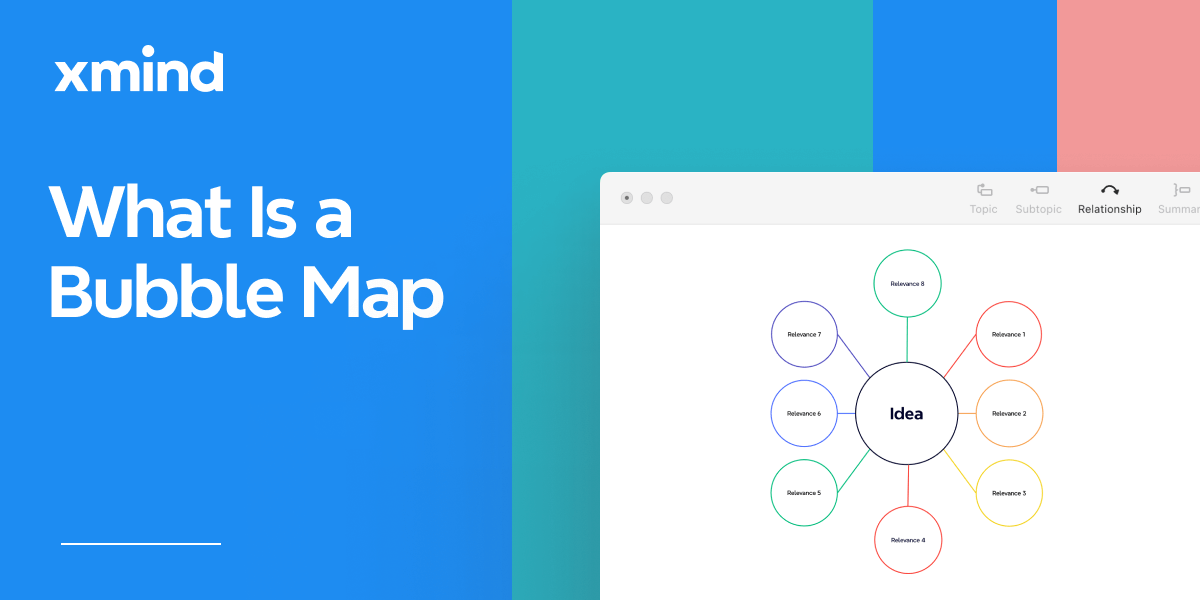
The Plan-Do-Check-Act (PDCA) Cycle, Explained (+Mind Map Examples of PDCA)
PDCA is a simple yet effective methodology that can help you improve your work processes and get better results. By following the cycle's four steps - Plan, Do, Check, and Act - you can achieve continuous improvement in your operations, leading to better quality, increased efficiency, and greater customer satisfaction. Xmind is a great tool for implementing the PDCA model.


One space for all your ideas
Organize thoughts, visualize structures, connect ideas, and unlock insights.
Get Started for Free


