Get More Done with these Xmind Updates on iOS
Jul 21, 2023

Get More Done with these Xmind Updates on iOS
Jul 21, 2023
 Right after the launch of Xmind (2023) which turned out to be a successful update on the mind-mapping tool, we started to optimize the Xmind on iOS almost non-stop for the only purpose of bringing these wonders to users on various platforms. The time is now! Here we present a thoroughly refreshed Xmind App based on a completely rewritten graphics engine for iOS users.
Right after the launch of Xmind (2023) which turned out to be a successful update on the mind-mapping tool, we started to optimize the Xmind on iOS almost non-stop for the only purpose of bringing these wonders to users on various platforms. The time is now! Here we present a thoroughly refreshed Xmind App based on a completely rewritten graphics engine for iOS users.
100% Rewritten Graphics Engine
All the amazing changes are attributed to the 100% rewritten graphics engine - Snowdancer, which boasts superior execution efficiency and robust adaptability, enabling a higher speed of loading and smoother operation. It increases your productivity by allowing you to swiftly open files and commence your work without enduring lengthy loading times. Besides, due to our constant efforts on improving the stability of the software, the new version of Xmind for iOS has been further optimized in this regard. And the core value turns out to be keeping users away from any distractions of interruptions and reducing the risk of errors. In a word, if you are looking forward to significantly improved overall performance, go ahead to read!

Create Your Own Widget
Is your Xmind app submerged in the bundle of apps? Are you tired of constantly switching between apps on your iPhone or iPad to finally access the Xmind app? The new version Xmind for iOS supports the Widget function NOW! So it’s time to unlock the hidden advantages of the amazing update and take your productivity to the next level. Basically, a widget is a powerful feature that allows you to customize your home screen with interactive widgets. These widgets provide quick access to important information, tasks, and even shortcuts to your favorite apps. By creating a widget of Xmind on your home page, you can say goodbye to the hassle of searching through multiple apps and hello to a more efficient and streamlined workflow.
 Long press the home screen of your phone and tap the “+” showing up in the left-up corner. Find your Xmind app and create your widget on the home screen. We provide two widget styles for you to customize your screen layout. If you are a profound user of Xmind and integrate it into every aspect of your life, we do suggest you pick the large widget as it can present more information.
Long press the home screen of your phone and tap the “+” showing up in the left-up corner. Find your Xmind app and create your widget on the home screen. We provide two widget styles for you to customize your screen layout. If you are a profound user of Xmind and integrate it into every aspect of your life, we do suggest you pick the large widget as it can present more information.
The thumbnails of the maps you recently created or edited will be listed on the interface once the widget is created. Tap one of them, and you can directly open it and start to edit. Tap the “+” in the right-up corner of the widget, and you can immediately start to create a new map. Inspiration is as fleeting as it can be, a widget helps you bring it to life in no time!
Break the Limits on Ideas
Along with the revolution of the graphics engine and the big surprise of the widget function, the new version of Xmind for iOS also brings some unexpected updates on features, offering more versatile and diverse tools to assist users in effectively conveying and showcasing their ideas.
More Shapes to Select
The new version unlocks more shapes for some features, greatly broadening the boundary of your creativity. Compared to the last version, the Fishbone structure incorporates a broader range of shape choices, which helps enrich the components in the map design so as to create a more diversified and attractive Fishbone map. More practically, disordered ideas can be demonstrated in a more organized manner. If you are fighting with matching various Summaries to the corresponding subtopics, try setting each Summary with a respective shape, and you will get a more clear and logical map.
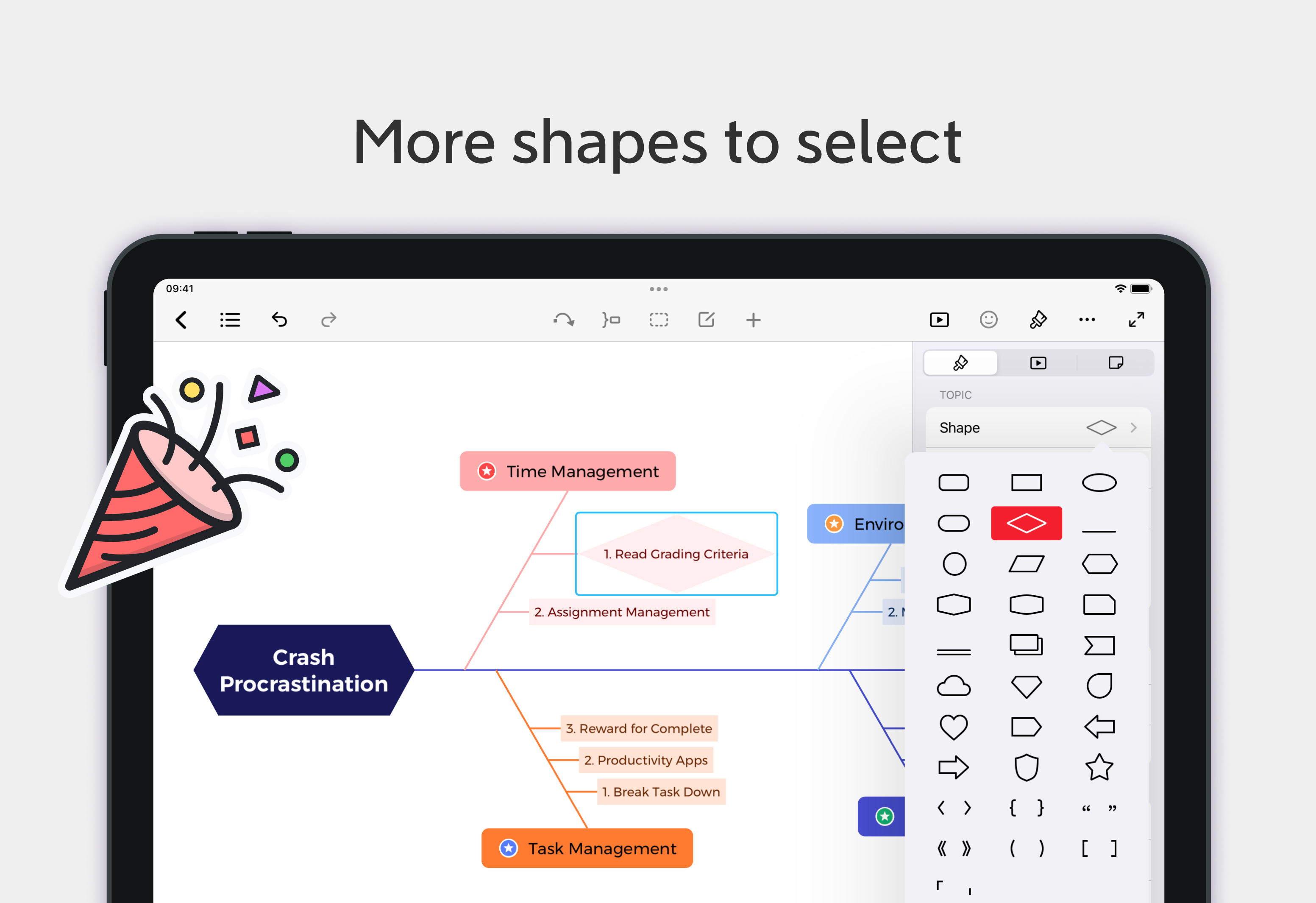
More Flexible Borders
The table-type structures look too boring and rigid? Try different border styles brought by the new version. Currently, dashed lines are available for both Matrix and Tree Table structures, adding more interestingness and characteristics of your own to your design. You could also explore the hand-drawn style option for a customized Matrix mind map.

More Freedom on Structures
For large and complex projects, a single structure looks relatively limited as it can not bear multiple-level connections and relationships of various components. Multiple structures in one map can help in this! The updated version brings more freedom in selecting structures for the tertiary topic of the Timeline structure, adding more richness to the layout design and also content of the maps.
 The brand new Xmind for iOS has significantly improved scalability, empowering Xmind to support future upgrades and unleash infinite possibilities for mind mapping. Stay tuned for more to come in the future. Our dedicated team has poured their passion and expertise into this revolutionary update, aiming to redefine the way you create mind maps, and even to rebuild the way you think.
The brand new Xmind for iOS has significantly improved scalability, empowering Xmind to support future upgrades and unleash infinite possibilities for mind mapping. Stay tuned for more to come in the future. Our dedicated team has poured their passion and expertise into this revolutionary update, aiming to redefine the way you create mind maps, and even to rebuild the way you think.
Upgrade it today and feel free to let us know how you think!
Try Xmind Free

