Aug 11, 2023
New Feature Arriving: Track Your Tasks in Xmind
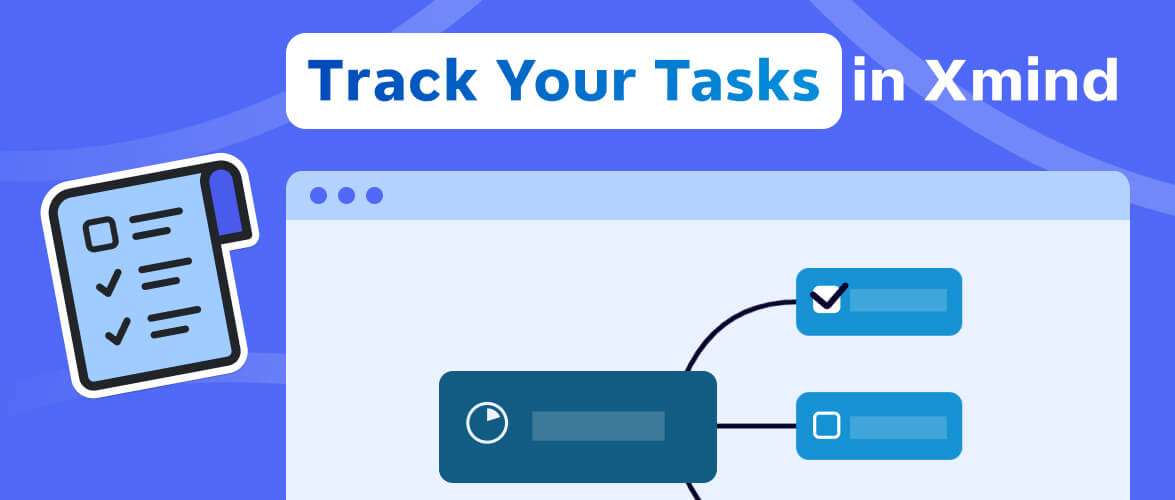
Aug 11, 2023
New Feature Arriving: Track Your Tasks in Xmind
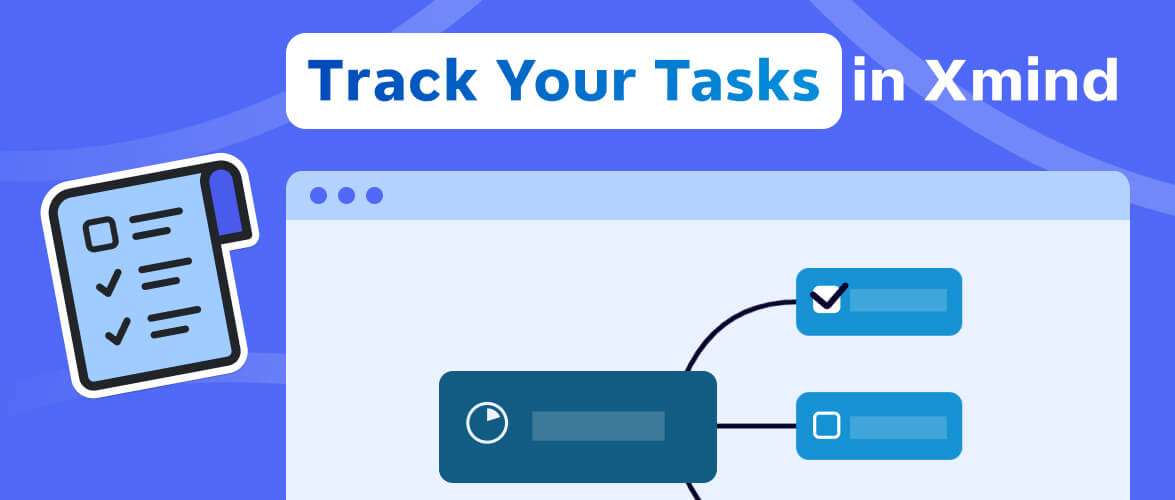 It’s been quite a time since many users call for the Task Tracking feature. We are excited to announce that it has been realized in the latest version of Xmind 2023 (Beta)! This new feature will be able to fulfill all your needs occurring in planning, time management, project management, and more. You can build tasks and mark them as completed so you can better manage your tasks. Also, you can see the current progress of task fulfillment so you can have a rough idea of where you are and where to go next. And what’s more pragmatic is that you can filter the information you believe are not that vital and only show the tasks you want!
It’s been quite a time since many users call for the Task Tracking feature. We are excited to announce that it has been realized in the latest version of Xmind 2023 (Beta)! This new feature will be able to fulfill all your needs occurring in planning, time management, project management, and more. You can build tasks and mark them as completed so you can better manage your tasks. Also, you can see the current progress of task fulfillment so you can have a rough idea of where you are and where to go next. And what’s more pragmatic is that you can filter the information you believe are not that vital and only show the tasks you want!
Task Tracking in Xmind
Whatever you decide to do, planning always matters a lot as it will determine the general direction of the whole process, which is where task tracking becomes the secret weapon to get things done perfectly. The new version of Xmind 2023 (Beta) now supports inserting tasks to your mind maps and flexibly tracking their status. So you can break down your goals into smaller, manageable steps, making them more achievable and less overwhelming.
One of the primary advantages is that task tracking helps prioritize your tasks. With the tasks marked by yourselves, you can clearly see what needs to be done and determine which tasks are most urgent or important. This motivates you to allocate your time and energy accordingly, ensuring that the most critical tasks won’t be left behind.
Another benefit of task tracking in your plan is that it helps you stay organized. By jotting down the tasks in one place, you can minimize the risk of forgetting or overlooking important responsibilities. It provides a visual representation of your workload. A hidden gift from this new feature is that you can get a sense of satisfaction and motivation by checking off completed tasks.

How to Track Your Tasks in Xmind
Insert Tasks in Your Mind Map
In the latest version of Xmind 2023 (Beta), you can now add checkboxes in subtopics to set them as tasks, so you are able to focus on the what you plan to do every time you open the map. Once you complete one of them, check it off. The whole plan will look more organized in this way.
 Select the topics you are to fulfill, click Insert, and select Task in the toolbar. Or you can right-click the topics, click Insert and choose Task. When you need to mark it completed, just click the task check box to tick it.
Select the topics you are to fulfill, click Insert, and select Task in the toolbar. Or you can right-click the topics, click Insert and choose Task. When you need to mark it completed, just click the task check box to tick it.

Auto-calculate Task Progress
Setting the goals is not the ending, is it? It’s also important to fully control the whole process from beginning to end. The Task Tracking feature supports calculating how many tasks you have finished and showing the overall status of task completion, which gives you a clearer idea of how things are going and how to adjust the schedule accordingly.
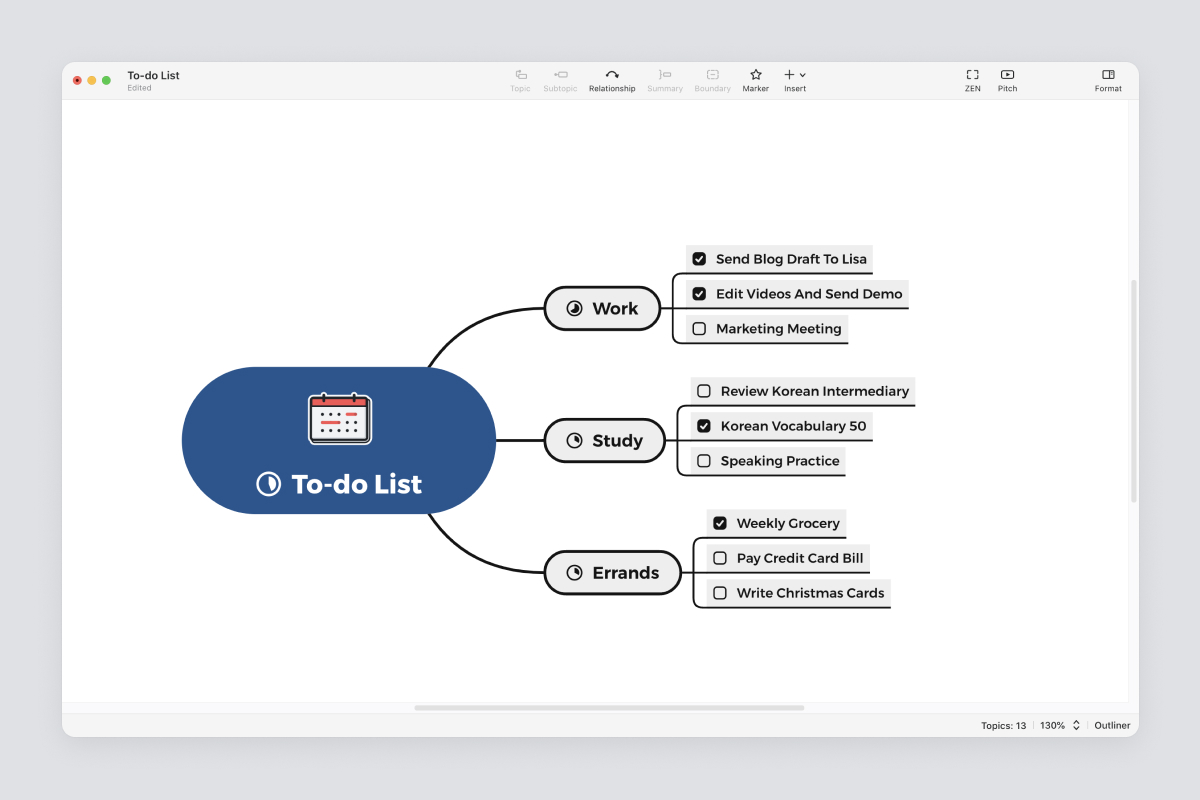 Insert a task in the upper-level topic of the task topics. Each time a task is marked completed, the progress bar of the total plan will go forward. The real-time calculation helps you control the progress of the project at any time.
Insert a task in the upper-level topic of the task topics. Each time a task is marked completed, the progress bar of the total plan will go forward. The real-time calculation helps you control the progress of the project at any time.

Filter to Show Tasks
It may look disordered when too many tasks are added in one mind map, possibly distracting you from the tasks that really matter. With the new feature, you can filter the unnecessary items and only show the tasks you want which could be all tasks, the checked ones and the unchecked ones, keeping you focused on the right items!
 Right-click the task check box, or use the shortcut key “Cmd+F/Ctrl+F” to quickly call up the control panel. You can flexibly choose to highlight all the tasks, the checked ones, or the unchecked ones.
Right-click the task check box, or use the shortcut key “Cmd+F/Ctrl+F” to quickly call up the control panel. You can flexibly choose to highlight all the tasks, the checked ones, or the unchecked ones.
 We've also prepared a video of full tutorial for you to quickly pick it up. And we will highly appreciate it if you are willing to try the Beta version and give us constructive feedback, so we can keep improving and bring back a better user experience.
We've also prepared a video of full tutorial for you to quickly pick it up. And we will highly appreciate it if you are willing to try the Beta version and give us constructive feedback, so we can keep improving and bring back a better user experience.
Applicable Scenarios
In the Workplace
A clear plan is an essential tool in the workplace that makes every item organized and done on time. Take project management as an example, without a well-thought-out plan in which all the tasks are listed and timely tracked, the project may face various issues like delays, cost overruns, and quality issues. However, clarifying your goals and tasks in the plan in advance and regularly checking them can guarantee smoothness by defining project scope and objectives, confirming schedules and timelines, foreseeing risks, and managing budget and cost.
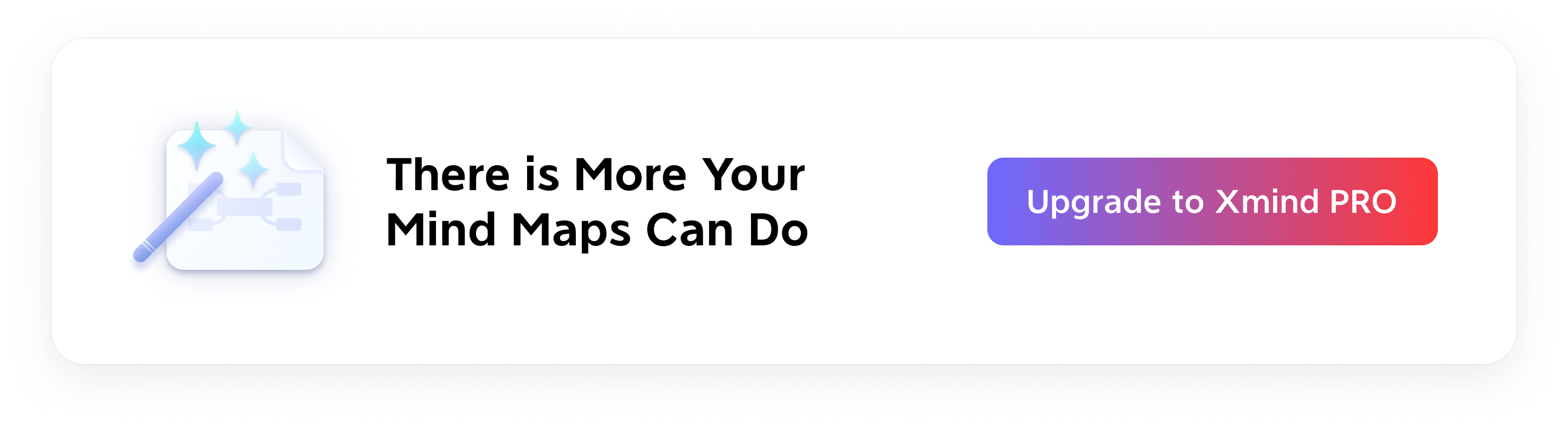
In Study
Task tracking in the study helps you manage your time, set goals, utilize resources efficiently, minimize distractions, and adapt to changing circumstances. No matter you are making a semester plan, a plan for enhancing some subject, a research plan, or simply a class schedule, building tasks in it can be really helpful. By incorporating clear task arrangements into the study routine, you can enhance the learning process and achieve better academic results.
In Life
If you feel like your life is chaos most time, it’s time to make some arrangements! No matter it’s about a shopping list, daily diet plan or travel plan, try to create a schedule, list all the things you need to do and want to do, and set a few goals for yourself. It’s a great way to explore the best lifestyle (routine) that suits you best. Every time you finish one thing, you are closer to your ideal life.
More Posts
Xmind (Beta) Updates: Meet the New Artistic Era with These Illustrations and Templates!
Introducing the latest updates of Xmind (Beta) - the aesthetic illustrations and templates for mind mapping!
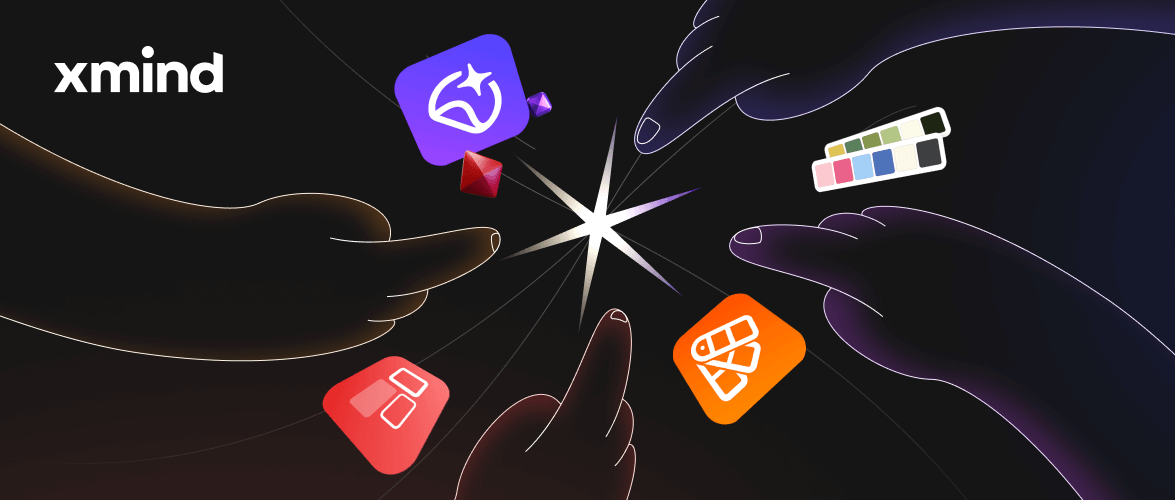
Xmind New Features Arriving: Rich Text Styles, Image Frame and More!
Introducing the latest updates in Xmind 2023 (Beta): Rich Text Styles, Image Frame, Numbering, and Image Preview.

Here’s Everything You Need to Know About Xmind (2023)
Introducing Xmind 2023, the latest and most innovative mind mapping software designed to provide you with a smoother user experience and faster performance. Xmind 2023 elevates mind mapping to new heights by offering an extensive range of options to choose from its previous structure.


One space for all your ideas
Organize thoughts, visualize structures, connect ideas, and unlock insights.
Get Started for Free


