Mar 11, 2021
Shortcuts in XMind That Improve Mapping Efficiency
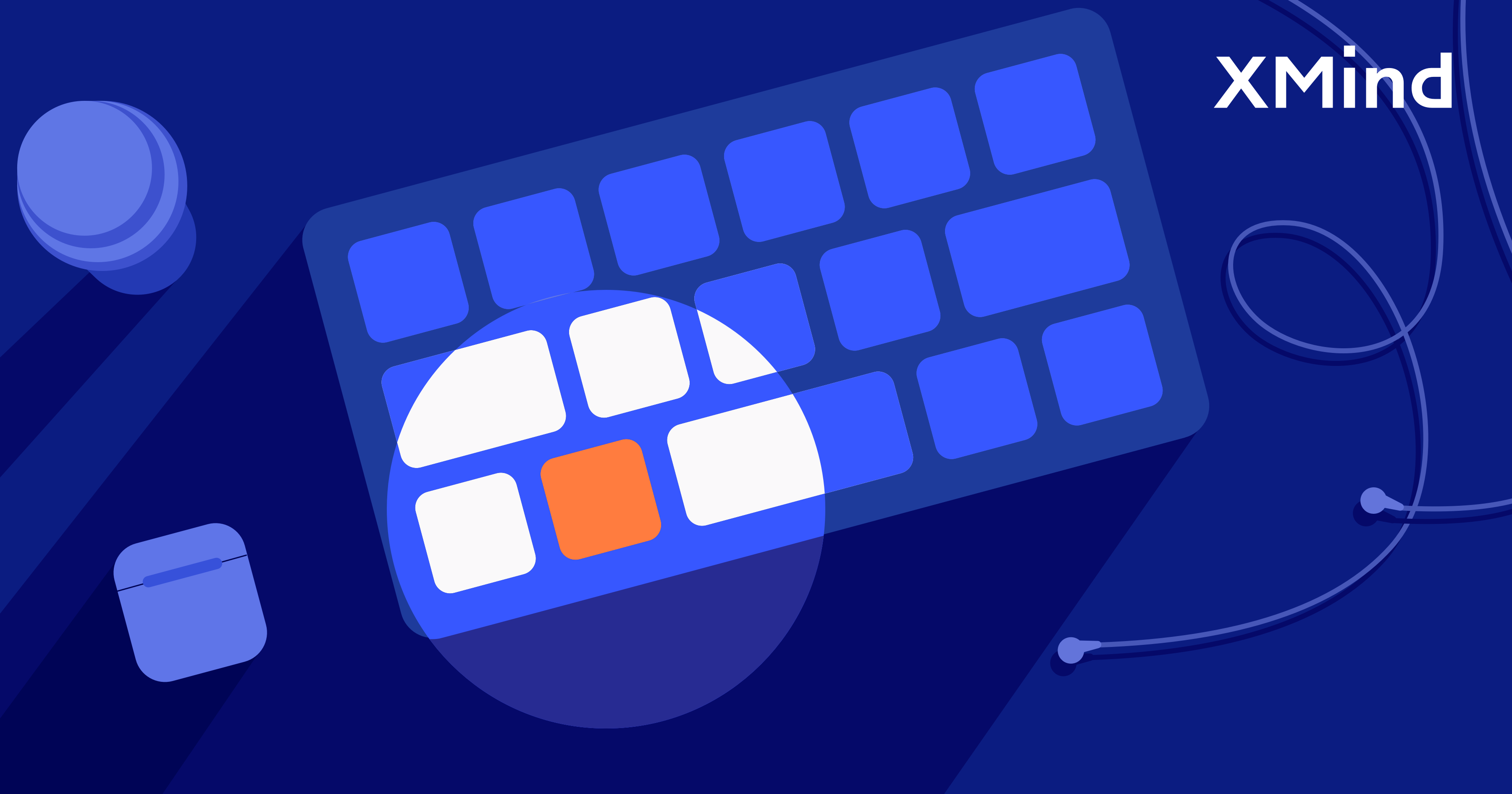
Mar 11, 2021
Shortcuts in XMind That Improve Mapping Efficiency
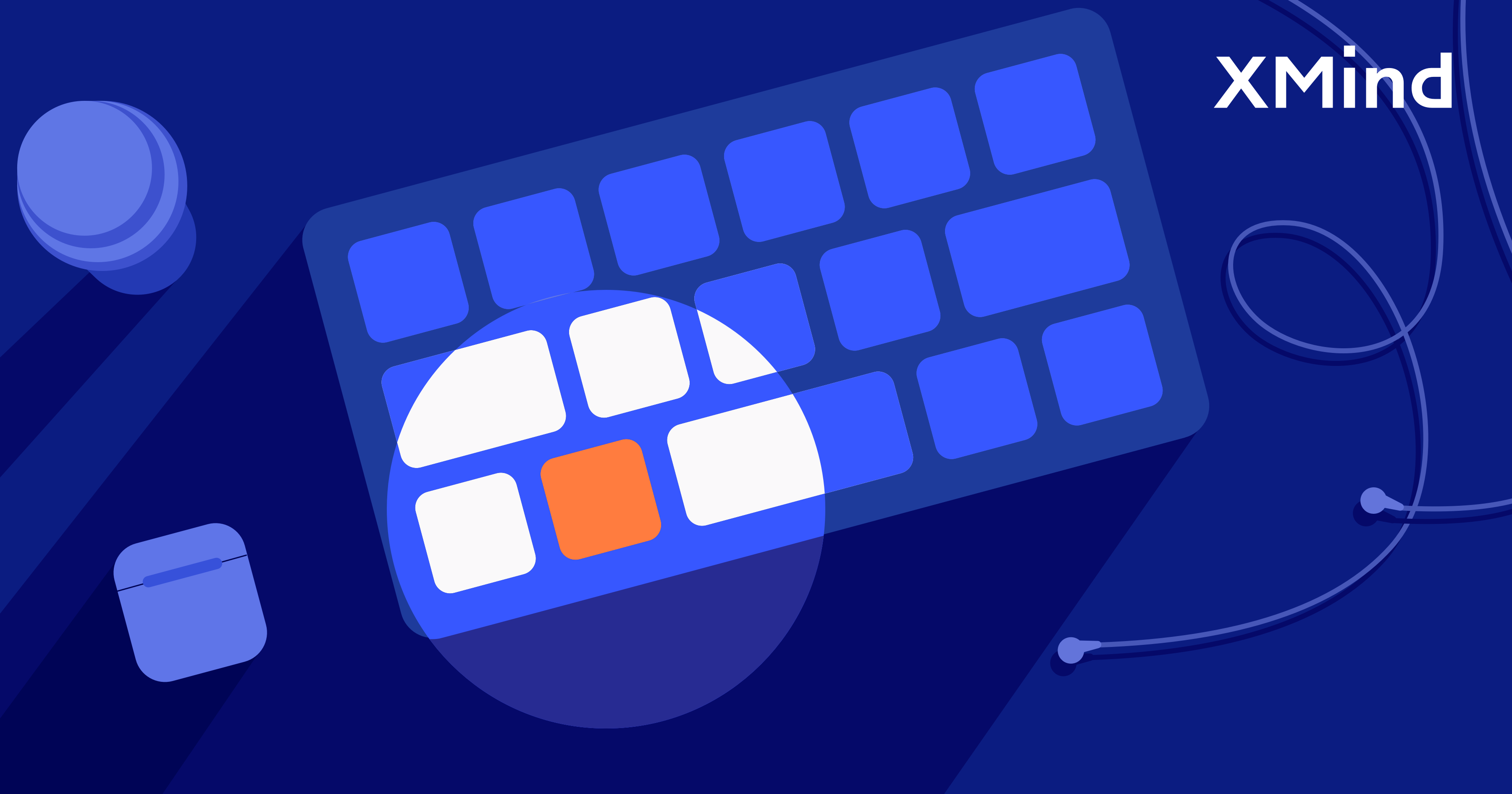
How to become more efficient in mind mapping? Training your brain to think faster can be one of the options, but it takes a long time to achieve that kind of improvement. Actually, one of the fastest ways to speed up your mapping process in XMind is to master the use of shortcuts. Built-in and customized shortcut keys help you to skip many redundant clicks and make your mapping process a seamless experience.
Use Built-in Shortcuts
To check all the built-in/default shortcut settings in XMind, go to the top navigation bar:
XMind → Preferences(or use shortcut Command ⌘,) → **Shortcuts **
to see a complete list of default shortcuts. You can also use the category scroll or search bar to search for a specific shortcut key.


Customize Your Shortcuts
You can always customize the shortcuts based on personal preferences. The “None” shown beside a feature indicates that this feature has not yet been assigned with a shortcut. To add a customized shortcut to this feature:
Select the “None” beside the feature → enter a shortcut → click “Apply” at the bottom right to confirm the entered shortcut key.
See the video below for detailed instruction.
Note that you can also overwrite the existed default shortcuts as well. If you would like to go back to the default settings, click the “Restore Default Shortcuts” on the bottom left.
Shortcuts Summary
Our staff has graphed a mind map summarizing all the shortcuts in XMind in a past blog post .
Please also find the text version of all commonly used default shortcuts listed below.
| Feature | Mac | Windows |
|---|---|---|
| Save | Command ⌘-S | Ctrl + S |
| Save as | Shift ⇧+Command ⌘-S | Ctrl + Shift + S |
| New | Command ⌘-N | Ctrl + N |
| New Tab | Command ⌘-T | Ctrl + T |
| Open | Command ⌘-O | Ctrl + O |
| Command ⌘-P | Ctrl + P | |
| Zoom In | Command ⌘-= | Ctrl + = |
| Zoom Out | Command ⌘-- | Ctrl + - |
| Actual Size | Command ⌘-0 | Ctrl + 0 |
| ZEN Mode | Option ⌥+Command ⌘-F | Ctrl + Alt + F |
| Show Tab Bar | Shift ⇧+Command ⌘-T | Ctrl + Shift + T |
| Show/Hide Format Bar | Command ⌘-I | Ctrl + I |
| Minimize | Command ⌘-M | Ctrl + M |
| Fold/unfold Subtopics | Command ⌘-/ | Ctrl + / |
| Subtopic | Tab | Tab |
| Topic After | Return | Enter |
| Topic Before | Shift - Return | Shift + Enter |
| Parent Topic | Command ⌘-Return | Shift + Enter |
| Topic Before | Shift - Return | Ctrl + Enter |
| Relationship | Shift ⇧-Command ⌘-L | Ctrl + Shift + L |
| Boundary | Shift ⇧-Command ⌘-B | Ctrl + Shift + B |
| Note | Shift ⇧-Command ⌘-N | Ctrl + Shift + N |
| Label | Shift ⇧-Command ⌘-L | Ctrl + Shift + L |
| Link Webpage | Shift ⇧-Command ⌘-K | Ctrl + Shift + K |
| Audio Note | Shift ⇧-Command ⌘-A | Ctrl + Shift + A |
| Local Image | Shift ⇧-Command ⌘-I | Ctrl + Shift + I |
| Copy Style | Option ⌥-Command ⌘-C | Ctrl + Alt + C |
| Paste Style | Option ⌥-Command ⌘-V | Ctrl + Alt + V |
| New Line | Shift ⇧-Return | Shift + Enter |
| Map Shot | Command ⌘ -Shift ⇧-P | Ctrl + P |
More Posts
Flowchart Essentials: Definition, Templates, and Free Softwares
Discover the power of flowcharts with our detailed guide. Learn what a flowchart is, explore practical use cases, and discover how to create and optimize them using softwares like Xmind and Xmind AI for enhanced workflow efficiency.
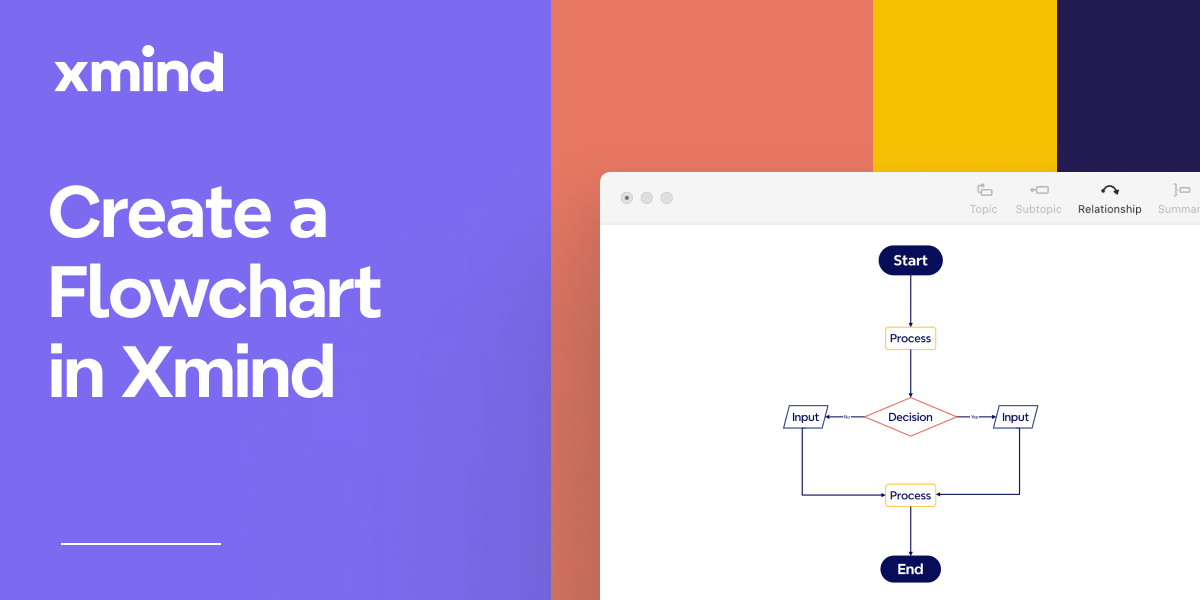
Bubble Maps: Definition, Examples, and How to Create in Xmind
Discover the power of bubble maps for data visualization with our comprehensive guide. Learn about different types, practical applications, and best mind mapping tools like Xmind. Get step-by-step instructions and expert tips to create stunning bubble maps for brainstorming, project management, and report writing.
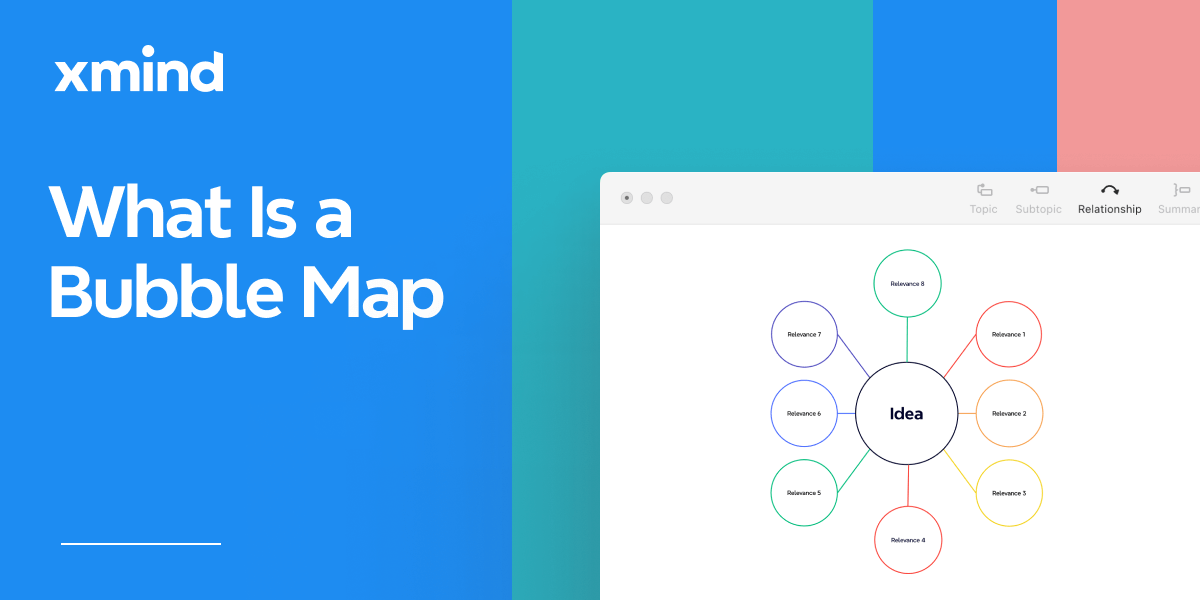
The Complete Guide to Organizational Chart [2024]
Discover the simple steps to build dynamic organizational charts with Xmind.
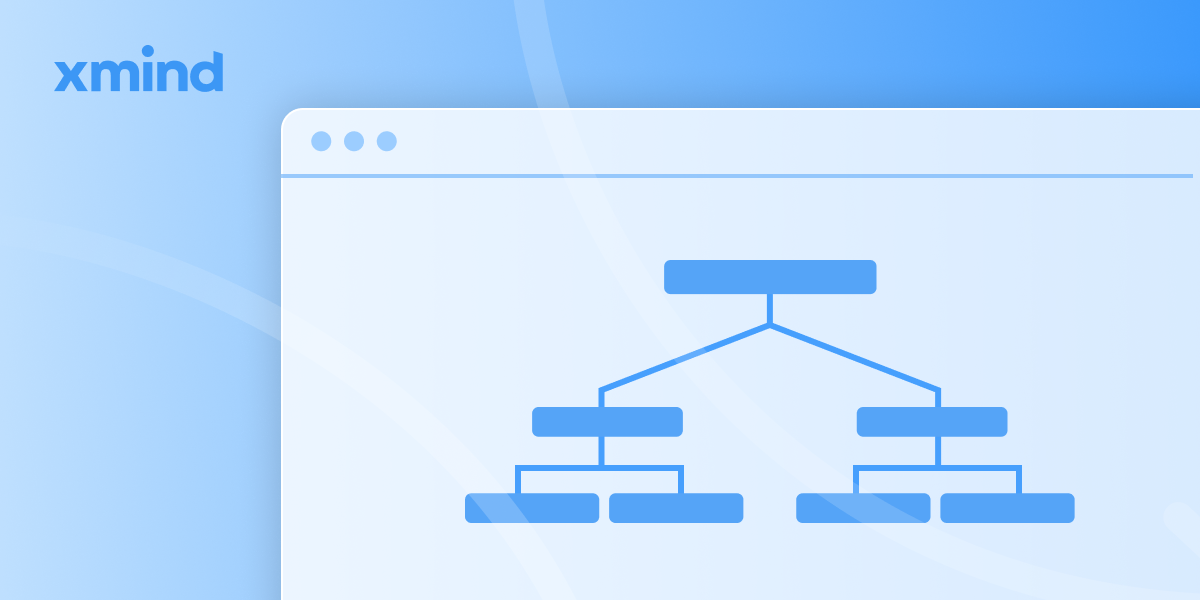

One space for all your ideas
Organize thoughts, visualize structures, connect ideas, and unlock insights.
Get Started for Free


