Topic Link - A Magic Carpet Ride on Mind Mapping
Jun 26, 2019
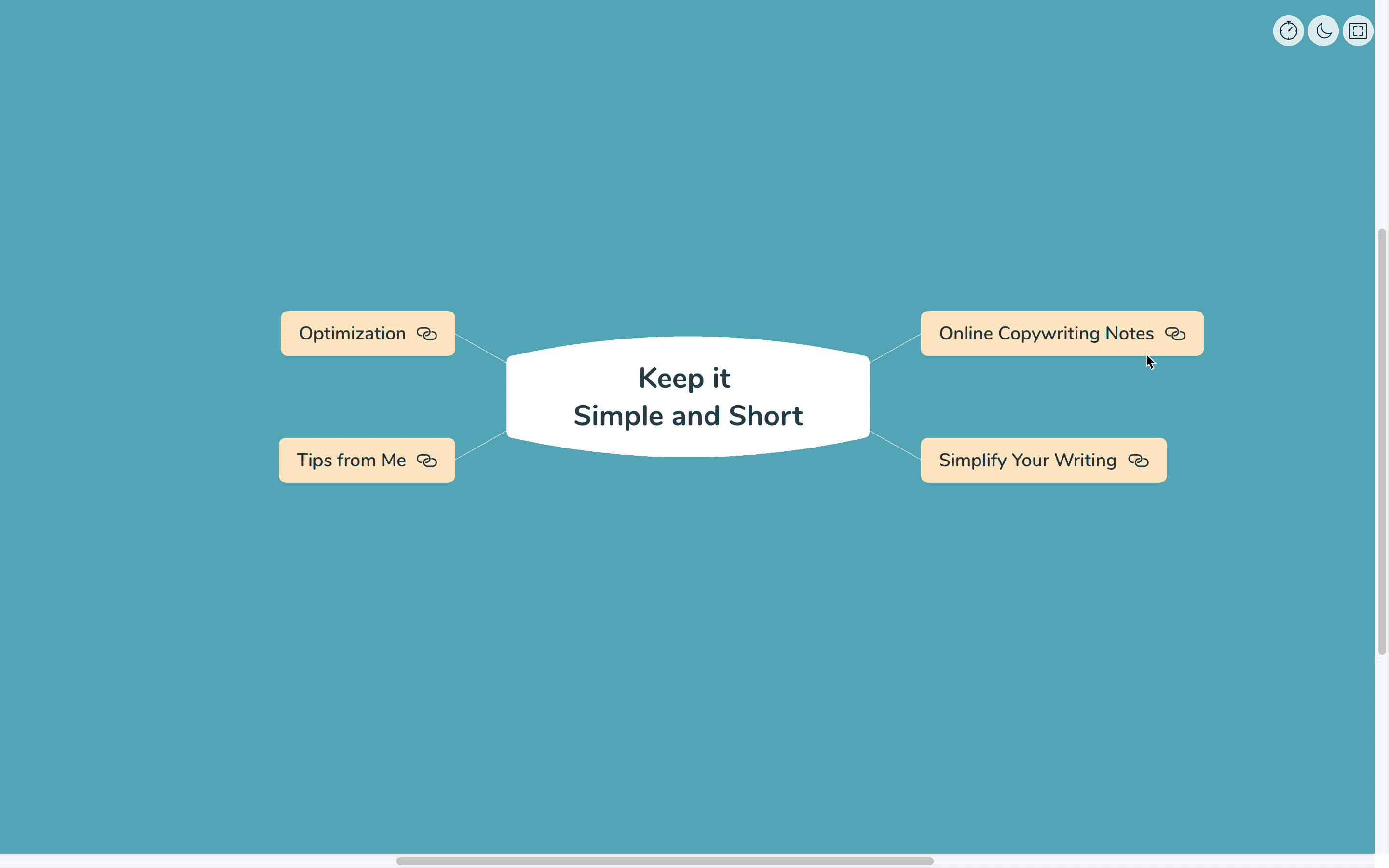
Topic Link - A Magic Carpet Ride on Mind Mapping
Jun 26, 2019
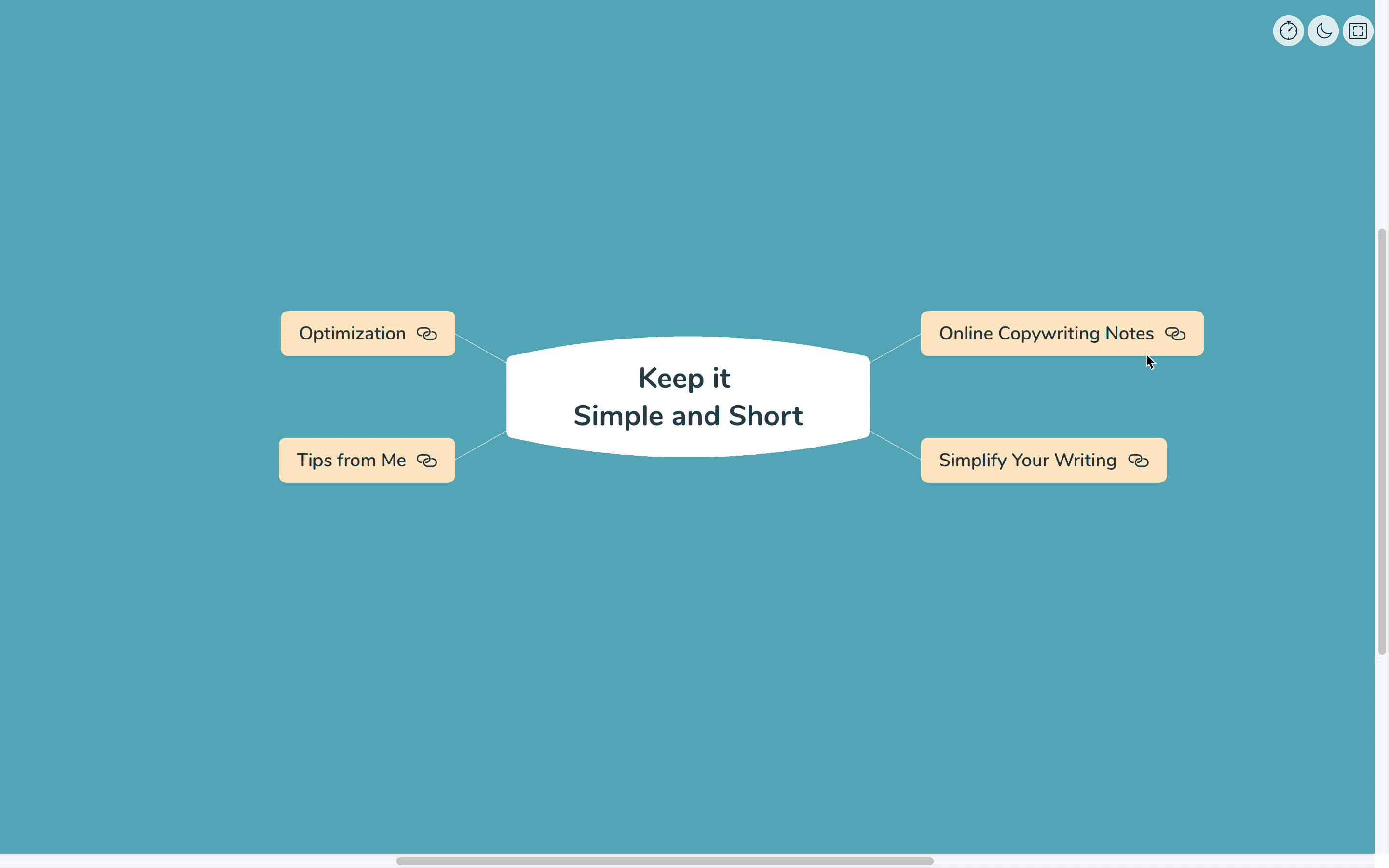
We might create a new sheet from the current topic and elaborate them freely. Then, inspiration falls, you’ve found the current topic can be linked back to the previous topic on the first sheet. Switching back and forward definitely knocks you out. Topic Link was born last year and is a child that easily neglected, but with a simple click of a button, providing with a new fantastic point of view.
How?
Topic Link allows you to link 2 topics, no matter they are in the same sheet or multiple sheets away. You can build connections any 2 topics. If you are building topic connections on one sheet. Simply click Edit, then choose the targeted topic, then the link is built and you can take a direct flight.
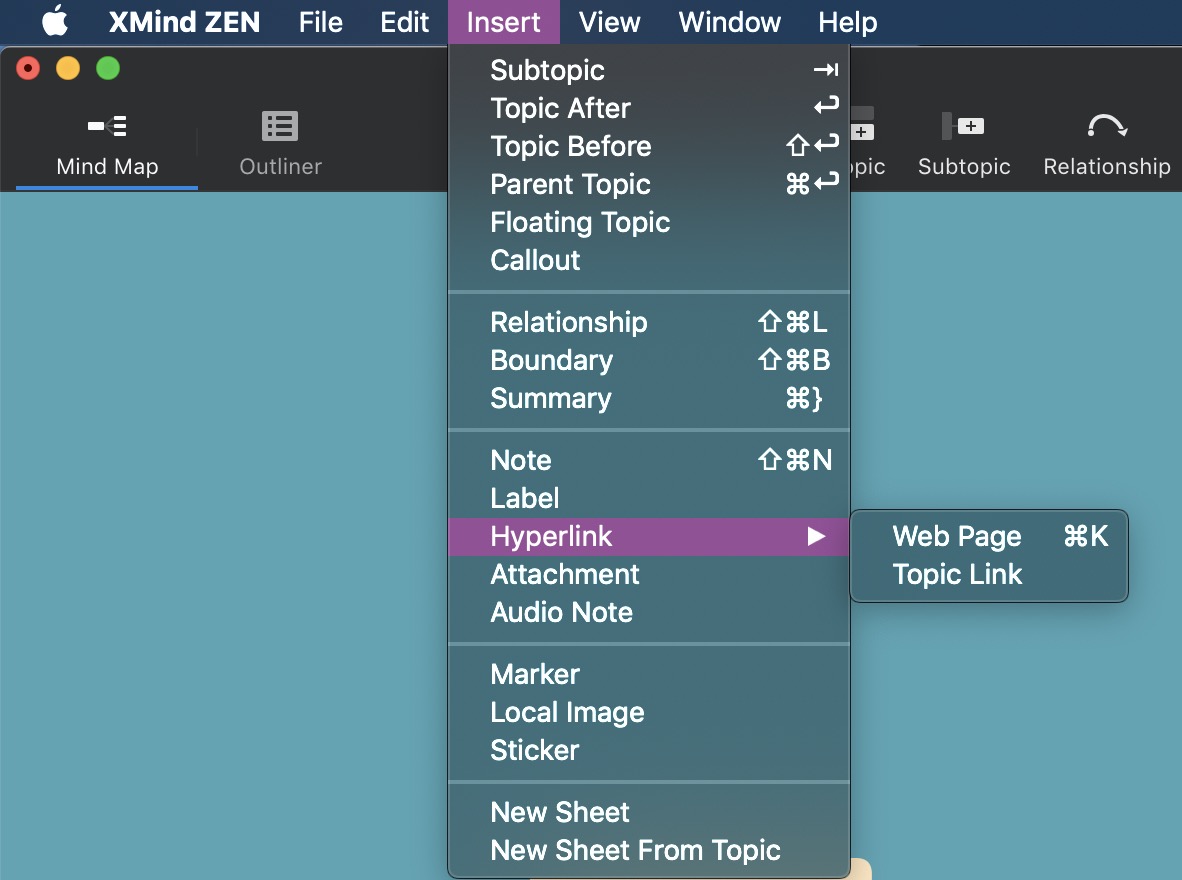
As for replacing current connection, simply delete current connection with a right-click, and click Delete. Then repeat the steps above.
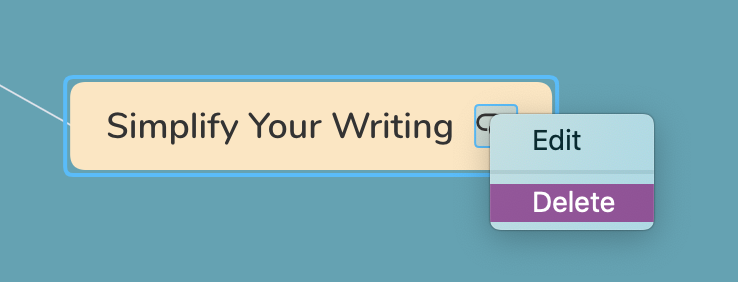
Notes Tips for making Topic Link even faster and better.
- Name the Sheet Since topics are distributed in different sheets, that's why we need to name the sheets for hunting targeted topics down quickly.
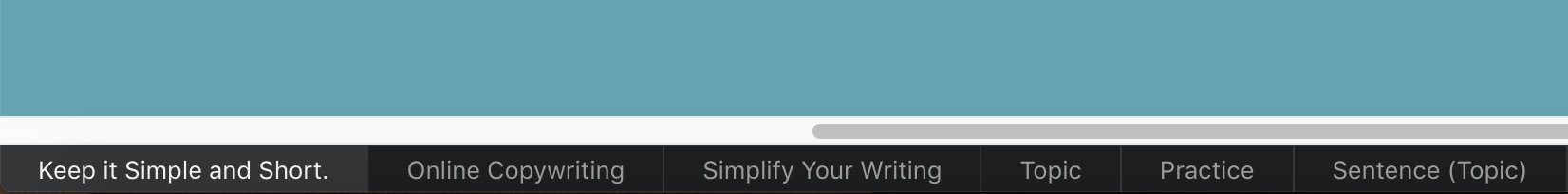
2. Shorten the Topic A short text is easy to scan, so are the topics. Don't lose yourself in searching topics, instead, focus on what matters most.
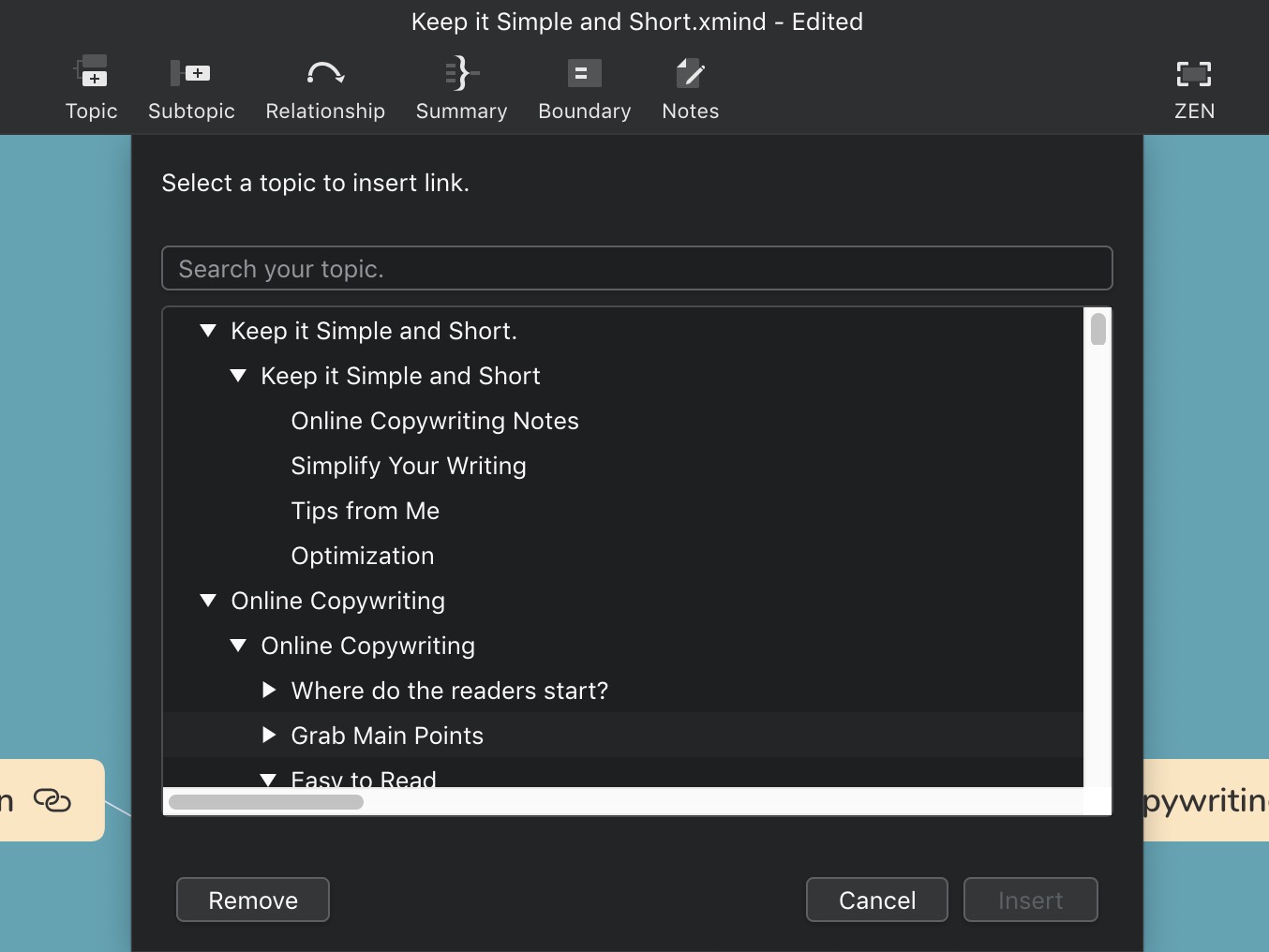
- Double Check Before Release Go through all the topics before the debut. Make sure all the jumps are right and safe. Have fun with the trampoline of topics, and create your motion mind mapping pictures right now.


