Jul 10, 2024
What Is a RACI Chart: Definition and Examples
Jul 10, 2024
What Is a RACI Chart: Definition and Examples

A RACI chart is a powerful project management tool that helps to clarify roles and responsibilities within a team or project. By defining who is Responsible, Accountable, Consulted, and Informed for each task, a RACI chart ensures that everyone knows their specific roles, helping to prevent confusion and improve overall efficiency. This method can seamlessly integrate with tools like Xmind & Xmind AI (for team collaboration ), enhancing project planning and execution with mind map templates.
What Is a RACI Chart?
A RACI chart, also known as a RACI matrix, is a simple yet effective visual tool used in project management to define and document the roles and responsibilities of team members concerning specific tasks or deliverables. This tool is particularly beneficial in complex industries such as construction, IT, healthcare, and manufacturing. Using mind map templates to clearly delineating who is responsible for each task, a RACI chart improves communication, ensures accountability, and enhances overall project efficiency, leading to successful project outcomes and streamlined operations.

What Does RACI Stand for?
Responsible (R): Individuals or team members who perform the work to complete the task.
- Roles: Project team members, developers, engineers.
Accountable (A): The individual who is ultimately answerable for the task's completion and has the authority to approve or reject its completion.
- Roles: Project managers, team leads, department heads.
Consulted (C): Those whose opinions are sought during the task's execution and provide information and advice.
- Roles: Consultants, senior engineers, quality assurance experts, legal advisors.
Informed (I): Those who are updated on progress and results.
- Roles: Executive leadership, clients, team members from other departments.

Why Is a RACI Chart Important in Project Management?
Clarity in Roles and Responsibilities: Ensures clear task assignments, reducing overlaps and gaps for smoother execution.
Improved Communication: Defines who needs to be consulted and informed, fostering better communication.
Enhanced Accountability: Specifies who is accountable, aiding in tracking progress and outcomes.
Efficient Project Management: Allocates resources efficiently, ensuring tasks are completed on time and optimizing team skills.
Conflict Resolution: Provides a clear structure to resolve conflicts and prevent misunderstandings about roles and responsibilities.

RACI Chart Examples Using Mind Map Templates
Example 1: Website Redesign Project
In this example, a company is undergoing a website redesign project. The tasks and roles are assigned as follows:
Tasks:
- Define project scope
- Create wireframes
- Develop content
- Design website layout
- Implement design
- Test website
- Launch website
Roles:
- Project Manager (PM)
- Lead Designer (LD)
- Content Strategist (CS)
- Web Developer (WD)
- Quality Assurance (QA)
- Marketing Manager (MM)
Example 2: New Product Launch
This example outlines the RACI roles for a new product launch, detailing the major tasks and involved roles:
Tasks:
- Conduct market research
- Develop product prototype
- Test prototype
- Finalize product design
- Create marketing plan
- Launch product
Roles:
- Product Manager (PM)
- Market Research Analyst (MRA)
- Product Designer (PD)
- Quality Assurance (QA)
- Marketing Manager (MM)
How to Create a RACI Chart in Mind Mapping Tools
Creating a RACI chart involves several steps:
Step 1: Identify All Tasks and Activities
List all the tasks and activities that need to be completed for the project. This comprehensive list will form the basis of your RACI chart.
Step 2: Identify All Roles
Determine all the roles involved in the project. This could include project managers, team members, stakeholders, and any other relevant parties.
Step 3: Assign RACI to Each Task
For each task, assign who is Responsible, Accountable, Consulted, and Informed. Ensure that each task has only one Accountable person to avoid confusion.
Step 4: Review and Validate
Ensure that each task has only one Accountable person and that the responsibilities are appropriately assigned. Validate the chart with the team to ensure accuracy and completeness.
Step 5: Communicate and Implement
Share the RACI chart with the team and ensure everyone understands their roles and responsibilities. Implement the chart and use it as a reference throughout the project.
Common Mistakes to Avoid
When creating and using a RACI chart, avoid these common mistakes:
Too Many Responsible or Accountable Individuals
Each task should ideally have one person accountable to avoid confusion. Having multiple responsible individuals can lead to ambiguity.
Overlooking Stakeholders
Ensure all relevant stakeholders are consulted or informed as needed. Missing out on key stakeholders can lead to gaps in communication and project delays.
Lack of Updates
Regularly update the RACI chart to reflect any changes in the project scope or team. An outdated chart can lead to misunderstandings and inefficiencies.
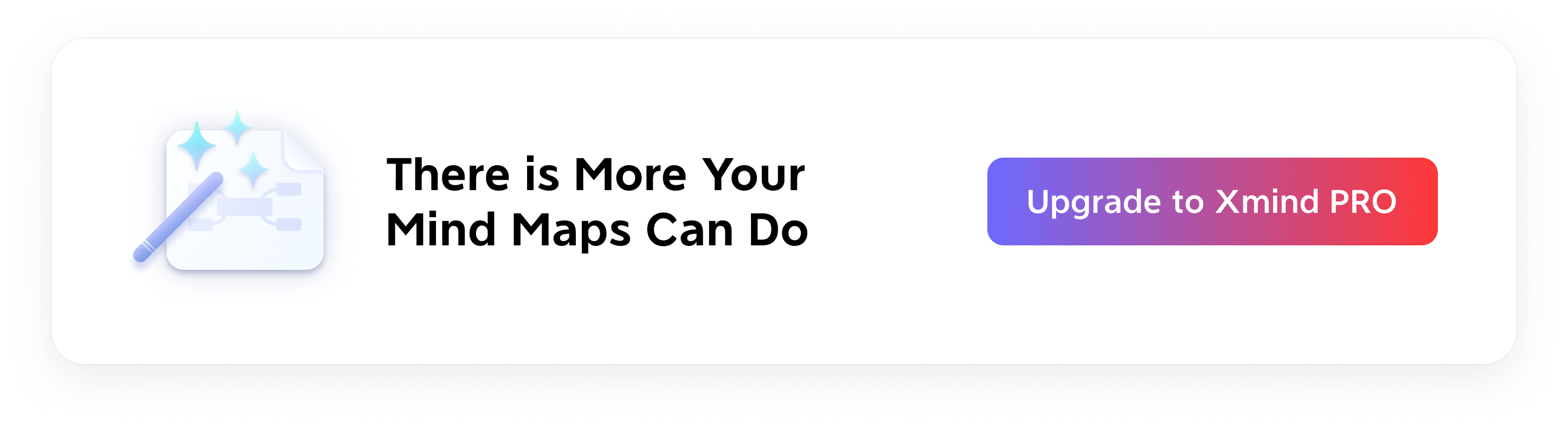
By understanding and implementing a RACI matrix chart, you can improve project management practices by ensuring clarity, accountability, and efficient task management.
👉 Use Xmind & Xmind AI to create RACI chart templates NOW. Take full use of the powerful features that complement RACI charts, helping you visualize, organize, and manage projects more effectively, thus streamlining your project planning and execution processes.
More Posts
What Is a Venn Diagram: Definition, Applications, and Examples
A Venn diagram is a visual tool to show the logical relationships between different sets. It is commonly used in mathematics, statistics, logic, education, and business to illustrate how sets intersect, overlap, and differ. By understanding Venn diagrams, you can simplify complex data and enhance your analytical skills. This article will explore what a Venn diagram is, its benefits, how to create one using different tools and provide examples and templates to get you started. For a seamless experience in creating Venn diagrams, we recommend using Xmind or Xmind AI for their powerful features and user-friendly interface.

How Mind Mapping Tools Elevate Project Management
Explore how mind mapping tools can elevate your project management process. Learn how these tools enhance workflow efficiency, improve team collaboration, and simplify complex project tasks. Whether you're planning, organizing, or tracking projects, discover the benefits of integrating mind mapping into your project management strategy.

Flowchart Essentials: Definition, Templates, and Free Softwares
Discover the power of flowcharts with our detailed guide. Learn what a flowchart is, explore practical use cases, and discover how to create and optimize them using softwares like Xmind and Xmind AI for enhanced workflow efficiency.
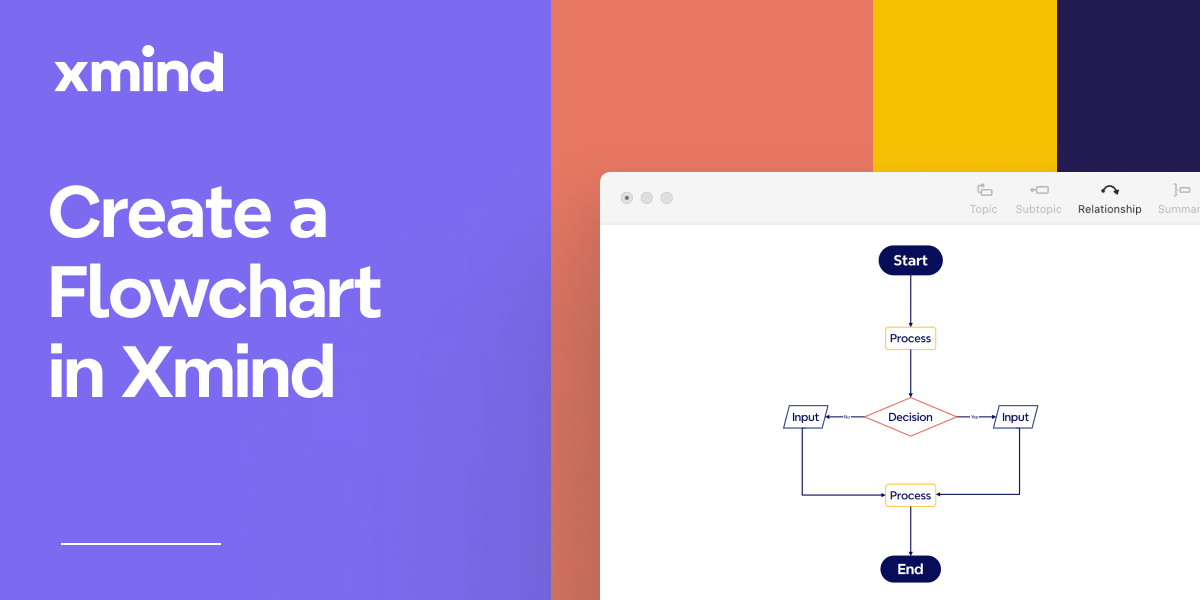

One space for all your ideas
Organize thoughts, visualize structures, connect ideas, and unlock insights.
Get Started for Free


