Xmind New Launch: AI Mind Mapping, Real-time Collaboration, and More
Sep 18, 2024
Xmind New Launch: AI Mind Mapping, Real-time Collaboration, and More
Sep 18, 2024

We’re thrilled to announce the latest release of Xmind, packed with major upgrades that will transform how you and your team collaborate. This new version brings AI mind mapping features, real-time collaboration, team workspaces, brand-new interface, and so much more, making mind mapping in Xmind more powerful and efficient than ever before. Whether you're managing projects, brainstorming ideas, or guiding students, these new features are designed to streamline teamwork and boost productivity.
What’s New in Xmind
Xmind’s latest release is all about making teamwork smoother, organizing tasks more intuitively, and enhancing overall usability. With the introduction of real-time collaboration, team workspaces, cloud storage and a sleek new interface, this update is designed to keep your team connected and your projects on track, no matter the complexity.
AI Features (Coming Soon): Supercharge Your Mind Mapping
The first update that we would like to share, as well as the most significant one, is AI-powered features to further elevate your mind-mapping experience.

While these features aren’t yet available in the current version, you can try them out now in Xmind AI:
- Automated Idea Generation: AI will kick-start your brainstorming by offering suggestions based on the topics or keywords you input.
- AI-generated To-do Lists: These AI tools will automatically create detailed task lists tailored to your project’s needs, helping you prioritize tasks and boost efficiency.
These AI features will take your mind-mapping process to the next level, giving you faster results while still allowing your team’s creativity to shine.
Real-Time Collaboration in Mind Mapping
You may already be familiar with the collaboration feature in Xmind AI - our online version. Now, we’ve brought that power to the Xmind App, allowing multiple users to collaborate on one mindmap simultaneously in the App. This means your team can brainstorm, organize ideas, and track progress all in one place, with updates appearing instantly for everyone.

How it works:
- Live Updates: Changes appear in real time—no more waiting around for updates from teammates.
- Smooth Coordination: Assign markers and labels to your team members to track contributions easily and keep everything organized.
- Team Workspaces: Keep all your team’s mind maps and templates in one spot, so everyone can easily access, edit, and update information.
- Version History: Xmind automatically saves every version of your mind map, so you can easily view or restore previous versions at any time. No progress will ever be lost.
This feature is perfect for remote teams, project managers, or any scenario where real-time feedback is essential. It’s like having everyone in the same room, visually and efficiently working together.
Cloud Storage: Secure and Seamless Access
By popular demand, Xmind now includes cloud storage, offering a seamless way to keep your mind maps secure and accessible from any device. No more worrying about lost files or manual transfers—everything is automatically synced and backed up.

How it works:
- Instant Cloud Sync: Every change you make to your mindmap is instantly synced to the cloud, ensuring that your files are up to date across all your devices.
- Access Anywhere: Whether you're on your laptop, tablet, or phone, you can easily access all your cloud-stored mind maps by logging into your Xmind account.
- Automatic Backups: Xmind’s cloud storage automatically backs up your work, so you never have to worry about losing progress.
This feature is perfect for users who work across multiple devices or need to collaborate remotely, providing peace of mind that your work is always secure and accessible from anywhere.
A Brand-New Interface: Simplicity Meets Power
We’ve completely overhauled Xmind’s interface to make it cleaner, more intuitive, and easier to use. Whether you're a beginner or an expert, this update ensures that creating and editing mind maps feels smooth and effortless.

👉 Explore all these new features now.
Transforming How Teams Collaborate with Mind Mapping
With its latest features, Xmind is the go-to tool for teams across all industries. Here’s how mind mapping can improve collaboration and teamwork:
Project Management: Visualize and Streamline Complex Workflows
For project managers, seeing tasks, timelines, and resources visually can make all the difference in keeping projects on track. Xmind’s timeline templates help teams manage big projects without losing sight of the details.
- Use timeline templates for project palnning and scheduling.
- Visualize task dependencies so team members understand how their work fits into the broader project.
- Keep all project-related mind maps in Team Workspaces, ensuring everyone has access to the latest info.
- Use Version History to track changes and restore earlier versions for accountability.

Brainstorming: Unlock Creativity in Real Time
Creative teams thrive on real-time idea generation. With Xmind’s real-time collaboration, brainstorming becomes interactive and fun, allowing everyone to contribute.
- Use brainstorming templates to kickstart idea sessions.
- Build on each other’s ideas in real time, creating a collective mindmap.
- Store brainstorming sessions in Team Workspaces for future reference, ensuring no ideas get lost.
Online Education: Make Learning Interactive
Xmind is a great tool for both teachers and students, allowing for easy organization and collaboration on projects or lessons.
- Students can create study guides or project outlines directly with the pre-built mindmap templates.
- Teachers can structure their lessons in mind maps and transform them into slides immediately for clearer, more interactive presentations.
- Real-time collaboration helps students work together on group projects, while cloud storage ensures their work is always saved.
Best Mind Mapping Tool for Team Collaboration
The new version of Xmind excels as a mind mapping tool for teams, offering seamless real-time collaboration and AI-powered features to enhance productivity. With live updates, multiple users can work together on a single mind map, ensuring instant feedback and streamlined teamwork. The Team Workspaces feature keeps projects organized, making it easy to manage tasks and share mind maps across the team.
Xmind’s AI-powered tools further elevate collaboration by automating idea generation and task prioritization, helping teams work more efficiently. Whether you're brainstorming, managing projects, or coordinating tasks, Xmind offers the perfect balance of collaboration and smart automation to boost team success.
With these features, Xmind is your go-to tool for enhancing team collaboration, creativity, and productivity.
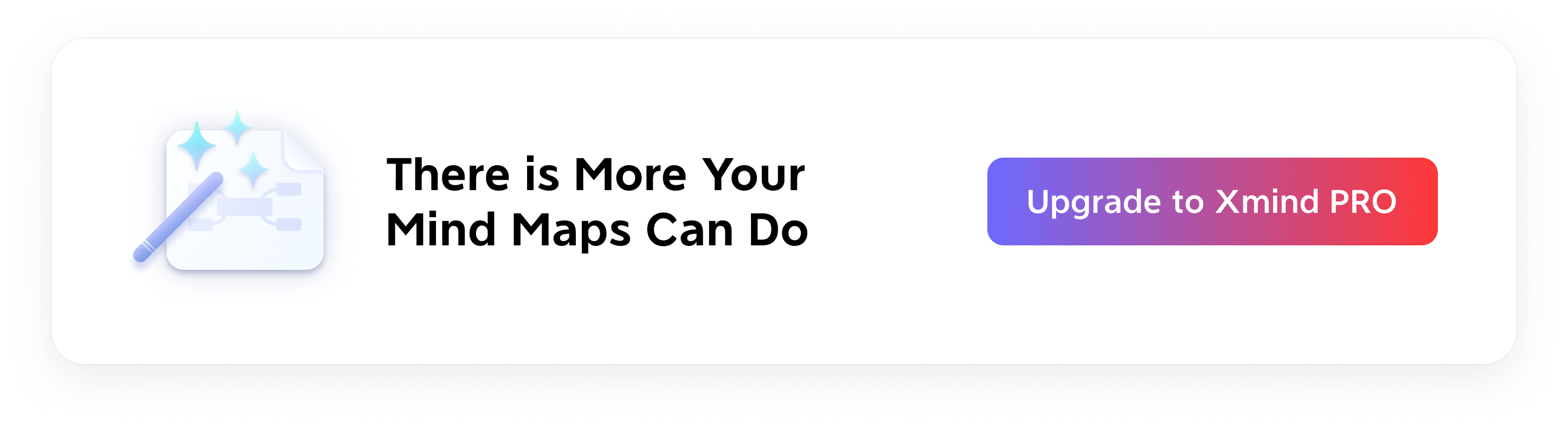
👉 Try the New Xmind Today
Ready to experience the future of team collaboration with Xmind? Download the new Xmind to try these new features today and take advantage of these incredible features. Whether you're managing projects, brainstorming ideas, or organizing educational materials, Xmind is here to help you succeed.
Try Xmind Free

