XMind for Mobile Coolest Updates Ever
Dec 13, 2018
XMind for Mobile Coolest Updates Ever
Dec 13, 2018
XMind for Mobile is always ready for inspiration happening anywhere. With new design, and powerful functions, this updates offer unique experience for recording big ideas on any screen. Explore what are the updates, and apply them right away!-----
iOS - Dark UI

Efficiency is all about concentration.
When selecting/switching to dark themes, the interface adopts a darker appearance automatically. With Dark UI, concentration will not be drifting away when you are working.
3 Ways to Apply Dark UI
A. Select Theme with Dark Color, when creating a new map.
B. Switch current theme into a Dark Theme.
C. Click the ··· on the upper right corner, then click Interface Style, at last choose Dark.
iOS - Concise Insert Panel
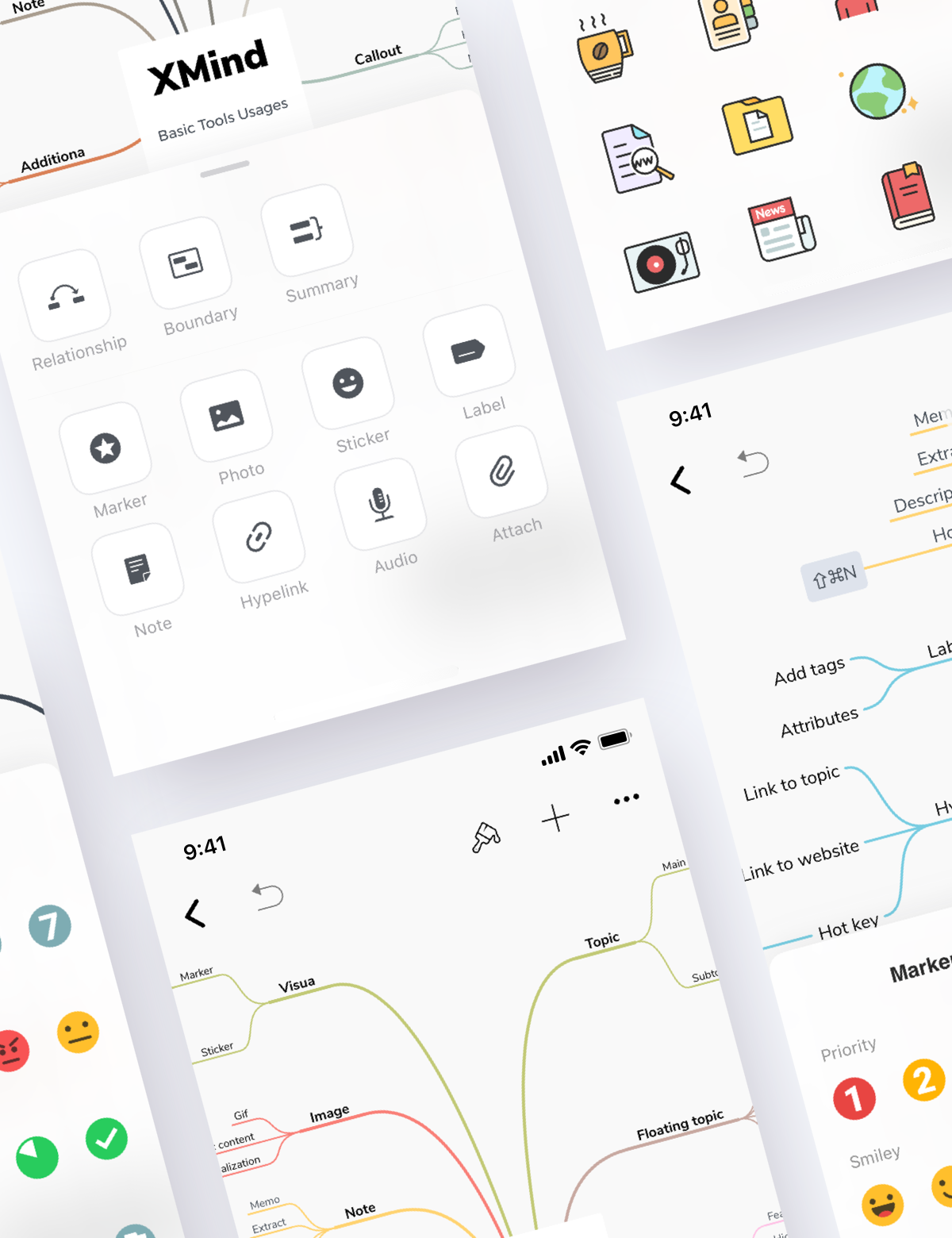
Insert more for ideas extension.
Combining every element together while simplifying complex ways of adding elements, we present you an all-in-one insert panel. Add some sauce on your ideas.
2 Steps to Apply Insert Panel
A. Click the theme
B. Click + in the upper right corner, and choose the element you want to insert.
Insert Panel supports Relationship, Boundary, Summary, Marker, Photo, Sticker, Note, Attachment, etc.
iOS - Create Map from Shortcuts
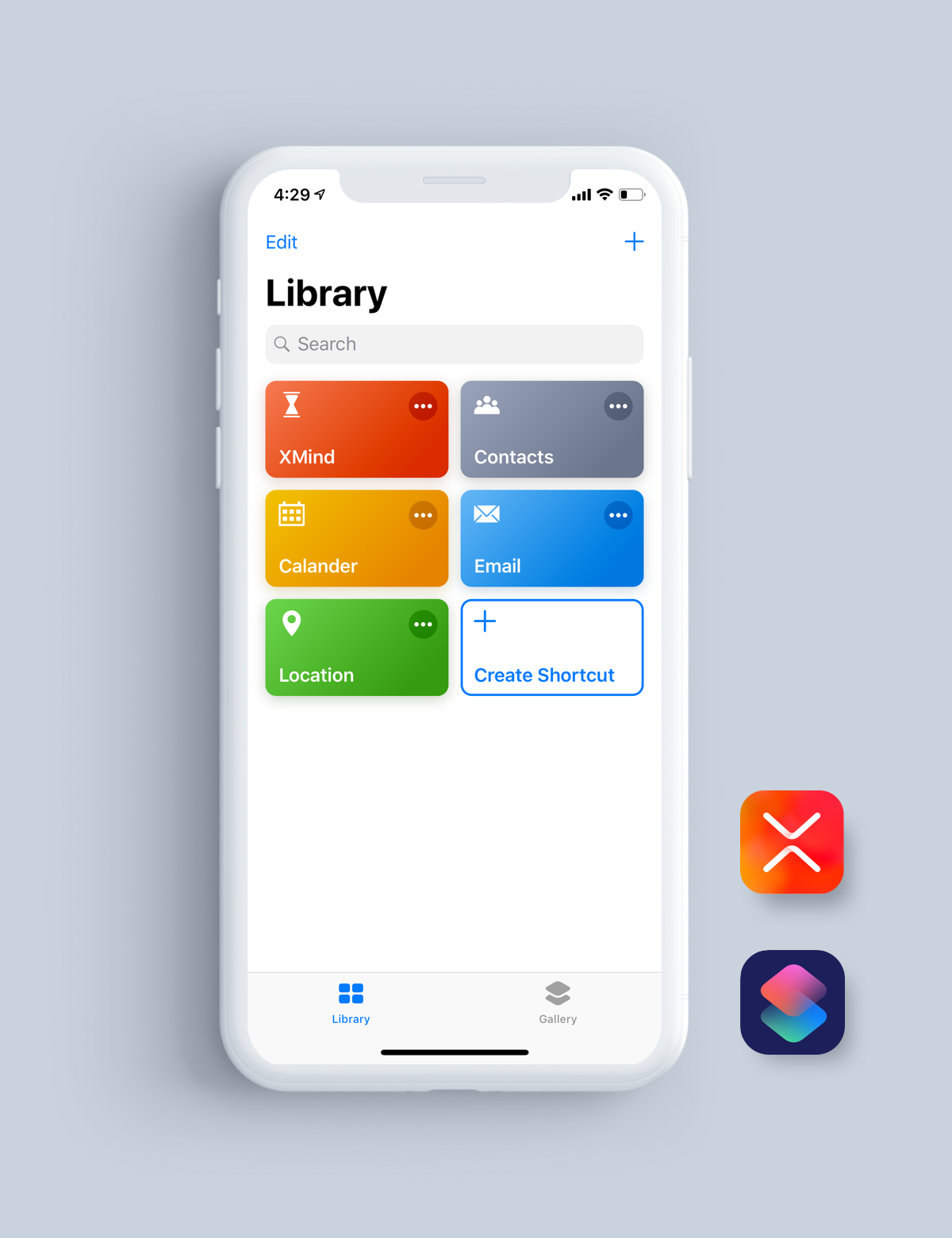
Seize the inspiration.
XMind for iOS supports Shortcuts. Add XMind into Shortcuts, then start an instant launch when inspiration occurs.
2 Steps to Apply Shortcuts
A. Download Shortcuts in App Store, and launch it.
B. Add XMind into Shortcuts.
Android - Fresh Format Panel
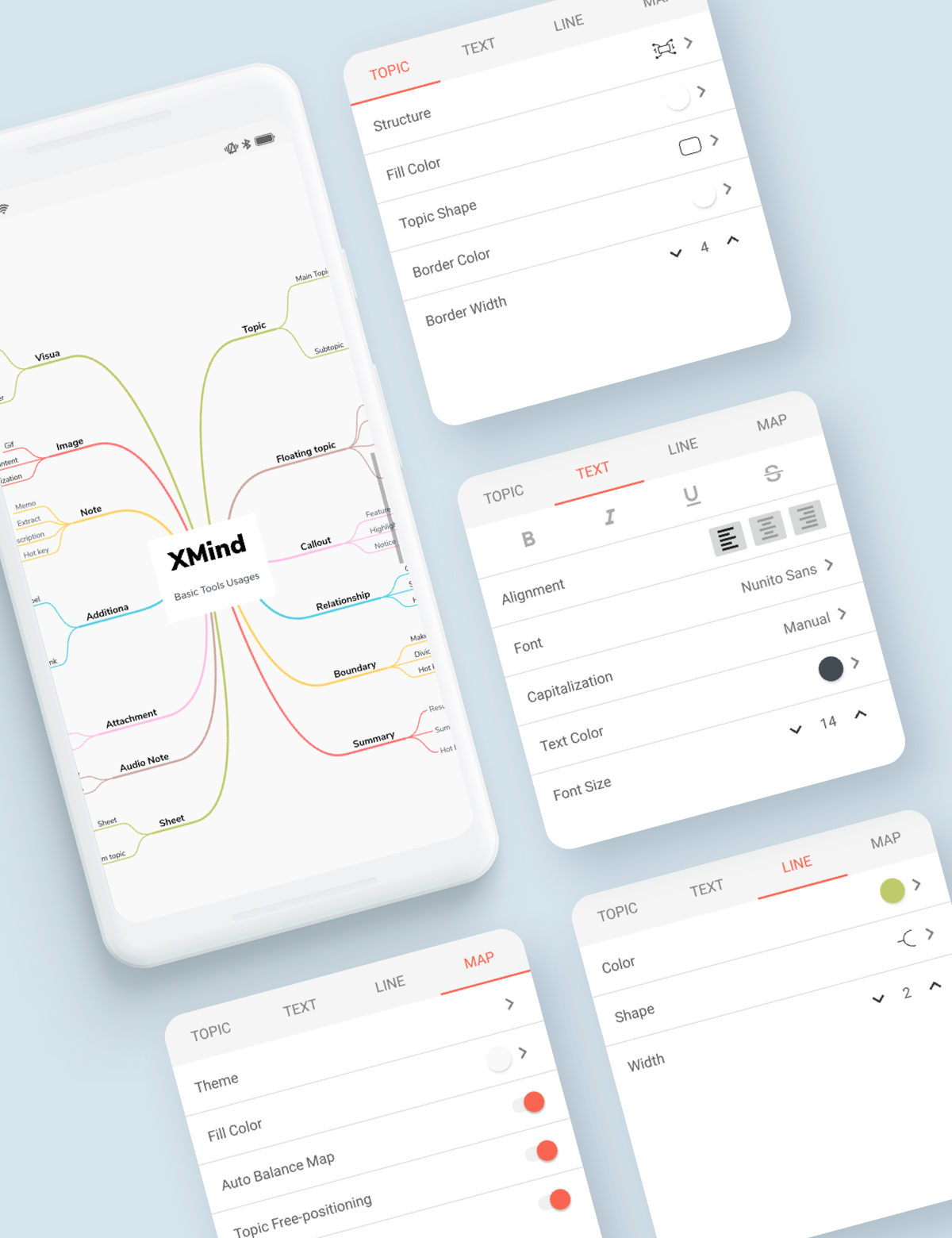
Make them look like what you think.
Brand new designed format panel makes customization possible. You can easily customize the Theme, Text, Line and Map.
1 Step to the Format Panel
A. Click the Brush-like icon on the upper right corner.
Upgrade in Apple App Store, or Google Play right now
Try Xmind Free


