Aug 2, 2024
Xmind vs. Miro
Aug 2, 2024
Xmind vs. Miro

When it comes to diagramming tools, Xmind and Miro are two of the most prominent names in the market. Each offers unique features and capabilities, making them suitable for different use cases. However, through a comprehensive comparison, it becomes clear that Xmind offers superior features and value, especially for those who need robust mind-mapping capabilities. This article delves into the core features, pricing, and application scenarios of both tools to highlight why Xmind is the better choice for individuals and teams looking for efficient and effective mind-mapping solutions.
What Is Xmind?
Xmind is a premier mind-mapping software designed to help users organize their thoughts, brainstorm ideas, and enhance productivity. It offers a wide range of chart types, including fishbone diagrams, organizational charts, and timelines. Xmind’s intuitive interface and powerful features make it ideal for various applications such as project planning, meeting notes, and idea management. Whether you are a student, a professional, or part of a small team, Xmind simplifies the process of visual thinking and information organization.

Core Features of Xmind:
- Multiple Chart Types: From Mind Maps to Timeline, Xmind covers all visual thinking needs.
- User-Friendly Interface: Designed for ease of use, even for beginners.
- Cross-Platform Support: Available on Windows, macOS, Linux, iOS, and Android.
- Offline Access: Work on your projects anytime, anywhere without needing an internet connection.
- AI and Collaboration: Create, collaborate and share on mind maps effortlessly in Xmind AI.
- Extensive Export Options: Export your work in 10 formats including PDF, PNG, and more.
What Is Miro?
Miro is an online collaborative whiteboard platform. It supports a variety of use cases such as brainstorming sessions, project management, and user experience design. Miro’s infinite canvas and extensive integration capabilities make it a versatile tool for complex project workflows and remote collaboration.
Xmind vs. Miro: Core Feature Comparison
While both Xmind and Miro offer robust functionalities, Xmind excels in providing a focused and refined mind-mapping experience. Miro’s wide range of features can be overwhelming and may not be fully utilized by users seeking straightforward mind-mapping tools.
| Xmind | Miro | |
|---|---|---|
| Diagramming Features | ||
| Diverse Diagram Structures | 10 types | Limited |
| Well-crafted Skeletons | 50+ | ❌ |
| Pre-set Templates | 100+ | Limited |
| Smart Color Theme | 240+ | ✅ |
| Summary | ✅ | ❌ |
| Boundary | ✅ | ❌ |
| Marker | ✅ | ❌ |
| Sticker | ✅ | ✅ |
| Illustration | ✅ | ❌ |
| Callout | ✅ | ❌ |
| Label | ✅ | ❌ |
| Advanced Features | ||
| AI Assistant | ✅ | ✅ |
| Pitch Mode | ✅ | ✅ |
| ZEN Mode | ✅ | ❌ |
| Outliner | ✅ | ❌ |
| Task Tracking | ✅ | ✅ |
| Numbering | ✅ | ❌ |
| Data Organization | ||
| Audio Note | ✅ | ✅ |
| Equation | ✅ | ❌ |
| Topic Link | ✅ | ❌ |
| Local File | ✅ | ❌ |
| Local Folder | ✅ | ❌ |
| Attachment | ✅ | ✅ |
| Local Image | ✅ | ✅ |
| Collaboration and Sharing | ||
| Real-time Collaboration | ✅ | ✅ |
| Cloud Sync Storage | ✅ | ✅ |
| Publish with/without Password | ✅ | ✅ |
| Embed Link | ✅ | ✅ |
| File Integration and Management | ||
| Export | ✅ | Limited |
| Import | ✅ | Limited |
| Print without Exportation | ✅ | ❌ |
| Set File Password | ✅ | ✅ |
| Merge Files | ✅ | ❌ |
| Advanced Operations | ||
| Custom Themes | ✅ | ❌ |
| Custom Color Themes | ✅ | ❌ |
| Custom Styles | ✅ | ✅ |
| Colored Branch | ✅ | ❌ |
| Align Floating Topics | ✅ | ✅ |
| Filter Topics | ✅ | ❌ |
| Show Branch Only | ✅ | ❌ |
| Rich Text Styles | ✅ | ✅ |
Xmind vs. Miro: Pricing and Value Proposition
Xmind Pricing
- Free Version: Includes basic mind mapping features that meet almost all needs.
- Subscription Plans:
- Xmind Pro: $59.99/year with 14-day free trial, includes all advanced features.
Miro Pricing
- Free Version: Limited to three editable boards.
- Subscription Plans:
- Team Plan: $96/user/year.
- Business Plan: $192/user/year.
Value Proposition
- Xmind: Affordable and provides a comprehensive set of features for mind mapping.
- Miro: Higher cost may not justify the features for users primarily seeking mind mapping tools.

Xmind vs. Miro: Application Comparison
Education
Xmind:
- For Students: Helps in organizing notes, brainstorming ideas, and planning projects. Features like diverse diagram structures and essential tools enable students to create detailed and visually appealing study materials.
- For Educators: Professional templates and abundant design resources assist in creating engaging lesson plans and educational content.
- For Class: The AI-powered features enhance collaboration in group projects and class activities.
Miro:
- Collaboration in Class: Useful for collaborative projects and real-time feedback. However, the extensive features might be overwhelming for individual study use.
Business
Xmind:
- Project Planning: Use timelines and task tracking to manage project timelines and deliverables efficiently.
- Meeting Notes: Capture and organize meeting discussions with enhanced maps and rich text styles.
- Strategic Thinking: Professional templates and ZEN Mode facilitate focused brainstorming sessions and strategic planning.
Miro:
- Team Collaboration: Ideal for teams needing extensive collaboration, real-time feedback, and integration with other business tools like Slack and Jira.
- Complex Workflows: Suitable for businesses requiring a digital workspace for complex project management and user experience design.
Personal Use
Xmind:
- Productivity: Perfect for personal productivity, goal setting, and idea management with features like Outliner and enhanced maps.
- Creative Projects: Abundant design resources and customization options help in organizing creative projects and visualizing ideas. The AI and collaboration features also make it easy to share and develop ideas with others.
Miro:
- Extensive Features: Offers more than necessary for personal use cases, which might be better suited for team-based projects.
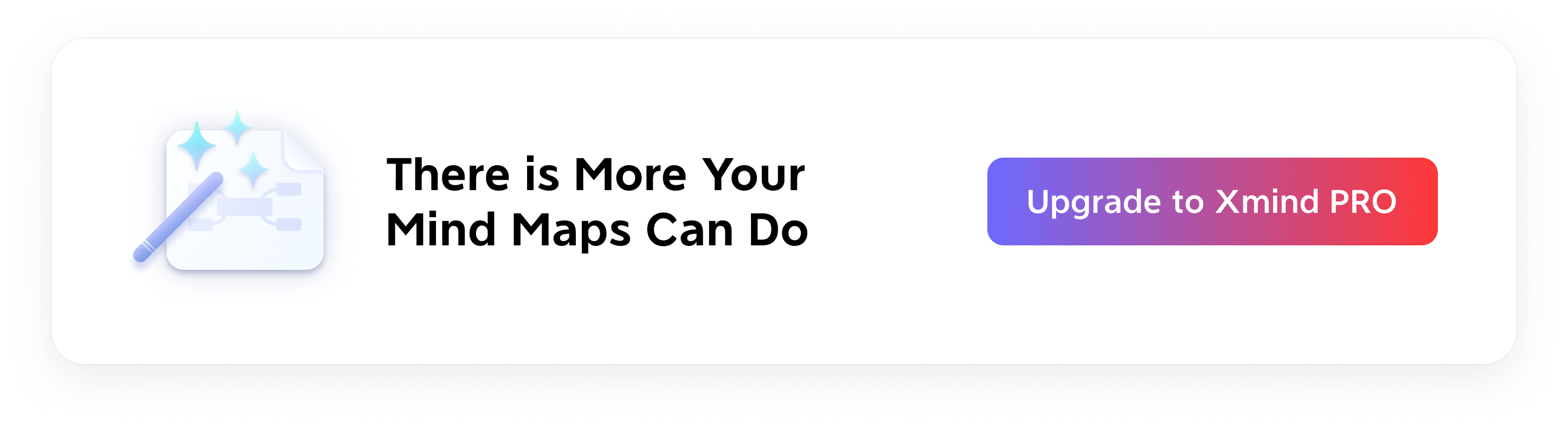
Xmind Pros and Cons
Xmind Pros
- Comprehensive mind mapping features.
- User-friendly interface.
- Offline access.
- Affordable pricing.
- High customization options.
- AI power and real-time collaboration.
Xmind Cons
- Limited features apart from mind mapping compared to Miro.
Miro Pros and Cons
Miro Pros
- Infinite canvas for extensive projects.
- Multiple integrations with third-party tools.
- Strong real-time collaboration.
Miro Cons
- Steeper learning curve.
- Higher cost.
- Limited offline functionality.
- Overwhelming for users focusing on mind mapping.
While both Xmind and Miro offer valuable tools for mind mapping and collaboration, Xmind stands out with its specialized features, user-friendly interface, and high value for money. For individuals and small teams focused on enhancing their mind-mapping capabilities, Xmind proves to be the superior choice.
👉 Start using Xmind today to unlock your full creative potential and streamline your thought processes.
More Posts
AIDA Model: Building Effective Presentations (with Templates)
Learn what AIDA model is and how to apply it in presentations, during which capture attention, build interest, drive desire and prompt action with Xmind.
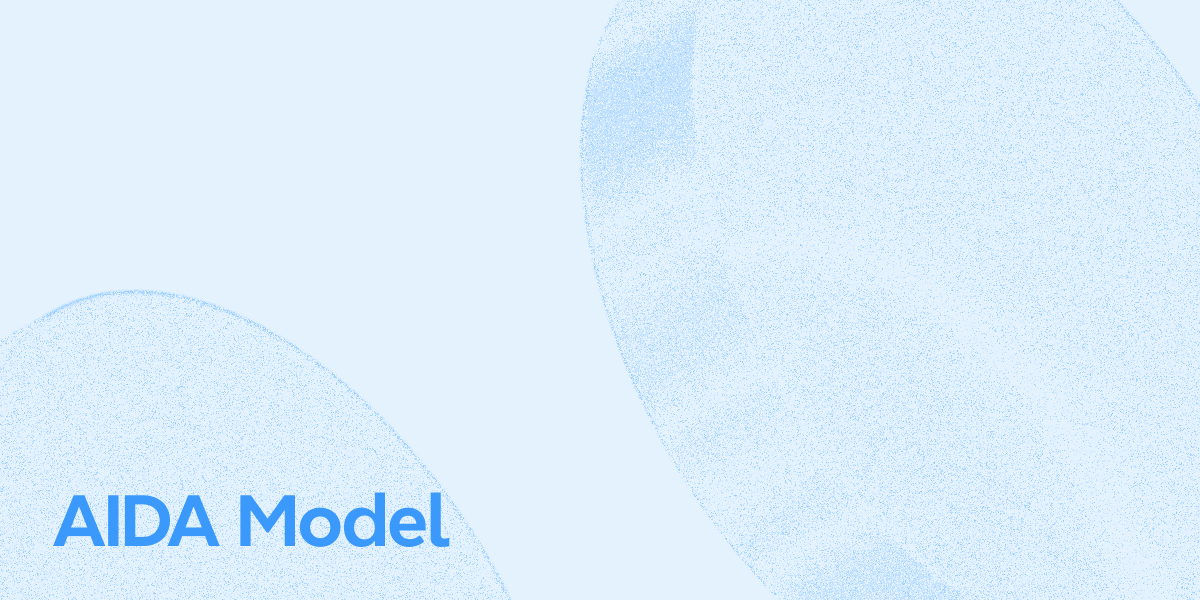
The Rule of Three: Boost Audience Retention in Presentations
Use the Rule of Three to make your presentations more memorable, impactful, and engaging - powered by Xmind's visual thinking tools.

Master Presentation Storytelling: Simple Techniques to Win Any Audience
Master storytelling technique in presentations, and use Xmind to create engaging, memorable slides that captivate any audience and drive your message home.
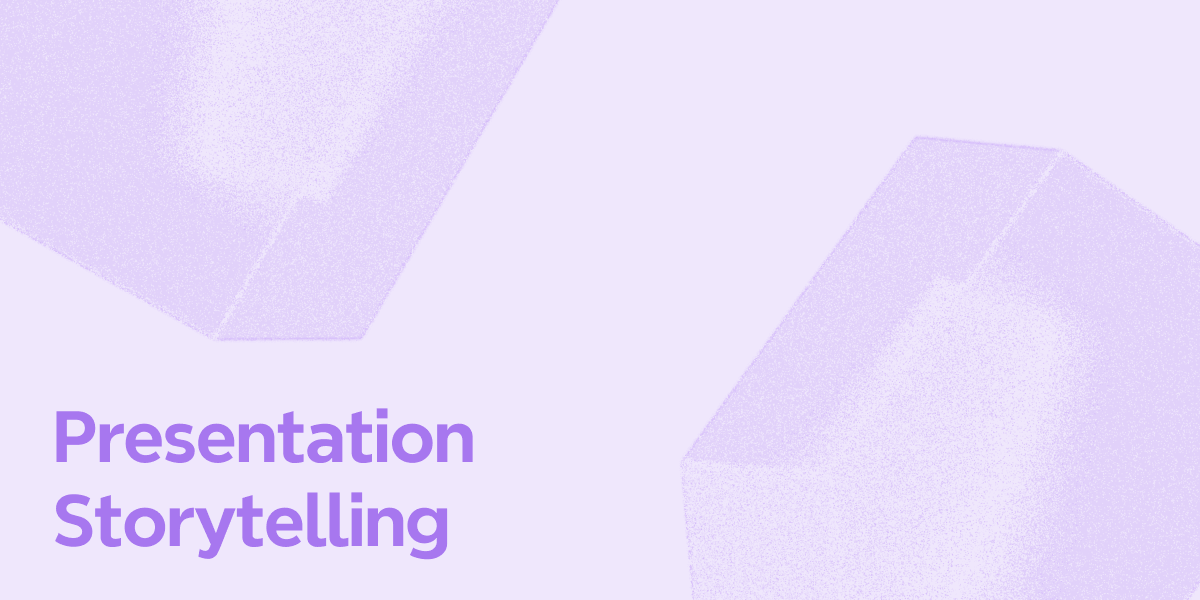

One space for all your ideas
Organize thoughts, visualize structures, connect ideas, and unlock insights.
Get Started for Free


