XMind: ZEN 2020. You Just Can't Get Enough of It
Nov 19, 2019
XMind: ZEN 2020. You Just Can't Get Enough of It
Nov 19, 2019
It's today, it's all about XMind: ZEN 2020. New look and features, optimized your favourites, and most importantly, it's about your productivity upgrade.
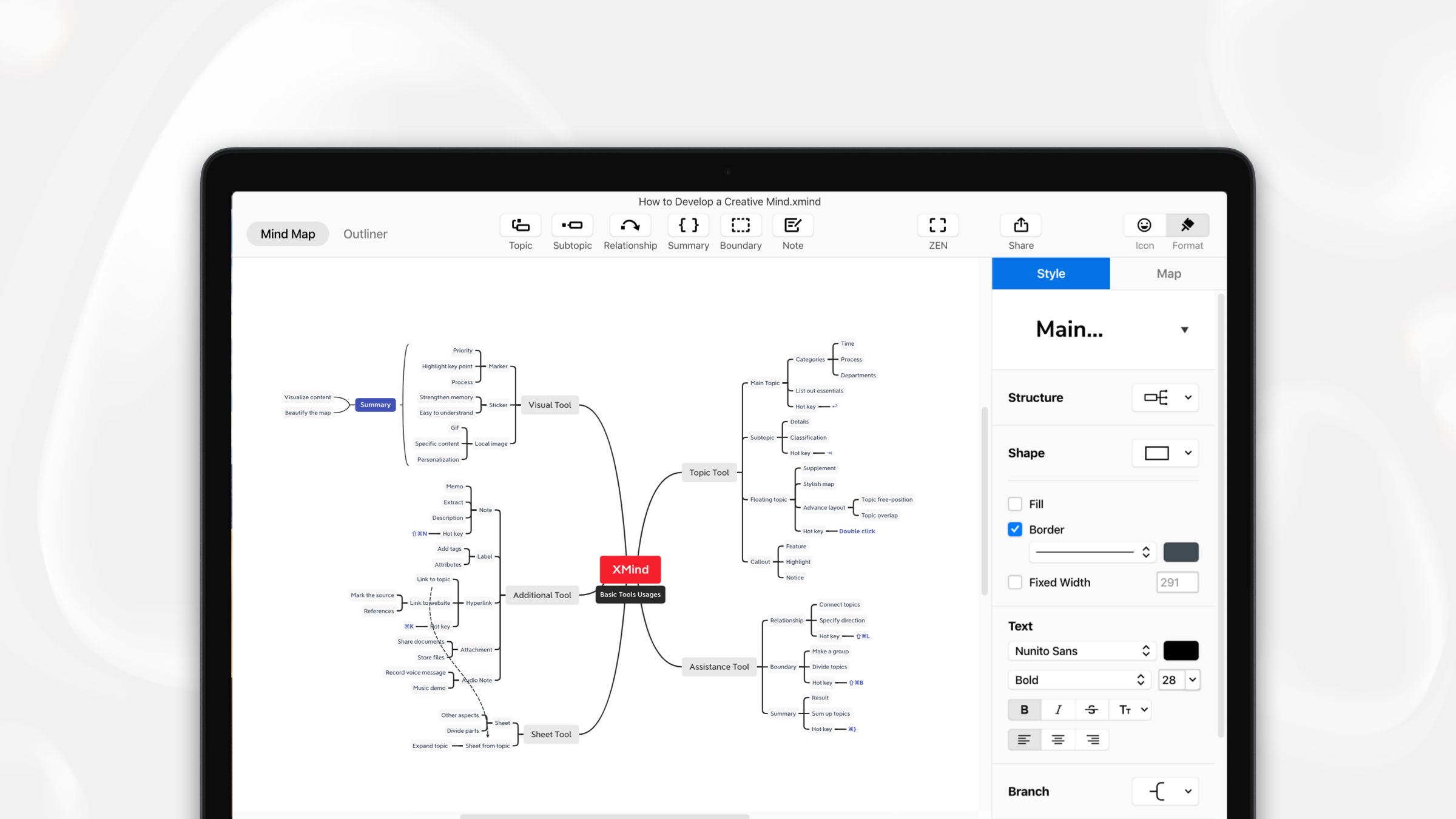
Not a simple outline, but Outliner
We all have fun with switching Outliner and mind maps back and forth, but it's not enough. The redesigned Outliner looks clearer, and your topics are more connected than ever.
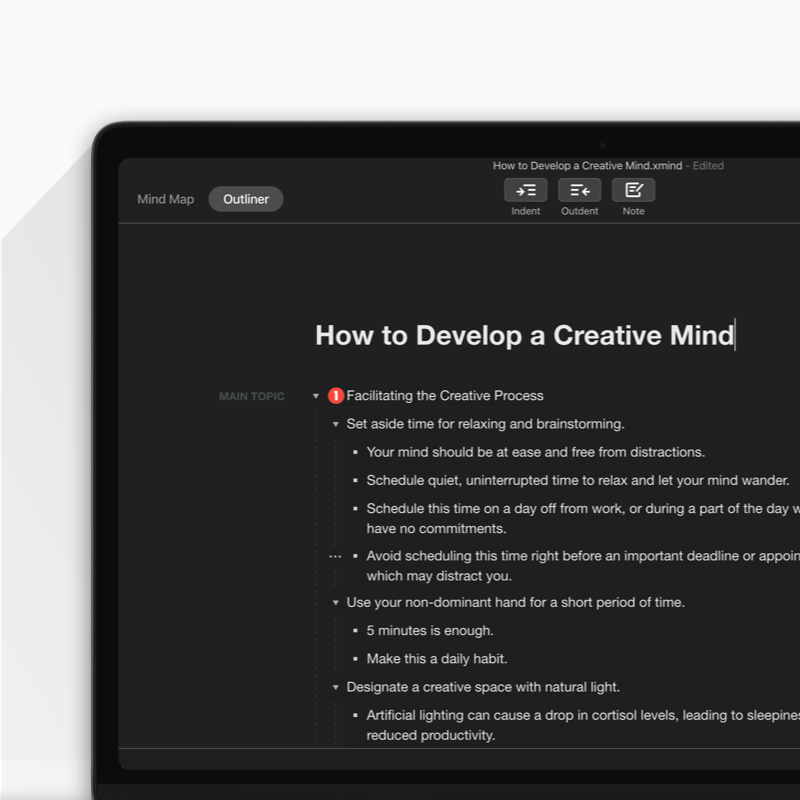
- It is Likely an Outline From font sizes and contrast, to bullet points and visual lines, reading in Outliner is like doing a tap dance - you know where your step is and where you'll go next. Your topics became bullet points in the Outliner, as you can feel the echo of the main topics next door.
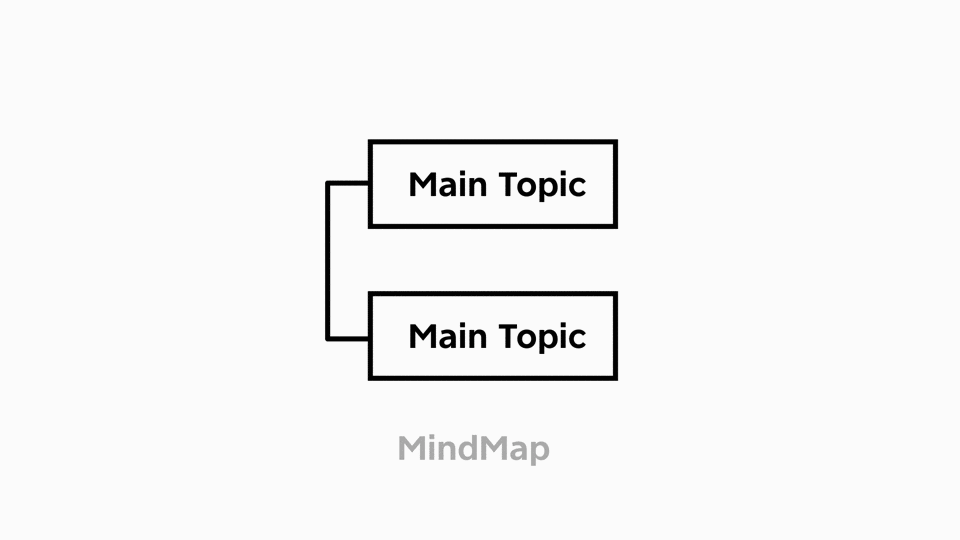
- Groove in the Dark Outliner is getting darker this time. You can take a shuttle ride a night without worrying interruption of light appearance.
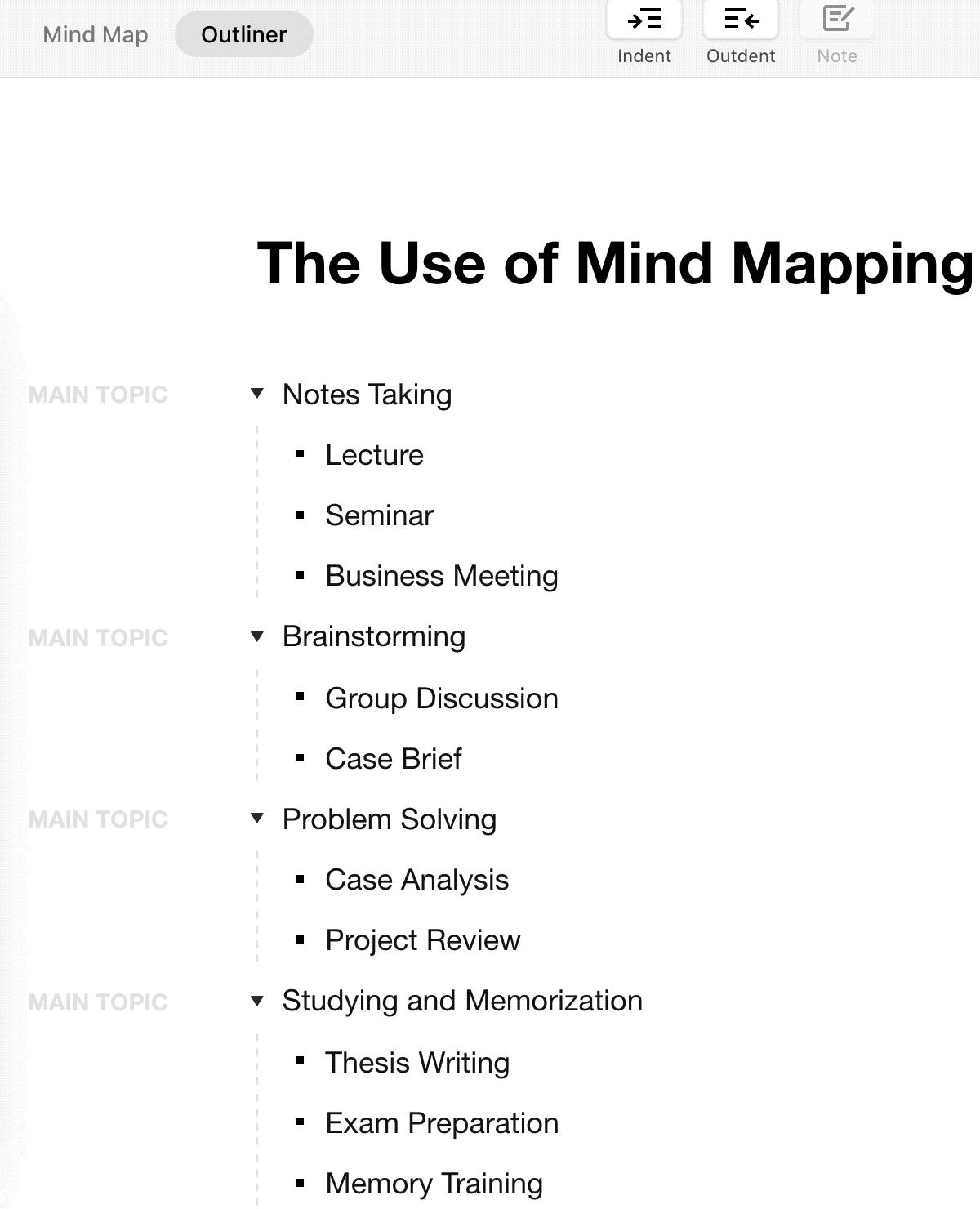
- Zoom in/out at Ease Get closer for more thoughts or step back for a general view with your hands easier this time. You can press and hold Cmd - + on macOS, or Ctrl - + on Windows to adjust the view.
- Export with Multiple Formats Outliner can be exported to PDF, Markdown, Excel, Word, OPML, Textbundle, breaking free from format chains.
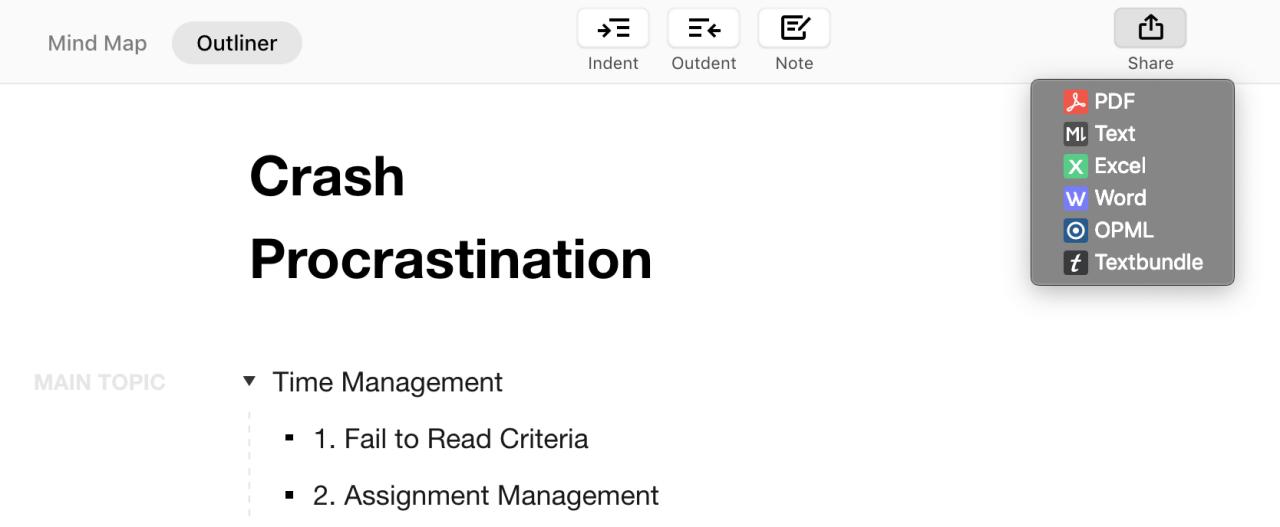
We know you want more than built-in theme templates. Theme Editor allows you to tailor your own theme template with several clicks, and apply them forever.
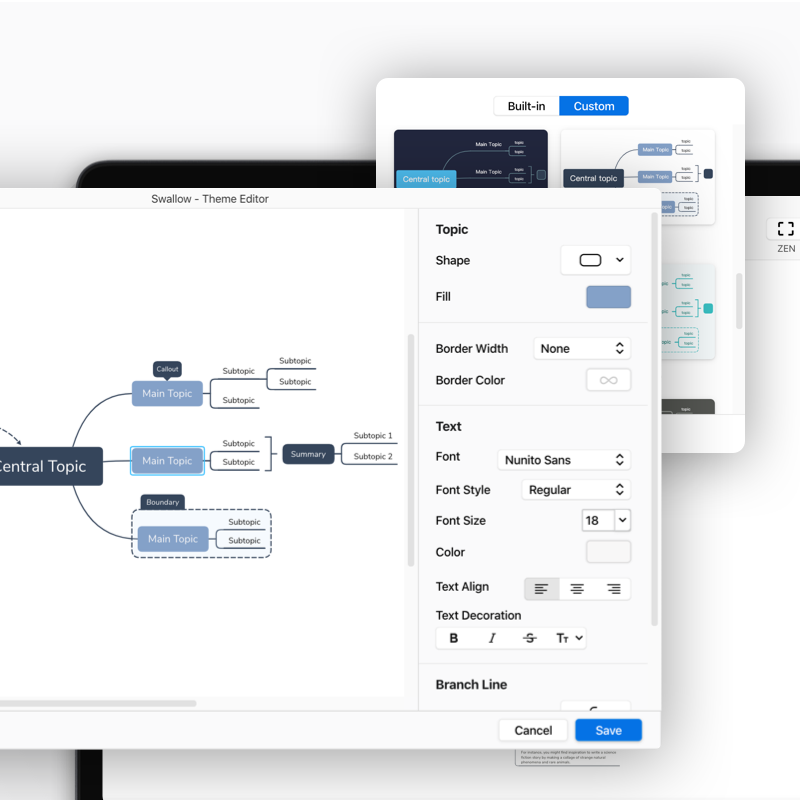
Define, create and customize personal theme has been a heat in these years, and we've been chased by you guys. Voila, Theme Editor allows you to become your own theme designer this time.
Though built-in themes are sufficient, your theme is always the suitable one.
- Design the shapes, lines, colors, etc. Though built-in themes are sufficient, your theme is always the suitable one. From topic shape, border width, to text color, the stage is all yours.
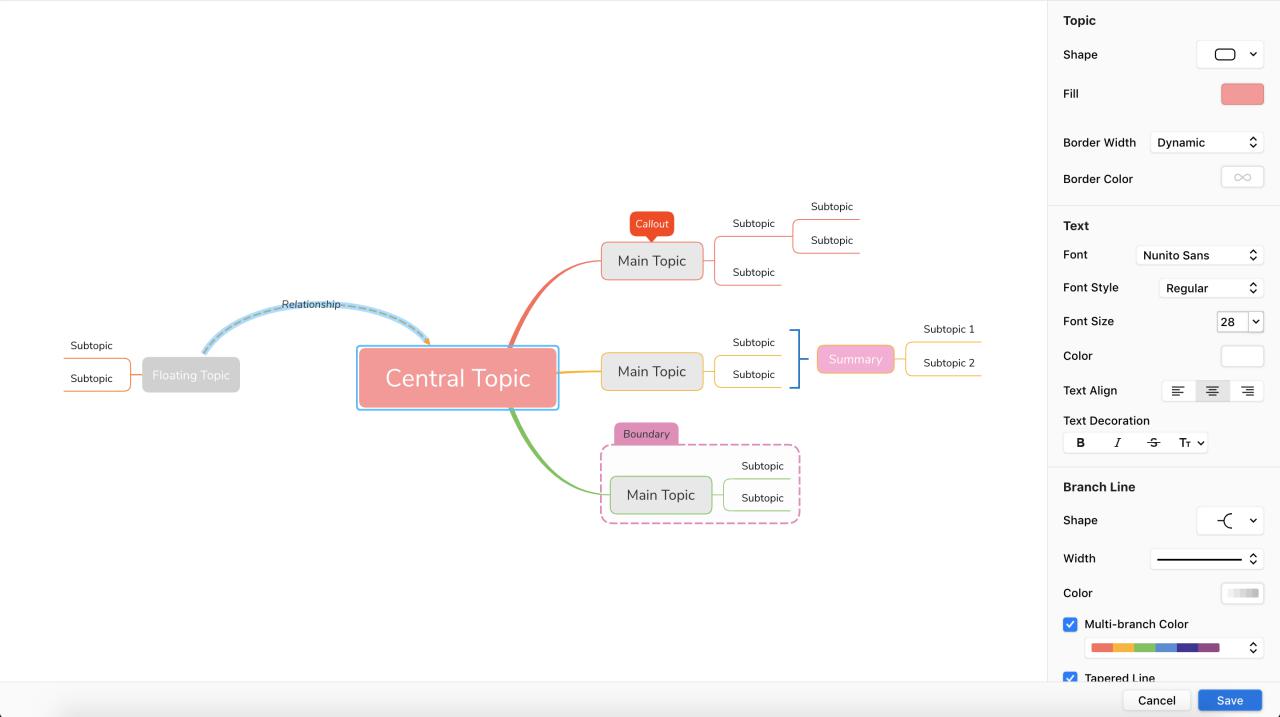
- Create, save and apply. Click File - New Theme, to start your building your theme. Click Save, and there you go. Your original themes are saved along with the built-in themes. You can retrieve your theme in Change Theme of the Format Panel.
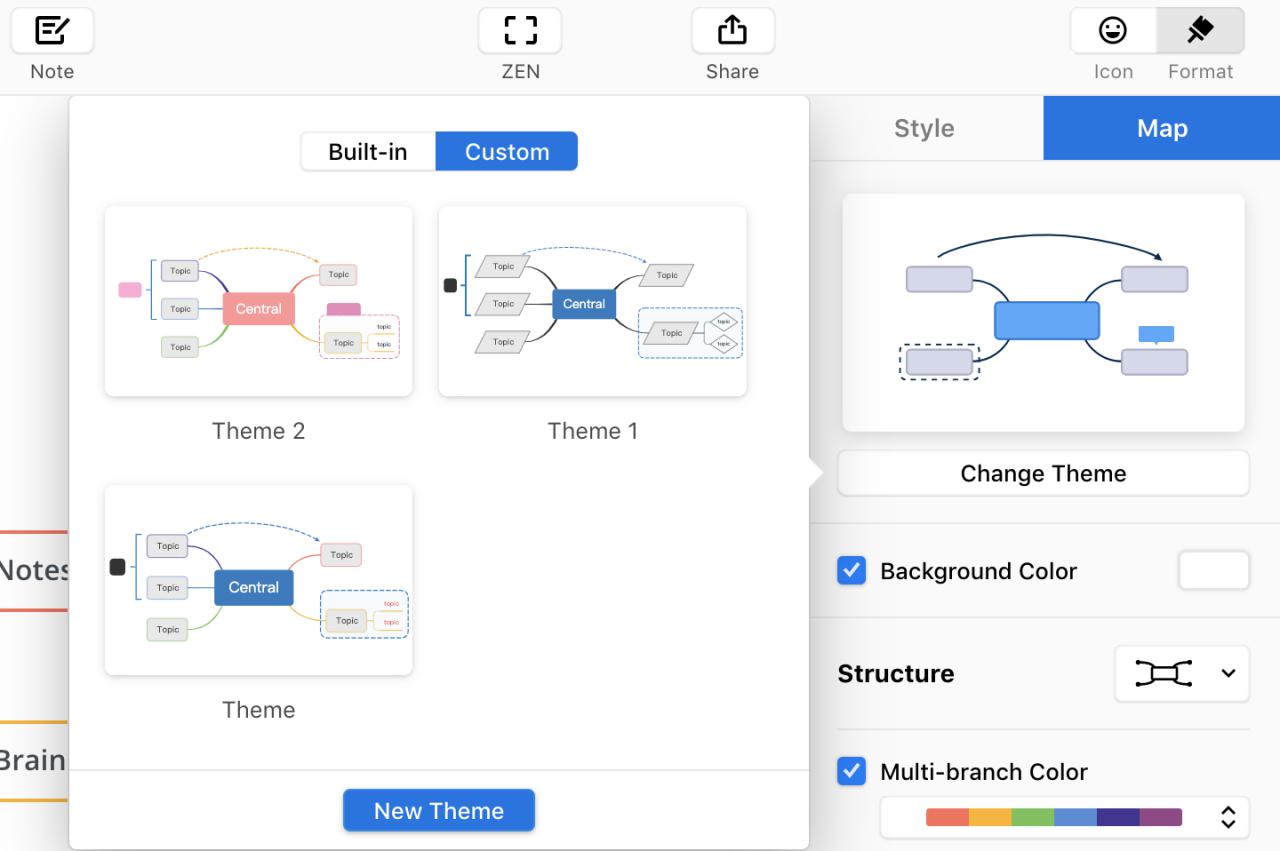

New look is just right for the new version. The redesigned UI is all set for you, and take it away with your inspirational beats.
- More Themes and Markers You can select new built-in themes, or simply select the structure.
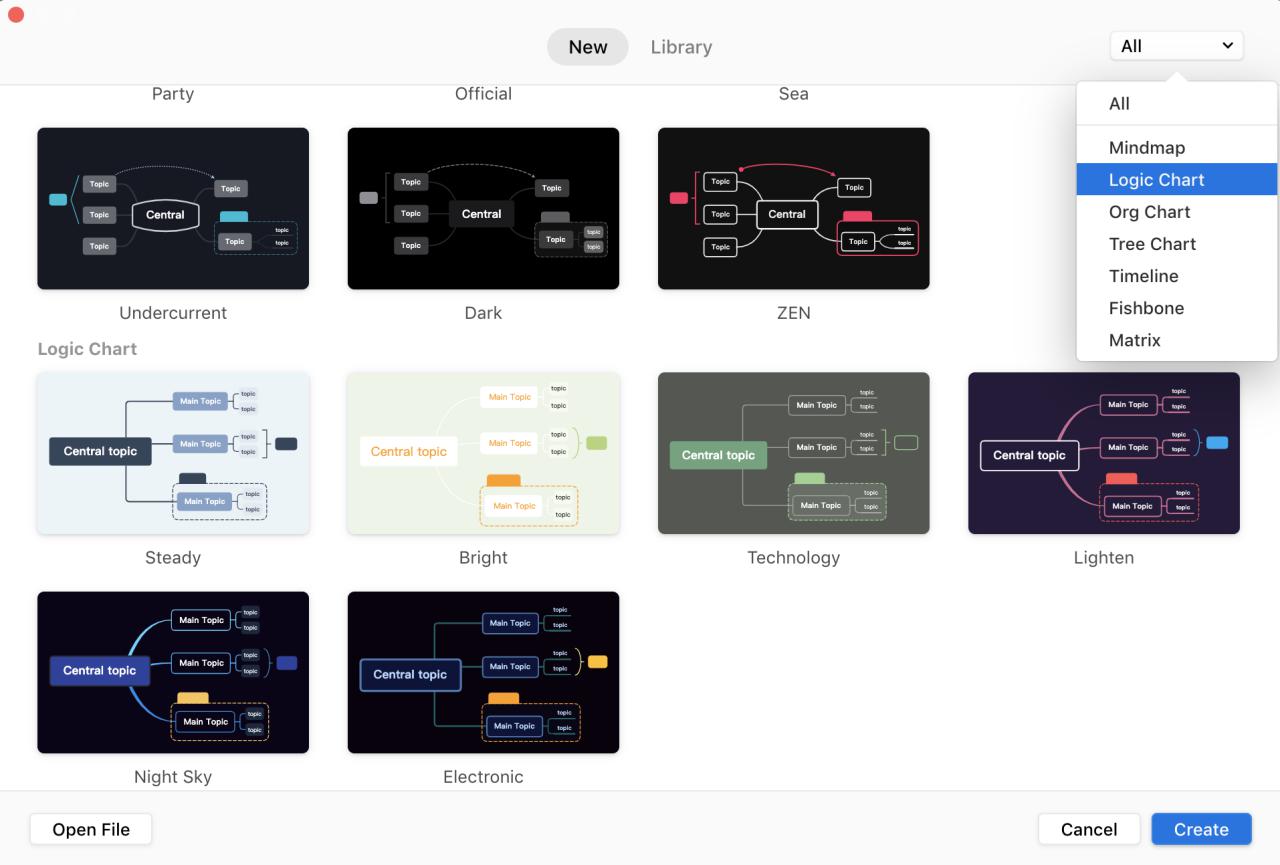
We want mind maps clear and fun, that's why we put several new markers to make your mind map creative.
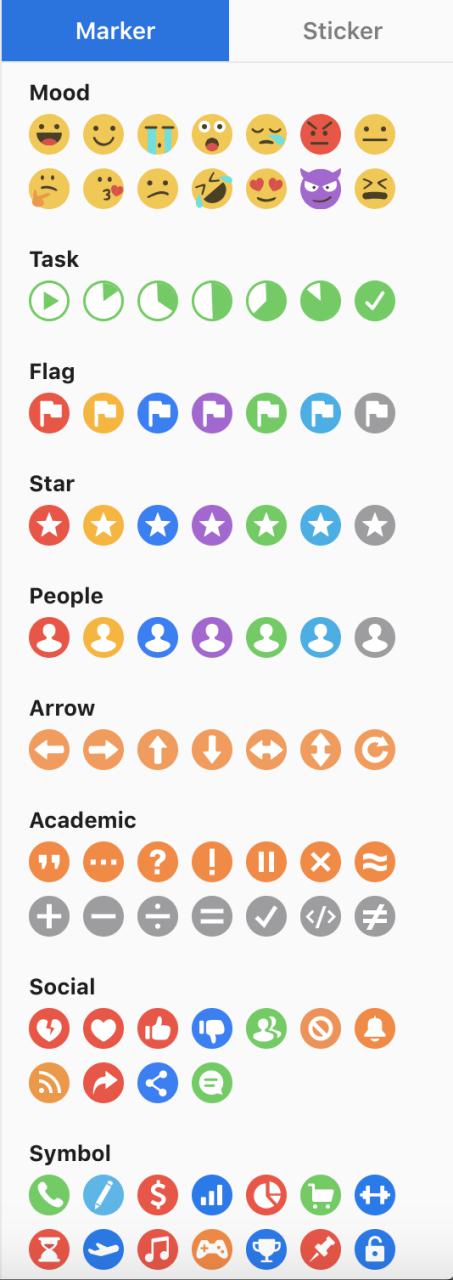
- Tool Bar and Format Panel Focus on your ideas, and let us be your best assistant. With brand new UI, creating mind map is both a visual and mind allure.
- Paint Mind Map as You are Holding the Palette Pick or enter the color accurately at ease.
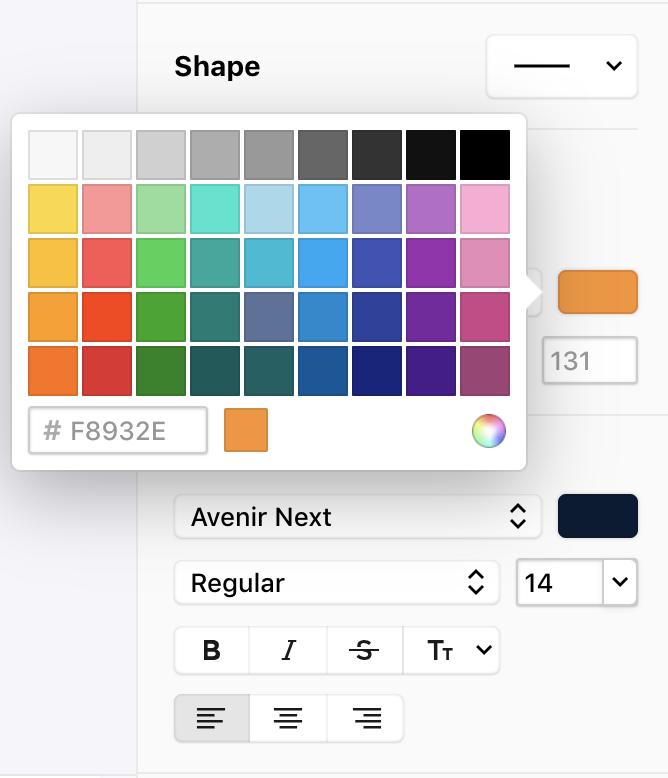
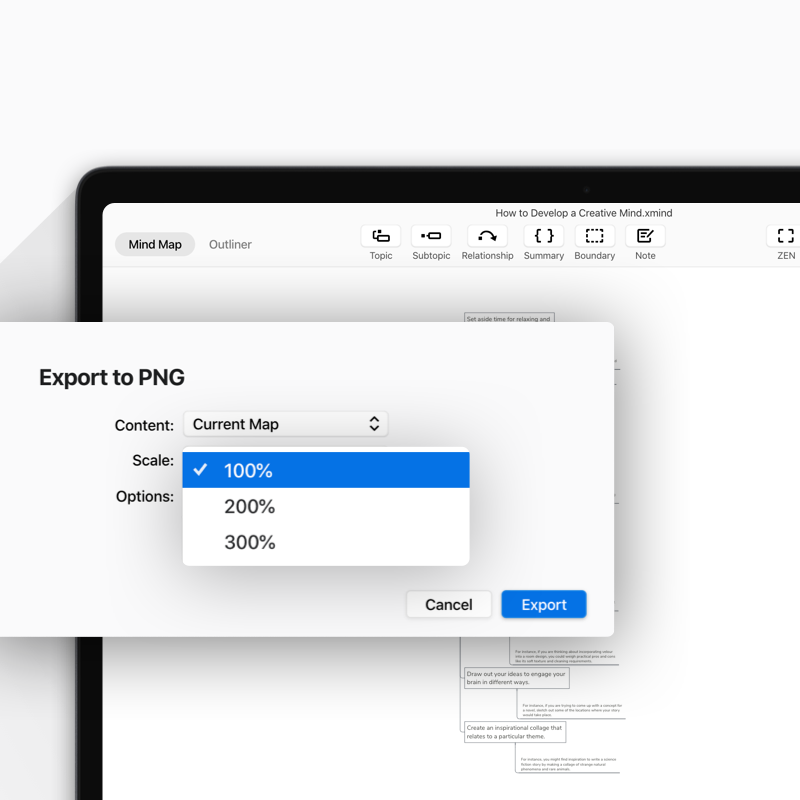
A whole new image, without any blur. Export the mind maps in different formats to outshine your ideas easily, clearly and freely.
- SVG Format No more blur this time, SVG format is always crystal clear even you are keep zooming. Try export your next big project to SVG format.
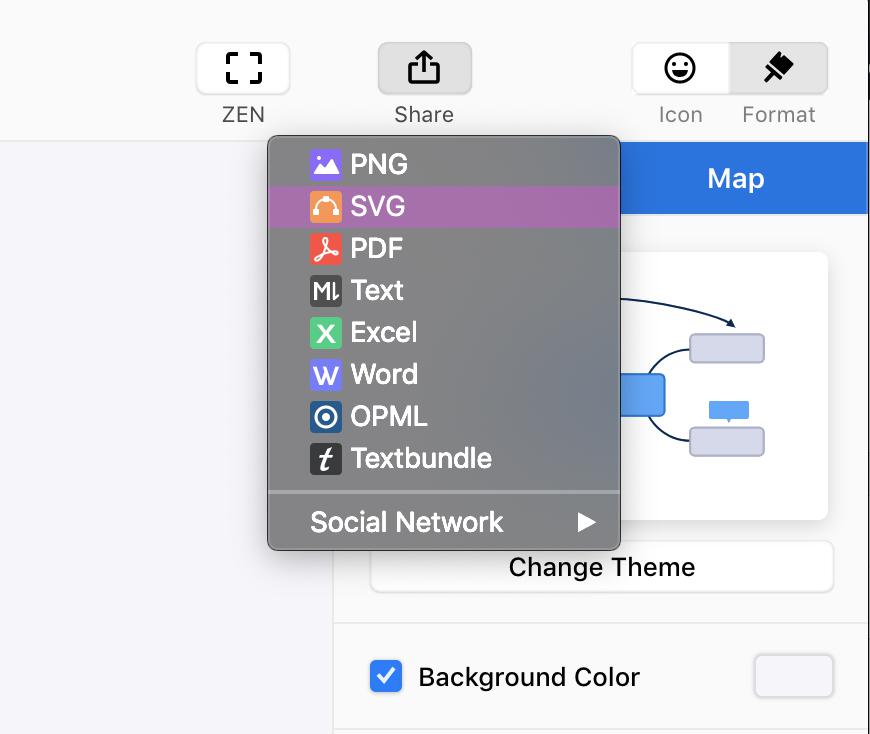
- Export Once with One Click Export all the workbook with just one click easily. All you need to do is select in Content, then the Whole Workbook.
- Transparent background with more scale options. Transparent background mind map can be used in Keynote/PPT without extra operations. Scale options allows you to adjust for different occasions.
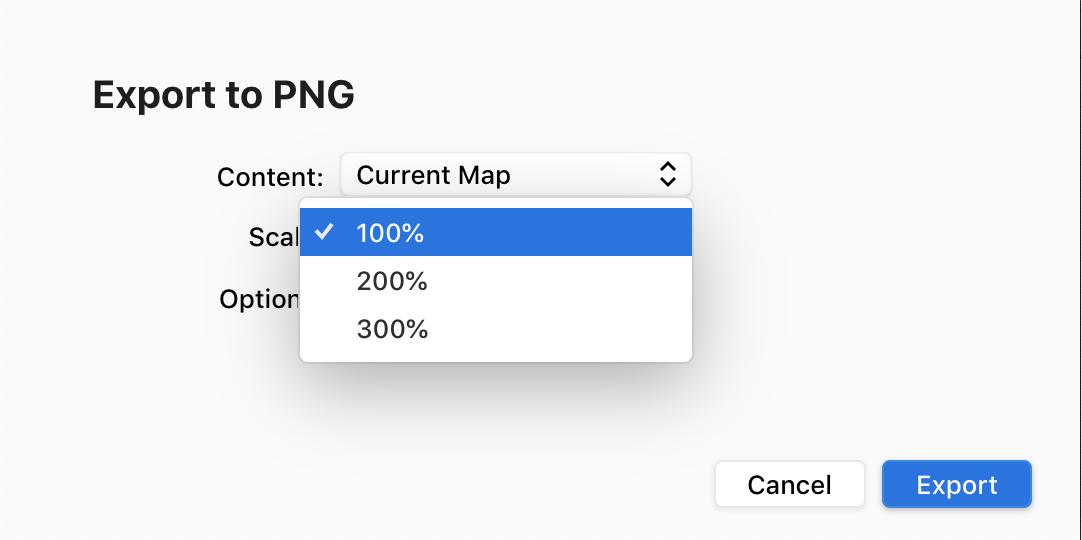
Keep your ideas spinning and your productivity. Download at our brand new website here.
Try Xmind Free

