Dec 11, 2024
How to Create a Responsibility Assignment Matrix (Template Included)
Dec 11, 2024
How to Create a Responsibility Assignment Matrix (Template Included)

In any organization, managing important tasks requires clear coordination among team members. Without a clear structure, responsibilities can become blurred, leading to low efforts and confusion over who is accountable for each aspect of a project. A structured approach to task ownership is required for businesses looking to stay competitive and ensure each team member knows their role. This drives the need for a Responsibility Assignment Matrix (RAM).
This tool clarifies each person's role to help avoid overlaps by outlining the critical responsibilities of team members. With advancements in AI, creating such work distribution systems has become easier than ever. AI tools like Xmind AI simplify the process to let teams quickly set up customized matrices that define roles and responsibilities clearly. This article will explore how Xmind AI can help you create an effective RAM to streamline workflow.
What is a Responsibility Assignment Matrix?
RAM is a tool used to define team members' roles within a project or evaluation. This diagram graphically conveys the tasks of each team member, thus making it clear for all the project participants what their role within the project is. A RAM is useful to systematize intricate workflow processes and provides assurance that no important task or process is ignored.
Often, a decision-maker interacts with a Responsible Assignment Matrix where tasks are placed on one of the axis and team members on the other. In the responsibility matrix, every task has a designated person who is responsible, accountable, consulted, or informed over. Such a framework assists in bringing all members together to meet the goals of the project.
Importance of RAM in Business and Organizations
Before learning how to make a Responsibility Assignment Matrix template, it’s essential to understand its significance in professional settings. The following section explores the key reasons why RAM is crucial for businesses and organizations:
- Enhances Accountability: By assigning a clear ownership for each task, a task management structure ensures that individuals are accountable for the timely completion of their responsibilities. In case of any issues or delays, it is straightforward for managers to pinpoint and refer to the responsible person.
- Improves Collaboration: With the division of tasks, collaboration becomes more effective as it clearly defines roles and identifies interdependencies between tasks. Team members can easily understand which individual to contact for specific information, reducing confusion and improving coordination.
- Facilitates Decision Making: RAM helps decision-making by clarifying task ownership. When a decision needs to be made, it's easy to identify the right person who has the authority or expertise to provide input.
- Minimizes Overlapping: When assignments are efficiently distributed, it ensures that no work is duplicated or ignored. By clearly outlining the roles, the Responsibility Assignment Matrix eliminates the possibility of multiple team members working on the same task, which can save time and resources.
Learning the Role of RACI and RASCI Matrices
Now that we know the importance of role allocation frameworks in streamlining workflow, let's discuss the different types of RAMs used in professional settings. Every kind of RAM caters to different needs depending on the complexity of the project. To select the correct type of matrix for your business, explore this discussion on the various RAM types available:
RACI Matrix
As one of the most widely used types, the RACI Matrix is specifically designed to outline roles within a project or organizational process. The matrix helps ensure that everyone involved in a project understands their specific responsibilities. Moreover, this role framework is helpful for projects that have a large number of stakeholders and tasks. It defines different levels of involvement for each member to avoid overlaps and gaps in responsibility.
Components of the RACI Matrix
- Responsible: The person or group who does the work or is appointed with completing any task.
- Accountable: The individual is ultimately responsible for completing the task and meeting the required standards. There is typically only one accountable person for each task.
- Consulted: People who provide input or suggestions necessary for completing the task. These individuals are usually experts in their designated areas that help guide the task's execution.
- Informed: Team members need to be kept updated on the task's progress. Such individuals are informed of the decisions and progress but do not actively contribute.
RASCI Matrix
The RASCI Matrix is an extended version of the RACI. While it follows the same structure as RACI, it introduces the "Support" role, recognizing people who assist in task execution but are not directly responsible for completing it. This type of matrix is beneficial for projects requiring additional support from different teams. Moreover, it is used for larger projects where task execution is more collaborative and depends on external assistance.
How to Create a Responsibility Assignment Matrix with Xmind AI?
While company is planning a product launch with a team of marketing and finance professionals, they must clarify who is responsible for which tasks to ensure smooth team coordination. To help manage the project and streamline task distribution, the manager should look to use Xmind AI to create a Responsibility Assignment Matrix. With this advanced mindmap creation tool, you get to streamline the whole process without any coordination problems.
Using its AI Copilot features, they get to expand the roles and responsibilities of each individual with a single click. To help you tackle such a scenario, we’ve provided a detailed step guide below on how to create a RAM using Xmind AI:
Step 1. Login and Access the Main Workspace
To begin the task, log in to your Xmind AI account and enter the tool's main workspace. Click on the "New Map" button from the homepage to open a New Map window with various templates.
Step 2. Choose Your Responsibility Assignment Matrix Template
Once you’ve accessed the “New Map” window, browse through the various template categories displayed in the template gallery and select the one that best aligns with your project needs.

Step 3. Organize the Template by Adding Tasks
Within the RAM generation interface, click on the topmost block and write the topic of your matrix. After that, move to the first column and click the initial block to add a subtopic. Label this subtopic "Task" and begin entering the various tasks associated with the project. To add another row, tap the "+" icon to add more tasks, and continue filling the column with all the relevant tasks.

Step 4. Add Team Names For RAM
After organizing the task list, proceed to the next step by adding the team names in the subsequent columns. Double-tap on the top blocks in the next columns and enter the names of the teams involved in the project.

Step 5. Assign Responsibilities to Teams
Moving forward, click on the cells corresponding to the intersection of the tasks and teams and assign roles using the RACI framework. For each task, determine which team will be R ( Responsible), A (Accountable), C (Consulted), and I (Informed). This will clarify each team's role in the execution and oversight of tasks.
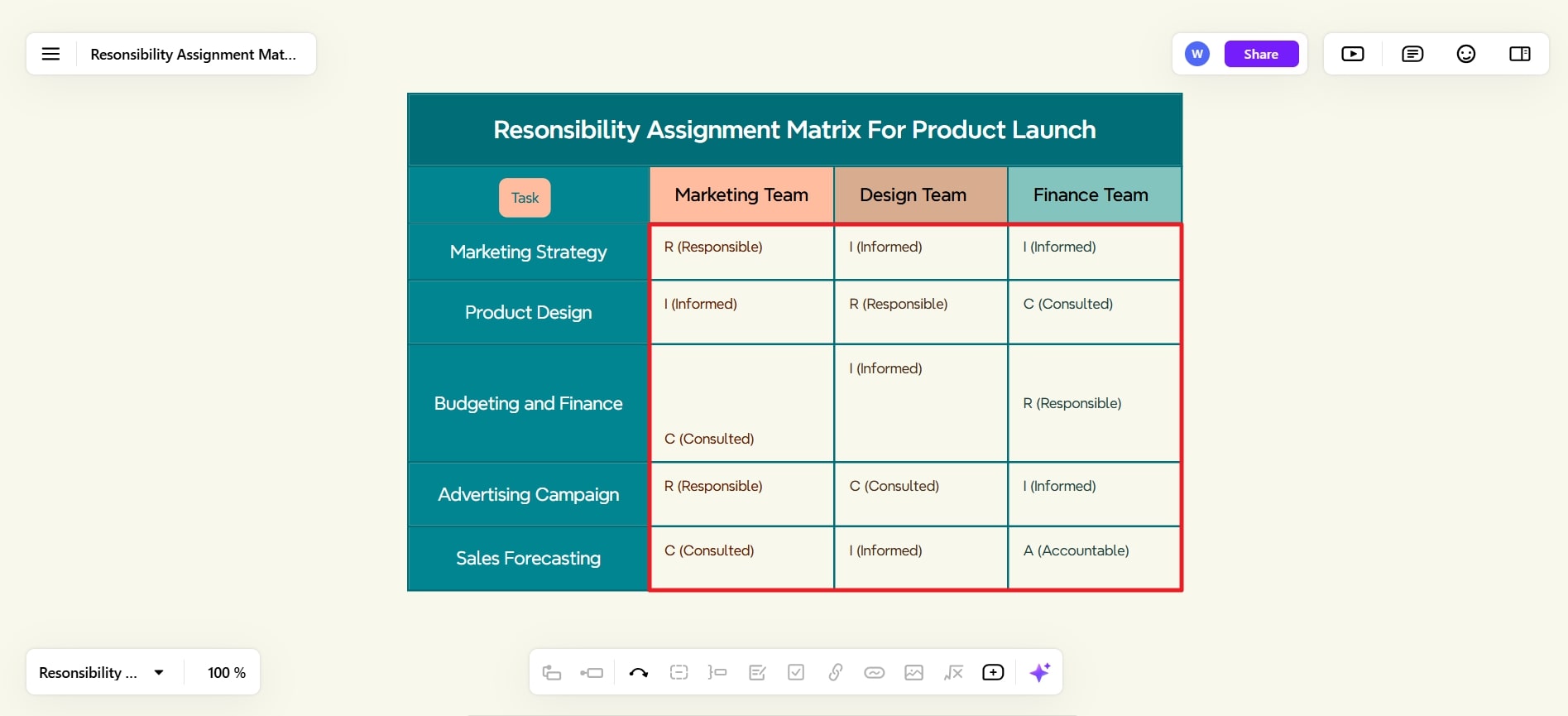
Step 6. Customize the Matrix With Symbols
Once the roles are assigned, navigate to the “Emoticon” on the top-right toolbar to expand a list of symbols. To differentiate the teams with colors, tap on each team block and click on your desired color people icon to assign that color to the team.

Step 7. Customize the Text Style and Format
To customize your Responsibility Assignment Matrix further, go to the "Format and Style" section on the top-right toolbar and expand the list of style options by selecting the "Brush" icon. Select the blocks you want to customize and adjust the text style, font, border size, and other formatting options to enhance the visual appearance of your matrix.

Step 8. Export the Responsibility Assignment Matrix
When you're content with the overall look of the matrix, head to the "Hamburger" icon on the top-left corner of the screen and select "Export as." Choose your preferred file format from the extended menu to store the matrix on your device.
Examples of RACI and RASCI in Action
Having covered the steps to create a Responsibility Assignment Matrix using Xmind AI, let's shift our focus to real-world applications. This section will explore examples of RACI and RASCI matrices in action across various sectors, demonstrating how these frameworks help streamline processes and ensure clarity in role allocation.
RACI Matrix Applications
Case Study 1: Product Development Process
The manufacturing company utilized the RACI matrix to streamline the product development process for a new line of eco-friendly packaging. The tram involved Product Development, Marketing, Operations, and Legal Departments. By clearly defining each department's involvement in the matrix, the company ensured there was no query about who was responsible for each step of the development.

Case Study 2: Event Planning For Corporate Conference
A corporate event planning company used the RACI matrix to organize a major business conference. The teams involved included marketing, logistics, speakers, and finance. The RACI matrix helped to allocate responsibilities and ensure that each team knew what was expected of them throughout the event planning process. It ensured all tasks, from logistics to planning, were executed efficiently.

RASCI Matrix Applications
Case Study 1: Website Redesign Project
A digital agency considered creating an RASCI Matrix for a website redesign project. The key teams being part of the project were Design, Marketing, Client, and IT Support. This framework helped to define the workflow and expectations of each department involved in the project. By organizing tasks, the agency ensured that support from the IT team was available at key stages and that the client remained informed throughout the process.

Case Study 2: HR Onboarding Process
To optimize the hiring experience for new employees, a school institution implemented this matrix in its HR department. HR, IT, Training, and Management were responsible for this process. By using the role distribution framework, the company ensures that all steps in the onboarding process are clearly outlined and that the necessary support is provided at each stage.

Conclusion
In the end, Responsibility Assignment Matrices are essential for streamlining the process of role allocation for any project or business process. This article explored both types of matrices in detail, highlighting that RACI is ideal for smaller projects due to its simplicity. On the other hand, RASCI adds an extra layer by introducing a support role, making it suitable for larger projects where additional assistance is beneficial.
Moreover, we discussed how Xmind AI can effectively create RAMs that caters to different real-world applications. It provides templates and customization options that simplify the setup and formatting of these matrices for a more appealing look. Therefore, if you're looking for a user-friendly platform to manage project roles, Xmind AI must be your first choice.
More Posts
Conducting Employee Performance Reviews: Templates and Best Practices
Explore various types of performance reviews for employee evaluation. Learn how these reviews help in professional growth and drive business success.

Top Decision-Making Models Every Leader Should Know
Want to make better decisions in your business? Explore different decision-making models to improve problem-solving and achieve success in decision-making.

The Role of Performance Reviews to Boost Employee Efficiency
Looking for ways to enhance work efficiency in your business? Read on to learn about the role of performance reviews in improving productivity.


One space for all your ideas
Organize thoughts, visualize structures, connect ideas, and unlock insights.
Get Started for Free


