Dec 12, 2024
The Role of Performance Reviews to Boost Employee Efficiency
Dec 12, 2024
The Role of Performance Reviews to Boost Employee Efficiency

Businesses often need to regularly review their employees to ensure that performance standards are met and identify areas of improvement for employees. These reviews are crucial for not only recognizing achievements but also facilitating professional growth and maintaining a motivated workforce. However, conducting thorough and effective reviews requires structured frameworks that can organize different performance parameters. Without a well-defined structure, performance reviews can become disorganized and less impactful.
To address this need, professionals often turn to tools that help create and manage these frameworks efficiently. One such tool is Xmind AI, a powerful mind-mapping platform that can help businesses generate clear visual structures for performance evaluations. This article will discuss how Xmind AI can simplify the performance review process, enhance clarity, and drive better employee and organizational results.
Understanding Performance Reviews
Now that we are ready to make organized evaluation structures, it is necessary to first look into what performance reviews are while specifying annual performance reviews. In annual performance reviews, employees are formally assessed on their performance within 1 year. These reviews give a report on the extent to which an employee has been able to achieve target goals and how successful he was in his functions.
They allow for self-evaluation and discussion on achievements and shortcomings by both the employer and the employee in the previous year. In addition, annual evaluations assist in achieving targets while ensuring that targets align with the overall organizational objectives of the given year. Furthermore, they help employers evaluate employees' eligibility for promotions, salary increments, and career advancement opportunities.
Objectives of Annual Performance Reviews
Performance reviews serve multiple objectives that contribute to both employee development and organizational success. To help you understand their full potential, it’s essential to recognize how these reviews go beyond just assessing past performance. Read on to explore the key objectives of performance assessments:
- Provides Feedback: One of the key purposes of such assessments is to enable employees to be given constructive feedback on how they performed in a certain period. This area concentrates on the positive and negative areas of the employees and what contribution would be expected from them in the organization's future.
- Employee Development: Evaluations play a critical role in identifying areas for professional growth and skill enhancement. By assessing employees on key parameters, businesses can suggest training opportunities, provide mentoring, and guide employees toward achieving their career goals.
- Sets Goals: Annual performance reviews help set clear and measurable goals for the upcoming year. This ensures that employee goals are aligned with the organizational objectives to strengthen a sense of direction and purpose.
- Recognizes Achievements: Reviews offer a platform for acknowledging and rewarding employees’ contributions and achievements over the year. Recognition motivates employees and boosts their morale, ultimately leading to enhanced productivity in workflows.
- Discusses Long-Term Plans: These reviews provide an opportunity to discuss long-term career aspirations. Employers can use performance assessments to identify high-potential employees for future roles, helping to plan for career progression and succession within the organization.
Key Components of an Effective Annual Performance Review
An effective performance review template is more than just a formal evaluation of an employee’s work; it’s an essential tool for employee and organizational development. To ensure the review process is productive, your evaluation strategy must include the following key components:
1. Employee Information
This section should include basic details about the employee to ensure that the review is documented correctly. It contains the employee's name, designation, department, and review period of one year. Including these details helps to identify the individual being reviewed. It connects the review to a specific time frame to ensure the assessment is relevant to the employee's contributions during that year.

2. Clear Performance Metrics
Effective performance reviews require clear metrics, including job-specific skills, goals/KPIs, time management, communication, collaboration, and teamwork. These metrics ensure a comprehensive assessment of an employee’s performance in key areas necessary for both individual and organizational success.

3. Rating Scale
Managers must create a clear rating scale for evaluating employee performance consistently. This scale can be either numerical or 1-5, where 1 represents unacceptable performance, and 5 represents excellent performance. Descriptions such as Unsatisfactory, Basic, Proficient, and Outstanding can also be used. This rating criteria helps employers summarize the employee's performance quickly and concisely.

4. Strengths
After reviewing the employee's performance on key parameters, make a section where you can mention the employee's strengths and achievements. It provides an opportunity to appreciate their hard work and achievements that have positively contributed to the organization's success.
5. Areas For Improvement The areas for improvement section focuses on providing constructive feedback where the employee can enhance their performance. It is important to highlight specific areas where growth is needed and offer suggestions to help the employee develop further. This section should be created positively by focusing on development rather than negatively criticizing employees.
6. Set Goals
Setting clear and achievable goals is a key component of annual performance reviews. Use the SMART framework when defining goals for the upcoming performance year. These goals should be set by collaboration with employees to ensure they are aligned with both the employee’s career goals and the organization’s objectives.

7. Training and Development Needs
Once you’ve thoroughly analyzed the performance of an employee, determine whether he/she needs training to develop or improve a particular skill. This section helps identify areas where employees may benefit from further education, resources, or mentorship to improve their performance. Addressing training needs ensures that employees stay up-to-date with industry trends to grow within the organization.
8. Signatures and Acknowledgement Lastly, a performance review template must include a specific section for adding signatures from both employer and employee. This section formally acknowledges that both parties have understood the review. The employee's signature indicates that they have received the feedback, while the employer's signature confirms that the review was completed.
Using Xmind AI to Conduct Annual Performance Reviews
Businesses seeking efficient tools for streamlining the performance review process can turn to Xmind AI. This platform offers ready-to-use templates and customizable structures, enabling employers to easily design comprehensive evaluation strategies. Xmind AI also provides a Copilot feature that generates creative ideas and suggestions to help managers refine content. With the generate-on-demand functionality, managers can input commands to receive tailored recommendations and strategies, particularly those related to employee development.
Moreover, its AI Explain feature breaks down complex terms and concepts, providing detailed explanations to ensure clarity throughout the review process. Additionally, collaboration is made seamless through comments to let teams collectively share insights and refine assessments. With its access-sharing capabilities, multiple managers and stakeholders can co-create and finalize the review process, ensuring that every perspective is accounted for.
Guide to Conduct a Comprehensive Annual Performance Review
Having explored Xmind AI as an effective tool for managing performance portfolios, it’s time to delve into a guide for conducting a thorough annual performance review. To make this relatable, think about a situation where a marketing firm is preparing to evaluate employees’ performance over the past year. The following section outlines a structured approach to conducting performance reviews using Xmind AI:
Step 1. Choose an Annual Performance Review Template
After accessing the Xmind AI website, login into your account to enter the main workspace. From here, click on the “New Map” button to proceed to the “New Map” window.
In the “New Map” window, choose a suitable performance review template from the available options. Once you choose the template, you’ll be directed to the editing workspace, where the template will automatically be loaded.
Step 2. Label the Template Layout
Upon entering the editing interface, label the top block of the template with “Annual Performance Review” to clearly define the document’s purpose. We recommend you use the Tree Chart structure. Afterward, remove any unnecessary text or columns that do not align with the review format.
Step 3. Add Employee Information and Performance Metrics
Moving forward, click on the first cell and label it “Employee Information" and input key information about the employee begins to be reviewed, including their name, designation, department, and review period. Afterward, add a new row by pressing the Enter key. After adding a new row, label the first cell as “Performance Metric” and list the key performance metrics used for evaluation.

Step 4. Define the Rating Scale
Begin by adding a new row below the Performance Metric section. In the first cell of the newly added row, write “Rating Scale.” In the adjacent cell, outline the various rating levels to assess performance. To visually highlight the employee's performance, you can insert checkboxes next to each rating node using the “Task” feature in the bottom toolbar.

Step 5. Identify Strengths and Areas of Improvement
After completing the analysis, add a row dedicated to detailing the employee's “Strengths.” Under the “Details,” highlight the key strengths, contributions, and achievements that the employee has demonstrated. Once the strengths are added, create a new row. In the first cell of this new row, label it as “Areas for Improvement.” In the “Details” section, provide constructive feedback on the areas where the employee can improve.
Step 6. Set Clear Goals For Professional Development
When the performance review is done, add a new row and label the first cell as “Goals,” and in the adjacent “Details” cell, outline the specific objectives for the employee. Ensure these goals are SMART—Specific, Measurable, Achievable, Relevant, and Time-bound—to make them clear and actionable.
To generate insights related to these goals, select the “Relevant Node” for each goal. Then, tap on the Copilot feature at the bottom toolbar, choose “Generate on Demand,” and provide the appropriate prompt. Once you've entered the prompt, click “Generate” to create the insights you need.

Step 7. Include Notes For Additional Information When your performance review structure is complete, you can add additional messages or feedback to the review. To do this, tap on the cell where you want to add a message and use the “Note” feature from the bottom. A text box will then appear where you can input your message.
Step 8. Share the Performance Review With the Employee
Once the review process is complete, press the “Share” button at the top-right corner of the screen. A dialogue box will appear, where you must enter the employee's email address. After adding the email, adjust the access settings according to your choice. Click “Send invitations” to deliver the review to the employee.

Practical Tips for Managers Using Xmind AI
Before creating an effective performance evaluation structure using Xmind AI, you must keep some expert tips in mind to unlock the tool’s full potential. These performance review tips will assist managers in achieving perfection in creating well-organized reviews:
- Incorporate Visuals for Better Understanding: You can enhance the clarity of your reviews by adding visuals like charts, graphs, or icons. Xmind AI provides an image insertion feature that allows managers to integrate these visuals seamlessly into their evaluation frameworks.
- Collaborate and Get Feedback: Managers can use Xmind AI’s collaboration features to involve other managers or team members in the review process. Sharing drafts and gathering feedback through comments can foster a collaborative environment.
- Use Ready-Made Templates for Consistency: Xmind AI offers pre-designed performance review templates that help maintain consistency across all evaluations. Using these templates ensures that key areas such as goals, performance metrics, and feedback are covered in a logical format.
- Utilize AI Assistance: Users can leverage the AI-integrated features of Xmind AI to generate content and improvements based on the data you input. Moreover, if you can't understand a certain terminology or need clarification, use the Explain feature.
Conclusion
After reviewing the article in detail, we know the importance of conducting annual performance reviews (Template) in a business context. This article provided complete guidance on the components of evaluation structures, highlighting the key elements required for a successful process. By using Xmind AI, managers can streamline the process, ensure consistency, and enhance the clarity of employee feedback.
More Posts
Conducting Employee Performance Reviews: Templates and Best Practices
Explore various types of performance reviews for employee evaluation. Learn how these reviews help in professional growth and drive business success.

Top Decision-Making Models Every Leader Should Know
Want to make better decisions in your business? Explore different decision-making models to improve problem-solving and achieve success in decision-making.

How Concept Maps Enhance Learning in Education: Practical Examples
Want to enhance your learning experience? Learn how Xmind AI can generate effective concept map examples to improve your understanding of different topics.
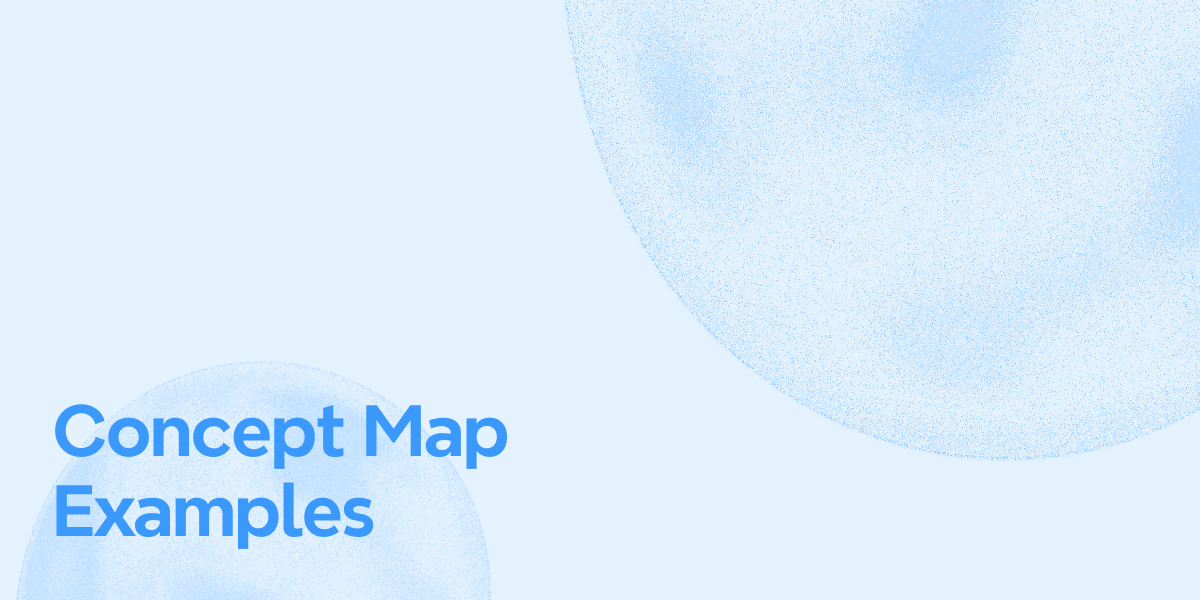

One space for all your ideas
Organize thoughts, visualize structures, connect ideas, and unlock insights.
Get Started for Free


