Dec 19, 2024
Conducting Employee Performance Reviews: Templates and Best Practices
Dec 19, 2024
Conducting Employee Performance Reviews: Templates and Best Practices

Overseeing employee performance is among the most challenging responsibilities for companies. With adequate evaluation, organizations can avoid unclear expectations, irregular feedback, and missed chances for development. Performance evaluations provide an organized approach to these issues. Companies can establish precise expectations through consistent, constructive feedback, acknowledge successes, and pinpoint areas needing enhancement.
Nevertheless, performing successful reviews frequently necessitates organized procedures, effective communication, and appropriate tools to guarantee significant results. Regardless of whether it’s an annual, mid-year, quarterly, or 360-degree evaluation, having clear templates and established best practices can be crucial. This article examines the aims, advantages, and methods of different performance review templates and emphasizes how tools such as Xmind AI facilitate their development and organization.
Understanding Performance Reviews
Performance reviews are organized assessments that assist organizations in evaluating employee performance, delivering feedback, and establishing objectives for future development. In these evaluations, employers summarize the employee's performance, accomplishments, and advancements. Additionally, it provides an understanding of strengths and improvement areas, guaranteeing alignment between employees and organizations.
In addition to assessing performance, reviews encourage open dialogue between staff and management, enhancing transparency and trust. Consistent feedback keeps employees inspired and involved, enhancing overall productivity and job fulfillment. Through regular performance evaluations, organizations can foster a culture of ongoing improvement, ensuring that employees grow professionally and play an important part in the company’s achievements.
Performance Review Templates
Organizations often use different performance review templates tailored to specific timelines and objectives to ensure a structured and efficient review process. These templates help streamline evaluations and make focusing on relevant aspects of performance easier. Below, we'll explore various performance review templates and explain their purpose and process and how tools like Xmind AI can assist in conducting them effectively.
1. Annual Performance Review Template
The annual performance review is a comprehensive evaluation that reflects the employee's overall performance throughout the year. Documenting annual performance in a written format lets both organizations and employees know that the evaluation is official and serves as a reference for future development. For this purpose, Xmind AI allows users to share access and collaborate on performance reviews, streamlining feedback and goal alignment.
Benefits
- The annual review helps establish measurable goals for the employee's future growth and aligns them with organizational objectives.
- It identifies strengths and areas for improvement, providing a foundation for targeted training and development.
- This type of evaluation provides a chance to acknowledge accomplishments, elevating employee confidence and drive for the upcoming year.
Focus of the Review: The yearly performance assessment centers on assessing the employee's complete accomplishments, advancement towards objectives, and areas needing improvement over the year.
2. Mid-Year Performance Review Template
This template focuses on reviewing the employee’s progress halfway through the year. It assists in recognizing any difficulties or modifications required prior to the year-end assessment. Additionally, mid-year performance reviews offer insights into the aspects where the employee may be deficient and ways they can enhance their skills by year-end. While managing such a review, you can utilize the AI Copilot feature of Xmind AI for modifications and enhancement tactics in managing employees.

Benefits
- The mid-year assessment serves to reveal performance shortfalls, enabling employees to tackle problems prior to the year-end review.
- This allows managers and staff to create precise, actionable objectives for the rest of the year, enhancing overall effectiveness.
- Frequent evaluations promote continual progress by offering prompt feedback and direction, helping employees remain aligned with their development.
Focus of Review: The aim of the mid-year performance review is to evaluate the employee’s development or areas needing enhancement before the year-end assessment.
3. Quarterly Performance Review Template
As implied by the name, Quarterly Performance review templates are carried out every three months at the conclusion of each quarter. This kind of review offers a systematic chance to assess short-term objectives, tackle issues, and monitor advancements consistently. To conduct such reviews, Xmind AI offers multiple templates and structures specifically designed to streamline the process.
Benefits
- Frequent evaluations allow organizations to adapt quickly to changing priorities and goals.
- Regular check-ins foster better communication and stronger employee-manager relationships.
- Employees receive timely feedback, enabling consistent growth and development throughout the year.
Focus of the Review: The objective of the quarterly performance review is to evaluate short-term goals, monitor ongoing progress, and address any immediate challenges at the end of each quarter.

4. 360 Performance Review Template
To perform a complete assessment, the 360 Performance Review template collects feedback from various sources, including supervisors, peers, or stakeholders, to provide a holistic evaluation. This approach offers a well-rounded perspective on an employee's performance, focusing on overall effectiveness. Xmind AI improves this process by facilitating the easy inclusion of feedback from different stakeholders, making certain that all input is added in the final assessment.

Benefits
- The 360 Performance review provides a complete perspective by collecting input from various sources, ensuring a balanced evaluation of the employee's performance.
- Incorporating varied viewpoints aids in identifying advantages and improvement areas that may go unnoticed from just one perspective.
- It makes an environment of continuous feedback and advancement, promoting openness and aiding professional growth at every level.
Focus of the Review: This review aims to provide an in-depth evaluation of an employee's performance from multiple perspectives to assess their strengths and areas for improvement.
Best Practices for Conducting Performance Reviews with Xmind AI
When conducting performance reviews, you need to establish a framework that ensures effectiveness. The following are the key best practices to implement while conducting an employee assessment.
- Use-Data Driven Insights: Employers must support the review with data and factual evidence. You must consider using performance metrics, project results, and other quantifiable indicators to provide an accurate and clear review process.
- Ensure Constructive Feedback: Provide both positive reinforcement for achievements and constructive feedback for areas that need improvement. Ensure that the feedback is actionable and focused on behaviors and outcomes rather than personal attributes.
- Incorporate Employee Input: Performance review templates should also include a segment or section specifically designed to capture the employee’s self-assessment and feedback. This allows employees to stay updated about their performance and actively participate in the review process.
- Follow-Up and Continuous Support: Employee assessments should not be just done and left. After conducting the assessment, employers must set action plans and timelines to address identified areas of improvement. Moreover, regular follow-up meetings should be scheduled to track ongoing progress toward the action plan.
How Xmind AI Enhances These Practices
Xmind AI enhances performance reviews with customizable templates and the ability to add notes and comments for clear feedback. It allows sharing access for collaboration, ensuring all stakeholders are involved. You can also leverage Xmind AI's Copilot feature to gather insights based on performance metrics and past reviews. Additionally, equations can be integrated into performance evaluation indicators to quantify performance more accurately.
Case Study: Creating a Performance Review With Xmind AI
Sarah, as a team leader at a digital marketing agency, wants to conduct a quarterly performance review of an employee. She wants to ensure the review is structured and clear and provides feedback on past performance and goals for future growth. Sarah decides to use Xmind AI to streamline the review process and present a comprehensive performance assessment to the employee. To create the review, she follows the steps below.
Step 1. Start Creating a New Map on Xmind
Login into your Xmind AI account to enter the main workspace. Upon entering the workspace, hit the "New Map" button to open a New Map window. In the “New Map” window, scroll through the available templates and select the one that best matches the performance review.

Step 2. Deleted Unwanted Elements and Structure the Review
Once you have selected the template, begin by selecting the unwanted text or elements in the template and pressing the “Delete” key to remove them. Next, to organize your review clearly, navigate to “Format and Style” and click on the “Skeleton” icon. From the available layout options, choose the structure that best suits the specific areas you want to focus on in the review.

Step 3. Add Employee Details Section
As the review structure is set, label the top block as "Quarterly Performance Review." In the top-left block, label it as "Employee Details." Then, click within the adjacent rows and write the "Employee's Name," "Position," and "Review Period" in each row. To add a row for "Reviewer Name," click the row above and press "Enter" to insert a new row, allowing you to input the necessary details.

Step 4. Include Performance Criteria
After setting up the “Employee Details” section, move to the cell directly below it and label it as the "Performance Criteria" section. In the adjacent rows, start by adding key performance evaluation factors such as "Quality of Work," "Communication Skills," "Attendance," and other relevant criteria based on the employee's role. Afterward, other cells will be filled out according to the desired parameters of evaluation.

Step 5. Add a Numerical Scale to Assess the Quality of Work
Tap on the “Quality of Work” row and click the "Subtopic" tool from the bottom toolbar to add a new node. In this node, insert a numerical scale from 1-5 to evaluate work quality. Click on the newly created node and press "Enter" to add more rows if necessary. Label the rows as "1 - Poor," "2 - Below Average," "3 - Average," "4 - Good," and "5 - Excellent" for a clear rating scale.

Step 6. Incorporate Check Marks and Comments
For easy indication of work quality, head to each numerical value node and use the “Task” feature from the floating toolbar to add checkboxes. Afterward, to provide insights into any performance criteria, click on the criteria and use the “Comment” feature from the bottom to add detailed feedback, suggestions, or observations.

Step 7. Share Access to Employees For Review
Once the quarterly performance review template is complete, head to the “Share” button to invite employees. In the dialog box that appears, write down the employee’s email address and set the access to “Can Edit” so he can provide his feedback as well. Finally, press the “Send Invitations” button to share the review and allow the employee to review.

Conclusion
Wrapping up the discussion, we can conclude that assessing employees' performance is important to ensure success in any organization. This article looked into different types of performance reviews, including annual, mind-year, quarterly, and 360-degree views, each serving distinct purposes.
However, conducting such reviews effectively requires tools that streamline the process. Advanced AI-integrated tools like Xmind AI simplify collaboration, ensure feedback, and enhance overall evaluation efficiency.
More Posts
Top Decision-Making Models Every Leader Should Know
Want to make better decisions in your business? Explore different decision-making models to improve problem-solving and achieve success in decision-making.

The Role of Performance Reviews to Boost Employee Efficiency
Looking for ways to enhance work efficiency in your business? Read on to learn about the role of performance reviews in improving productivity.

How Concept Maps Enhance Learning in Education: Practical Examples
Want to enhance your learning experience? Learn how Xmind AI can generate effective concept map examples to improve your understanding of different topics.
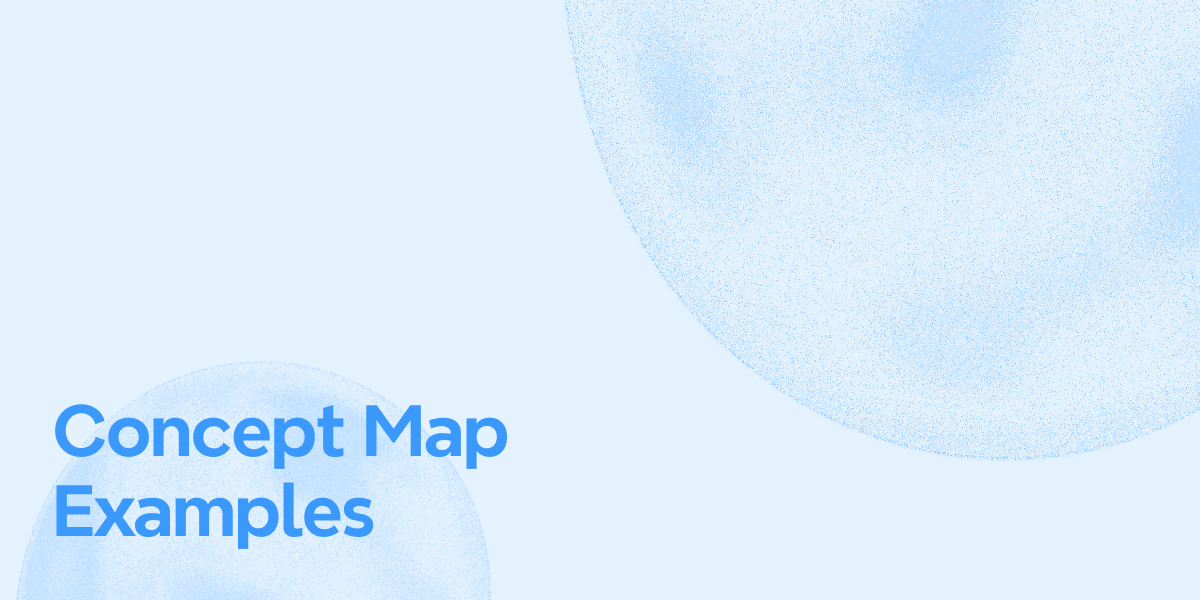

One space for all your ideas
Organize thoughts, visualize structures, connect ideas, and unlock insights.
Get Started for Free


