Jan 16, 2020
Create the First Mind Map is Easy and Fun

Jan 16, 2020
Create the First Mind Map is Easy and Fun

What is Mind Mapping?
Mind mapping is a specific implementation method where you use a keyword to trigger related ideas, and then use the technique of graphics and text to show the relationship between the various levels of topics in a mutually subordinate hierarchy - establishing a memory connection between the keywords, images, colors, etc., and then to present all elements in a diagram to show your thoughts in a logical way.
Getting Started with Your First Mind Map
If you're new to Xmind and don't know how to get started, check out this guide down below.
First, just download Xmind on your computer, cell phone, or tablet, spend a minute to familiarize yourself with the interface, and you are ready to go.
-Download desktop version(Windows/Mac/Linux)Here
-For mobile and tablet versions, you can download them from application stores.
Xmind 101
Create a new mind map
You are brought to a new canvas immediately when you open Xmind. You are also free to choose from the map templates stored for you. [Upper toolbar - File - New From Templates]

You can also import different files from [File - Import]

Adding topics
Use [Tab] to branch out main topics from your central topic; [Tab] again for a subtopic. Double-click on the canvas for an independent floating topic. You can also find these topic clicks at the top of your canvas.

Insert attachments in your map
Select the topic you want to insert attachments into, then simply choose from the upper tool bar.

Delete and undo
Simply select the element and delete, or use Command/Control+Z to delete.
Change themes, colors, texts formats
You can find what you want to change in the right format panel.

Share and Export
Xmind supports many file formats such as PNG, SVG, PDF, OPML etc. You can also share your maps to our mind map gallery through xmind share.


ZEN Mode
ZEN mode allows you to focus on the mind map itself. Concentrate on the diversion and organization of your thinking, and come up with better solutions.

Pitch Mode
Pitch Mode automatically generates transitions and layouts to showcase your mind map with one click. From brainstorming to presentation, we say goodbye to tediously piling up slides in PowerPoint.

Outliner View
Easily switch between a mind map and outliner view. Xmind provides you a new way to organize and structure your thoughts. [Upper tool bar - View - Outliner]


Alright! That's all you need to know about getting started in Xmind. It's not hard at all, right? Go and create your first mind map now!
More Posts
Flowchart Essentials: Definition, Templates, and Free Softwares
Discover the power of flowcharts with our detailed guide. Learn what a flowchart is, explore practical use cases, and discover how to create and optimize them using softwares like Xmind and Xmind AI for enhanced workflow efficiency.
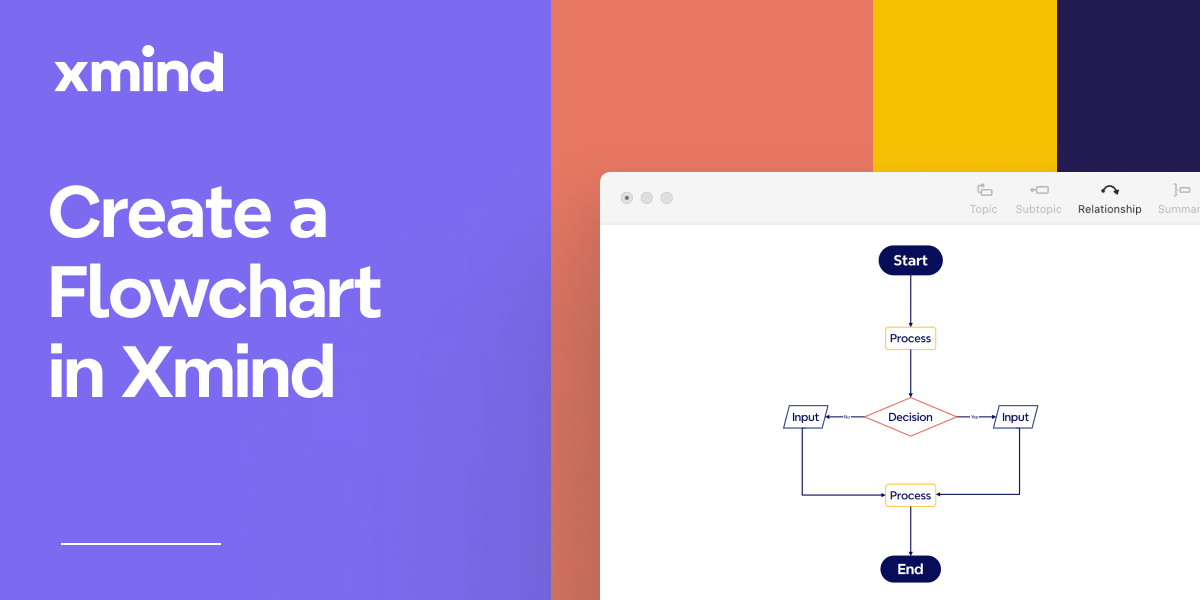
Bubble Maps: Definition, Examples, and How to Create in Xmind
Discover the power of bubble maps for data visualization with our comprehensive guide. Learn about different types, practical applications, and best mind mapping tools like Xmind. Get step-by-step instructions and expert tips to create stunning bubble maps for brainstorming, project management, and report writing.
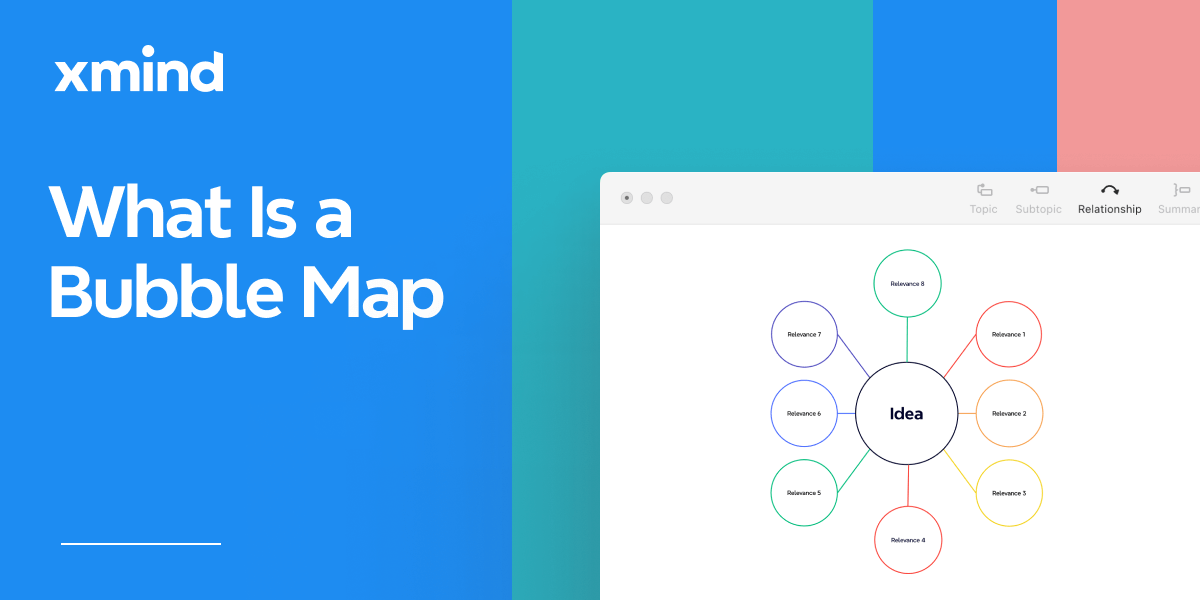
The Complete Guide to Organizational Chart [2024]
Discover the simple steps to build dynamic organizational charts with Xmind.
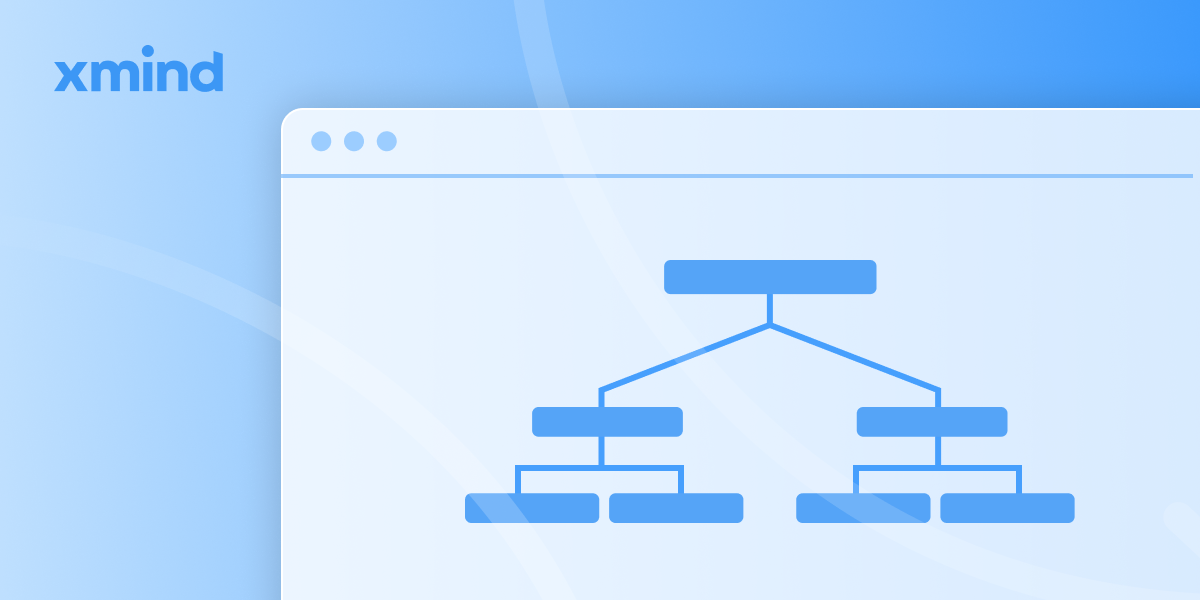

One space for all your ideas
Organize thoughts, visualize structures, connect ideas, and unlock insights.
Get Started for Free


