Nov 4, 2022
How to Manage A Remote Team

Nov 4, 2022
How to Manage A Remote Team

In the past few years, remote work has been becoming a popular choice for many people. But a question rises: As an employer, how to manage a remote team?
As early as the 1990s, coinciding with the first wave of personal computers, people started growing to realize the possibility of working at home. There are now many people in a variety of industries who can work remotely. The emergence of highly skilled jobs and the implementation of technologies has made remote work widely recognized not just for large corporations but also for small businesses.
And to many people, remote work saves them from more than just in commuting time - being able to work quietly in a familiar and cozy environment helps efficiency and avoids workplace social contact. For businesses, it is a completely digital world. What comes along is that the need for gathering in the office is gradually diminishing. Once it was impossible to hold meetings without people sitting around together, and now everything is done online.
Difficulties in Remote Team Management
Supervision
For business, supervision might be another obstacle when remotely working. It does not seem possible to monitor if your employees are working and when they start to work. Lacking supervision can be a cause of low productivity, and disconnection of communication and work delivery.
Communication Barrier
Even though we have all sorts of applications that allow instant messaging and online meetings, important information or details could be left out or misinterpreted. We often find in most cases, speaking in person reduces the difficulty of word filtering and the possibility of misunderstanding. Sometimes it’s necessary to go over details face to face without typing in blocks of words in let’s say, WhatsApp or Facebook messenger.
Knowledge
For employees, working remotely creates a wall that blocks them and other colleagues. Discussion is also an essential part of group work. When working in an office environment, employees have easy access to a wide variety of resources and insights from others. In comparison, It may be difficult to get in touch with others or gain knowledge working remotely. This could lead to errors in work or additional stress for employees.
What can you do to optimize in managing a remote team?
Set Goals
Establishing shared expectations with everyone involved is very important especially when you are managing a cross-functional team.
One of the keys is to set expectations early on and keep track. In the meantime, make sure these expectations are attainable and realistic.
For instance, to create clear metrics around and review employee performance on a regular basis. Let your employees know how you plan to manage the team.
Encourage team members to record their work milestones. What they’ve accomplished in the past weeks and what are the in-process issues? Simply keep track of the finished work. It helps one to review and brush up on mistakes and obstacles.
Create a milestone recorder in Xmind’s timeline/ fishbone structure like this.

Conduct Regular Team Meetings
People are scattered all over the place when working remotely, so timely communication is essential. It is often easy to get caught up in chaos and conduct duplicated works or omissions if they do not know what others are working at hand.
Other than instant messaging, it is also necessary to catch up with each other’s work progress through regular meetings. This can be done once a week to discuss the key points in the current projects, brainstorm ideas, and put forward issues and obstacles. You could assign one person to record notes and share meeting minutes with team members for easy follow-up.
What you could do with Xmind is to establish a tree table: a great note/ summary template. Record participants, time and outlines, discussions and to-dos, and revisions in a single template and share it with other members.

You could also consider using Slack or Microsoft Teams as a work community. For example, set up a Slack channel for projects and encourage team members to interact at any time of the day. Anyone can share ideas in the channel and discuss what’s confusing and what needs to improve. This not only prompts tight synchronization in information but also prompts active interaction within the groups.
Individual Face-Time
Instead of random check-ins or phone calls, you could conduct regular one-on-one check-ins with your team members, and try to avoid rigid conference-like contents during the call.
It’s also important for you as a manager to provide a way for team members to discuss any issues they aren’t comfortable discussing in group settings.
And don’t forget to think inclusively for your team members when setting goals. You should also consider the current obstacles in remote situations of others, and show care. Show your team that you’re fine with the occasional trip on Tiktok or some playtime with cats and dogs. Understandably, these distractions are inevitable. And it’s healthy to take breaks. So fighting them is a futile attempt.
Or for instance, encouraging a creative way of collecting members’ feelings and feedback on recent life or work. Create a mood tracker or persona board where team members can write down what happened recently at work, how they have been feeling, or just a hobby list with the things they love to do. The sole purpose of this is to get tight with your team and increase closeness between team members when interacting in person is not an available option.
Such as these two Org charts down below. Let people choose the avatar profile pictures of themselves, and write down their basic information and their job title - like an information board. But also add in their MBTIs, birth signs, and maybe a funny quote they love.


Encourage Team Socializing
Team members are often unable to interact informally and socially during the workday when working remotely. And these interaction times are important for creating a positive team culture.
Encourage employees to post their daily life routines just for simply sharing or discuss recent TV show binges and Saturday's races. Also, consider scheduling a series of social events such as virtual games or celebrating team members' birthdays or other anniversaries.
Here are some online team building games to consider:
Ice Breaker: to kick off your online team building games
Two Truths and a Lie : round-robin telling three intriguing facts about themselves, one of which is false
Video Charades: having each member act out an object for the rest of the team to guess
Photo of Your Life Challenge: tasked with summing up their life in an image taken on their phones
Time Traveler: Team members video chat and take turns describing an era
Werewolf game: minimum 7 participants and divide into two groups to 'hunt' and 'kill'
Taking the werewolf game as an example. Build the game rule in the Matrix template and share it with team members as the tutorial.

Other Tools That Come in Handy
Managing a remote team is not as difficult as it seems, even though many challenges would rise with the fact that team members may be in different cities or even countries.
Efficiency tools and productivity apps could come in handy as assistance to your management. Here are some other tools you could check out.
- Trello: Collaboration & communication combined
- Basecamp: Organized way to manage projects and work with team members and clients
- HubSpot: Free CRM for your customer support, sales, and marketing
- Notion: Combined workplace for daily work and life needs
- Slack: Product and business community
- Discord:Talk, chat, hang out, and stay close with friends and communities
- Microsoft Teams: Stay connected and access shared content any time with teams
Reference
https://www.chanty.com/blog/how-to-manage-a-remote-team/
https://www.callbridge.com/blog/tips-for-managing-remote-teams-successfully/
https://www.crossover.com/perspective/the-history-of-remote-work
More Posts
What Is a Venn Diagram: Definition, Applications, and Examples
A Venn diagram is a visual tool to show the logical relationships between different sets. It is commonly used in mathematics, statistics, logic, education, and business to illustrate how sets intersect, overlap, and differ. By understanding Venn diagrams, you can simplify complex data and enhance your analytical skills. This article will explore what a Venn diagram is, its benefits, how to create one using different tools and provide examples and templates to get you started. For a seamless experience in creating Venn diagrams, we recommend using Xmind or Xmind AI for their powerful features and user-friendly interface.

How Mind Mapping Tools Elevate Project Management
Explore how mind mapping tools can elevate your project management process. Learn how these tools enhance workflow efficiency, improve team collaboration, and simplify complex project tasks. Whether you're planning, organizing, or tracking projects, discover the benefits of integrating mind mapping into your project management strategy.

Flowchart Essentials: Definition, Templates, and Free Softwares
Discover the power of flowcharts with our detailed guide. Learn what a flowchart is, explore practical use cases, and discover how to create and optimize them using softwares like Xmind and Xmind AI for enhanced workflow efficiency.
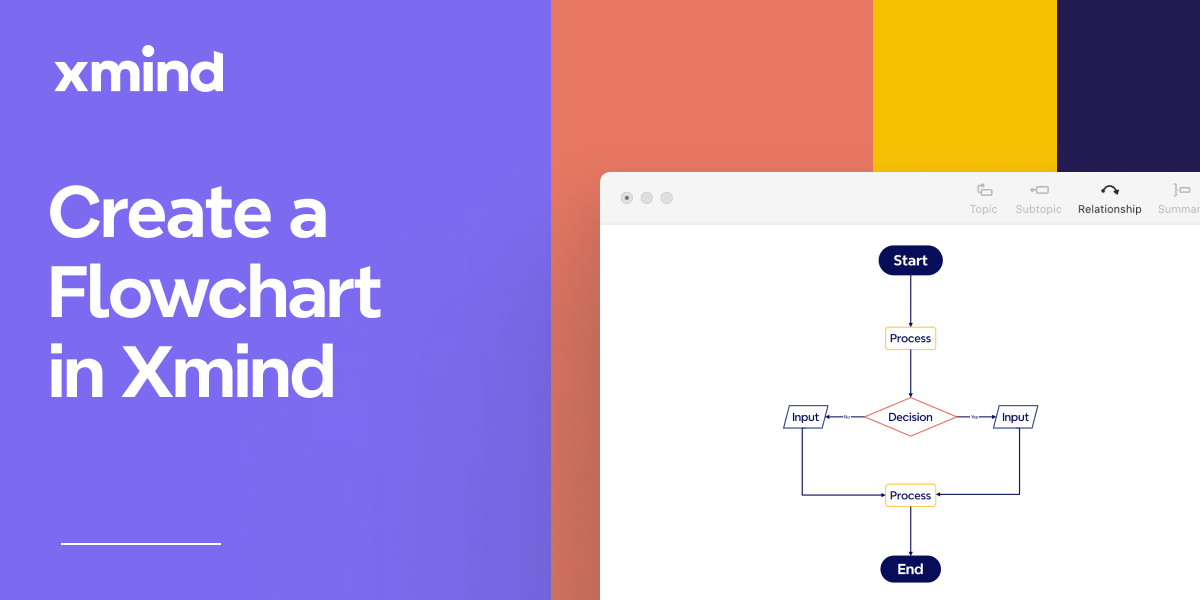

One space for all your ideas
Organize thoughts, visualize structures, connect ideas, and unlock insights.
Get Started for Free


