May 6, 2024
How to Create a Mandala Chart Template
May 6, 2024
How to Create a Mandala Chart Template

In today's fast-paced world, effective planning is more than a skill—it's a necessity. Amidst the hustle and bustle, the Mandala Chart stands out as a lighthouse for those seeking a holistic and flexible approach to managing their time and priorities. This article dives into the heart of the Mandala Chart, guiding you through its intricacies and showing you how to create a Mandala Chart template using Xmind’s mind map templates and **Grid structure**.
What a Mandala Chart Is
A Mandala Chart is a visually structured framework designed to help individuals and professionals in mapping out complex ideas, tasks, and goals with a holistic perspective. Derived from the Sanskrit 'Manda+la,' where 'Manda' means 'essence, true insight, realized' and 'la' implies 'possession or achievement,' the term Mandala signifies 'achieving essence.' This tool embodies the essence of achieving one’s core aspirations. The multi-layered grid is composed of a central theme surrounded by related sub-categories, each further broken down into actionable items or smaller objectives. This concentric arrangement allows users to view their projects and life goals from a 360-degree viewpoint, ensuring no aspect is overlooked.
The Mandala Chart's unique structure encourages a balanced approach to planning and problem-solving, integrating personal and professional development seamlessly. Its adaptability and comprehensive nature make it a dynamic tool for achieving clarity, focus, and effectiveness in various endeavors.

What You Can Do with a Mandala Chart
At its core, the Mandala Chart is a form of mind mapping that allows for complex, interconnected ideas and tasks to be visualized in a way that is both intuitive and structured. It's a versatile tool, offering numerous applications for personal and professional use:
- Goal Setting: Break down long-term goals into manageable actions.
- Project Planning: Visualize project timelines, responsibilities, and milestones.
- Time Management: Allocate time blocks to tasks, ensuring comprehensive coverage of all areas of your life.
- Creative Brainstorming: Generate and connect ideas in an innovative manner.
The beauty of the Mandala Chart lies in its ability to provide a 360-degree view of your plans and projects, ensuring none of your ideas are siloed and enhancing your productivity in the process.

Three Common Types of Mandala Chart
Radial Mandala Chart is a visual tool used for brainstorming, planning, and reflection that arranges ideas and concepts in a circular layout around a central theme or focus. Each segment of the grid represents a different aspect or component related to the main topic, encouraging a holistic view of the subject. This type of chart is typically useful for brainstorming, problem-solving, and taking reading notes. And you can even use it to explore relationships and interconnections between different ideas or elements within a central theme.
Spiral Mandala Chart is a variation of the radial chart, where information spirals out from the center in a continuous line. It is particularly useful for processes or projects that involve sequential stages or steps, as it visually represents progression or development over time. The spiral layout can help in associative thinking without boundaries, scheduling, and various planning activities.
5W1H Mandala Chart uses the 5W1H method (What, Why, Who, When, Where, and How) organized in a mandala-like grid layout to analyze or plan a topic thoroughly. Each "W" is given a segment in the grid, encouraging a comprehensive exploration of the subject. And you can fill corresponding "H" in the remaining grids as needed. This format is particularly effective for problem-solving, project planning, or deep analysis, as it ensures that all essential aspects of a situation are considered systematically.

Step-by-Step Guide to Creating a Mandala Chart with Xmind
Creating a Mandala Chart in Xmind is both a creative and analytical exercise. The Grid Structure of Xmind lends itself perfectly to the Mandala Chart's design. Here’s how you can create your own:
Step 1: Enter Xmind and Select the Grid Structure
Enter Xmind, select the Central Topic, click Format > Style > Structure and select the Grid structure.
Step 2: Define Your Central Topic
In the center of your grid, specify your main goal in Central Topic. This central idea will be the anchor from which all your tasks and sub-goals will radiate.
Step 3: Create Subtopics in the Surrounding Squares
Around your Central Topic, use the surrounding squares by adding subtopics to outline key categories or areas of focus that relate to your main goal. This could include different aspects of a project, areas of life (such as health, career, etc.), or stages of a process. Evaluate How many topics you may need to consider about, based on which you can set respective numbers of Columns in the Format pannel.
Step 4: Fill in Details
In each subtopic, break down your tasks or ideas further, filling the squares with actionable items, notes, or even smaller goals that support your main objective.
Step 5: Customize and Visualize
Use Xmind’s features to add stickers, illustrations or images to your chart for better visualization. These visual cues can help categorize tasks, indicate priorities, or denote completion status. And you can even fill the whole square with specific colors.
Step 6: Review and Adapt
One of the key strengths of the Mandala Chart is its flexibility. As you progress, revisit your chart. Adjust and adapt it as your projects evolve or as new tasks come to light.
Still confused? 👉 Start directly with the mind map template.
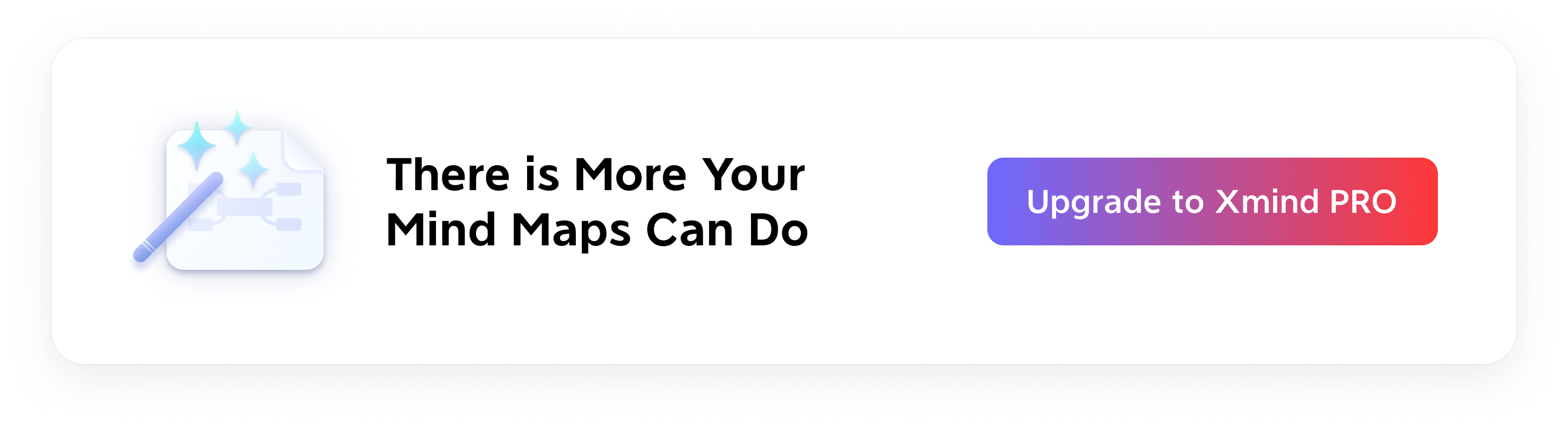
Take Action Now
Now that you know how to create a Mandala Chart with Xmind, it's time to put this knowledge into action. Whether you're tackling a personal project, setting professional goals, or simply seeking a more organized approach to your ideas, a Mandala Chart can provide the clarity and structure you need. Dive into Xmind today and start charting your path to enhanced productivity and success with mind mapping techniques.
More Posts
What Is a Venn Diagram: Definition, Applications, and Examples
A Venn diagram is a visual tool to show the logical relationships between different sets. It is commonly used in mathematics, statistics, logic, education, and business to illustrate how sets intersect, overlap, and differ. By understanding Venn diagrams, you can simplify complex data and enhance your analytical skills. This article will explore what a Venn diagram is, its benefits, how to create one using different tools and provide examples and templates to get you started. For a seamless experience in creating Venn diagrams, we recommend using Xmind or Xmind AI for their powerful features and user-friendly interface.

How Mind Mapping Tools Elevate Project Management
Explore how mind mapping tools can elevate your project management process. Learn how these tools enhance workflow efficiency, improve team collaboration, and simplify complex project tasks. Whether you're planning, organizing, or tracking projects, discover the benefits of integrating mind mapping into your project management strategy.

Flowchart Essentials: Definition, Templates, and Free Softwares
Discover the power of flowcharts with our detailed guide. Learn what a flowchart is, explore practical use cases, and discover how to create and optimize them using softwares like Xmind and Xmind AI for enhanced workflow efficiency.
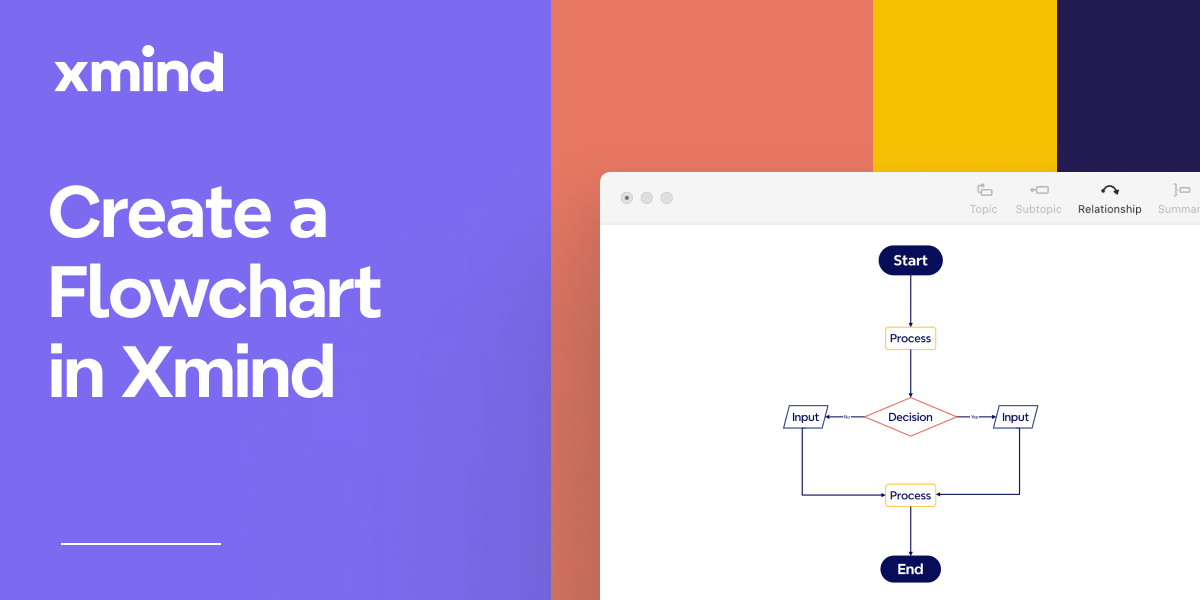

One space for all your ideas
Organize thoughts, visualize structures, connect ideas, and unlock insights.
Get Started for Free


