Jan 14, 2021
Big News: XMind Now Opens on Web!
Jan 14, 2021
Big News: XMind Now Opens on Web!
Mind mapping is about everything: jot down ideas, capture inspiration, record information and present them with others, etc. It happens everywhere: classroom, meeting, even on your way home, etc. That’s what XMind.works comes for - make better mind mapping at anywhere, anytime.

XMind.works is the web version of XMind, and runs in any modern browsers. Connecting to Dropbox/Google Drive/OneDrive, XMind.works allows you to access and open, edit, and save mind maps on the third-party drive directly.
XMind.works is as powerful as the desktop version. Switch between structures and themes, define styles of shape, text, branch, and add icon as the finishing touch, XMind.works has retained the must-have features, and offers desktop experience.
Everything for Mind Mapping is Included

XMind.works is as powerful as the desktop apps. You can choose structure, define styles of topic shape, text, branch styles, etc. The graphics engine ensures the mind map made in XMind.works is just as good as the one you made with desktop apps. Don’t forget stickers and markers, use it as a delight for the mind map.
Work with the Tools You Love

XMind.works connects with Dropbox/Google Drive/OneDrive. Open, edit and save in one place is reasonable in XMind.works. After connecting with the drive, you can retrieve the mind maps saved in the drive. Why not create a new mind map in XMind.works, and save it to cloud in just a few clicks?
Loop Everyone in On Mind Mapping

Start working with XMind.works is easy - just a few clicks, without download, or installation. Mind maps in XMind.works can be saved as XMind files, PNG for different needs. Even better, XMind.works supports Share Link which allows mind maps go further. The file can be download from the link, or save to the dropbox and open in XMind.works. Both individuals and teams at any size and kind can read, edit and save mind maps online, and get work done easily no matter where they are working from.
Mind mapping better and smarter with XMind.works from today!
More Posts
AI-Powered Inspiration: Create Mind Map Using Xmind Copilot
Xmind Copilot is an AI-powered efficiency tool designed to enhance your thinking process. It offers four functions: One-liner, Inspirer Me, Outliner, and Ghostwriter, which enable you to generate mind maps with a single click, expand your thoughts, summarize your ideas, and efficiently create articles. Experience the enchantment of Xmind Copilot as it empowers your productivity.
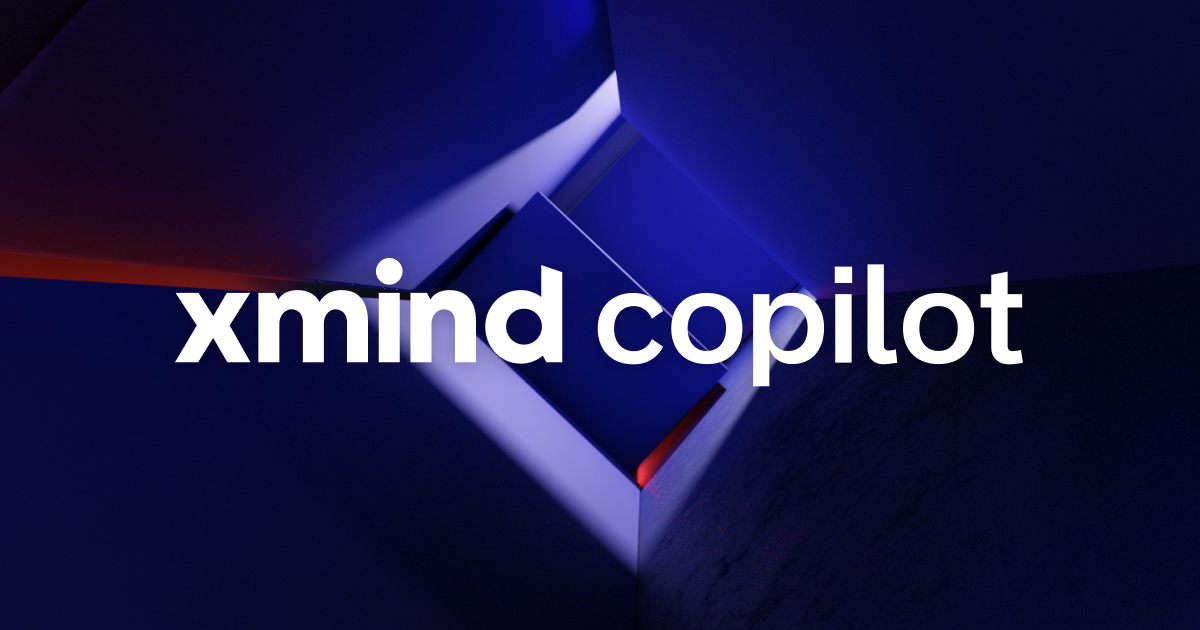
Xmind (Beta) Updates: Maximize Your Strategic Planning with the Grid Structure
This article introduces the main update in the latest Xmind (Beta) - the Grid Structure - and the tutorials of it. Also, it proves how the Grid boosts your strategic planning in work and life.

These Apps Will Be Supported on Apple Vision Pro at Launch
Introducing applications supported on Apple Vision Pro at launch, which help enhance productivity and creativity with Apple AR & VR technology.
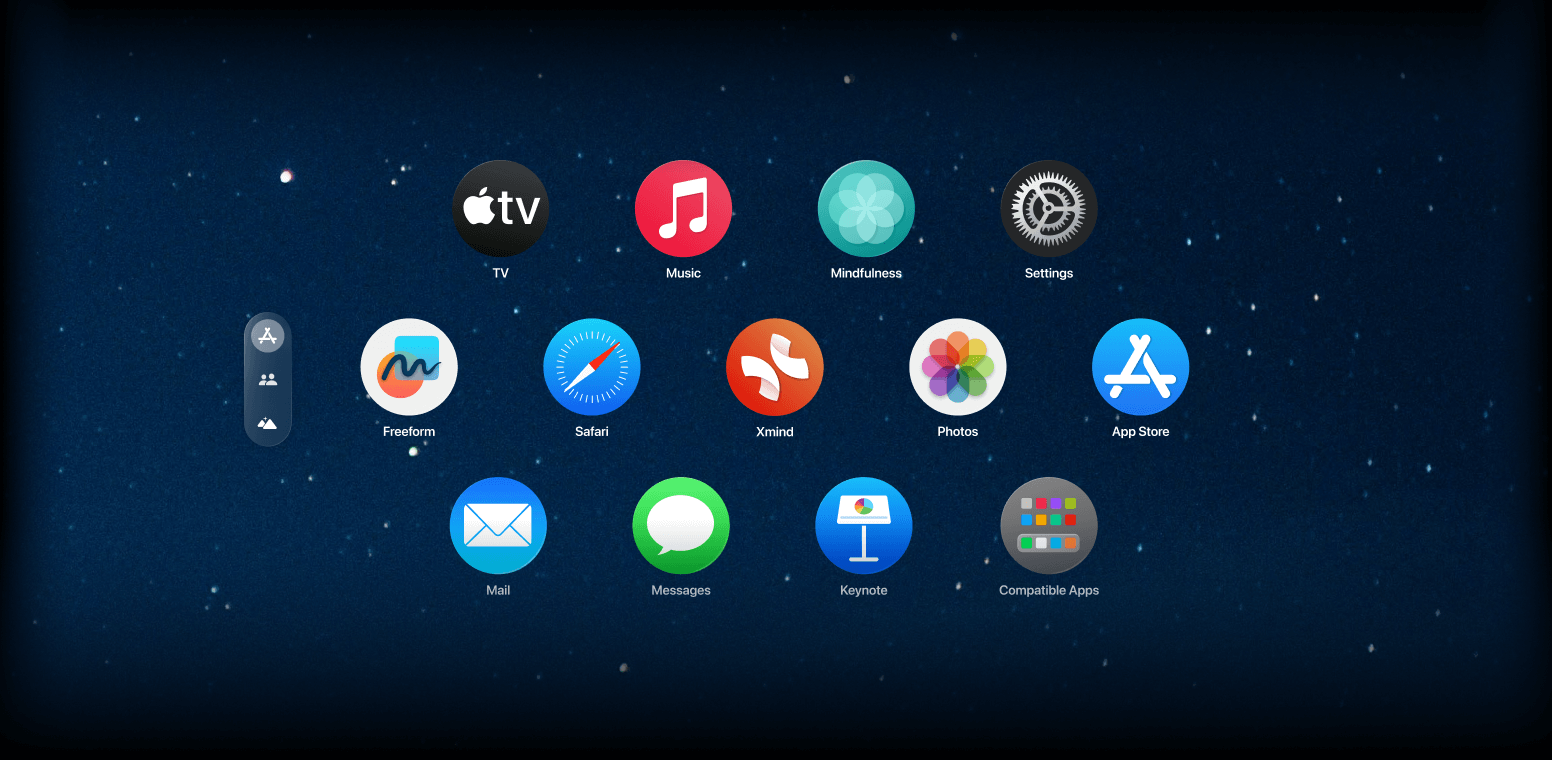

One space for all your ideas
Organize thoughts, visualize structures, connect ideas, and unlock insights.
Get Started for Free


