🎉 May We Introduce XMind (2022).
Mar 14, 2022

🎉 May We Introduce XMind (2022).
Mar 14, 2022

Happy Pi Day, mind mappers.
We are excited to introduce the latest XMind (2022) on this special day. Pi holds so much significance because of its infinite powers, its vast application in different fields makes infinity accessible. XMind bridge to infinity in other ways, full featured and versatile with endless possibilities.
Find out new features highlights and tutorials while waiting your download side by side.
Always Appealing
Smart Color Theme

Believe or not, Smart Color Theme is all about algorithm. Yes, that’s true. Pick a color, and everything on the mind map is just in harmony. That’s what Smart Color Theme comes for — making an appealing mind map as easy as it can be.
What’s New in Smart Color Theme
1. New Color Themes
We select 6 colors for each group with gorgeous name. With optimized algorithm, you can always create beautiful mind map effortlessly.
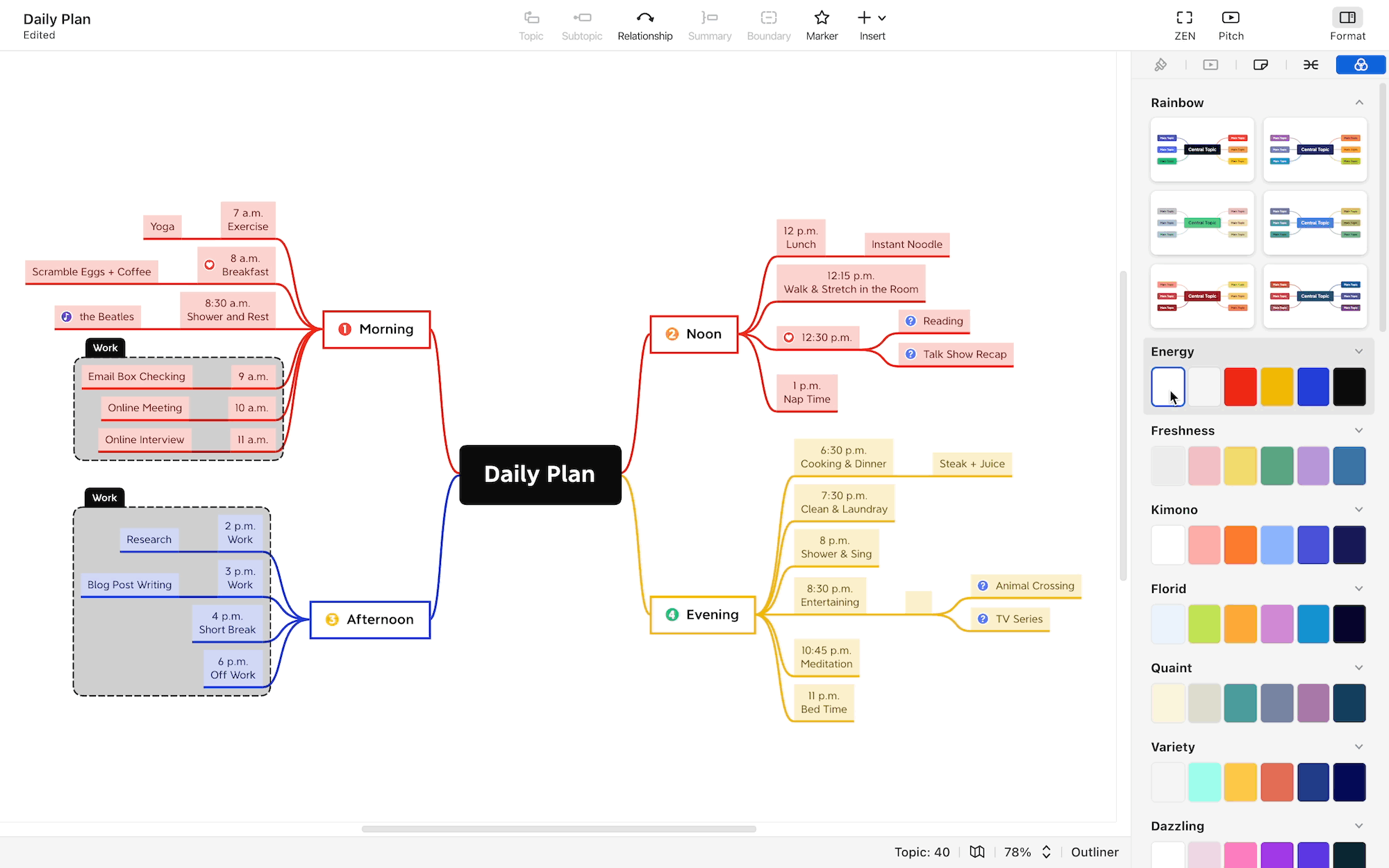
2. Smooth Readability for Every Topic
No worries to change background color, or filling color for the topic. All the texts change accordingly, providing an excellent readability experience.

3. More Colored Branch
Bring on the colors on your mind map. Besides rainbow, you can pick a color and make your mind map colorful in balance.

Fun & Lively
Hand-drawn Style

Remember drawing on a way when we were a child? So instinctive and creative. Now, the latest hand-drawn style is ready for your next creativity bloom.
What’s New in Hand-drawn Style
1. Start from Skeleton
You can explore hand-drawn style starting from skeleton, or have a close look of different hand-drawn skeleton in the middle of mind mapping.
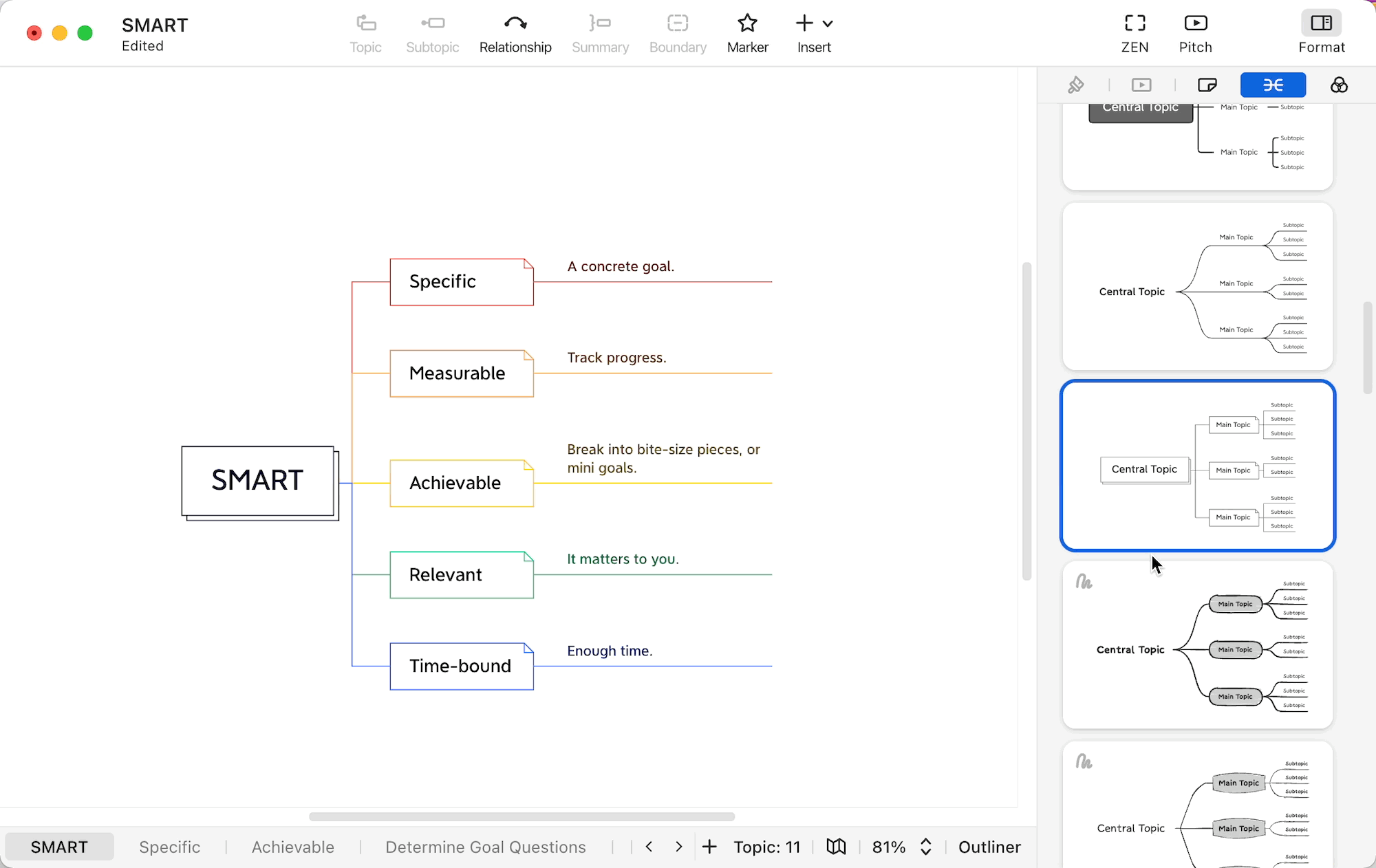
2. Find it in Topic
Choose a hand-drawn style for your topic, we've got different options at your service.
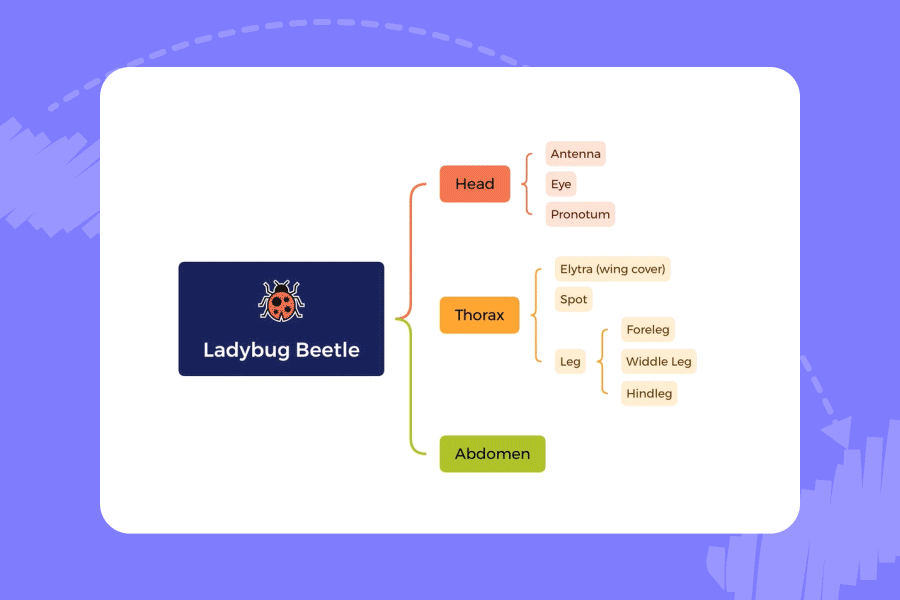
3. Enjoy with Smart Color Theme
Boo! They make mind mapping game to next level. It’s excited to find all the combinations.

Mind Map Right Away
Brand-new Template
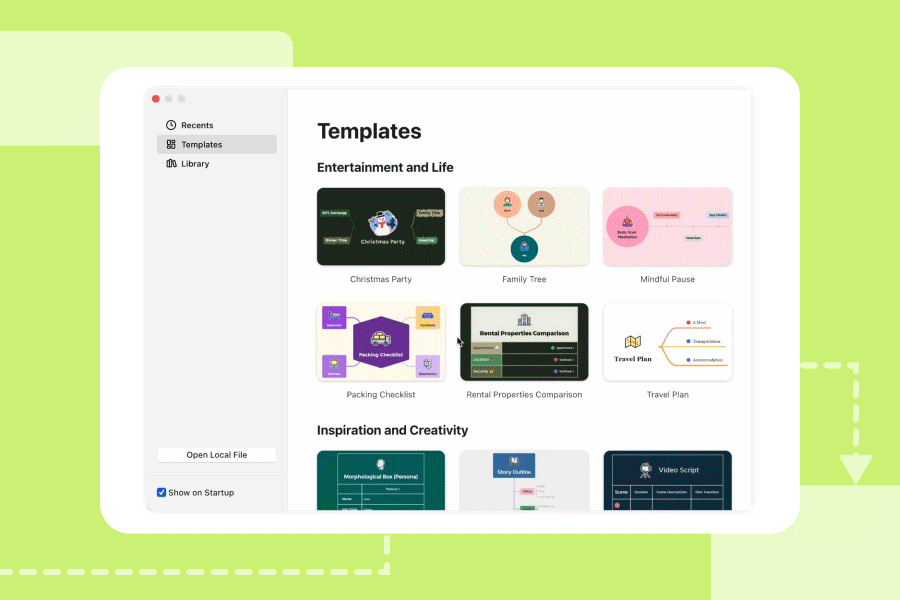
New templates cover different scenarios, such as, business plan, project management, to-do list, etc. If you are new to mind mapping, start with our built-in templates is a good choice. Or, once you have an idea in your mind, you can pick a template and start mind mapping quickly.
Rock the Stage
Pitch Mode

Introducing Panel for pitch mode, also known as, pitch panel, offering more customizations for every topic.
What’s New in Pitch Mode
1. More Options for Slide
Last year, we paused on every topic, and some users ask to skip some topics to keep the same pace with their speech. In the latest version, we skip some slides automatically, while you can find more customizations.
Choose a topic, open Pitch Panel, and there you go.

Pitch Mode generates slide layout based on your content, and you can change it in the drop-down menu. If a topic contains an image, illustration, or sticker, image position also gives you enough space to customize it.

2. Delivery & Layout
Decide how to demonstrate the content in your way.
Delivery offers 3 ways to present subtopics of a current topic.
One by One - Drill in: One subtopic at a time, and drill in. You can elaborate more details for each topic.
One by One : A way to drill in your topic. You can elaborate more details for each topic.
All at Once: A general view of the subtopics, giving a general view of today’s speech and warm up the stage before officially get started.

Layout provides 3 common ways for the subtopics: Brace List, Bullet List, and Lyrics (scroll down subtopics vertically).

Combine delivery and layout, and you can always find an appropriate way for different parts of your speech.
3. Display in Pitch Mode
If you are not sure for the current effect after changing, you can check Display in Pitch Mode which is the small window in the pitch panel for a real-time preview. No need to play the slides back and forth for a final check.

Like A Cherry on Top
Illustrations & Stickers

Who can say no to these lovely chums? Add brand-new illustrations to your mind map and make it illustrative and attractive. Use a bit of help with sticker which doesn’t steal the attention, but grabs the information.

There are pretty much small changes and updates in this version because we know every detail matters. We hope you enjoy this version, and keep XMind as your companion in work, study, and life. Happy mind mapping 😊
⏰ Spoil Alert: We’ve just built a new word, xmindist.
Try Xmind Free

