Jan 2, 2025
10 Time Management Techniques for Students: Methods and Tools
Jan 2, 2025
10 Time Management Techniques for Students: Methods and Tools

Students' time management isn't about fancy color-coded schedules or the latest productivity apps. The perfect system should match your study habits and academic needs. You might be balancing multiple assignments, extracurricular activities, or trying to keep a healthy work-life balance. Becoming skilled at managing time is a vital part of academic success. The best part? Your entire routine doesn't need an overnight change.
In this piece, we'll look at 10 practical, proven techniques that can reshape your study habits and boost your productivity. We'll help you find the perfect strategy to take control of your academic life, from traditional methods to advanced time management tools.
Why Is Time Management Important for Students
Time management skills do more than help you meet deadlines - they build a foundation for success in your studies and personal life. Students who manage their time well consistently show better academic performance.
Time management skills are vital for your academic trip because:
- Increased Productivity: Good time management guides you toward greater work output and better efficiency
- Better Decision Making: A relaxed mind helps you make smarter choices about your studies
- Reduced Stress Levels: Students who manage time well feel less anxious about their academics
- Enhanced Work-Life Balance: Smart scheduling helps you balance academics and personal life
- Improved Self-Discipline: Time management shows and builds self-control
Academic life comes with many moving parts - from classes to assignments and exam preparation. These tasks can quickly become overwhelming without proper planning. Students who organize and prioritize their work stay on top of their assignments and avoid procrastination.
Time management works like your academic compass. A well-managed schedule lets you focus better on each task. You complete projects on time and understand your study material better with this focused approach.
Good time management does more than boost your grades. Students who use effective time management strategies enjoy better physical health and feel less stressed. Clear priorities and well-laid-out schedules help you maximize productivity while cutting down on wasted time.
Getting Things Done (GTD) for Students
The Getting Things Done (GTD) system provides a well-laid-out approach to managing your academic workload. GTD differs from traditional time management techniques as it helps you clear your mind and focus on actual studying instead of trying to remember everything you need to do.
GTD System Basics for Students
Your academic success begins with these five GTD principles:
- Capture: Write down every task, assignment, and idea that pops off the top of my head
- Clarify: Define clear goals for each task and understand what each assignment requires
- Organize: Schedule tasks on your calendar and create organized lists
- Reflect: Review your progress regularly
- Participate: Focus on the current task without distractions

Managing Academic Projects with GTD
Academic projects become manageable when broken down into specific, applicable steps. "Study for final exam" transforms into detailed tasks like "Review class notes" and "Summarize textbook chapters". Large projects become less overwhelming this way and you can start working on them earlier.
Project management needs two core components: a calendar for time-specific commitments and a collection of organized lists for different types of tasks. Your calendar should only include items with specific time requirements, such as classes and exam dates. Lists should contain next actions for each project.
Daily inbox processing and weekly reviews of all projects and upcoming deadlines are crucial. This habit prevents tasks from slipping through the cracks, especially during busy periods like midterms or finals. GTD implementation reduces time spent worrying about workload management and increases time spent completing assignments.
Digital Tools for GTD Implementation
A simple, trusted system helps you implement GTD effectively. ToDoist emerges as a powerful tool for students with features like project organization and due date tracking. Students should choose tools that fade into the background, which lets them focus on studies rather than managing the system itself.
Eat That Frog Study Method
The "Eat That Frog" technique draws its name from the concept of handling your toughest task first – similar to eating a frog first thing in the morning which puts the worst part of your day behind you. This time management method works best when you have trouble with procrastination or feel swamped by your workload.

Tackling Difficult Assignments First
Your toughest assignment becomes your "frog" – the task you'll likely avoid. Research indicates your brain performs best during morning hours, which makes this the perfect time to handle complex assignments. A well-sized "frog" should take one to four hours to complete. Large tasks need to be split into smaller, digestible pieces.
Key benefits of this approach include:
- Improved sense of accomplishment
- Reduced procrastination
- Better focus on important tasks
- Increased daily momentum
- Better time management
Morning Productivity Routines
Research shows people complete tasks with better speed and accuracy in the morning. You should prepare your "frog" the night before to maximize this natural advantage. This preparation lets you begin each morning with clear direction.
Maintaining Study Momentum
Your brain releases dopamine after finishing your toughest task. Scientists call this the "completion high." Behavioral research shows task completion improves your ability to handle other important work. This dopamine release improves attention, memory, and motivation.
Split complex projects into smaller milestones to keep this momentum going. You'll feel satisfied completing each step while tackling challenging work. Each "frog" you eat builds toward a larger goal, and after 100 frogs, you'll see remarkable progress.
Time Blocking with Technology
Students today have more digital tools available than ever to manage their time. The right digital tools can transform your schedule into a smooth-running system that keeps you focused throughout your academic life.
Digital vs. Physical Planning Methods
Paper planners have their appeal, but digital planning gives today's students distinct advantages. Digital planners work on all your devices and blend naturally with your calendars. They handle last-minute changes better and let you check your schedule from anywhere.
Your personal workflow determines the best choice between digital and physical planning. Digital planners work best when you do most of your work on computers and need to collaborate with classmates often. They prove most valuable when you manage tasks using different project tools and calendars.
Automated Time Management Tools
Xmind AI adds a fresh approach to time management. This platform helps organize your schedule better by turning your ideas into well-laid-out plans using AI. The AI system converts brainstorming sessions into practical to-do lists, so you can move from ideas to action quickly.
The AI Copilot feature makes this tool stand out. It turns any content, including text and web pages, into organized mind maps or to-do lists. This automation saves precious time that you can spend studying instead. The AI creates ready-to-use to-do lists to help you start projects. This makes it easier to keep moving forward with your academic work.
Best Time Blocking Apps for Students
Time blocking apps let you set specific time slots for tasks and activities. Google Calendar remains a basic yet powerful tool that helps you organize your weekly schedule of classes and events. Motion takes this a step further. It schedules your tasks around existing commitments and adjusts them automatically when conflicts come up.
Key features of modern time blocking apps include:
- Calendar integration across devices
- Automated task scheduling
- Smart reminder systems
- Collaboration capabilities for group projects
- Visual planning tools
Batch Processing Technique
Batch processing stands out as a time management technique that streamlines your study efficiency by grouping similar tasks together. Rather than jumping between different assignments, you'll complete related tasks in dedicated time blocks.
Grouping Similar Study Tasks
Your first step is to categorize academic tasks based on the mental energy they need. Study tasks might include reading assignments, problem sets, essay writing, or lab reports. Studies show that grouping similar tasks can substantially reduce the mental strain of context switching. In this process, visualization tools plays a big role. For instance, use Xmind to draw an affinity diagram to group your tasks.

Task grouping offers these benefits:
- Better focus and concentration
- Less mental fatigue
- Higher task completion rates
- Improved creative flow
- Less procrastination
Batch Processing for Assignments
The best way to handle multiple assignments is to create specific batches for different subjects or assignment types. To cite an instance, see how you can dedicate one block to math problem sets, another to reading assignments, and a third to writing tasks. This strategy lets you maintain a consistent mindset throughout each study session.
Pro Tip: Block out specific times for routine academic tasks like checking emails, submitting assignments, and updating your calendar. This keeps administrative work from breaking your study focus.
Efficiency Through Task Batching
Task batching helps you catch up on pending work and reduces procrastination. By organizing work into focused blocks, you create clear boundaries between different types of academic work. This clarity helps you and your study group members understand the work to be done.
The best way to implement batch processing starts with a weekly review of all assignments. Group similar tasks and schedule specific time blocks for each batch. The sort of thing I love is batching all research activities for different subjects into one afternoon session - it helps maintain research momentum across multiple subjects.
Note that batch processing isn't about rushing through tasks. It creates an environment where you can work with sustained focus. Once you're "in the zone" with a particular type of task, your productivity naturally increases.
Two-Minute Rule Implementation
Small tasks can pile up quickly during your academic work. The Two-Minute Rule provides a simple yet effective solution that prevents this buildup and improves your productivity. This technique is straightforward - if you can complete a task in less than two minutes, do it now instead of putting it off.
Quick Task Management Strategy
This rule works because it's simple: complete any task right away if it takes less than two minutes. Students can apply this to:
- Responding to study group messages
- Filing away class notes
- Setting up assignment reminders
- Adding due dates to your calendar
- Organizing study materials
Immediate Action vs. Scheduling
Look at each task and ask yourself: "Can I finish this in less than two minutes?" If yes, do it now. Longer tasks need scheduling or breaking down into smaller parts. Research shows that finishing quick tasks right away frees up mental space for complex academic work.
Building Productive Habits
The Two-Minute Rule does more than handle quick tasks - it builds momentum. Students who use this rule show better focus and less task buildup. You can start by spotting your common two-minute tasks and doing them immediately. This creates what researchers call a "gateway habit" that naturally improves productivity.
Pro Tip: Break down big projects into two-minute starter steps. To name just one example, see how "write research paper" becomes "open document and write one sentence". This helps you overcome the resistance to challenging assignments.
Note that rushing through tasks isn't the goal. The aim is to stop small tasks from piling up and distracting you from your main academic work. Using this rule consistently helps you move naturally from small wins to bigger achievements in your academic work.
Mind Mapping for Time Management

Mind mapping is a great way to visualize your academic schedule and tasks. This technique shows you the big picture while helping you handle the details of your study routine.
Creating Time Management Mind Maps
Put your main goal or time period at the center of your map. Mind maps help you break down complex schedules into smaller parts, which makes your commitments easier to understand and remember. Your mind map should have:
- Clear hierarchical organization
- Visual relationships between tasks
- Priority indicators
- Time allocation markers
- Task status tracking features
Visual Planning Techniques
Visual planning processes information better than simple lists. Colors and symbols in your time management mind map highlight priorities and deadlines. Studies show that mind maps pack more information than linear notes, so you learn major ideas quickly.
Tree-like structures that branch out from central themes make your tasks more organized. This helps you stay focused on long-term goals and manage daily activities better.
Digital Mind Mapping Tools
Xmind AI is a versatile digital mind mapping tool that works great for students. Its AI-powered system turns your brainstorming sessions into structured plans and to-do lists.
The Brainstorming Hub lets you capture ideas fast, and the AI organizes them into a structured, actionable plan. Xmind's ZEN Mode creates a distraction-free space where you can focus on important tasks.
Xmind stands out because it turns your mind maps into trackable to-do lists. This connects planning with execution, so you can manage your academic commitments better. You can also attach files and web links to keep all your study resources in one place.
Rapid Planning Method (RPM)
Ready to elevate your study planning? The Rapid Planning Method (RPM) revolutionizes your approach to academic goals. You'll focus on results instead of tasks. This system offers a fresh perspective on managing your academic workload.
RPM Framework for Students
RPM success begins with three core components:
- Results-oriented: Define what you specifically want to achieve
- Purpose-driven: Identify compelling reasons behind your goals
- Massive Action Plan: Create detailed steps to implement
Result-Focused Planning
A notebook or digital tool helps you capture your thoughts. The next step groups similar tasks together - research activities or assignment deadlines become clusters. This strategy keeps you focused on outcomes rather than endless to-do lists.
Action Plan Development
Your action plan needs answers to three key questions: What do you really want? Why does it matter? How will you achieve it?. To name just one example, see how "study chemistry" becomes "master organic chemistry concepts for midterm exam".
Pro Tip: Tony Robbins's "identity term" concept can boost your motivation. Pick a term like "Study Champion" or "Academic Achiever" that resonates with you.
Specific time blocks for your massive action plan items make RPM work better. This well-laid-out approach moves you toward your academic goals. The system works best especially when you have work commitments or long-term academic goals.
Note that regular progress reviews and plan adjustments keep you on track. Research shows that RPM users gain better clarity and focus in their academic journey.
Kanban System for Students
A Kanban system can revolutionize your academic life with its visual approach that brings clarity to your study workflow. You can see exactly where you stand with all your academic commitments at a glance, which makes it better than traditional to-do lists.
Setting Up a Student Kanban Board
Your Kanban trip begins with three essential columns: "To Do," "Doing," and "Done." You should customize these columns to match your workflow and achieve academic success.

These key elements will enhance your board:
- Assignment deadlines and priorities
- Course-specific task categories
- Progress indicators for long-term projects
- Weekly review checkpoints
- Resource links and references
Managing Academic Workflow
The magic of Kanban lies in limiting your work in progress (WIP). Students complete tasks faster and produce better quality work by focusing on fewer tasks simultaneously. You should start by setting WIP limits - typically 2-3 tasks per column.
Your Kanban system works better with these proven practices:
- Update task status on your board daily
- Complete assignments before starting new ones
- Use visual cues like colors or labels for different subjects
- Track deadlines with due date indicators
Note that your Kanban board should evolve with your needs. Research shows that students who update their Kanban boards regularly experience improved task completion rates and less academic stress.
Digital Kanban Tools
Digital Kanban tools now come packed with features that cater to academic needs. Trello stands out as a popular choice and offers deep integration with tools like Google Calendar and Slack. Kanbanchi provides continuous connection with your existing academic tools if you use Google Workspace. Xmind, as a prefessional visualization tool, can also help create a Kanban board easily.
Time Boxing Strategy
Time boxing structures your study schedule by setting specific time limits for tasks. This technique helps you stay focused and keeps tasks within their allocated time.
Setting Time Limits for Tasks
Your success with time boxing begins with realistic time boundaries. Research shows that a human mind can't concentrate on a task for more than 90 minutes at a stretch. To name just one example, see these proven benefits of planned study sessions:
- Improved focus and concentration
- Reduced perfectionism
- Increased efficiency
- Better work-life balance
- Clearer task prioritization
Adjusting Time Boxes for Efficiency
Flexibility makes time boxing work. You should dedicate 10-20 minutes each evening to plan tomorrow's schedule. Experience will teach you how long different tasks actually take, which leads to more accurate time boxes.
Your time boxes will work better if you:
- Track completion rates for different types of tasks
- Adjust time allocations based on your energy levels
- Include buffer time between boxes for transitions
- Set aside specific times for breaks and rest
Note that each time box should be treated like a meeting with yourself. This mindset keeps you committed to your schedule while staying flexible when needed. Complex assignments work better when broken into smaller time boxes instead of attempting everything in one session.
Time Boxing Apps and Tools
Modern time boxing apps make schedule management easier. Motion excels with its AI-powered scheduling that automatically arranges tasks based on your priorities and deadlines. Morgen offers a simpler approach by integrating with multiple calendars and recognizing natural language inputs. You just type "deep work 2 hours tomorrow" and it schedules your study block automatically.
Productivity Metrics Tracking
Academic productivity tracking reveals how you spend your time and ways to make better use of it. Analytical insights about your study habits work better than old-school time management methods.
Key Performance Indicators for Students
The right metrics determine your academic success. Students who monitor their productivity metrics feel more confident about their abilities. These are the most important KPIs to track:
- Assignment completion rates
- Study session duration
- Task transition time
- Break frequency and length
- Project milestone achievement
Data-Driven Time Management
You need to turn tracking data into useful insights to improve. More data helps you make smarter decisions about your study habits. Tracking aims to show progress, not perfection. You should focus on the big picture of time allocation instead of tracking every minute. This helps spot patterns and adjust your study routine accordingly.
Look for ways to optimize your schedule when reviewing productivity data. Students who use analytical time management report boosted task completion rates. This information helps fine-tune study techniques and create better time management strategies.
Productivity Tracking Apps
RescueTime excels as a powerful tool that monitors your device usage in the background. You get detailed reports about your study time that help identify and remove distractions.
Brain Focus Productivity Timer keeps you on track by setting specific time blocks for study and breaks. This well-laid-out method helps you stay focused during study sessions and take breaks to avoid burnout.
Conclusion
Becoming skilled at time management can make your academic experience less daunting and more doable. Different techniques give you distinct advantages. GTD helps clear your mind, Eat That Frog tackles tough tasks first, and Time Blocking adds structure to your daily schedule.
Your study style and what you just need will determine which methods work best. The key is to begin with one simple technique like the Two-Minute Rule or Time Boxing. You can add more techniques as you get comfortable. Tracking your productivity shows exactly how to adjust your study habits for better results.
The right tools can make these time management strategies more effective. Ready to try these techniques? Xmind AI's free trial is a great way to get started - you can visualize your schedule and turn your plans into reality. Academic success isn't about working harder - it's about working smarter with good time management.
Questions That May Be Asked about Time Management Techniques
Q1. What are some effective time management techniques for students?
Some effective techniques include the Getting Things Done (GTD) method for organizing tasks, the Eat That Frog approach for tackling difficult assignments first, time blocking to structure your schedule, and using the Kanban system to visualize your workflow. The key is finding methods that work best for your personal study style and academic needs.
Q2. How can technology help with time management for students?
Technology can greatly enhance time management through apps and tools like digital calendars for scheduling, time tracking apps to monitor productivity, mind mapping software for visual planning, and task management platforms that use AI to optimize your schedule. These digital solutions can help automate routine tasks and provide insights into your study habits.
Q3. What is the "Two-Minute Rule" and how can it benefit students?
The Two-Minute Rule states that if a task takes less than two minutes to complete, you should do it immediately rather than scheduling it for later. This technique helps prevent small tasks from piling up, reduces mental clutter, and builds momentum for tackling larger assignments. It's particularly useful for quick administrative tasks related to your studies.
Q4. How can students balance their time between different subjects and assignments?
Students can balance their workload by using techniques like time blocking to allocate specific periods for each subject, implementing a Kanban board to visualize all assignments across courses, and using the batch processing technique to group similar tasks together. Regular review and adjustment of your schedule based on changing priorities is also crucial.
Q5. Why is tracking productivity metrics important for students?
Tracking productivity metrics helps students understand where their time is actually being spent, identify patterns in their study habits, and make data-driven decisions to improve their time management. By monitoring key performance indicators like assignment completion rates and study session duration, students can optimize their routines for better academic performance and reduced stress.
More Posts
Understanding Knowledge Management - A Visualization Guide
Struggling with knowledge management? This guide explores practical solutions and how to visualize your KMS using mind maps.
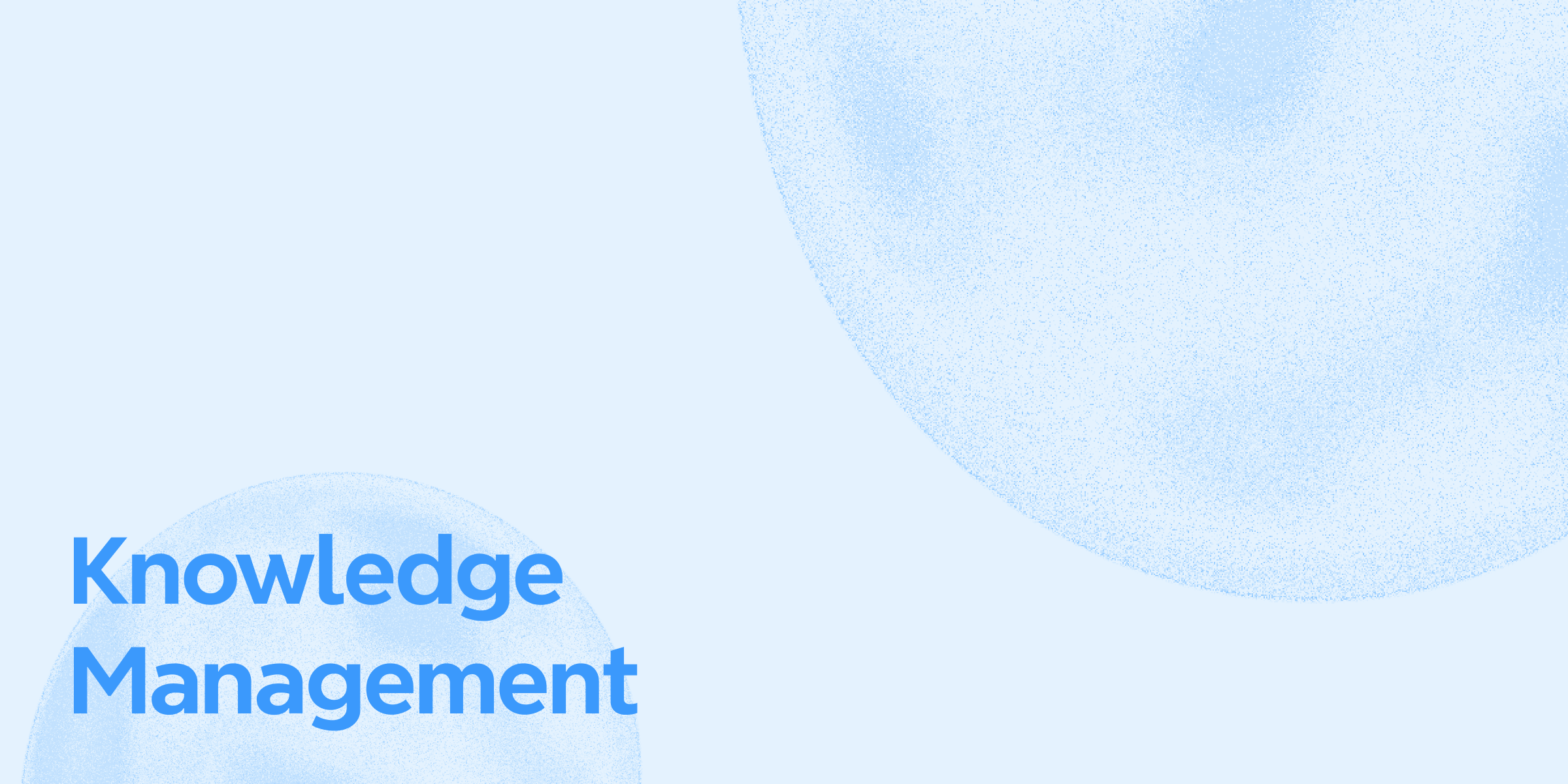
15 PowerPoint Presentation Ideas to Fix Boring Slides in 2025
Explore 15 creative PowerPoint presentation ideas to make your slides more engaging and effective in 2025. Leanr how Xmind plays an essential role in your presentation design and delivering.
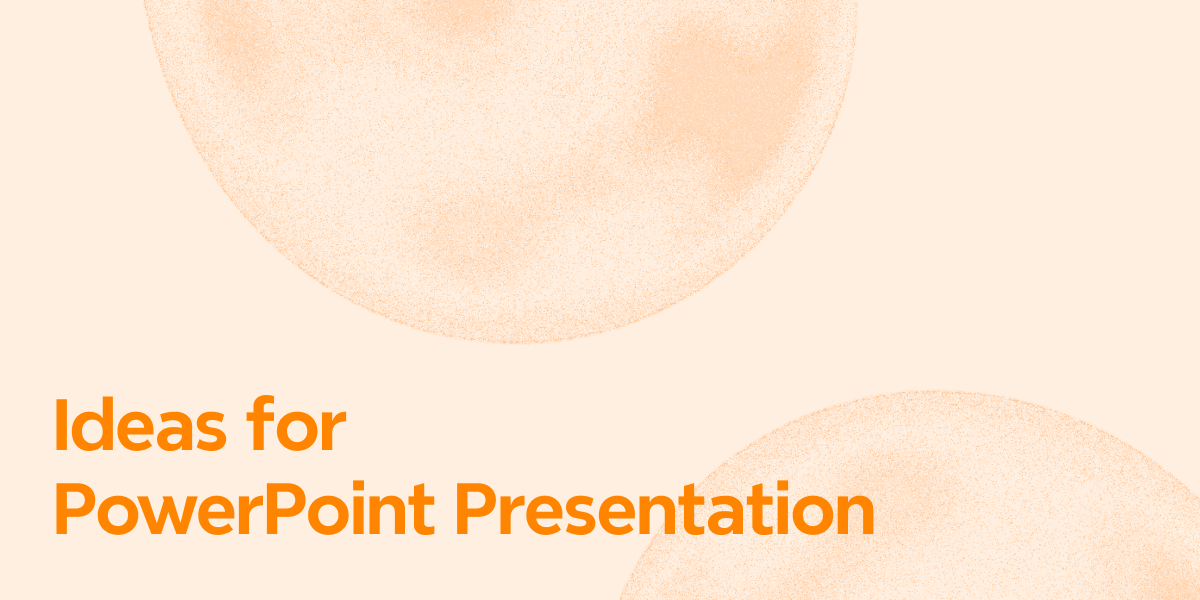
10 Best Presentation Software Tools for Remote Teams (2025 Guide)
Discover the best presentation software with AI power for remote teams in 2025. Compare tools (Xmind) and features to boost team communication and visual storytelling.


One space for all your ideas
Organize thoughts, visualize structures, connect ideas, and unlock insights.
Get Started for Free


