Dec 10, 2024
Detailed Guide: Decision-Making Frameworks in Business
Dec 10, 2024
Detailed Guide: Decision-Making Frameworks in Business

The ability to make quick and informed decisions can set a company apart from its competitors. However, with so many choices and potential risks, navigating the decision making process can be tiresome. This is where decision making frameworks come into play, offering structured methodologies that enable organizations to evaluate options, and ultimately arrive at the best possible outcomes.
As businesses seek effective tools to streamline these frameworks, they often turn to innovative solutions that can enhance collaboration and clarity. One such reliable option is Xmind AI, which provides powerful features such as visual mind mapping and decision analysis. This article will explore how Xmind AI can help businesses implement these frameworks effectively, leading to improved outcomes and a more strategic approach.
What are Decision Making Frameworks?
Decision making models are methodologies that are developed to standardize the manner in which choices are made and problem resolution activities are performed. These models offer a consistent way of analyzing choices available, their associated risks, and making a decision. Therefore, by streamlining the decision making steps, these structures reduce the chances of bias by ensuring that the relevant factors are considered.
This approach allows teams to align their decisions with the organizational goals to ensure that every choice contributes positively to the overall mission. Moreover, these frameworks ensure better clarity and communications within organizations. By discussing all the options and potential impacts, decision making frameworks help minimize confusion and ensure that all stakeholders understand the reason behind each choice.
Popular Decision-Making Frameworks
When it comes to effective decision-making, there are several frameworks that businesses can utilize to navigate complex choices and challenges. Understanding the mechanism of various evaluation models can empower teams to select the most appropriate model for their specific needs. Let's now discuss some commonly used frameworks to guide the decision-making process in businesses:
1. Rational Decision-Making Model
This classic framework involves a process where decision-makers identify the problem, collect information, consider alternatives, evaluate options, and choose the best solution. It emphasizes logical reasoning and objective analysis, making it suitable for decisions that require thorough evaluation. However, it is essential to balance this model with other decision-making approaches to address the dynamic nature of business environments.

2. SWOT Analysis
Organizations can examine the internal environment’s strengths and weaknesses along with the external environment’s opportunities as well as threats. By drawing out these 4 elements, organizations are helped with their strategic positioning and its environment. This decision making framework helps in strategic planning that allows businesses to capitalize on their strengths and overcome the potential weaknesses and challenges.

3. OODA Loop
Using this decision making framework, organizations can enhance their responsiveness and adaptability in dynamic environments. Teams gather relevant data about the current situation and analyze this information to understand the context. Afterward, they evaluate potential options and select the most suitable course of action. Finally, teams implement the chosen solution and monitor its effectiveness, making adjustments as necessary.

4. Nominal Group Technique
The Nominal Group Technique is a structured decision making and brainstorming method that is made to encourage participation from all team members on evaluating complex issues. It involves gathering ideas in a series of steps that minimize discussion until ideas have been presented, reducing the influence of dominant decisions.
5. Multi-Criteria Decision Analysis
Decision-makers can evaluate multiple options against a set of defined criteria to make more informed choices. Each option is scored and weighted based on criteria relevant to the decision at hand, such as cost, feasibility, and impact. By assigning scores to each option and adding the weighted values, teams can clearly identify the most favorable choices.

How to Choose the Right Decision-Making Framework
Choosing the right decision-making framework depends on the nature of the decision, the specific goals, and the type or quality of data available. Here's a structured approach with some defined pointers to guide framework selection:
- Clarify the Decision Context: You need to precisely identify the goal, as different problem types require distinct frameworks. Identifying it helps narrow down suitable frameworks and methods, making your analysis more focused and effective.
- Define Your Goals: Users should identify the specific outcomes they aim to influence, such as customer retention, sales growth, or risk reduction. This clarity enables you to select frameworks that align with these goals by ensuring that the analysis is relevant and results are actionable.
- Match Frameworks: If the goal is to understand what happened in the past, simple statistical methods or dashboards may be suitable. Optimization models or simulations should guide optimal decisions when recommending actions.
- Iterate and Adapt: The best practice is to start with simpler models and gradually add complexity if required to balance effectiveness with efficiency. Alongside that, always pick frameworks that adapt to new data or evolving needs.
Integrating Xmind AI into Decision-Making Frameworks
Users looking for an all in one platform for making a diverse range of decision making frameworks can utilize Xmind AI. This advanced mind-mapping tool supports various frameworks, including decision matrices, logic charts, and tree diagrams, making it easier to visualize complex problems and solutions. With Xmind AI, users can customize each component of their framework by adjusting its color schemes, borders, and font properties to make the visual representation more engaging.
Additionally, its AI Copilot feature acts as an intelligent assistant to provide real time suggestions and insights to enhance the decision making process. Another stand out capability of Xmind AI is its collaboration capability, which allows teams to co-create in real time. This ensures that all team members can contribute ideas and provide feedback, ultimately leading to a reliable decision.
Scenarios for Decision-Making Frameworks Using Xmind AI
Scenario 1. Cybersecurity Breach Management – Financial Company
A mid-sized financial company faces a cybersecurity breach that compromises sensitive consumer information. The management team needs to respond quickly and effectively to overcome damage and secure their systems. To develop a strategy to overcome this issue, the team decided to use the OODA Loop framework with Xmind AI. The guide for creating this decision-making framework is provided next:
Step 1. Access Xmind AI to Generate OODA Loop Framework Log in to your Xmind AI account, access the main workspace of the tool and click on the “New Map” button on its main interface. This will redirect you to a pop-up window with various templates.
Step 2. Select Blank Map To Create from Scratch Within the pop-up window, choose your desired template for the OODA Loop framework. If you want to start from scratch, choose the “Blank Map” template.
Step 3. Opt For OODA Loop Framework
Upon entering the mind mapping interface, navigate to the “Style and Format” section on the top-right toolbar. From the drop-down menu that appears, tap on the “Skeleton” icon and choose a suitable OODA Loop framework. After choosing the framework, detach the circles surrounding the central large circle and arrange them in a circular pattern around the central circle to create the classic OODA Loop appearance.
Step 4. Arrange the Framework Components
Once you’ve arranged the structure to form the OOPA Loop, click inside the central circle and input the topic, such as “OODA Loop framework For Resolving Security Breach.” Next, click on each of the surrounding circles one by one and add the respective component names: “Decide,” “Observe,” “Orient,” and “Act.”

Step 5. Establish a Link Between All the Components
To create links, tap on one of the components, such as “Decide,” and then select the “Branch” tool to draw a line connecting it to the next component. In this way, connections between all the components are added one by one.

Step 6. Customize the Appearance and Conduct In-Depth Analysis
In this step, click on each component and utilize the “Copilot” feature from the bottom floating toolbar to generate analysis. After getting detailed insights on all components, simply tap on the component whose appearance you want to modify. Then, expand the “Style and Format” section in the top-right toolbar and choose the “Brush” icon to apply customization options, such as length, border style, and text formatting.

Scenario 2. Senior Manager Decision Making – Tech Company
A senior manager at a tech company needs to decide whether to invest in new software or not. The investment requires a significant budget allocation and will impact the entire team’s workflow. To make an informed decision, he decides to use a rational decision-making model using Xmind AI to assess the situation carefully and ensure the best outcome. Below are the steps to follow when generating this decision making framework:
Step 1. Select the Business Process Template
Once you’ve clicked on the “New Map” button on the workspace interface of the tool, choose the “Business Process” template from the pop-up window.

Step 2. Add Decision-Making Phases
After selecting the template, begin by removing any unwanted components within it to create a proper framework for your decision making model. Once you’ve streamlined the template, click within each block to input the relevant phases of the decision making process. If the available blocks are insufficient, you can add another block by pressing the “Enter” key or tapping on the “Topic” icon from the bottom toolbar.

Step 3. Analyze All the Phases For Decision Making
Moving forward, tap on each phase and add a “Subtopic” using the icon from the bottom floating toolbar. Then, click within each subtopic to input information relevant to that specific phase of the decision-making process. To generate analysis on a specific phase using AI, tap on that phase and utilize the “Copilot” feature.

Step 4. Add Feedback or Hyperlinks For Additional Information
Upon completing the decision making framework, click on the phase where you want to add a feedback and, then choose the “Comment” tool from the bottom. Drag the comment icon to the desired position and input your feedback. To add additional information related to any phase, simply tap on that phase and press the “Hyperlink” icon from the toolbar to add a link to any relevant source.

Step 5. Export the Rational Decision Making Model
When satisfied with the model, go to the “Hamburger” icon on the top-left corner of the interface and select the “Export as” option. Next, choose your desired export format to save your framework to your device.

Conclusion
Having structured decision-making frameworks is essential for businesses to make informed decisions and evaluate options systematically. This article discussed multiple models in detail and also guided you on how you can choose the right one according to your needs. By using tools like Xmind AI, teams can create effective decision-making models that facilitate thorough analysis and enhance collaboration.
More Posts
Understanding Knowledge Management - A Visualization Guide
Struggling with knowledge management? This guide explores practical solutions and how to visualize your KMS using mind maps.
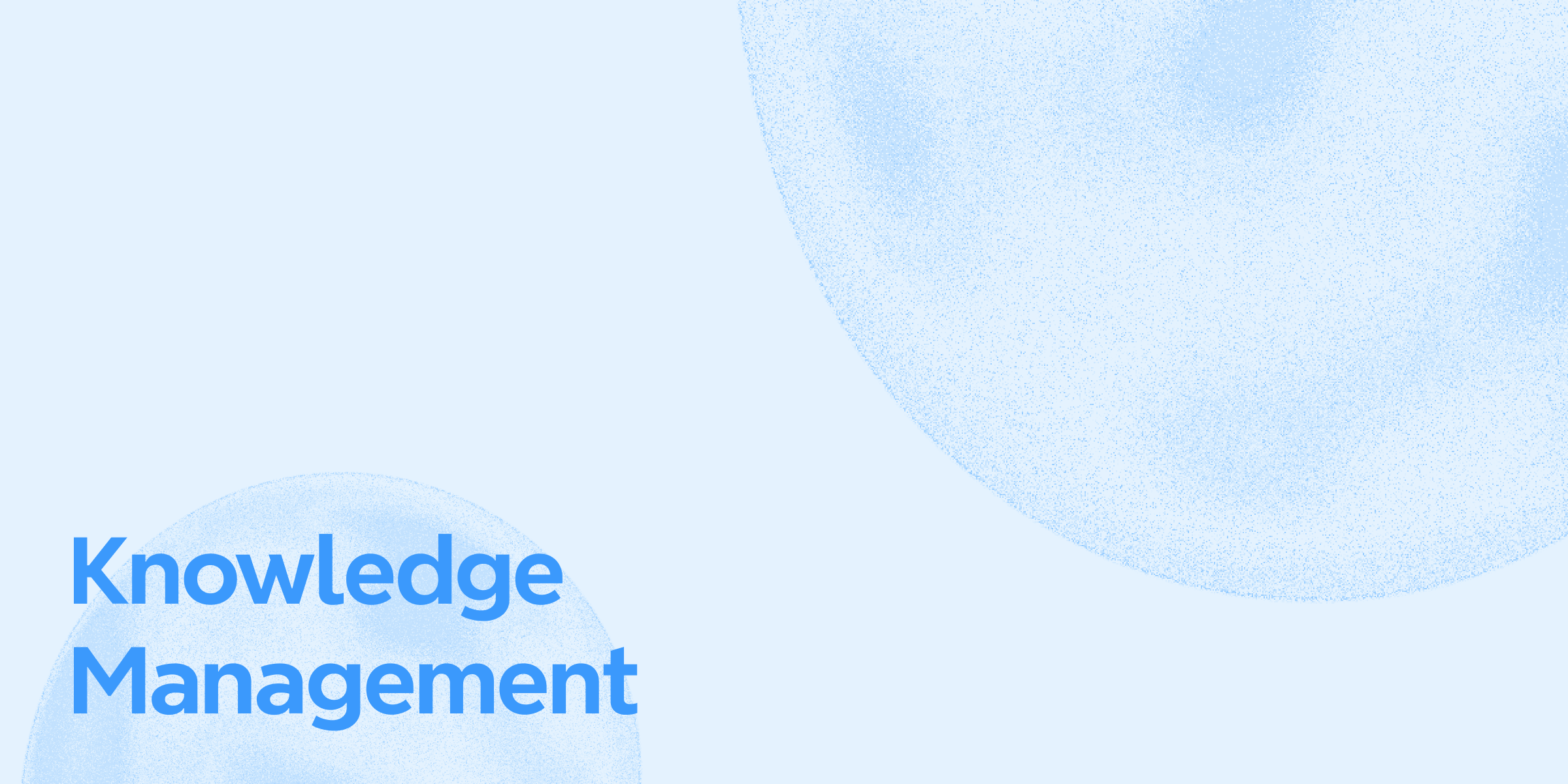
15 PowerPoint Presentation Ideas to Fix Boring Slides in 2025
Explore 15 creative PowerPoint presentation ideas to make your slides more engaging and effective in 2025. Leanr how Xmind plays an essential role in your presentation design and delivering.
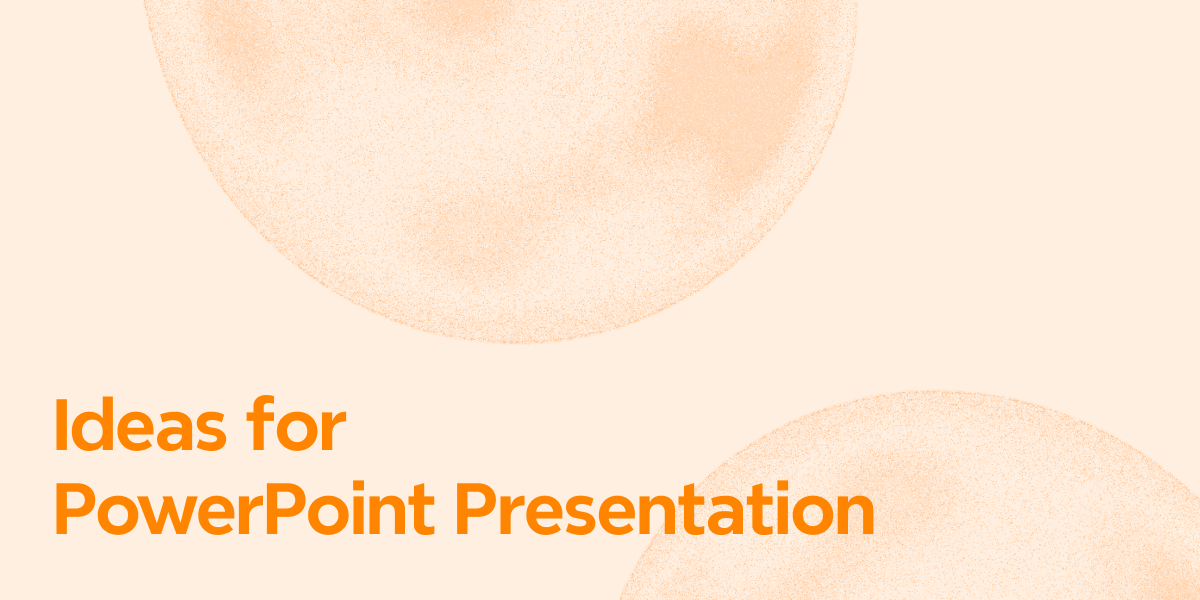
10 Best Presentation Software Tools for Remote Teams (2025 Guide)
Discover the best presentation software with AI power for remote teams in 2025. Compare tools (Xmind) and features to boost team communication and visual storytelling.


One space for all your ideas
Organize thoughts, visualize structures, connect ideas, and unlock insights.
Get Started for Free


