Dec 19, 2024
How to Conduct Employee Performance Reviews That Drive Results
Dec 19, 2024
How to Conduct Employee Performance Reviews That Drive Results

With the competitive corporate environment, there is a pressing need for structured feedback systems that facilitate employee growth and align with organizational goals. Employee performance reviews are critical to effective workplace management, yet many organizations overlook their importance.
Such reviews provide a platform for open communication to enable employees to gain valuable insights into their strengths and areas for improvement. This process fosters a culture of accountability, motivation, and continuous growth to drive organizational success. The purpose of this article is to explore the significance of using an employee review template to help managers take action to lead a productive team.
Understanding Employee Performance Reviews
Employee progress feedback is a formal assessment designed to evaluate the overall performance of the employee. Such staff appraisals are conducted by managers to provide employees with constructive feedback to identify growth areas. Performance reviews also serve as a tool to align employees' efforts with organizational objectives. By offering a clear picture of performance, these evaluations help employees understand their contributions and set the stage for professional development.
There are several types of employee performance reviews tailored to meet different organizational needs. Annual reviews provide comprehensive feedback on the performance over a year. On the other hand, 360-degree feedback involves gathering input from peers, subordinates, and seniors to provide a complete view of an employee's performance.
Key Objectives of a Performance Review
Now that we understand the basics of this performance audit procedure, here are some key objectives. This section will help you ensure the process benefits employees and the organization.
- Improve Employee Performance: Regularly using an employee performance review template allows managers to pinpoint areas where employees may be underperforming. It provides constructive feedback and actionable goals. This enables workers to understand what they need to improve.
- Align Personal and Company Objectives: By conducting performance audits, managers can confirm that employees' goals are aligned with the organization’s strategic direction. The alignment enables employees to understand the overall vision and encourages them to strive for shared objectives.
- Boost Employee Motivation and Engagement: Performance reviews present a chance to acknowledge and compensate employees for their dedication and accomplishments. Positive feedback during evaluations enhances morale and establishes clear expectations for the future.
- Identifies Training and Development Needs: By assessing employee performance reviews, you can highlight areas where additional training may be necessary. Managers can tailor development programs to address specific skill gaps, which helps employees advance in their careers.
- Provides Career Growth and Planning: Regular reviews help managers understand each employee’s potential for future roles within the organization. It identifies top performers and areas of growth to ensure that career paths are mapped out. This also grooms high-potential employees for leadership positions in the future.
Using Xmind to Conduct Employee Performance Reviews
Suppose a situation where an HR company aims to enhance and simplify the employee performance evaluation process. The existing system is labor-intensive and needs to provide the clarity required to enhance performance assessments.
Due to this, HR chose to utilize Xmind AI, a mind-mapping tool that incorporates AI, to carry out and oversee employee performance reviews more effectively. The team follows these steps to streamline the process and ensure more efficient evaluations.
Step 1. Access Xmind AI’s Workspace
After logging in to your Xmind AI account, you’ll be directed to the tool's main workspace. From there, click on the “New Map” button to create a fresh project. Scroll through the available templates and select the one that best matches the performance review.
Step 2. Define Categories For the Review
After opening the template, remove any irrelevant elements by selecting them and pressing the “Delete” key. To set the objective, click the top cell and label it as "Employee Performance Review." In the first column, label the top cell as "Category" and list the performance categories below, such as “Job Knowledge,” “Productivity,” “Communication,” “Collaboration,” and other relevant criteria. If there’s not enough space, click the "+" icon to add more cells as needed.

Step 3. Rate Each Category For Employee Performance
Once the categories are set, move to the top cell of the column next to Category and label it as "Rating." In the top-right toolbar, navigate to the "Emoticon" section and select "Priority stickers." These stickers represent a numeric scale, typically 1 to 5. Tap on the rating cell next to each category and apply the appropriate sticker based on your evaluation, such as 1 for poor and 5 for excellent.

Step 4. Provide Comments and Feedback
Next, click on the cell next to Rating and label it as “Comments and Feedback.” For each category, add a brief description of the employee’s performance, highlighting specific examples or areas of improvement.

Step 5. Drive AI Insights to Enhance Performance Review
To gain insights or suggestions on any topic, click on that node and utilize the “Copilot” feature from the bottom floating toolbar. A small menu will appear; hover over the “Grow Ideas” option and select “On Demand.” In the text box, write down your query and press the “Generate” button to get insights.

Step 6. Share the Performance Review With the Employee
When the employee review template is complete, navigate to the "Share" button at the top-right corner of the interface. This will open a dialogue box, where you need to enter the employee's email address. After adding the email, expand the "Downward" icon next to the email section and set the access to "Can Edit." Once everything is set, click "Send" to share the review with the employee directly.

Delivering Effective Feedback
After conducting the employee performance review, delivering constructive feedback is essential for encouraging growth and development in employees. Keep in mind the following key practices to ensure the feedback is effective:
- Ensure Feedback is Actionable: Managers should concentrate on particular behaviors or actions rather than general remarks. Additionally, it offers practical suggestions on how the employee can enhance their skills to make sure the feedback is useful and supportive for their growth.
- Highlight Strengths With Improvement Opportunities: Recognize the employee’s strong points while also discussing aspects that require enhancement. This method encourages the employee to stay motivated in their strengths while addressing their weaknesses.
- Apply the SBI (Situation-Behavior-Impact) Model: This model organizes feedback by detailing the situation, the behavior noticed, and the resulting impact. This guarantees that the feedback is impartial and centered on behaviors instead of individual characteristics.
- Offer Visual Data: Support your comments with concrete instances of the employee's performance. Doing so will aid them in grasping the context of your remarks and enable them to identify the areas that require focus clearly.
How to Prepare For a Feedback Session?
There are various things to keep in mind while preparing for a feedback session to ensure it is productive and constructive, which are discussed as follows:
- Review Performance Carefully: Before starting the feedback session, carefully go through the employee performance review template to identify the areas that need discussion. Note down the things that have been done well as well as areas that need improvement.
- Set Clear Goals For the Session: Managers must also define the purpose of the session that is going to take place. Whether you're aiming to recognize achievements, address challenges, or set new goals, having a clear focus will ensure that the conversation remains productive.
- Make a Supportive Environment: For feedback discussions, ensure that there is no one else around who could overhear the conversation to help employees feel comfortable during the discussion. This will encourage open communication and let the employees discuss any concerns they may have.
- Offer Support and Resources: To improve the areas where the employee lacks, you must provide the necessary tools, resources, or training to help them succeed. This could include offering access to online courses, mentoring, or new software that can enhance their skills.
How Xmind AI Can Help Document Feedback?
A comprehensive tool like Xmind AI can ensure that documenting feedback is as seamless as possible for managers. Here are a few ways this tool can help you manage and enhance your department's workflow:
- Organized Feedback Documentation: Xmind AI allows you to create a well-structured mind map to document feedback. You can group performance feedback into distinct categories, such as productivity and communication, making it easy to access and review. This systematic approach captures all relevant points, providing a clear and comprehensive record.
- Incorporating Ratings and Comments: With this tool, you can combine ratings and written feedback in a single, organized layout. Using priority stickers, employers can rate performance on a 1-to-5 scale. Moreover, with the comment feature, you can add detailed feedback in each category.
- Seamless Editing and Sharing: After you document your reviews, the tool enables you to make edits or updates quickly per your requirements. Xmind AI also allows for easy sharing via email to ensure the employee can access the employee review template anytime.
- AI-Driven Recommendations: This mind mapping tool has a Copilot feature that can help refine the feedback by offering valuable insights. Whether you are struggling to find the right words or need examples for improvement, this AI tool can provide suggestions.
- Monitoring Ongoing Development: Xmind AI makes it simple to track progress over time by revisiting past feedback sessions. By comparing current performance with previous reviews, you can identify trends, measure growth, and adjust future feedback or set new goals based on historical data.
Conclusion
There are numerous benefits to implementing structured employee performance reviews within an organization. By providing clear and actionable feedback, these reviews help track employee progress and identify areas for improvement. This article provided a detailed performance review guide and taught you how to conduct effective performance evaluations using Xmind AI. This tool is highly recommended to document the feedback as it streamlines the process, ensuring the feedback is organized.
More Posts
15 PowerPoint Presentation Ideas to Fix Boring Slides in 2025
Explore 15 creative PowerPoint presentation ideas to make your slides more engaging and effective in 2025. Leanr how Xmind plays an essential role in your presentation design and delivering.
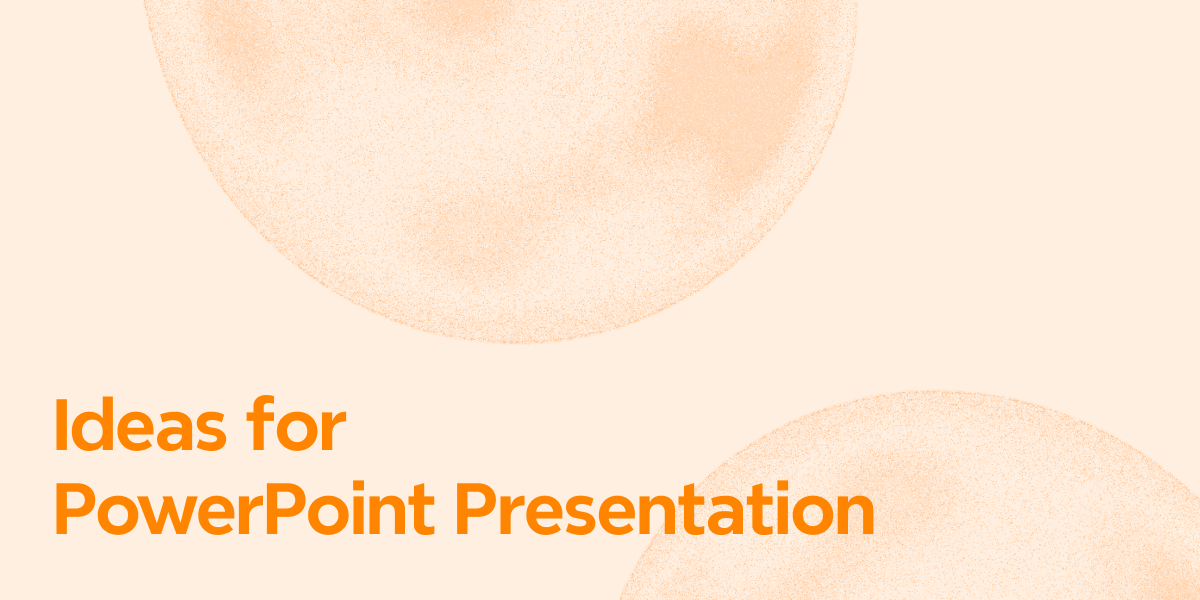
10 Best Presentation Software Tools for Remote Teams (2025 Guide)
Discover the best presentation software with AI power for remote teams in 2025. Compare tools (Xmind) and features to boost team communication and visual storytelling.

Visual Communication: Making Your Presentations Understood
Discover what visual communication is and how to use it in presentations. And use Xmind in this process to clarify ideas, boost engagement, and deliver your message.
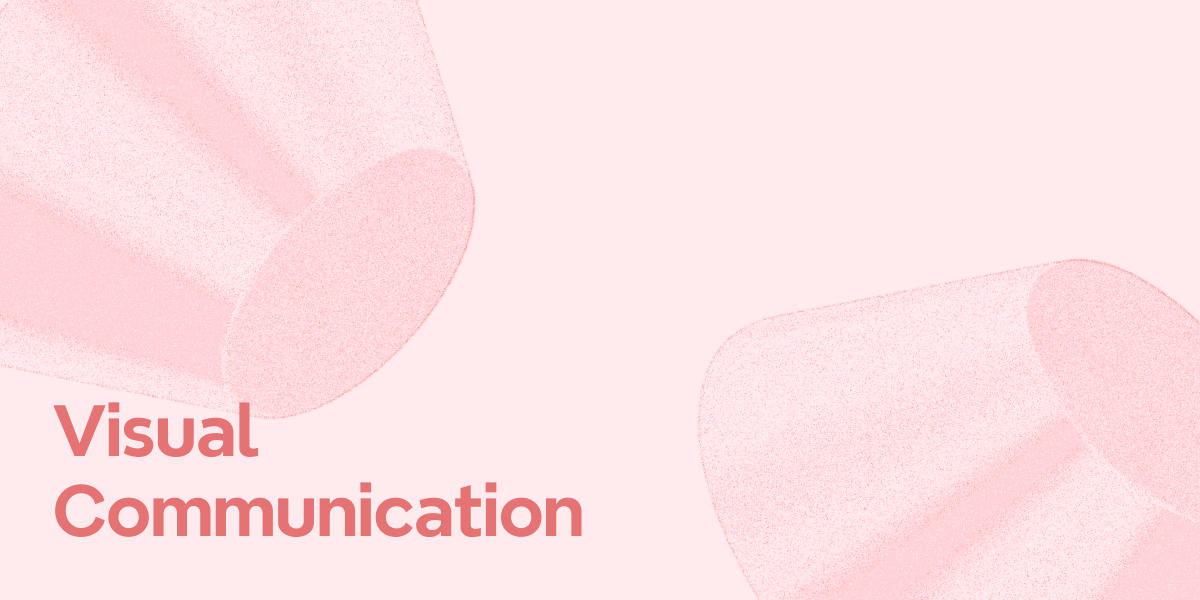

One space for all your ideas
Organize thoughts, visualize structures, connect ideas, and unlock insights.
Get Started for Free


