Dec 11, 2024
Power of Fault Tree Analysis in Identifying System Failures
Dec 11, 2024
Power of Fault Tree Analysis in Identifying System Failures

As technological systems become more complex, the potential for single-point failures that lead to costly consequences grows. Scenarios such as flight delays due to unforeseen mechanical issues or sudden failure of critical machines in hospitals emphasize the need for proactive measures to prevent failures. To avoid such mishaps, fault tree analysis serves as a crucial tool in risk management and system reliability engineering.
Industries such as aerospace and healthcare depend on delicate networks of components, where even a minor fault can snowball into significant operational issues. Thus, FTA provides a visual method to identify potential failure paths and root causes by modeling them in a tree-like structure. Throughout this article, we will walk you through the potential benefits of this risk management system and how to make one with Xmind AI.
What is Fault Tree Analysis (FTA)?
As mentioned above, this analysis method serves as a systematic approach used to identify the root causes of potential failures within a complex system. By employing a tree-like diagram, FTA analysis breaks down a primary failure event into its contributing factors, mapping out logical relationships between different causes. Moreover, this helps engineers and safety professionals visualize and understand the pathways that could lead to system breakdowns.
Such an analysis starts with an undesired event at the top and branches out into various possible triggers, including hardware failures, human errors, or external influences. Apart from that, the FTA tree proves to be invaluable for assessing risk and guiding the implementation of corrective actions.
In addition to preventing failures, fault tree analysis supports decision-making processes by pointing out the most critical components within a system that require attention. All in all, this targeted approach allows organizations to allocate resources efficiently by focusing on areas that will have the most significant impact.

The Benefits of Conducting FTA
Upon getting a basic understanding of this method, let's dig deeper into its application by talking about its potential benefits. When you choose to conduct an FTA, it offers numerous advantages that facilitate both safety and operational efficiency:
- Improved Risk Assessment: Most importantly, fault tree analysis enables a detailed examination of potential failure paths to let organizations assess risk levels accurately. So, this comprehensive view of risk ensures that the most pressing vulnerabilities are addressed first.
- Better Preventive Measures: By identifying root causes early, FTA helps implement measures that reduce the occurrence of failures and enhance system reliability. Overall, insights provided by this analysis minimize unexpected downtime and improve the effectiveness of maintenance programs.
- Resource Optimization: In addition, this method pinpoints critical areas needing attention for better allocation of resources. Through this analysis, organizations can direct their budget and expertise to address the most impactful issues to reduce waste.
- Clearer Communication: The visual representation of faults and pathways facilitates better communication among team members and stakeholders. Therefore, this clarity pushes toward collaboration and helps teams align on safety priorities and contingency plans.
- Informed Decision-Making: FTA analysis supports thought-out decisions by highlighting which system components are most vulnerable. With its help, decision-makers can act with greater confidence, knowing their strategies are backed by data-driven analysis.
Fault Tree Analysis Software
When performing a fault tree analysis, you need specialized software that helps organizations efficiently perform this analysis by automating and simplifying the process. Such tools provide simple interfaces for creating fault tree diagrams, identifying potential failure paths, and analyzing logical relationships. Plus, they often come equipped with features for quantitative analysis to help users calculate the probability of top-level events based on data from sub-events.
Advanced software options can integrate with other risk management tools and provide reporting functions to facilitate communication with stakeholders. Overall, FTA software is essential wherever failure prevention and risk management are priorities. The following are some of the must-have features of fault tree analysis software:
- Automated Tree Generation: Through this automated feature, users can simplify the process of building fault trees by using predefined logic and system parameters. As a result, it reduces manual effort and errors by auto-creating fault trees based on system configurations.
- Ease of Editing: While creating complex trees, you may need features to easily modify certain elements to add or remove events, gates, or connections. Generally, most intuitive interfaces often include drag-and-drop functionality for engineers to refine their models quickly and efficiently.
- Comprehensive Analysis Tools: A perfect FTA tree software should include tools like reliability and importance analysis to assess system behavior and pinpoint weak links. Other than that, advanced functions like Monte Carlo simulations or cut-set evaluations help quantify risks and calculate failure probabilities.
- Reporting and Visualization: Within a fault tree analysis software, there need to be some built-in reporting tools that help you generate detailed summaries, including charts and diagrams. Therefore, these visual representations of fault trees enhance understanding, making it easier to communicate findings to stakeholders.
- Integration with Other Tools: Some software integrates with complementary tools like FMEA, RBD, or CAD systems for seamless data exchange. This interoperability allows users to analyze interconnected systems and components comprehensively for improved analysis accuracy.
Xmind AI – A Perfect Solution for Fault Tree Analysis
Keeping in view all the above-mentioned features, we have a perfect tool in mind that can help users create fault trees effortlessly. Xmind AI stands out as an advanced mind-mapping tool that blends AI with collaborative brainstorming capabilities. For better workflows, this FTA analysis tool offers instant idea generation and efficient to-do list management to boost productivity.
Xmind AI’s features go beyond simple mind mapping by allowing users to embed their mind maps into various platforms, such as websites and social media. The tool also includes unique capabilities like bi-directional topic linking, which facilitates jumping between interconnected ideas. With the help of the following features, you will see how Xmind AI matches the criteria of the best fault tree analysis software:
- Customization Options: Through its easy drag-and-drop functionality, users can easily modify nodes, rearrange elements, and maintain clear visualization.
- Automated Idea Generation: Using its AI Copilot features, you will be able to automate the creation and organization of fault trees to transform raw input into structured mind maps.
- Real-Time Collaboration: This FTA analysis tool empowers teams with multiplayer collaboration features to allow seamless interaction and idea exploration.
- Advanced Reporting: Its Pitch feature auto-generates engaging slides from mind maps to help you present ideas clearly to an audience.
Conducting Fault Tree Analysis With Xmind AI: A Case Study
Now that we know about the efficacy of Xmind AI in creating fault trees, it is time to know how to make one. As we know, the world is moving towards electronic and self-driving cars, which can lead to numerous unexpected failures.
For example, one such car can experience a braking system failure in urban traffic. The challenge lies in analyzing interactions between software algorithms, sensors, and mechanical components. To solve the problem, the FTA tree helps pinpoint vulnerabilities, like sensor misreading or communication delays, guiding engineers to reduce risks of accidents in future deployments. Here's how you can utilize Xmind AI to create a fault tree for this case study:
Step 1. Sign Up and Start Creating a New Map
Initiate this fault tree creation task by logging into Xmind AI's website using your credentials. Upon reaching the workspace, tap on the "+New Map" button to access a new pop-up screen.
Step 2. Choose the Blank Map Option
From the newly appeared screen, look for suitable options to help you create an FTA analysis mind map. Here, we will choose the “Blank Map” option for a more personalized creation process.
Step 3. Assign the Top Event to Begin
Upon entering the mindmap editing space, double-tap on the “Central Topic” box to write the name of your top event. In this case, the main topic is “Braking System Failure in Urban Traffic,” so we will paste this topic. Afterward, you get the option to change the color and thickness of the box to make the “Top Event” box stand out.

Step 4. Add OR Gate and Intermediate Events
Moving forward, add topics to arrange the intermediate events causing the failure of the braking system. Here, give one of the topics a shape resembling the "OR Gate" to show that the "Top Event" is caused by one of the listed "Intermediate Event." There are a lot of built-in shapes for you to choose from.

Step 5. Insert More Intermediate Events with Customizable Appearance
Afterward, you can add more "Intermediate Events". Now, double-tap on the added topic to customize its color and appearance further to make it stand out. Do the same for each of the previously added "Intermediate Event."
Step 6. Add Basic Events Using AI Copilot
Once you have added all the "Intermediate Events," tap on any one of them and press the "AI Copilot" icon. From the newly appeared pop-up menu, click on the "Generate on Demand" feature to come up with the relatable "Base Events." While using this feature, you will be able to generate base events related to all of the intermediate events.
Step 7. Collaborate With Others Using the Share Feature
Finally, tap on the “Share” button to reveal a new pop-up menu from where you have to enter the “Invite” tab. Here, enter the email addresses of your teammates or press the “Copy Map Link” button to share the link with anyone you want. Through this feature, you get the ability to work with others while building the FTA tree.

Upon going through the steps, you will know how to create fault trees with the help of Xmind AI. To take your analysis to the next level, we recommend you follow the best practices explained below for more advanced decision-making:
- Benefit from AI-Powered Brainstorming: We recommend you make use of the AI Copilot feature to generate potential failure causes or scenarios. For this purpose, enter specific prompts like, “What are potential causes of braking system failure in an autonomous vehicle?”
- Add Notes and References: Upon forming the basic structure of the FTA analysis mindmap, you can attach notes to nodes for additional details, like failure rates or historical data. To do so, make use of Xmind’s hyperlink feature to link to external documents, such as reliability reports.
- Visual Enhancements: To make certain elements stand out, we suggest you use Xmind’s design tools to create a visually pleasant tree. In the context of the case study explained above, you can apply icons, such as warning signs for high-risk events.
- Organize Events Hierarchically: While creating an FTA tree, it is important to maintain a clear hierarchy. You have to place the top event in the “Central Topic” node and other intermediate events within the “Floating Topics” nodes to achieve this structure.
Conclusion
As we summarize, fault tree analysis (Template) emerges as a proven methodology for identifying potential failure paths in complex systems. By visually mapping out the causes and effects of potential failures, FTA empowers decision-makers to pinpoint vulnerabilities and optimize resource allocation. With the advancement in technology, tools like Xmind AI have revolutionized the way fault tree analysis is conducted. By combining advanced AI capabilities with simple design, this tool streamlines the creation and presentation of fault trees.
More Posts
Understanding Knowledge Management - A Visualization Guide
Struggling with knowledge management? This guide explores practical solutions and how to visualize your KMS using mind maps.
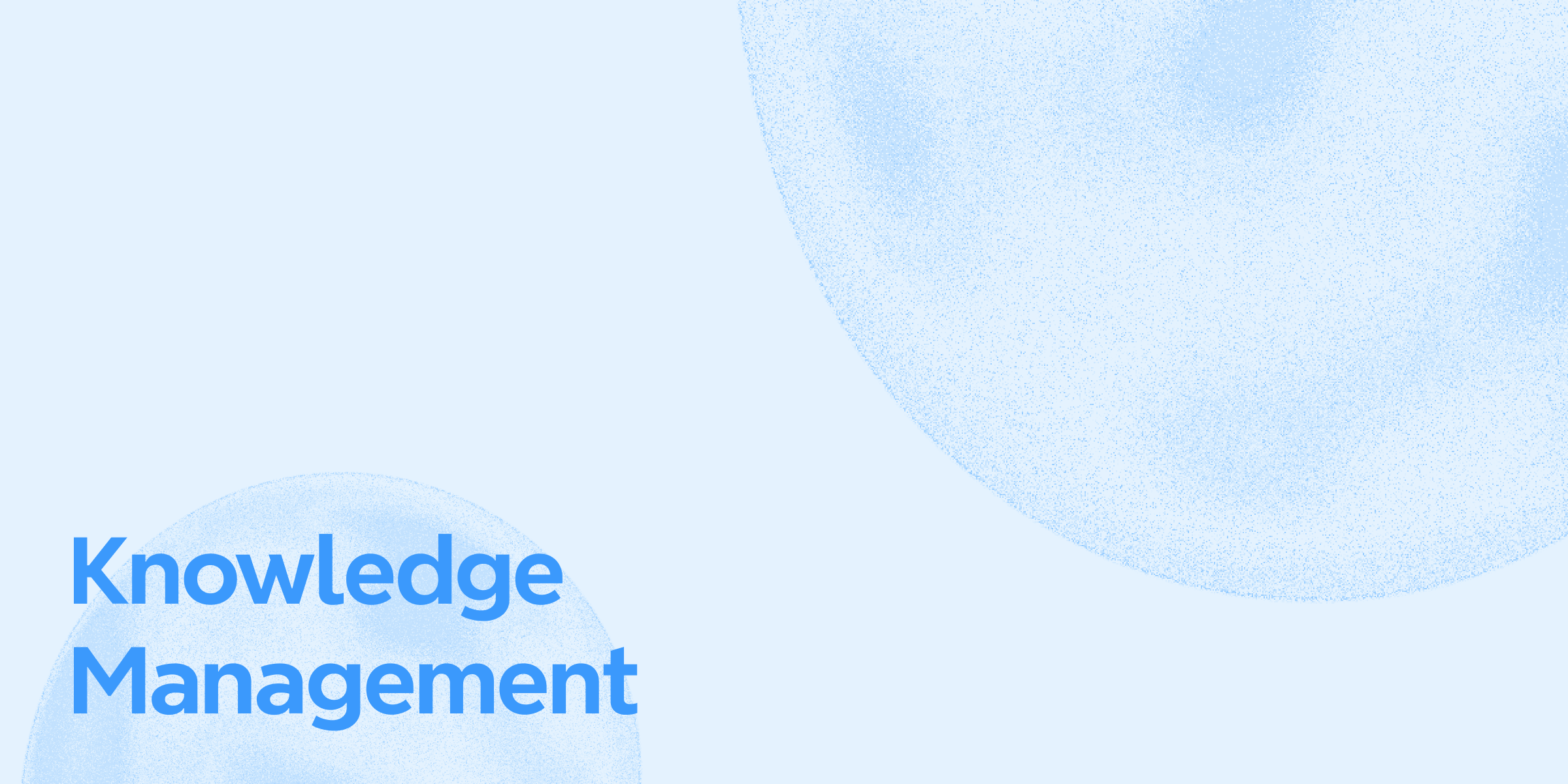
15 PowerPoint Presentation Ideas to Fix Boring Slides in 2025
Explore 15 creative PowerPoint presentation ideas to make your slides more engaging and effective in 2025. Leanr how Xmind plays an essential role in your presentation design and delivering.
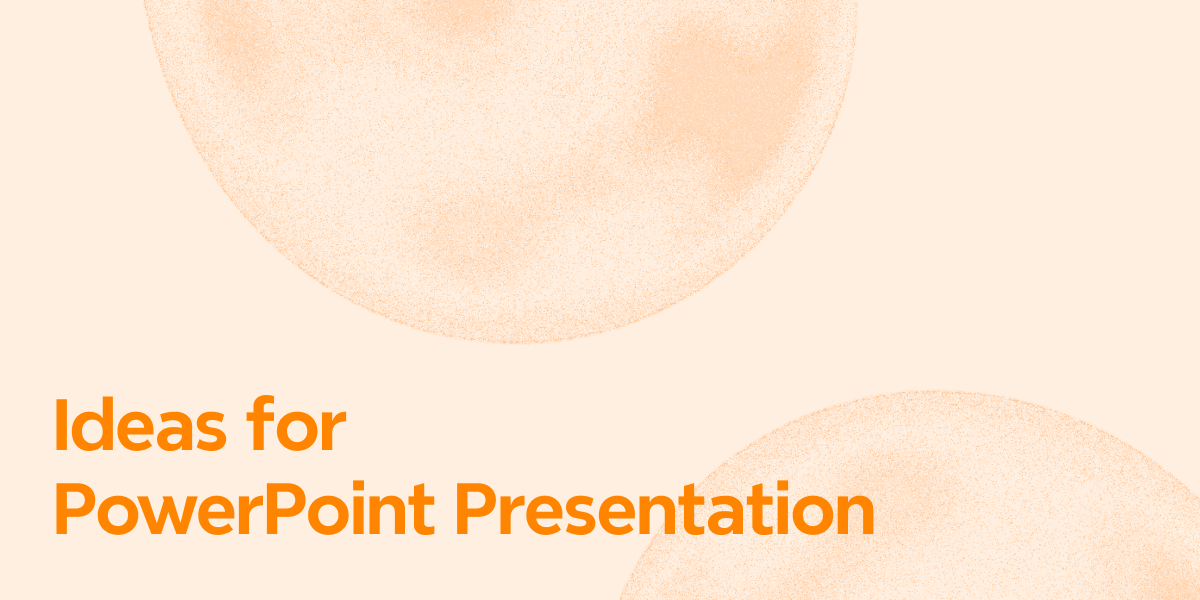
10 Best Presentation Software Tools for Remote Teams (2025 Guide)
Discover the best presentation software with AI power for remote teams in 2025. Compare tools (Xmind) and features to boost team communication and visual storytelling.


One space for all your ideas
Organize thoughts, visualize structures, connect ideas, and unlock insights.
Get Started for Free


