Dec 9, 2024
Creating Effective Decision Trees: A Comprehensive Guide with Templates
Dec 9, 2024
Creating Effective Decision Trees: A Comprehensive Guide with Templates

Decision trees are among the most effective tools for navigating complex decision-making processes. Whether running a business, managing a project, or making personal life choices, decision trees offer a structured way to evaluate options and their potential outcomes. Their visual design simplifies complexity, making it easier to analyze possibilities and make confident, informed decisions.
This guide dives into the basics of decision trees, explores why they’re indispensable, and walks you through how to create one using tools like Xmind and Xmind AI. By the end, you’ll clearly understand how to design decision trees tailored to your needs.
What Are Decision Trees?
Decision trees are visual and flowchart-like diagrams that map the decision-making process. They start with a central question or goal and branch out into potential choices, actions, and their outcomes. Each branch represents a specific decision or option, while sub-branches detail possible results, risks, or opportunities.

These diagrams clarify information logically, making them particularly useful in various contexts. Businesses rely on them to forecast outcomes, and students use them to organize research or evaluate academic topics.
Why Decision Trees Are Crucial for Better Problem-Solving
Decision trees are more than just diagrams—they are powerful tools for organizing thoughts and simplifying complex choices. Here’s why they are essential:
- Simplifying Complexity: Decision trees break down overwhelming problems into smaller, logical steps, making them easier to tackle.
- Providing Visual Clarity: Decision trees offer a bird’s-eye view of the decision-making process by mapping out options and outcomes.
- Enhancing Risk Awareness: They make potential risks and rewards more visible, enabling better evaluation of each alternative.
- Promoting Objectivity: The structured approach reduces emotional bias and ensures decisions are based on facts and analysis.
- Universal Versatility: Decision trees can be applied to almost any scenario, from personal life planning to professional strategy development.
With these benefits, decision trees provide clarity, confidence, and structure, making them a must-have tool for effective decision-making.
Xmind: Best Decision Tree Maker
Building decision trees manually can be tedious, but Xmind transforms the process into an intuitive and efficient experience. Here’s how Xmind makes decision trees accessible to everyone:
- Customizable Templates: Pre-designed decision tree templates help you start quickly and tailor them to your needs.
- AI Copilot: This feature automatically organizes raw data into structured decision trees, saving time and effort.
- User-Friendly Design: Its drag-and-drop interface ensures you can easily create, adjust, and refine branches.
- Advanced Visualization: Enhance clarity with color coding, icons, and labels to emphasize key points and priorities.
- Seamless Collaboration: Share decision trees with team members in real time, enabling collective input and alignment.
Whether you're a seasoned strategist or new to decision-making, Xmind equips you with the tools to create decision trees that are both visually engaging and highly functional.
👉 Start creating impactful decision trees with Xmind today and experience the difference.
Step-by-Step Guide: Building a Decision Tree Template with Xmind
Creating decision trees can simplify your choices and provide actionable insights. Follow these detailed steps to build a robust decision tree with Xmind:
Step 1: Define Your Decision Goal
Every decision tree begins with a clearly defined objective or question. Ask yourself: What decision am I trying to make? What are the constraints or priorities involved?
- Start with a Central Topic in Xmind, which is your primary goal. For example, you could choose a Marketing Strategy or Plan a Career Move.
- Add surrounding branches for critical factors like objectives, criteria, or limitations.
Step 2: Brainstorm Alternatives
Next, identify all possible choices or actions. These will form the primary branches stemming from your central goal. During this stage, think creatively and avoid prematurely ruling out options.
- Add a Main Topic for each alternative. For instance, if your goal is to choose a marketing strategy, your branches might include “Social Media”, “Email Campaigns”, or “Influencer Marketing”.
- Under each branch, include initial details like estimated costs, potential reach, or ease of implementation.

Step 3: Explore Outcomes and Risks
Expand each alternative by adding Sub-topics that detail possible outcomes, risks, and rewards. This step provides a comprehensive view of the consequences tied to each choice.
- Use Subtopics to outline potential results like “Increased Sales”, “High Costs”, or “Improved Brand Awareness”.
- Highlight challenges and rewards for each option using distinct colors or markers to differentiate risks from benefits.
Step 4: Evaluate Options
Once all outcomes are mapped, evaluate each alternative. Compare pros, cons, and feasibility to identify the most viable paths.
- Add Notes summarizing the strengths and weaknesses of each choice under its respective branch. For example, “Social Media” might be labeled “High engagement but resource-intensive”.
- Use visual elements like Colored Branches or Stickers to rank alternatives based on their alignment with your goals.

Step 5: Refine Your Decision Tree
After evaluating the options, refine your decision tree for clarity and focus. Remove irrelevant branches or consolidate similar ones to simplify interpretation.
- Combine overlapping alternatives or eliminate those that no longer align with your objectives.
- Ensure the final decision tree represents your thought process and analysis.
Step 6: Share and Collaborate
Decision-making often involves multiple stakeholders. Share your decision tree with others for feedback or to ensure alignment within your team.
- Share your work with Share Links or Collaborate in real time. This way, everyone involved can review and contribute effectively.
- Highlight areas requiring further discussion or refinement with annotations or comments.

Tips for Making Better Decision Trees
To create decision trees that deliver impactful results, keep these tips in mind:
- AI Brainstorming for More Alternatives: Generating more choices can lead to better decisions. The Brainstorming Hub encourages creative thinking, allowing users to explore a broader range of alternatives before narrowing down the best ones.
- Leverage AI: Use AI Copilot to transform files and web pages into mind maps and streamline complex trees.
- Focus on Key Factors: Avoid cluttering your decision tree by sticking to essential details.
- Use Color and Labels: Highlight essential elements to make your tree easy to read and understand.
Questions about Decision Trees and Xmind
What is a decision tree, and how is it used?
A decision tree is a visual diagram that maps out decisions, alternatives, and outcomes. It is widely used for structured problem-solving and risk assessment.
Can I create decision trees without prior experience using Xmind?
Yes, Xmind's user-friendly interface and templates make it easy for beginners to create decision trees quickly and effectively.
How does AI enhance decision tree creation?
Xmind AI's AI tools can effectively inspire more ideas, and auto-generate mind maps based on the central idea you input, saving time and improving creation.
Decision Trees Across Contexts
Business Planning
Decision trees help businesses evaluate strategies, assess risks, and forecast outcomes. For example, a company deciding to launch a new product can use a decision tree to weigh market demand, costs, and potential ROI.

Education
Students and educators rely on decision trees for organizing research, solving problems, or evaluating academic choices. For example, a student can use a decision tree to break down thesis topics into research feasibility, available resources, and interest level.
Daily Work
Professionals across industries use decision trees to streamline daily tasks, prioritize responsibilities, and evaluate options efficiently. For example, a production manager can use a decision tree to evaluate equipment maintenance schedules by considering factors such as usage frequency, downtime risks, and repair costs. This structured approach helps streamline the workflow, reduce inefficiencies, and maintain consistent production output.

Personal Decisions
Decision trees provide structure for personal choices, from career planning to budgeting. For example, someone considering a career change can outline skill gaps, market trends, and long-term goals to make an informed decision.

Unlock the Potential of Decision Trees with Xmind
Decision trees are indispensable for anyone seeking clarity and confidence in their decision-making. Breaking down complex choices into visual steps makes even the most challenging decisions manageable. With Xmind, creating decision trees becomes a seamless and efficient process, empowering you to tackle decisions with precision and focus.
Start creating impactful decision trees with Xmind and take control of your decision-making journey today!
More Posts
Understanding Knowledge Management - A Visualization Guide
Struggling with knowledge management? This guide explores practical solutions and how to visualize your KMS using mind maps.
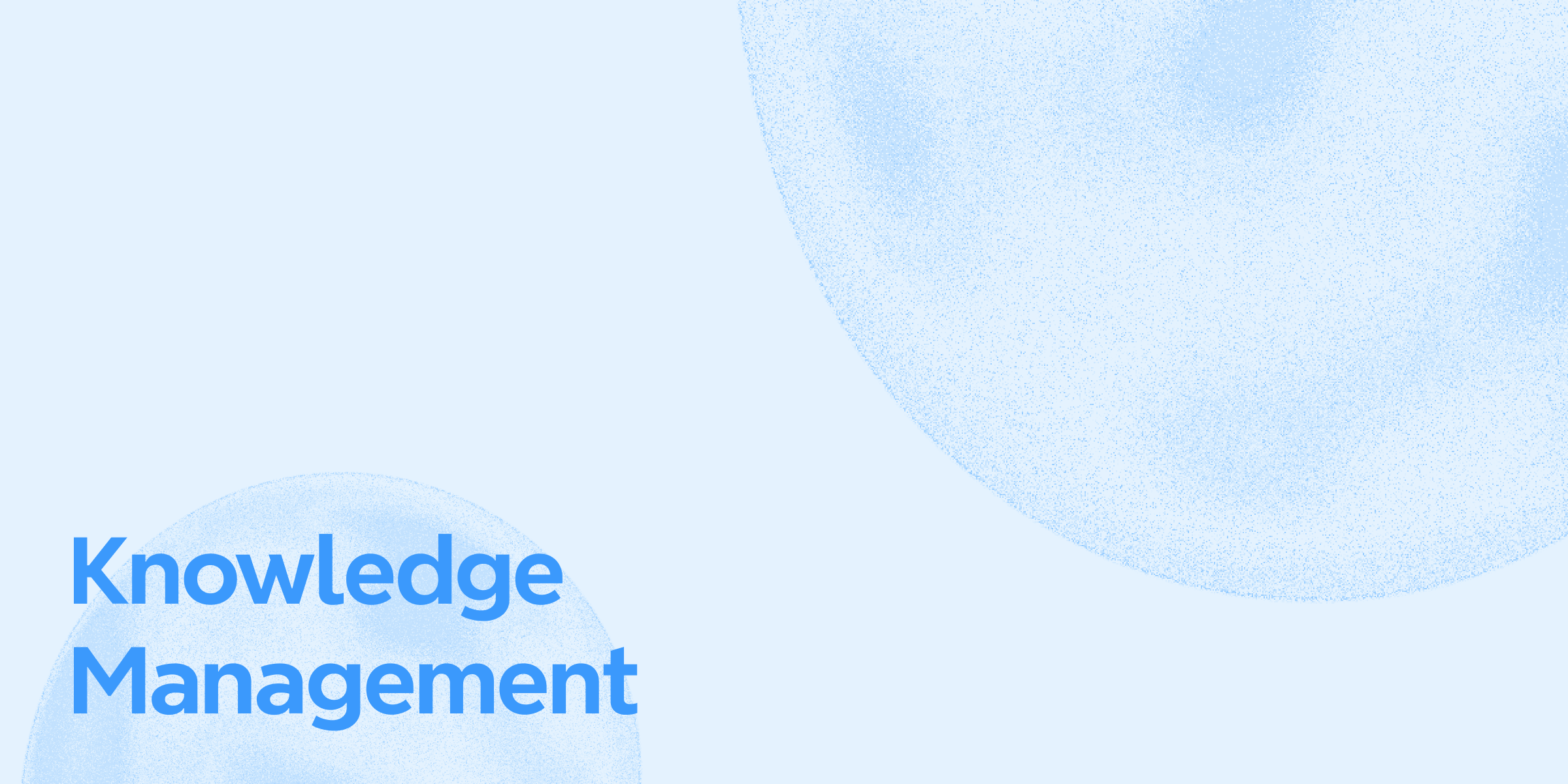
15 PowerPoint Presentation Ideas to Fix Boring Slides in 2025
Explore 15 creative PowerPoint presentation ideas to make your slides more engaging and effective in 2025. Leanr how Xmind plays an essential role in your presentation design and delivering.
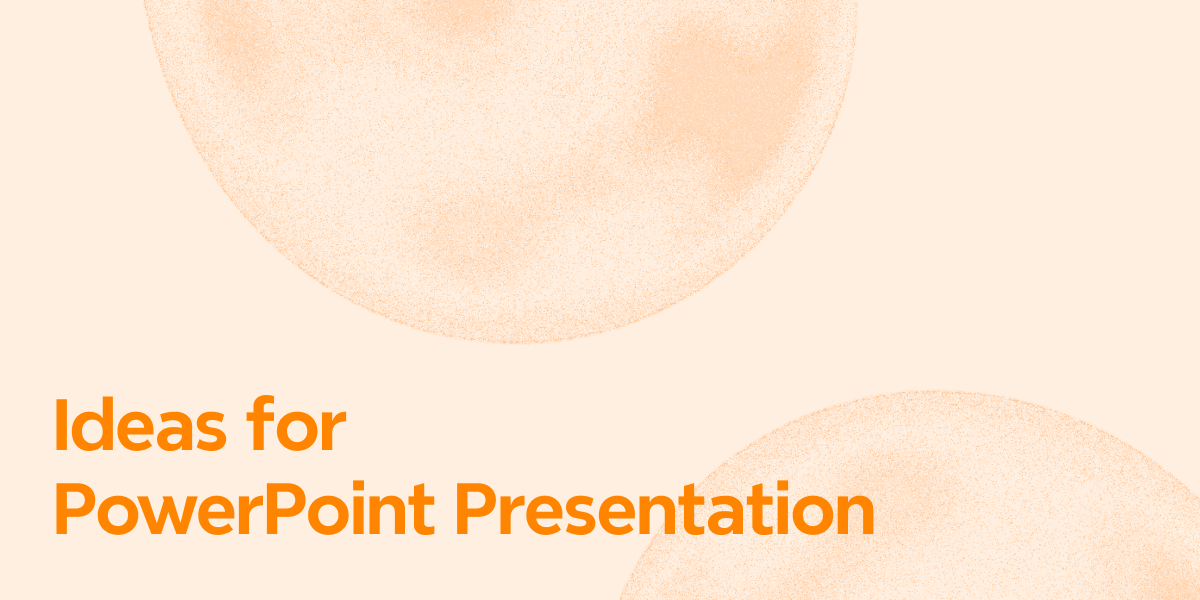
10 Best Presentation Software Tools for Remote Teams (2025 Guide)
Discover the best presentation software with AI power for remote teams in 2025. Compare tools (Xmind) and features to boost team communication and visual storytelling.


One space for all your ideas
Organize thoughts, visualize structures, connect ideas, and unlock insights.
Get Started for Free


