Dec 9, 2024
Mastering the Problem Solving Process: Step-by-Step Techniques
Dec 9, 2024
Mastering the Problem Solving Process: Step-by-Step Techniques

As a product marketer, you might be asked to launch a new product, giving you a new challenge. To kick-start your problem-solving process, you need to do market analysis and coordinate with multiple teams. A structured approach to identifying and addressing each challenge is crucial to overcome these complexities. By breaking down the project into manageable components and developing targeted strategies, professionals get to prevent potential flaws during the execution phase.
Applying this approach using structured brainstorming tools is essential before you start working on the product launch. This article will explore Xmind AI, a tool for visually organizing and managing your work strategies, to help you navigate complex projects with greater precision and efficiency.
The Importance of Defining Problems Clearly
You might have heard a common saying, “a problem well defined is half solved,” meaning that understanding a problem clearly makes it much easier to solve. When you know the source of challenges, you can break them down into more manageable parts to find the right solutions. This clear understanding helps everyone involved work together effectively and focus on what needs to be corrected.

Defining a problem clearly is important because it helps you and your team see the issue from all angles and address it directly. Instead of dealing with unclear issues, you can create specific strategies that target the real problem to find a successful solution.
Xmind AI helps with this by providing a mind-mapping tool that makes it easier to see and organize the problem. With this tool, you can create visual maps of your thoughts and ideas that help you understand the problem better and plan your solutions more. After helping you visualize the problem, Xmind AI helps set the stage for identifying and implementing the best solutions.
Structured Problem Solving With Xmind AI
While dealing with issues, you require a structured problem solving approach to identifying challenges and finding effective solutions to tackle them. The first step includes clearly defining the problem, understanding what is wrong and why it needs to be solved. Afterward, you need to analyze the problem by breaking it down into smaller parts that allows for a detailed examination of the problem's components to help identify main causes.

Users can proceed by generating potential solutions by brainstorming, evaluating their practicality, and selecting the best option. Next, you should look to implement the chosen solution by executing an action plan while monitoring the process. Finally, review the results and make necessary modifications to ensure the problem is effectively resolved.
Xmind AI: Ultimate Tool For Structured Problem Solving
For project managers looking for an advanced AI tool for problem-solving, Xmind AI offers an unparalleled solution. This innovative tool streamlines project management by offering visual components for effective brainstorming and mind mapping. You can generate mind maps from scratch by entering your topics, and the tool also provides a comprehensive library of pre-made templates tailored to various themes.
After adding the main topic, you can use the AI copilot to generate ideas from selected subtopics. This feature allows you to build upon your primary theme by providing relevant suggestions and ideas based on the specific areas you focus on. Xmind AI also provides a pitch mode to generate a dynamic slide presentation of your mind maps.
Case Study: Real-World Application of Structured Problem Solving Using Xmind AI
A company faces challenges in streamlining its product development process due to unclear project phases and communication gaps between collaborators. Using Xmind AI, the team can create a detailed mind map to clarify each phase of the project, identify key tasks, and facilitate better teamwork. The following section provides a step-by-step guide for using Xmind AI to generate mind maps for structured problem-solving for better project management.
Step 1. Access the Xmind AI Website
To begin mind map generation, navigate to the main website of Xmind AI and click on the “Get Started for Free” button. After this, you’ll be directed to the main workspace of the tool, where you have to press the “New Map” button.

Step 2. Choose Your Desired Template
A pop-up window with various template options will appear after hitting the new map button. From here, select the “Project Management” template to enter the mind mapping interface. This template will provide a structured layout to let you organize your project components accordingly.

Step 3. Enter the Project Phases as Topics and Sub-topics
Once you select the template, Xmind AI will take you to the mind-mapping interface. Here, specify the main topic, such as “Product Development," in the main cell of the map. Next, add “Topics” like “Research," "Plan," “Development," and “Testing," followed by “Sub-topics” under each.

Step 4. Add Branches to Specify Connections Between Topics
After entering your topics and subtopics, use the “Branch” tool within the bottom floating toolbar to establish connections between the related topics. For example, link “Brainstorming” to “Budget & Scope” to visually represent the relationship between idea generation and project budgeting. Alternatively, you can use the “Ctrl + Shift + R” keys to add branches between related topics.

Step 5. Add Various Elements Within the Mind Map
To enhance collaboration, click on the “Note” feature from the bottom toolbar to add an announcement or additional information for team members. Additionally, you have to press the “Local Image” icon or tap the “Ctrl + Shift + I” keys to insert photos into the mind maps.

Step 6. Utilize AI Copilot For Generating More Ideas
Afterward, extend the mind map further by pressing the “Copilot” icon within the same floating toolbar. This will let the AI generate ideas and add subtopics to your existing mind map. The generated subtopic will automatically appear as new boxes, helping you expand the map with relevant content.

Step 7. Customize the Look of Boxes
Now, refine your map further through the top-right floating toolbar after clicking the “Format” icon. Using the available options, modify the size and style of the text according to your preference. Moreover, you have the option to change the border style and color of the boxes to enhance the visual appeal. To easily edit the text within the box, you can simply press the “Space” key.

Step 8. Export the Generated Mind Map in Your Desired Format
Once the mind map is completed, navigate to the “Menu” icon located at the top-left corner to access a drop-down menu. From the available options, select “Export as” and then choose your desired format, such as Excel.

Real-World Applications To Implement Xmind AI For Problem Solving
As discussed above, Xmind AI offers a range of real-world applications, particularly in generating mind maps that facilitate problem-solving and strategic planning. Here are some of the best use cases of this tool that professionals can utilize for problem-solving:
1. Project Management in the IT Industry
Project management can help users in the Information & Technology industry visualize timelines, tasks, and dependencies. With the help of Xmind AI, project managers can collaborate with an IT team by creating a comprehensive mind map that breaks the project into phases and milestones. By clearly outlining each team member’s responsibilities and deadlines, everyone gets a clear understanding of the project’s scope.
Moreover, Xmind AI includes visual elements like notes that you can add within the mind maps to communicate with the IT members. Additionally, the branch tool can be used to establish relationships between the different paths taken to create new code for the project. This feature enables the creation of connections between related tasks to help teams visualize how different components of a project interrelate.
2. Brainstorming for Game Development
Xmind AI can significantly enhance brainstorming sessions in game development by promoting creativity and structured collaboration. During these sessions, team members can quickly jot down game design ideas or character concepts, which the AI can then organize into categories or themes. The tool’s Copilot feature can generate more ideas based on your input topics and automatically extends the mind map by adding relevant data.
Apart from that, Xmind AI offers a wide range of stickers that can enhance brainstorming sessions by adding a visual and expressive element to mind maps. These stickers can be used to indicate game mechanics, highlight important concepts, or categorize various elements, such as characters or levels, in an engaging way during problem-solving.
3. E-Commerce Store Strategic Planning
Apart from above-mentioned applications, Xmind AI can turn out to be invaluable for outlining a store’s vision and actionable goals. E-commerce leaders can use the tool to create mind maps that detail objectives, such as sales targets and marketing strategies. The commenting feature allows team members to provide feedback directly within the map. Moreover, this facilitates real-time communication that enables stakeholders to address questions.
Furthermore, the pitch mode provided by Xmind AI enables professionals to generate slideshows from their generated mind maps. The visual presentations then can be shared with the team members, making it simple to improve structured problem solving and product launch planning.
4. Training and Onboarding in the Corporate Sector
Xmind AI can transform the training and onboarding experience for new corporate employees by providing clear and structured information. HR teams can create mind maps that outline essential company policies, workflows, and departmental structures to quickly grasp the organizational landscape.
Using the Copilot feature, employers can generate additional content based on the initial topics to enrich the mind map with relevant details, such as key contacts and departmental goals. Moreover, Xmind AI even enables HR professionals to include links to video tutorials that demonstrate specific processes.
Conclusion
Wrapping up, problem solving is a structured process to identify, analyze, and address challenges within any process. By breaking down issues into smaller components and developing targeted strategies, you can effectively overcome complex problems. To support this process, Xmind AI offers advanced mind mapping tools and AI-driven features that helps you organize your projects with precision and efficiency. To streamline your problem-solving and project management, start using Xmind AI today.
More Posts
Understanding Knowledge Management - A Visualization Guide
Struggling with knowledge management? This guide explores practical solutions and how to visualize your KMS using mind maps.
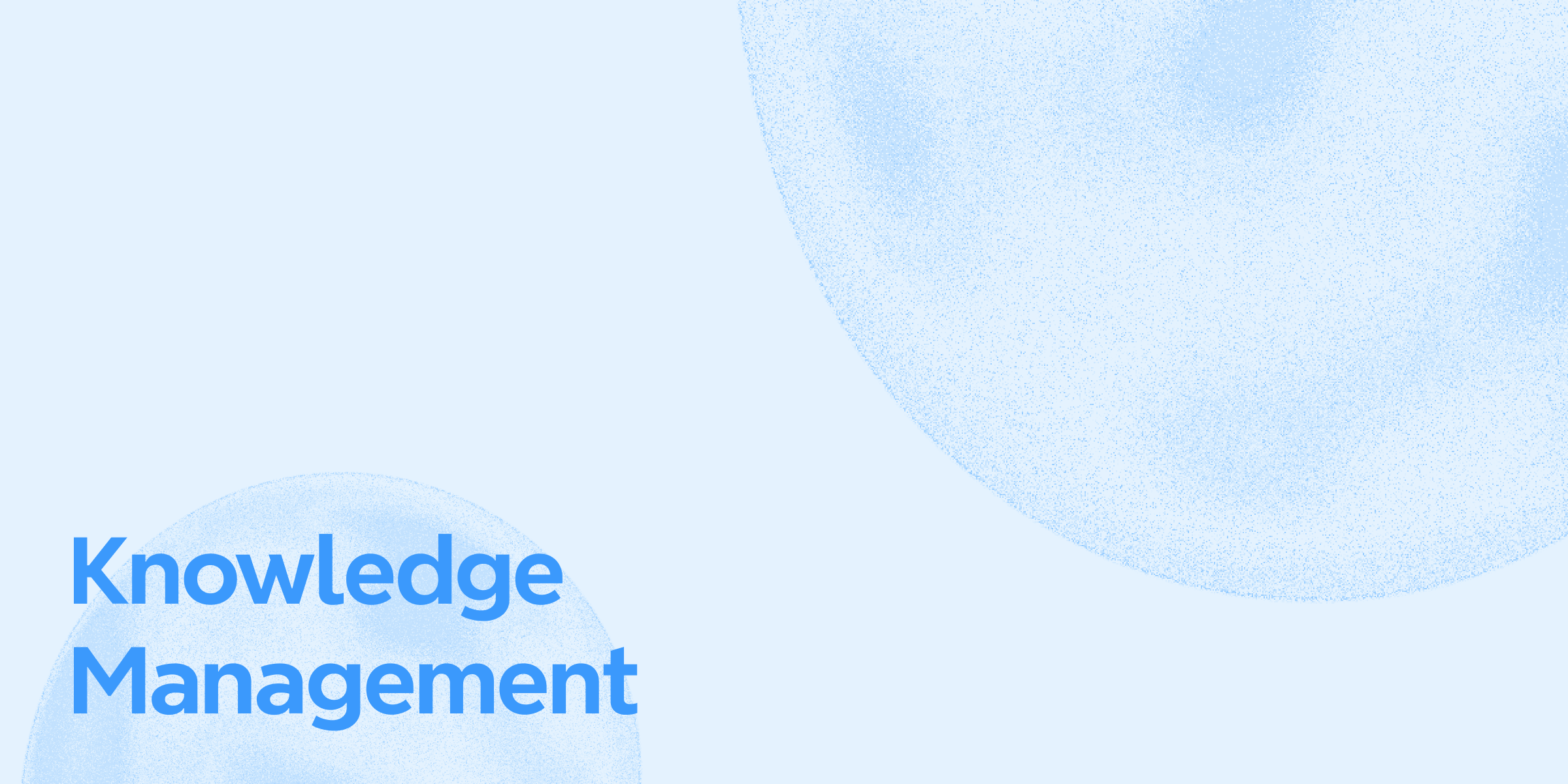
15 PowerPoint Presentation Ideas to Fix Boring Slides in 2025
Explore 15 creative PowerPoint presentation ideas to make your slides more engaging and effective in 2025. Leanr how Xmind plays an essential role in your presentation design and delivering.
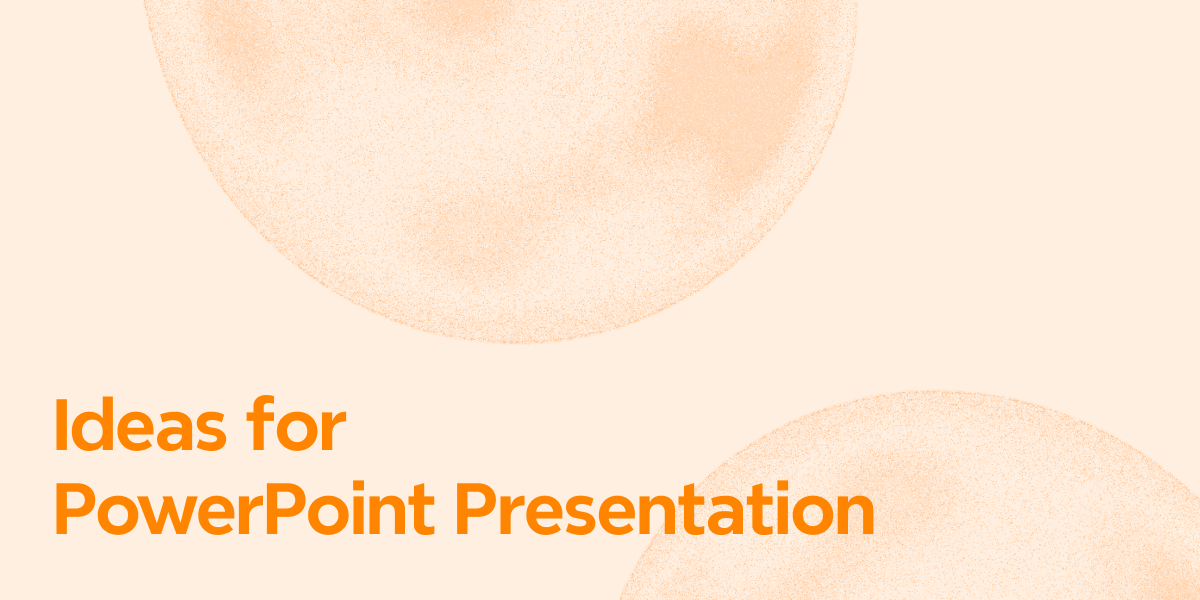
10 Best Presentation Software Tools for Remote Teams (2025 Guide)
Discover the best presentation software with AI power for remote teams in 2025. Compare tools (Xmind) and features to boost team communication and visual storytelling.


One space for all your ideas
Organize thoughts, visualize structures, connect ideas, and unlock insights.
Get Started for Free


