Jan 21, 2025
The Ultimate Guide on RACI Chart [Advantages, Disadvantages, & Software]
Jan 21, 2025
The Ultimate Guide on RACI Chart [Advantages, Disadvantages, & Software]

When dealing with a major group project, it is important to keep tabs on the responsibilities of all team members to avoid chaos. However, there are times when everything falls apart because your team is involved in the decision-making, and no one knows their specific roles. This can easily be solved by creating an RACI chart, which lets managers define roles for every member and simplifies collaboration.
In this article, we’ll go through the general definition and its components to understand who gets to do what task. Furthermore, we have provided the advantages and disadvantages of this chart so that you can later choose the best tool for your assigned project.
What is a RACI Chart?
The responsibility assignment matrix is a tool that helps identify the roles of every member of the project. Assigning different tasks to your team helps bring clarity and a better understanding of their part in the project. Moreover, the RACI chart examples assist users in understanding the roles properly and help them visualize their responsibilities in completing tasks.
Furthermore, this chart brings structure and clarity to complex projects, where you can add every role in a matrix format. When you have explicitly defined roles, it prevents misunderstandings, reduces conflicts, and ensures a smooth workflow. A RACI matrix contains different rows and columns that can be filled with each acronym of RACI to give your team a good visualization of their duties.
Breaking Down the RACI Chart Definitions
RACI is an acronym for the following points, which we will explain in detail to give you a better idea of the RACI chart definition. These represent the level of ownership and involvement every member has in the project:

Responsible
This person is directly responsible for getting things done as they are the decision-maker of the group. Moreover, they are the ones who are in charge of the project and keep the team in check if they are meeting the deadlines, ensuring a good line of work, and more. It is important that only one person is assigned to be responsible to avoid confusion and disagreement on the task completion.
Accountable
The accountable individual in a RACI chart ensures that all the tasks meet the expectations of the project. They are the ones who complete different tasks and approve other members' work before submitting it to the manager. Furthermore, they are responsible for overseeing others' work and the overall work progress and are accountable for any mistakes.
Consulted
Consultants are the knowledge-holders and technical experts who will provide any type of information you need to complete your tasks. These people are available for any type of advice, extra content, or issue you are facing in the project. This way, they are the ones who complete and sign off on tasks at the end to ensure everything is done with perfection.
Informed
Informed ones are usually the stakeholders who need to be kept in the loop of the state of the project and its progress. Although they have no access or role in interfering with the project and task assignment, they still need to be informed about its progress. They don't contribute directly to the task but stay aligned with the project's overall direction.
Key Advantages of Using a RACI Matrix
We learned about the basic understanding of the RACI chart definition, and now we'll look at some of this chart's key advantages and benefits. The following are some of its benefits, which explain why you should use this type of chart for your business:
1. Streamlined Communication: With the RACI model, everyone knows who to report and go for decisions. Also, this seamless communication chain clearly identifies everyone’s specific tasks and decisions.
2. Reduce Workload: When the work is assigned individually to everyone, it ensures all tasks are covered, thus avoiding redundant work. This makes the project go smoother and separates everyone’s tasks from each other to maintain structure.
3. Efficient Decision-Making: The RACI chart identifies who needs to be involved in key choices so that others don’t overwhelm members with their own opinions. It also helps ensure that the right people are involved in making decisions, leading to better outcomes.
4. Clarified Roles and Duties: To avoid chaos and messy project management, the matrix clearly defines who is responsible for what tasks and decisions. This way, no one will step on other people's business and work, thus carrying out the perfect execution of the project.
Challenges and Limitations of the RACI Matrix
With the many advantages of the RACI chart examples, it also has many disadvantages, which we've provided in the following. This will help you determine where this chart lacks and how you can utilize it better according to your business needs:
1. Inflexible Matrix: The RACI matrix is a static tool, which can make it less effective in highly dynamic environments. This means that you cannot assign the role of a consultant to anyone without knowledge of the project, making it difficult to find adjustments.
2. Over-Defined Roles: You can assign two or more people to one role, which makes it over-complicated for those individuals, leading to micromanagement. Over-specification may dampen the creativity and flexibility of individuals.
3. Limited Scope: This matrix only accounts for specific roles and duties of the organization and not for the entire project. Moreover, this can throw the team out of balance as they are bound to their task and can’t compete with others.
4. Ignores Collaboration: With specific task assignments, the RACI chart can create nuances in the team, leading to a gap in collaboration. Also, it does not address the issue of how a team can’t express their opinion, brainstorm ideas, and more.
Understanding the RACI Chart With a Practical Example
Imagine a company is tasked to host an event on a corporate training program (CTP) for the employees. In managing this program, everyone should be assigned specific duties and roles to have a successful training session. Therefore, let’s look at this RACI chart example by dividing the responsibilities by following RACI acronyms:

Responsible For CTP
The HR specialist is the one actively responsible for gathering necessary input from the employees and preparing a list of training needs. Moreover, they need to schedule proper timing for training sessions at everyone’s convenience, along with a successful evaluation of the training.
Accountable For CTP
An HR manager has the duty to ensure that every requirement for the training program is fulfilled, such as overseeing training materials. Additionally, the manager is accountable for identifying that they have a proper trainer with a complete evaluation report on the program.
Consulted For CTP
According to the RACI chart, the consultants are the department heads and subject-matter experts who provide the necessary information about the training needs. They also guide the trainer about what points to cover and how to execute the training sessions.
Informed For CTP
Lastly, informants are the employees, department, and leadership teams that are updated about the event’s timing and schedule. They are not actively involved in the planning process but are required to take part in the event.
RACI Matrix Software Solutions
In this part of the article, we'll provide you with the best software solutions that can help guide you in creating a matrix similar to the RACI chart example. Look at these 4 project management software solutions that will facilitate users in multiple professional and personal projects:
1. Xmind
One of the best RACI chart creation tools is the Xmind, which revolutionizes the way you explore and structure your business projects. With its AI generation mechanism, users can effortlessly transform their project tasks into structured mind maps. When you are handling a team project, this tool can enhance and optimize your workflow by simplifying task assignments.
There are multiple customization options to make it visually compelling, making it interactive for your team to understand. You can choose from different templates and skeletons, such as logic charts, mind maps, tree charts, and more. Furthermore, there are multiple options to add notes, links, checklists, and equations for better teamwork.
Key Features
1. AI Copilot: With Xmind, you can generate content on demand and auto, along with selecting a section for better explanation. This feature can also enhance your images and reorganize your cluttered workspace into a clear and focused chart.
2. Collaborative Options: The share option lets you invite your team so that you can co-create the chart by exploring ideas, managing tasks, and more.
3. Version History: You can easily access all your previously created mind maps and RACI chart examples on this tool and customize them with ease.
4. Brainstorming Hub: In the brainstorming hub, the AI can assist you in creating various tasks and a to-do list for a specific project. You don’t need to start blank, as the AI feature provides individuals with great ideas.
How it Facilitates Users?
This project management tool facilitates users with managing large and complex data projects, lets them perform difficult calculations, and conducts performance tracking. Additionally, its flexibility makes it a perfect tool for business management, presentation, and other purposes.
2. Microsoft Excel
Several calculations and financial expenses go into business projects, and to seamlessly manage them, use MS Excel. This software is your data management and analyzer that offers 40+ categories of templates to kickstart your project. Moreover, you can utilize this tool on various devices with ad-free and cover security features.

Key Features
The advanced data analyzer helps you perform budgeting by adding shortcuts, formulas, and various functions to enhance efficiency.
In the creation of the RACI chart, its AI assistance provides smart tips for spreadsheet ideas, like finding outliers, summarization, and more.
You can collaborate with your team and bounce ideas, insights, and reports on the completed, pending, and delayed tasks.
How it Facilitates Users?
Considering the RACI chart examples, Excel facilitates users with data organization, analysis, and better visualization by offering powerful tools. It allows you to manage large datasets, perform complex calculations, and track performance metrics.
3. Asana
When you are looking for team and project management software, Asana comes into play and empowers teams to coordinate their work at a large scale. It is a good tool for creating a RACI chart as it can manage resources, budgeting, and goals. Moreover, with its easy automation features, you can make routine tasks, upgrade processes, and set custom status updates.

Key Features
Managers can create long-term planning and divide the workload according to their team's resources while also tracking progress over time.
You can utilize the AI studio for seamless project management and organize draft goals.
With Asana, control everyone's progress and tasks by visualizing the state of your company's goals with real-time charts and insight.
How it Facilitates Users?
It facilitates project and task management by strategically organizing work into projects, tasks, and subtasks. This way, you can streamline complex workflow with features like time tracking, task assignments, and progress tracking.
4. Trello
With the RACI chart definitions in mind, another management software you can try is Trello, which offers flexible tools. This software takes your tasks, goals, and lists and turns them into clear objectives and assigned roles. You can also set different tasks and rules for your team on its board and mark them with labels to show importance.

Key Features
You have the ability to organize a customizable board with task assignments, timelines, calendars, dashboards, and more.
The built-in automation system runs commands and rules for almost any action your team can focus on.
It can easily be integrated with different apps, like Figma, Dropbox, and more, to ensure a fine-tuned project execution and workflow.
How it Facilitates Users?
Trello is like a project management board where you can add goals and make it look like a visual board system. Moreover, with its drag-and-drop interface and customizable workflows, the team can organize tasks in a simple and intuitive manner.
Conclusion
In the end, we learned that to create a seamless workspace with designated tasks, you need to create a RACI chart. We also defined its components and looked at the benefits of this chart, which provided insight into why you should use it. Among all the tools discussed in this article, users should use Xmind to avoid confusion and chaos in their workspace with clearly labeled RACI mindmaps.
More Posts
Understanding Knowledge Management - A Visualization Guide
Struggling with knowledge management? This guide explores practical solutions and how to visualize your KMS using mind maps.
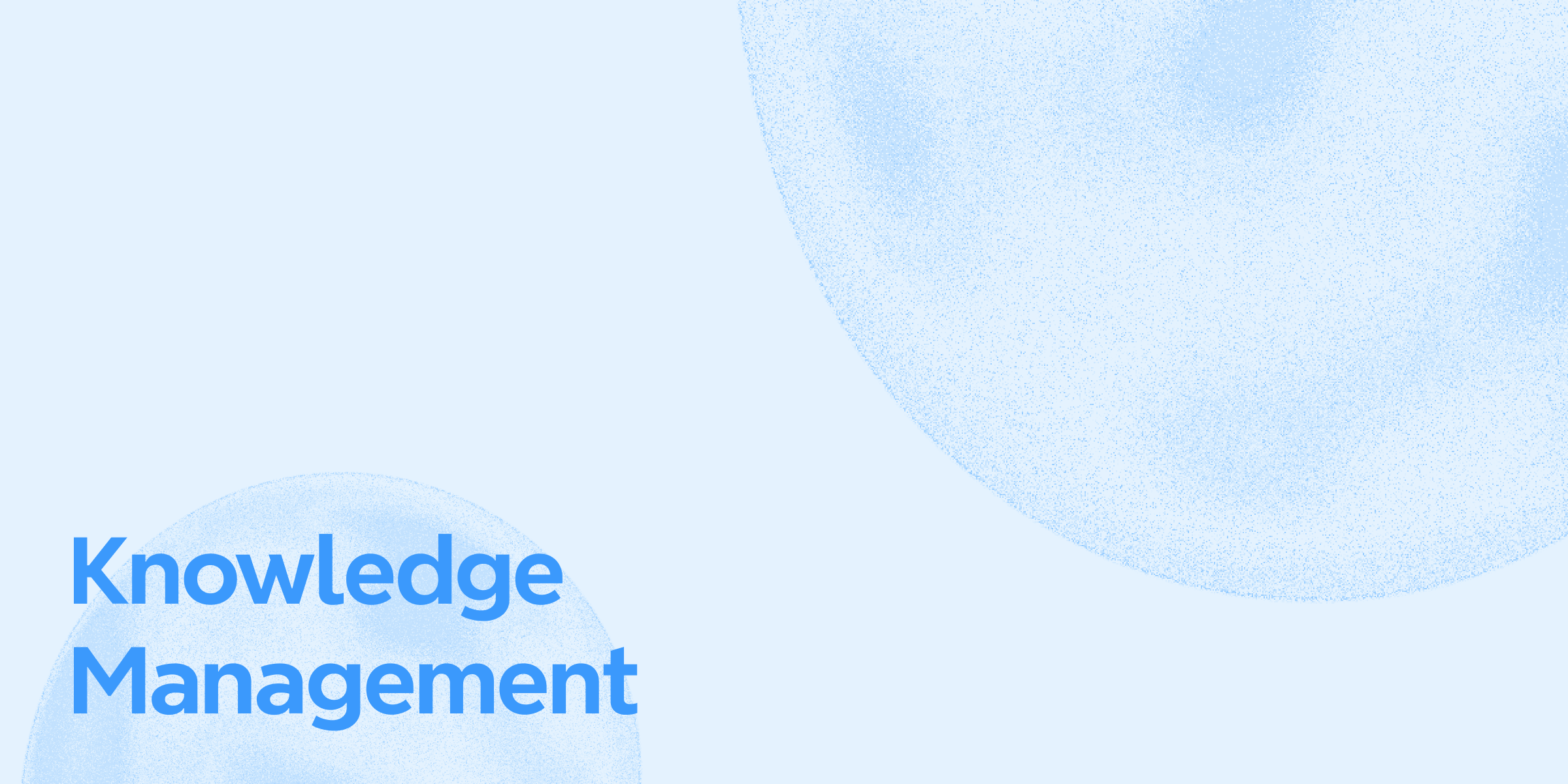
15 PowerPoint Presentation Ideas to Fix Boring Slides in 2025
Explore 15 creative PowerPoint presentation ideas to make your slides more engaging and effective in 2025. Leanr how Xmind plays an essential role in your presentation design and delivering.
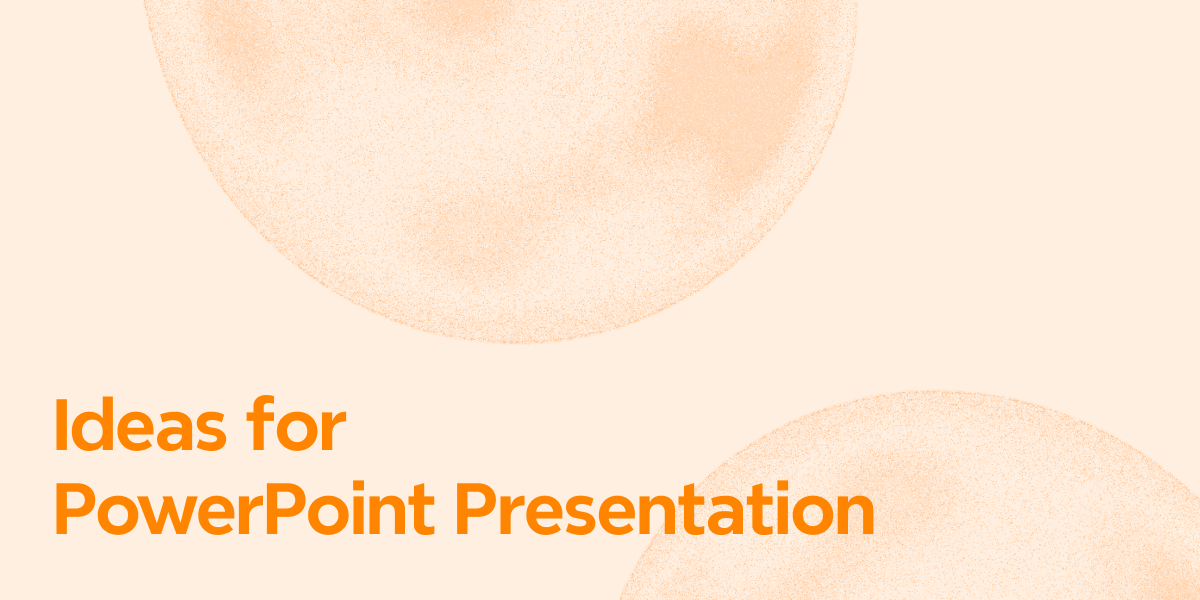
10 Best Presentation Software Tools for Remote Teams (2025 Guide)
Discover the best presentation software with AI power for remote teams in 2025. Compare tools (Xmind) and features to boost team communication and visual storytelling.


One space for all your ideas
Organize thoughts, visualize structures, connect ideas, and unlock insights.
Get Started for Free


