Dec 31, 2024
Top 6 Remote Collaboration Tools (Tried & Tested)
Dec 31, 2024
Top 6 Remote Collaboration Tools (Tried & Tested)

Smooth cooperation is crucial for people and groups to reach their objectives effectively. Whether you're overseeing a project, generating ideas, or exchanging files, the demand for efficient collaboration tools for remote teams has never been higher. These tools close communication divides, enhance workflows, and promote innovation by allowing teams to collaborate, irrespective of their location.
Fortunately, there is a diverse range of remote collaboration tools that are accessible to meet these requirements. This article will assist you in selecting the optimal collaboration tool by examining the leading options available in the market. Continue reading to find out which platforms stand among the top options for your teamwork requirements.
Part 1. Why Are Collaboration Tools Important For Remote Teams?
Collaboration tools for remote teams are vital for ensuring that teams remain connected. These tools provide functionalities such as instant communication, document sharing, task organization, and progress monitoring, allowing smooth collaboration across different locations and time zones. To understand why they are important in this era of communication, read the following benefits.
1. Enhance Collaboration and Communication: Teamwork tools facilitate transparent communication to guarantee that all members are synchronized and updated. They enable teams to exchange ideas, updates, and feedback, even when members are located in various places and time zones.
2. Enhanced Efficiency: By automating routine tasks and simplifying workflows, collaboration tools enable teams to concentrate on critical tasks. Functions such as progress monitoring and task organization guarantee that deadlines are adhered to effectively, resulting in swifter project completion.
3. Boost Employee Morale and Involvement: Fostering a unified work atmosphere with remote collaboration tools makes employees feel appreciated and involved. This encourages a feeling of encouragement, resulting in increased motivation and, thus, enhanced performance.
4. Gain a Market Advantage: With the appropriate tools, teams can swiftly adjust to shifts, generate creative ideas, and produce outstanding outcomes**.** This agility ensures businesses remain competitive, stay ahead of market trends, and survive in a technology-driven landscape.
5. Support Business Growth and Scalability: As your business grows, scalable collaboration tools adjust to accommodate larger teams and more complex tasks. These tools maintain efficient workflow and effective project management to ensure that productivity and work quality remain high even during periods of growth.
Part 2. Choosing The Right Collaboration Tool For Your Team: The Best Points
Before exploring collaboration tools, it is important to understand the features you should seek. Therefore, consider the following aspects when choosing the best collaboration tools for remote teams to guarantee maximum work productivity in your organization:
1. Customization Options: Look for tools that provide features like task management, document management, and personalized workflows.
2. Real-Time Collaboration: Tools that facilitate instant interaction and document modification must be selected for use. Immediate updates assist teams in remaining aligned and enhancing cooperation.
3. Safety and Privacy: Confirm that the selected tools provide security capabilities that safeguard sensitive data, maintaining adherence to industry standards.
4. User-Friendliness: The key aspect is that the best collaboration tool for remote teams should feature an intuitive interface. This allows team members of various skill levels to make good use of the tool.
5. Integrations With Other Apps: Smooth integration with services such as email, cloud storage, or project management applications minimizes the necessity to toggle between programs.
Part 3. Reviewing The Top Collaboration Tools For Remote Teams
Upon having a detailed discussion on collaboration tools and their important features, it's time to delve into a comprehensive analysis of the top platforms. This section will examine the leading remote collaboration tools available, highlighting their features, strengths, and how they cater to the diverse needs of remote teams:
1. Xmind AI
Topping the list of best collaboration tools for remote teams, Xmind AI is an innovative mind-mapping tool designed to help remote teams organize ideas and collaborate effectively. It allows teams to create visual diagrams, share insights, and plan projects in an interactive interface. The tool also supports precise planning and detailing by breaking down complex projects into manageable components, making it easier for members to understand their roles and responsibilities.

During project execution, Xmind AI helps coordinate tasks and manage teams, allowing real-time progress tracking and updates. Moreover, this collaboration tool for remote teams enhances real-time collaboration to let team members simultaneously contribute, update, and edit mind maps.
Key Features
1. Brainstorming Hub: Xmind AI's Brainstorming Hub enables team members to collaborate on idea generation in real time, even across different time zones. Everyone can input their ideas, and the AI automatically organizes and transforms them into a structured mind map.
2. Copilot: The AI Copilot assists teams in growing their ideas by providing intelligent insights. Team members can input their raw thoughts or concepts, and the AI will expand the mind maps by adding relevant contexts.
3. Convert Files into Mind Maps: Using this feature, users can transform various types of documents, such as PDFs and Word files, into structured mind maps that are easy to understand and collaborate on. By doing so, teams can work together in real-time to break down complex information.
4. Comment Feature: With the comment feature, team members can leave feedback directly on the mind maps, enabling clear communication. This allows for easy discussions and clarifications without switching between platforms.
5. Access Levels Management: Users can manage access levels before sharing discussions with specific team members based on their roles. For example, you can assign view-only access or edit permissions, ensuring that team members can interact with the content according to their responsibilities.
Why Should Xmind AI be Preferred?
1. All-in-One Business Solution: Xmind AI also enables teams to conduct reviews, analyze ideas, and create decision-making models, making it the best platform for businesses. 2. Real-time Collaboration: With Xmind AI, teams can work together, generate ideas, and develop mind maps simultaneously, making Xmind AI perfect for remote teams. 3. Easy-to-Use Interface: The straightforward and navigable interface makes this platform perfect for team members with different levels of technical knowledge.
2. Microsoft Teams
Microsoft Teams is a comprehensive collaboration tool for remote teams developed to enhance communication and streamline workflows for teams working in virtual environments. It offers real-time messaging and chat for seamless communication among team members. Teams also support high-quality video and audio calls to facilitate one-on-one meetings, group conferences, and webinars. Additionally, members can share files and collaborate on them simultaneously for efficient workflow.

Key Features
- Managers can organize team communication by creating dedicated channels for different departments.
- Teams integrates with Microsoft 365, allowing for easy collaboration on Word, Excel, and other applications.
- Using this platform, users can schedule and manage teams through shared calendars.
Why Should Microsoft Teams be Preferred?
- Microsoft Teams offers enterprise-level security with multi-factor authentication and data encryption.
- This collaboration tool is accessible on various platforms, including Windows, macOS, iOS, and Android.
3. Zoom
Primarily, Zoom is known for its remote teams and the seamless collaboration offered through video conferencing. The platform offers HD video and accommodates up to 1,000 video participants, so it is equally useful for small meetings or larger webinars, which makes it versatile. It does enable effective discussions, brainstorming sessions, and decision-making processes, consisting of face-to-face communication regardless of which part of the world the members are located in.

Key Features
- For larger meetings, Zoom’s breakout rooms allow hosts to split participants into smaller groups.
- Zoom includes an integrated chat feature that enables real-time communication.
- This platform allows participants to share files, documents, and images during meetings.
Why Should Zoom be Preferred?
- Zoom connects with a variety of third-party applications, such as project management tools, enhancing workflows and facilitating smooth collaboration.
- Attendees can display their screens during meetings, facilitating discussions.
4. Monday.com
Monday.com is an all-in-one work operating platform that allows teams to handle projects efficiently. It offers a cooperative platform to boost productivity and simplify workflows among teams. Using this remote collaboration tool, teams can manage tasks, establish deadlines, and monitor progress, all within a single platform. Besides that, members can share files and comment on tasks, ensuring clear communication throughout the project phase.
Key Features
- Board discussions enable real-time collaboration with notification alert systems for all members.
- Using this collaboration tool, managers can assign tasks to team members.
- Monday.com offers extensive permission settings, allowing managers to control access to boards, tasks, and data.
Why Should Monday.com be Preferred?
- Monday.com provides both collaboration and project management features within a single platform.
- This platform works well for teams of all sizes and can easily scale with growing needs.
5. Asana
As a well-known collaboration tool for remote teams, Asana helps teams stay organized with their tasks. It enables teams to plan and organize their work in a centralized platform. With Asana, users can set task deadlines and create project timelines for efficient project execution. After creating a task schedule, you can even invite teammates by adding their email addresses to let them view and collaborate on the tasks.
<img src="https://s3.amazonaws.com/assets.xmind.net/uploads/img/3dc9f825b1da10e44b49572ffdff1338.jpeg" alt="asana collaboration tool " />
" />
Key Features
- Managers can communicate directly with team members via a built-in messaging service.
- The dashboard provides an overview of the project’s status and upcoming deadlines.
- Users can stay informed about important updates and changes through notifications.
Why Should Asana Be Preferred?
- Asana supports the creation of custom workflows, making it adaptable to any team’s unique needs.
- With built-in reporting features and dashboards, Asana helps teams track their progress, identify bottlenecks, and ensure projects stay on track.
6. Slack
Slack is a robust remote collaboration tool that allows teams to communicate efficiently and collaborate in a shared environment using real-time messaging capabilities. Users can set up structured channels for various teams, simplifying the process of sharing information with the appropriate department. Moreover, the threaded conversion feature allows teams to engage in organized discussions around specific messages, ensuring that conversations remain easily accessible.

Key Features
- Admins can control team members who have access to specific channels and workspaces.
- Slack supports voice calls within channels to enable real-time conversations without leaving the platform.
- Teams can also conduct video calls directly in Slack for face-to-face communication.
Why Should Slack be Preferred?
- Slack AI can summarize channels and threads to provide a brief overview of the discussions.
- In addition to collaboration features, this platform provides essential tools to keep projects on track.
Part 4. How Does Xmind AI Help in Enhancing Collaboration Among Teams?
As discussed earlier, Xmind AI is the best collaboration tool for remote teams. With its innovative AI-powered features and easy-to-use interface, it fosters teamwork by addressing common collaboration challenges such as miscommunication, scattered workflows, and inefficient resource management. Let's explore a scenario to illustrate how Xmind AI helps teams create and manage task lists while ensuring seamless collaboration.
A marketing manager decided to use Xmind AI to plan a product launch by creating a mind map with organized tasks. Each task is assigned to the relevant team members, and deadlines and priorities are set. Team members are involved through the tool's collaboration features. The manager follows these steps to ensure an effective and organized workflow:
Step 1. Choose a Template For Creating a Mind Map
After clicking on the “New Map” button within the main workspace, you’ll see a New Map window. From the available template options, choose the one that fits your needs.
Step 2. Label the Categories
Once the template is open in this remote collaboration tool, erase the unwanted text by selecting it and pressing the “Delete” key. After cleaning up the template, head to the top block and label it as “Product Launch Tasks.” Then, add two new columns by tapping on the "+" icon. Afterward, click on the first cell of each column and label them as follows: Task, Assigned Team Member, Deadline, Priority, and Status.

Step 3. Assign Tasks to Team Members
After labeling the categories, begin by double-clicking within each cell below the “Task” category and writing the tasks related to the product launch. Once the tasks are listed, move to the “Assigned Team Member” column and type the name of the team member who will be responsible for each task in the corresponding cell. Next, set the due date for each task in the “Deadline” column.
Afterward, to set the priority for each task, go to the "Priority" column. Click within each cell and navigate to the "Emoticon" icon within the top-right toolbar. From the available stickers, select the appropriate flag with different colors (e.g., Red flags for high-priority tasks, Yellow flags for medium-priority tasks, and Green flags for low-priority tasks).

Step 4. Invite Team Members
Upon organizing the tasks, head to the "Share" button at the top-right of the interface. In the dialogue box that appears, write down the email addresses of the team members you want to assign tasks. After adding their email addresses, expand the "Downward" and set the permission level to "Can edit." Once the permission is set, press the "Send Invitations" button to invite team members to this collaboration tool for remote teams.

Step 5. Mark the Status of the Tasks
Once the team members have received their invitations and opened the mind map, they will see the tasks assigned to them. To mark the status of a task, they should click on the corresponding cell under the "Status" column for their assigned task.
Next, they will navigate to the “Emoticon” icon in the toolbar at the top-right of the screen. From the available stickers, they can select the appropriate task status sticker, such as a checkmark for completed tasks or a clock for in-progress tasks.

Step 6. Add Comments and Feedback
To enhance collaboration and communication, team members can leave comments on specific tasks. To do this, click on the task you want to comment on and choose the "Comment" feature from the bottom toolbar. Drag and position the comment box near the task, and then write down the feedback. Once you've added the feedback, press the "Enter" key to incorporate the comment within the mind map.

Conclusion
Wrapping up the discussion, remote jobs are widely gaining popularity across various industries. With the advancement in technology, there are various remote collaboration tools available in the digital market, making it easier for teams to work efficiently regardless of their location.
This article covered top tools in detail, highlighting their key features and benefits. Among all the tools, Xmind AI stands as one of the most effective, as it offers the perfect combo of project management and collaboration features.
More Posts
Understanding Knowledge Management - A Visualization Guide
Struggling with knowledge management? This guide explores practical solutions and how to visualize your KMS using mind maps.
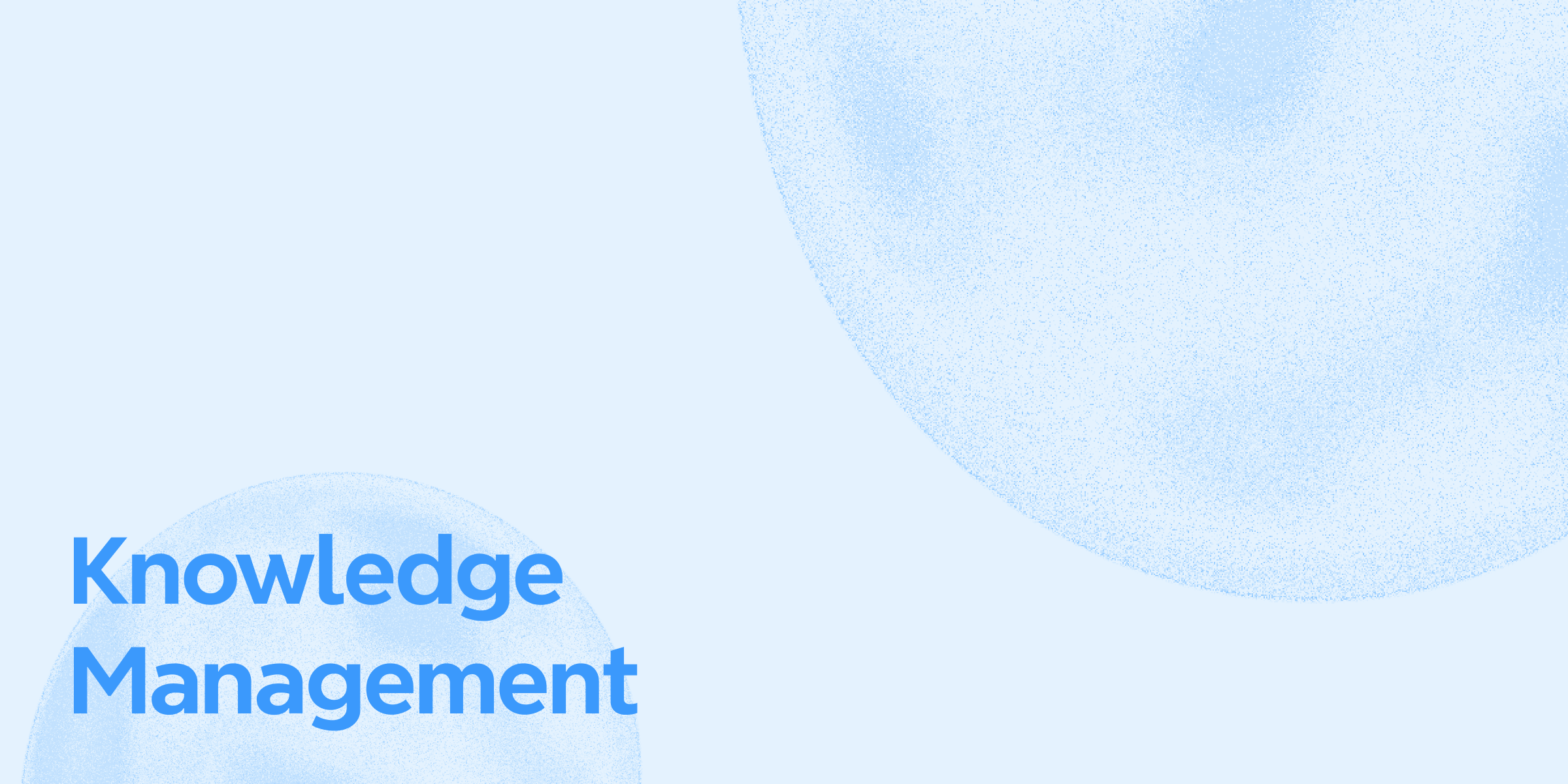
15 PowerPoint Presentation Ideas to Fix Boring Slides in 2025
Explore 15 creative PowerPoint presentation ideas to make your slides more engaging and effective in 2025. Leanr how Xmind plays an essential role in your presentation design and delivering.
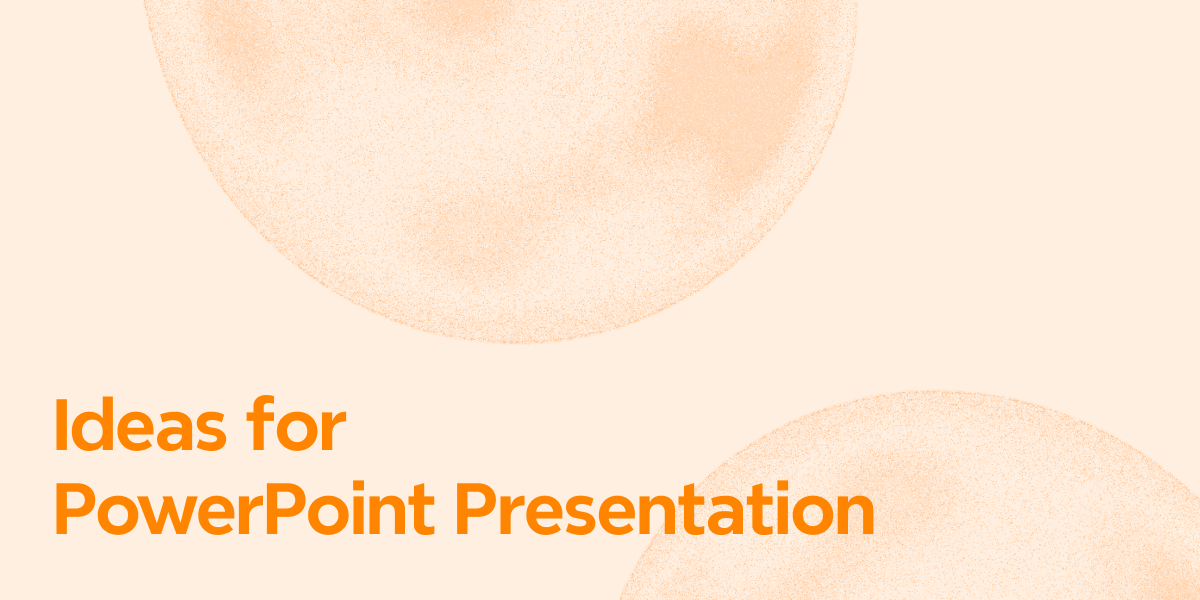
10 Best Presentation Software Tools for Remote Teams (2025 Guide)
Discover the best presentation software with AI power for remote teams in 2025. Compare tools (Xmind) and features to boost team communication and visual storytelling.


One space for all your ideas
Organize thoughts, visualize structures, connect ideas, and unlock insights.
Get Started for Free


